AWS Container Services
This is not an exhaustive documentation of all the existing AWS Services. These are summarized notes for the AWS Certifications.
To see the complete documentation, please go to: AWS documentation
- Amazon Elastic Container service ECS
- Amazon Elastic Container Registry ECR
- Amazon Elastic Kubernetes Service EKS
Amazon Elastic Container service (ECS)
ECS is container orchestration service
- ECS helps to run Docker containers and EC2 machines
- ECS is made of:
- ECS EC2: running ECS tasks an user-provisioned EC2 instances
- Fargate: running ECS tasks on AWS provisioned compute instances (serverless)
- EKS: running ECS on AWS powered Kubernetes
- ECR: Docker Container Registry hosted on AWS
- ECS and Docker are very popular for micro-services
- IAM security and roles are at the task level
Use cases
- Run microservices
- Run batch processing
- Migrate applications to the Cloud
Key Points
- ECS cluster: set of EC2 instances
- ECS service: application definitions running on ECS cluster
- ECS tasks + definition: containers running to create the application
- ECS IAM roles: roles assigned to ECS tasks
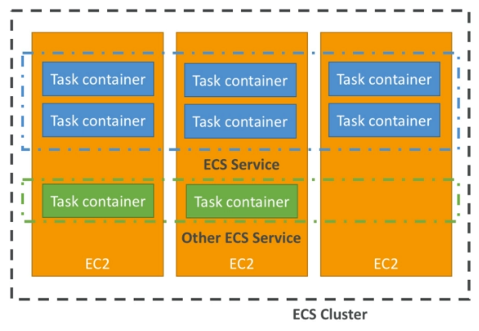
ECS Setup and Config file
- Run an EC2 instance, install the ECS agent with ECS config file or use ECS-ready Linux AMI (still need to modify the config file)
- ECS Config file is at
/etc/ecs/ecs.config - Config settings:
ECS_CLUSTER: to which cluster belongs the EC2 instanceECS_ENGINE_AUTH_DATA: authenticate to private registriesECS_AVAILABLE_LOGGING_DRIVERS: used for enabling CloudWatch loggingECS_ENABLE_TASK_IAM_ROLE: enable IAM roles for an ECS tasks
ECS-ALB integration
- Application Load Balancer has a direct integration feature with ECS called port mapping
- This allows us to run multiple instances of the same application on the same EC2 machine
- Use cases:
- Increase resiliency even if the application is running on one EC2
- Maximize utilization of CPU cores
- Ability to perform rolling updates without impacting application uptime
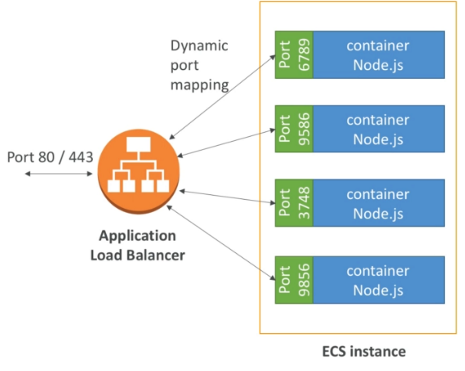
ECS-IAM Task Roles
- The EC2 instance running the containers should have an IAM role allowing it to access the ECS service for the ECS agent
- Each task inherits EC2 permissions
- ECS IAM task role: role dedicated to each task separately
- Define a tas role: we can use the
taskRoleArnparameter in the task definition
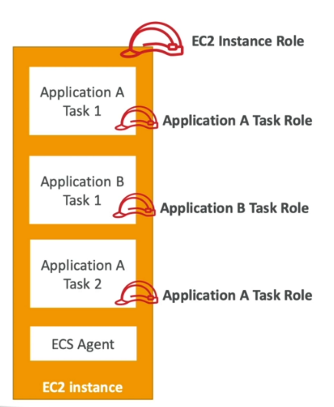
Fargate
- When launching an ECS cluster, we have to create our EC2 instances, which means basically we are managing the underlying infrastructure
- With Fargate, this is eliminated since this AWS service is serverless
- We have to provide task definitions and AWS will run the container for us
- To scale we just have to increase the task number
Amazon Elastic Container Registry (ECR)
Amazon Elastic Container Registry (ECR) is a fully managed Docker container registry that makes it easy to store, share, and deploy container images.
- Fully integrated with IAM and ECS
- Data is sent over HTTPS and encrypted at rest
|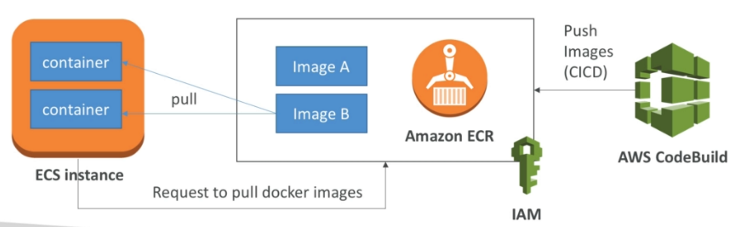 |
|-|
|
|-|
Amazon Elastic Kubernetes Service (EKS)
Amazon Elastic Kubernetes Service (EKS) is a managed service and certified Kubernetes conformant to run Kubernetes on AWS and on-premises.
- It is a way to launch managed Kubernetes clusters on AWS
- Kubernetes is an open-source system for automatic deployment, scaling and management of containerized applications
- It is an alternative to ECS having a different API
- EKS supports EC2 if we want to deploy worker nodes or Fargate to deploy serverless containers