High Availability and Disaster Recovery
- Capacity Planning
- High Availability
- Disaster Recovery
- Disaster Recovery in the Real World
- Data Redundancy through RAID
- Data Backups
- BC vs DR
Capacity Planning
Critical strategic planning effort that ensures an organization is adequately equipped to meet any future demands at the right time and in the most cost-effective manner.
Main aspects of an organization’s capacity:
- People
- Analyze current skills of the members.
- Forecast ftuture needs for hiring or training.
- Right number of people with right skills.
- Technology
- Assessing current resources and utilization.
- Anticipating future needs; evaluate if current technology can accomodate future growth.
- Infrastructure
- Considering physical space and utilities to support organizational needs.
- Office spaces, warehouses, production facilities, datacenters.
- Processes
- Optimize business processes to handle demand fluctuations.
- Fluctuations can be increase or decrease in demand.
- Enhance workflow, efficiency through automation, or outsourcing througb third-party vendor.
High Availability
The ability of a service to be continuously available by minimizing downtime to the lowest amount possible.
Uptime
The number of minutes or hours that a system remains online over a given period.
- Usually expressed in percentage
- Gold standard - five nines or “99.999”
- 99.999% uptime means only 5 minutes downtime in one year.
Load Balancing
The process of distributing workloads across multiple computing resources.
- Optimize resource use and maximize throughput.
- Minimize response time.
- Prevent overloading of any single resource.
Session Persistence
- Ensures user sessions are consistently directed to the same server in a load-balanced environment.
- Useful for applications where user session state must be maintained across multiple requests.
- Often implemented through cookies or session IDs that are recognized by the load balancer.
Round-robin
- Incoming requests are distributed sequentially to each server in a set.
- No server-specific criteria are considered; each server gets an equal share of traffic.
- Effective for evenly distributed, stateless applications.
Least Connections
- Directs traffic to the server with the fewest active connections.
- BalanceS load more effectively in environments where some servers may be faster or more capable.
- Can be more efficient in handling sessions that require significant processing power.
Weighted Value
- Load balancing based on predefined weights assigned to each server based on capacity or performance.
- Higher weights are assigned to servers that can handle more traffic or have better performance capabilities.
- Allows for more fine-tuned control over how traffic is distributed across servers.
Clustering
Multiple computers and multiple storage devices are grouped together to work as a single system.
- Redundant connections.
- Ensure no single point of failure by providing redundancy.
- Provide high levels of availability, reliability, and scalability.
- Can be combined with loadbalancing.
Disaster Recovery
Redundancy
Design systems with duplicate components for backup in case of failure.
- Assess the need for multiple utility service entrances for redundant communication.
- Aim for full redundancy with devices having two power supplies from diverse sources.
- Backup power sources include batteries and generators.
- In high-availability environments, generators should be redundant and fueled by different sources.
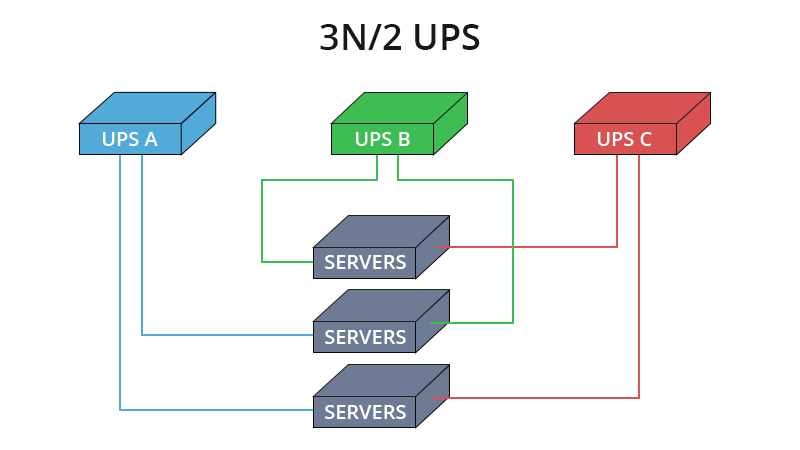
Failover
Failover involves establishing an alternate location, such as a secondary data center or cloud infrastructure, where critical business functions can continue in case the primary site becomes unavailable due to a disaster or incident.
The Goal of Disaster Recovery
- Complements Business Continuity for IT and communication service restoration
- Guides emergency response for full recovery
- Aims to restore to last-known reliable operations
- Critical for overall business operation recovery
Disaster Recovery Sites
-
Hot Site
- Fully operational duplicate of the primary site.
- Quickest switchover time, but most expensive.
- Real-time data replication for immediate takeover.
-
Warm Site
- Has necessary systems but lacks current data for immediate operations.
- Longer switchover but less expensive
- Hardware and connectivity are in place.
- Data is restored from backups, which may not be up-to-date.
- Example: A financial services company with a warm site in another city.
-
Cold Site
- Basic facility with power and cooling.
- Requires significant time to become operational.
- No hardware, software, data, personnel
- Longest switchover, but cheapest option.
- Mobile Site
- Can be a hot site, warm site, or a cold site.
- Utilizes independent and portable units like trailers or tents.
- Self-sufficient, contains everything you need.
- Deployed to places that needs recovery quick.
- Virtual Site
- Utilized cloud-based environments.
- Offers highly flexible approach to redundancy.
- Examples:
- Virtual Hot Site - fully replicated and instantly accesible
- Virtual Warm Site - Partially replicated and scalable
- Virtual Cold Site - Minimal activation to minimize costs
Disaster Recovery Tests
-
Tabletop Exercises
- Focuses on assessing procedures and protocols rather than technical recovery.
- Presenting a scenario, prompting team members to discuss and plan their responses.
- Least impact on system operations - does not involve actual disruption or cost-effective.
-
Simulation Exercise
- Computer-generated representations of real-world scenarios.
- Provides a realistic scenario to assess practical incident handling.
-
Failover Test
- Verifies seamless system transition to a backup in the event of failure.
- Require more resources, time, and energy but verify planned actions work.
-
Parallel Test
- Runs primary and alternate processing facilities simultaneously.
- Primary site continues normal operations while alternate site processes backup transactions.
- Evaluates compatibility and backup system support.
- Least disruptive and time-consuming among disaster recovery tests.
-
Full Interruption Test
- Shuts down primary site, relies entirely on the alternate site.
- More disruptive and costly compared to a parallel test.
-
Checklist Reviews
- Evaluates procedures and protocols, not technical recovery aspects.
Disaster Recovery Plan
Organizations often maintain diverse documents for different audiences in their Disaster Recovery Planning (DRP) efforts. These include:
- Executive summary: High-level plan overview.
- Department-specific plans: Tailored for various organizational units.
- Technical guides: For IT personnel handling critical backup systems.
- Full plan copies: For critical disaster recovery team members.
- Checklists: Tailored for specific roles, including:
- Critical disaster recovery team members
- IT personnel
- Managers and public relations personnel
Disaster Recovery in the Real World
Ensure critical systems are formally identified and regularly test backups, as incidents may go undetected for extended periods.
- Complex systems store valuable information across multiple servers.
- Basic disaster recovery involves server-level data backup.
- Considerations for databases and dependencies are vital.
- Data entered into one system is distributed to others in large enterprises.
- Coordination among systems is crucial for maintaining common data.
- Understanding data flow and dependencies is essential for successful disaster recovery.
Sample Scenario
At a hospital in Los Angeles, it took 260 days (about 8 and a half months) to discover that there was a compromise.
- Time-based malware corrupted the last backup.
- Restoration required going back nearly a year prior to the incident.
- Data was restored piece-by-piece to avoid reinfection.
- Highlights the need for multiple backup levels and retention periods.
Financial Department is rarely involved
-
Executives and Public Relations staff need to be aware of the company’s Disaster Recovery Plan (DRP) to properly handle the expectations of the public, as well as of company stakeholders.
-
IT personnel should be focused on helping businesses return to normal operations.
A company’s financial department is rarely involved in a disaster recovery plan, except when the issue at hand is directly connected to company finances (see Chapter 2 ISC2 Study Guide, module 3, under Components of a Disaster Recovery Plan).
Data Redundancy through RAID
RAID (Redundant Array of Independent Disks) combines multiple physical disks into a single logical unit to improve performance, reliability, and data redundancy.
RAID Classifications
There are multiple ways to setup RAID disks, depending on the level of resilience that we will want to aim for.
Failure-resistant
- Systems designed to withstand certain hardware malfunctions without losing data.
- Achieved through redundancy of storage devices by mirroring the data.
- RAID 1 and RAID 10.
Fault-resistant
- Designed for continued operation in the event of hardware failure without any downtime.
- Quickly rebuild any lost data from the remaining healthy storage devices.
- Achieve through mirroring or striping with parity.
- RAID 1, RAID 5, RAID 6, and RAID 10.
Disaster-resistant
- Broader level of protection from catastrophic events.
- Utilize two independent zones that always have full access to all the data.
- RAID 1 and RAID 10, “full mirrors”.
RAID 0
- “Striping”
- Stripes data across multiple disks for higher performance but no redundancy.
- Faster read and write speeds; data is split across multiple drives.
- Focus is performance, but no fault tolerance.
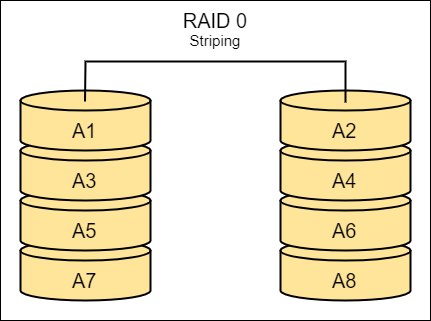
RAID 1
- “Mirroring”
- Mirrors data across two disks for redundancy .
- One disk can fail without data loss.
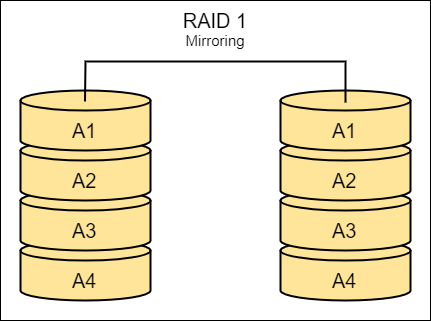
RAID 5
- “Striping with parity”
- Stripes data and parity information across three or more disks.
- Balances performance and redundancy.
- In case of failed disk, there will be slower speed in retrieving.
- Slower speed because its calculating the missing data on the fly.
- Can only lose one storage device, if more than that, it’ll be difficult to rebuild missing data.
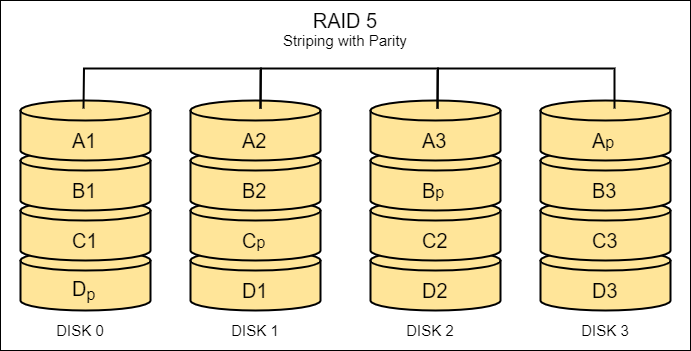
RAID 6
- “Striping with double parity”
- Similar to RAID 5 but with additional parity, allowing two disks to fail.
- Uses two identical pieces of parity data.
- Requires at least four storage devices.
- Can lose two disks and still be able to rebuild the data without suffering downtime.
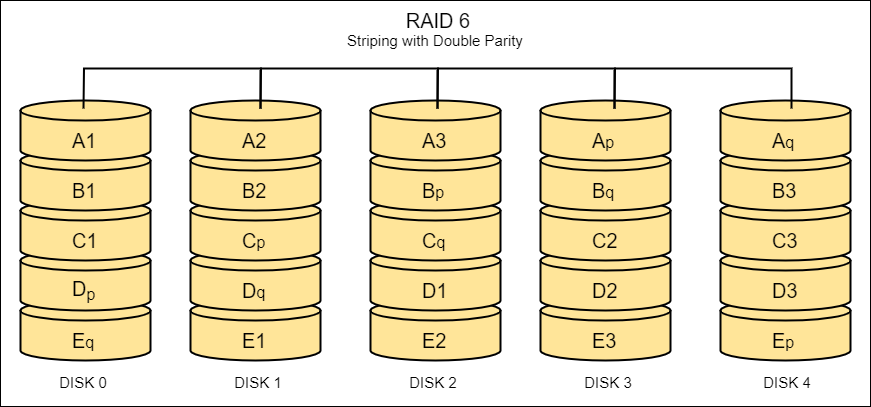
RAID 10
- Combines mirroring and striping for high performance and redundancy
- Requires at least four disks.
- Faster speed because of the striping of data across two arrays.
- Can lose two disks and still be able to rebuild the data without any downtime, as long as they’re not in the same RAID 1 array.
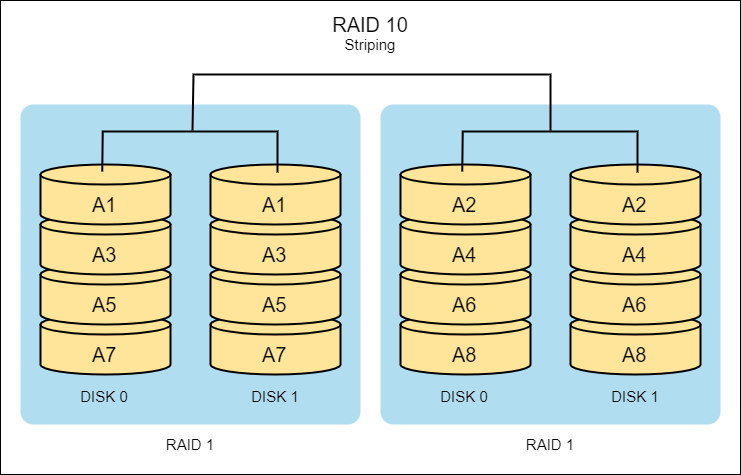
Data Backups
Considerations
Data Backup involves creating duplicate copies of critical data and storing them off-site. These backups serve as a safeguard in case the primary data becomes unavailable due to a disaster or incident.
- On-premises
- Tape
- Network-Attached Storage (NAS)
- Storage Area Network (SAN)
- Offsite
- Cloud
- Frequency
- Daily
- Weekly
- Bi-monthly
- Monthly
- Compression
- Encryption
- Type of Backup
- Virtual Machines
- Snapshots
- Custom images
Data Recovery Process
- Selection of Backup
- Identify the most recent and relevant backup.
- Ensure backup integrity and completeness.
- Choose the appropriate backup type (full, incremental, differential).
- Initiating the Recovery Process
- Load the backup data onto the recovery system.
- Follow the recovery protocol for the specific backup software.
- Monitor the progress to identify any issues early.
- Data Validation
- Verify the completeness of the recovered data.
- Check for any corruption or missing files.
- Compare the restored data with the original backup.
- Testing and Validation
- Test the recovered data in a controlled environment.
- Ensure all applications and services function correctly.
- Confirm data integrity and usability.
- Documentation and Reporting
- Record the recovery process steps and outcomes.
- Document any issues encountered and their resolutions.
- Generate a comprehensive report for stakeholders.
- Notification
- Inform relevant parties of the recovery completion.
- Provide details on the restored data and any discrepancies.
- Communicate any follow-up actions required.
Data Backup Types
-
Full Backup
- Copies all selected files and data.
- Provides a complete snapshot at a specific point in time.
-
Incremental Backup
- Copies only the data that has changed since the last backup.
- Efficient in terms of storage space but may require multiple backups for a complete restore.
-
Differential Backup
- Copies all the data that has changed since the last full backup.
- Requires less time for restoration compared to incremental backups.
-
Mirror Backup
- Creates an exact copy of the source data.
- Ensures a one-to-one replica of the original but may not offer versioning.
-
Snapshot Backup
- Captures the state of the system or data at a specific point in time.
- Provides a consistent view for backup purposes without affecting ongoing operations.
-
Cloud Backup
- Involves storing data in an offsite cloud environment.
- Enhances data accessibility and provides a secure offsite backup solution.
BC vs DR
Business Continuity (BC) plans
- Focuses on proactive measures to prevent incidents.
- Ensures the continuous operation of critical business functions.
Disaster Recovery (DR) plans
- Focuses on reactive measures to recover IT systems, applications, and data after a disaster or major incident.