Securing the Network
- Securing the Infrastructure
- Selecting Infrastructure Controls
- Methods and Practices for Effective Controls
- Virtual Private Network
- TLS
- IPSec
- Firewall
- IDS and IPS
- Evolution of Network Security
Securing the Infrastructure
TCP/IP’s vulnerabilities are numerous. Improperly implemented TCP/IP stacks in various operating systems are vulnerable to various attacks:
- DoS/DDoS attacks
- fragment attacks
- oversized packet attacks
- spoofing attacks
- man-in-the-middle attacks
TCP/IP (as well as most protocols) is also subject to passive attacks via monitoring or sniffing. Network monitoring, or sniffing, is the act of monitoring traffic patterns to obtain information about a network.
Physical vs Logical Separation
-
Physical Separation (Air-gapping)
- Usually called “air-gapping”
- Physically isolates critical components.
- Prevents unauthorized access.
- Common in high-security environments.
-
Logical Separation
- Uses virtualization or segmentation techniques.
- Separates network traffic or user groups.
- Implemented with VLANs, VPNs, or SDN.
Network Segmentation
Involves isolating a network from outside communications.
- Controls traffic among networked devices.
Demilitarized Zone
Demilitarized Zone (DMZ) is an isolated network area for outside visitors.
- Also called as “screened subnets”
- Hosts public servers like web, email, and files.
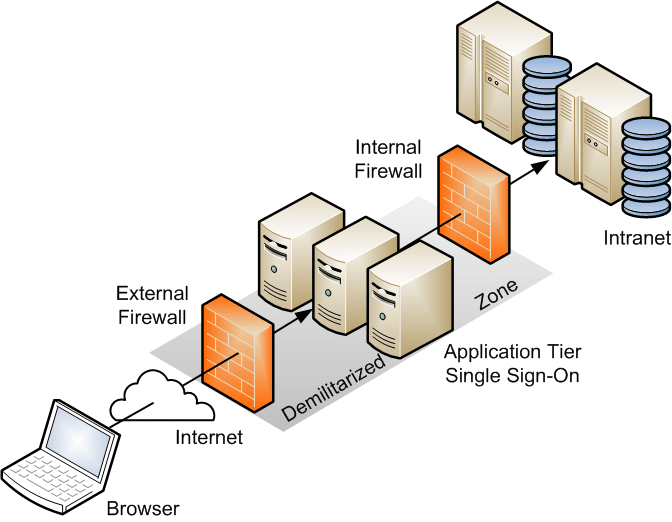
Virtual Local Network
VLANs are created by switches to logically segments a network without altering physical topology.
More details can be found here: VLANs
Microsegmentation
Microsegmentation addresses modern cyber threats exploiting traditional security models by focusing on protection requirements for traffic within a data center and to/from the internet.
- Adversaries use polymorphic tools to bypass static controls.
- Shifts away from infrastructure-centric design paradigms.
- Aims for increased efficiency in service delivery within the data center.
- Enhances detection and prevention of advanced persistent threats.
Network Access Control
Network Access Control (NAC) scans devices for thir security status before granting network access, safeguarding against both known and unknown devices.
- Identifies connections, isolates noncompliant devices, and supports incident response.
- Limits endpoint access to the network and provides network visibility for potential incident response.
- Ensures compliance with organization policies before allowing devices to join the network.
NAC Policy typically contains:
- Device/OS type
- Device location
- Checks host-based firewall
- Antivirus/update status
Use Cases for NAC Deployment:
- Medical devices
- IoT devices
- BYOD/mobile devices (laptops, tablets, smartphones)
- Guest users and contractors
Onboarding Process Importance:
- Emphasizes the importance of an onboarding process for all mobile devices.
- Device identification and interrogation to ensure compliance with organization policies during network connection.
NAC Deployments:
- Persistent Agents
- Software installed on a device requesting network access.
- Continuously monitor the security state of devices.
- Works well in a corporate environment, where the organization owns all devices.
- Doesn’t work well in BYOD environments.
- Non-Persistent Agents
- Popular in BYOD environments, such as college campuses.
- Users connect to WiFi, access a web portal, and click login link.
- Once link is clicked, a temporary agent is installed on the device.
- Agents scans device for compliance and delete itself after inspection.
- Provide a quick evaluation without ongoing monitoring.
- Typically used for initial security checks at connection time.
DHCP Snooping
DHCP Snooping is a security feature that acts as a firewall between untrusted hosts and trusted DHCP servers. By monitoring and filtering DHCP traffic, it helps prevent malicious attacks such as IP address spoofing and rogue DHCP servers.
- Network switch feature, can be enabled to trust only known DHCP servers.
- Maintains a binding table that records trusted devices and their IP addresses.
- Drops traffic from untrusted ports and blocks unauthorized DHCP responses.
- Prevents IP address conflicts, protecting against DHCP exhaustion attacks.
Infrastructure Considerations
Infrastructure considerations play a pivotal role in the efficiency and security of a network environment.
- Correct placement of devices
- Location influences security and performance.
- Proper placement ensure optimal data flow and minimized latency
- If placed in the wrong places, it can lead to:
- Network bottlenecks
- Vulnerability points
- Areas without connectivity
- Understanding attack surface
- Attack Surface - all points that an unauthorized user can try to enter.
- The more complex a network becomes, the wider the attack surface becomes.
- Implement proper controls to mitigate the risk.
- Determine connectivity methods
- Wired networks provide stabiilty and speed, but restrictive in terms of mobility.
- Wireless connections offer greater levels of flexibility and scalability.
- Hybrid methods can be used to combine both.
- When deciding for connectivity methods to user, consider:
- scalability
- Speed requirements
- Security considerations
- Budgetary constraints
- Security Zones and Screened subnets
- Security zones - Isolating or segmenting networks
- Screened subnet - previously referred to as Demilitarized Zone (DMS)
Understand device attributes
- Active
- Monitor and act on suspicious network traffic by influencing data flows
- Makes real-time decisions based on the network’s current state
- Example: IPS
- Passive
- Simply observe and report on network traffic without actively intervening
- Example: IDS
- Inline
- Positioned directly in the path of the network traffic
- Can influence or block traffic as it passes through the device
- Filters malicious traffic and optimize data flow
- Example: Firewall, routers, IPS
- Tap-based
- Discreet; placed outside of the direct network path
- Configured to only listen to network activity
- Captures data for analysis without impacting the actual traffic
Failure Modes
Failover mode determines how devices will act in case something goes wrong.
- Fail-open
- Allows all traffic to pass through in the event of failure
- Will not inspect or filter, ensuring no disruption to the network service
- Fail-closed
- Blocks all traffic in the event of failure.
- Ensure security of the network is intact, but will impact network connectivity.
Selecting Infrastructure Controls
Defense in Depth
Defense in Depth is an approach in cybersecurity in which a series of defensive mechanisms are layered in order to protect valuable data and information.
- Utilizes multiple access controls in layers.
- Avoids a monolithic security stance.
- If one mechanism fails, the next layer steps up and stops attack
Zero Trust Model
The Zero Trust Model, also known as Perimeterless security, focuses on “Never trust, always verify concept whereby users and devices should not be trusted by default.
- Adds defenses at the user, asset, and data levels.
- Recognizes vulnerabilities even in robust access control systems.
- Shifts from reliance on perimeter defense to asset and data protection.
- Emphasizes authentication and authorization for every user action.
Microsegmentation in Zero Trust Networks
- Networks are microsegmented with firewalls at each connection point.
- Focuses on encapsulating information assets and their security properties.
- Microsegmented networks enforce frequent user re-authentication.
- Validates user identity at various checkpoints within the network.
Analogy: Concert Access
- Traditional controls: showing a ticket at the gate for free venue access.
- Zero trust: Multiple checkpoints at different levels, e.g. accessing backstage areas
Risk-Based Approach
Prioritizes controls based on potential risks and vulnerabilities specific to the infrastructure to make efficient use of resources.
Lifecycle Management
Involves regular reviewing, updating, and retiring controls to adapt to evolving threat landscapes.
Open Design Principle
Ensures transparency and accountability through rigorous testing and scrutiny of infrastructure and controls.
Methods and Practices for Effective Controls
Selection Process
- Assess the current state.
- Conduct gap analysis.
- Setting clear objective.
- Benchmarking against industry best practices.
- Conduct cost-benefit analysis.
- Ensure stakeholder involvement.
- Implement monitoring and feedback loops.
Best Practices
- Conduct a recurring comprehensive risk assessment.
- Align control selection with established frameworks.
- Customize framework controls for your own usage.
- Emphasize stakeholder engagement and training.
Virtual Private Network
A Virtual Private Network or VPN extends a private network over a public one, allowing secure access to remote networks. This enables users to securely send and receive data.
- Communication tunnel for point-to-point transmission.
- With VPN, users can work from remote or different locations.
- Secures authentication and data traffic over untrusted networks.
Tunneling Protocols
Tunneling protocols are essential for securing data transmission across networks, especially over the internet. They encapsulate and encrypt data to ensure confidentiality, integrity, and authentication during transmission.
-
Layer 2 Tunneling Protocol (L2TP)
- Mechanism for establishing a tunnel over an insecure network.
- Often used with IPSec for secure VPN connections.
- Combines features of PPTP and L2F.
- Operates at the data link layer (Layer 2).
-
Secure Sockets Layer (SSL)
- Establishes secure connections between browsers and servers.
- Secures HTTP traffic, forming HTTPS.
- Operates above the transport layer (Layer 4).
- No longer used.
-
Transport Layer Security (TLS)
- Upgraded, more secure version of SSL.
- Operates above the transport layer (Layer 4).
- Used in HTTPS and other secure protocols like FTPS and IMAPS.
Tunnel Configurations
Both tunnel configurations can be used for site-to-site or client-to-site VPNs.
- Full Tunnel
- All network traffic is routed through the VPN.
- Ensures all internet activity is monitored and controlled.
- Maximum security, but slower internet speeds due to traffic routing.
- Ideal for environments requiring strict security.
- Most organizations used this by default.
- Split Tunnel
- Only specific traffic is routed through the VPN.
- Non-critical traffic uses the local internet connection.
- Improves internet speed by reducing VPN load.
- Useful for accessing local resources and internet simultaneously.
- Requires careful configuration to avoid security risks.
VPN Configurations
VPN configurations ensure secure connections over public networks and come in various forms, including site-to-site, client-to-site, and clientless VPNs.
- Site-to-site
- Requires compatible VPN appliance at each site.
- Commonly used for linking branch offices to headquarters.
-
Secures traffic, but can slow down users due to extra hops
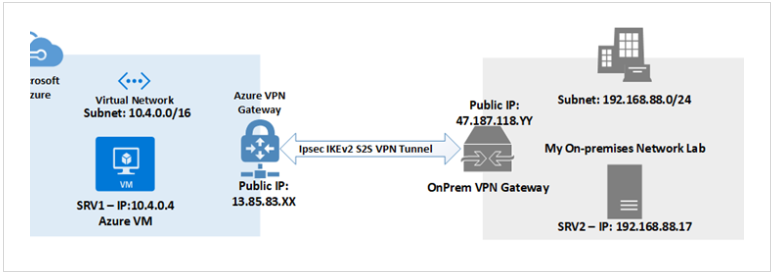
- Client-to-site
- Requires VPN client software on the user’s device.
- Connects individual devices to a remote network.
- Ideal for remote or mobile workers.
-
Uses strong authentication and encryption methods.
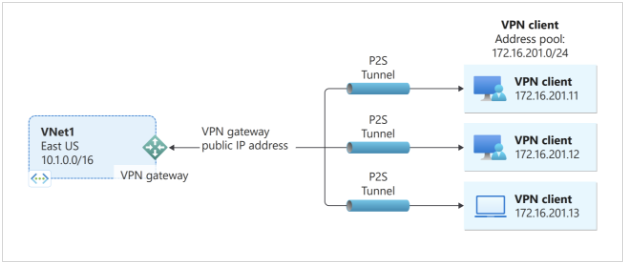
- Clientless
- Provides secure access via a web browser.
- No need for VPN software installation on client devices.
- Ideal for temporary or unmanaged devices.
- Access is typically limited to specific web applications.
TLS
TLS or Transport Layer Security is a protocol that provides cryptography security for secure data transmission between clients and servers.
- Verifies the identities of communicating parties.
- Ensures data has not been tampered with during transit.
- Commonly used for securing web traffic (HTTPS).
- Works with multiple protocols like HTTP, SMTP, and IMAP.
TCP
TLS uses the Transmission Control Protocol (TCP) to establish secure communications between a client and a server.
- TCP has a lot of overhead than UDP connections.
- This can slow down connection.
DTLS
Datagram TLS is a UDP-version of TLS protocol that offers that same security level as TLS while maintaining faster operations.
- Less overhead in the UDP protocol.
- Ideal for video streaming over a secure and encrypted tunnel.
IPSec
IPSec (Internet Protocol Security) is the most famous protocol used today for establishing VPNs because of its confidentiality, integrity, authentication, and anti-replay operations.
- Encrypts IP packets to secure data transmission.
- Confirms the identity of communicating devices.
- Protects against data modification during transit.
- Can be used for site-to-site and client-to-site VPNs.
- Supports secure communication between hosts (transport) and networks (tunnel).
To secure the communication between two endpoints, we can utilized the following mechanisms:
- Kerberos
- NTLMv2
- PKI Certificates
- Pre-Shared Key (PSK)
Establishing an IPSec Tunnel
- Request to start Internet Key Exchange (IKE).
- PC1 Initiates trafffic to PC2.
- This triggers IPSec tunnel creation by router 1
- IKE Phase 1
- Router 1 and router 2 negotiates security associations for IKE Phase 1.
- Also known as ISAKMP Tunnel
- IKE Phase 2
- Establishes a tunnel within the tunnel.
- Data Transfer
- Data can now be securely transferred between PC1 and PC2.
- Tunnel Termination
- Tunnel is torn down, deleting IPSec security associations
IPSec Tunnel Mode
IPSec Tunnel Mode secures data transmission between two networks over the internet by encapsulating and encrypting the entire original IP packet within a new IP packet. This ensures both the payload and the original IP header are protected, commonly used in VPNs to create secure connections between gateways.
- Packets are encapsulated within new ones, increasing the actual packet size.
- Ideal for connecting remote networks securely; site-to-site VPNS.
- Secures the entire original IP packet using packet encapsulation.
Workaround for the packetsize:
- Drop Max MTU size to 1400 bytes on inner router, then connect to VPN
- Allow jumbo frames, bigger thatn 1500 bytes
- Adjust MTU size to 9000 bytes, not recommended for internet use due to latency issues
At source and destination:
- Source side: Encapsulates the encrypted packet within a new IP packet.
- Destination side: VPN concentrator removes outer header, decrypts content, and routes internally.
IPSec Transport Mode
IPSec Transport Mode secures end-to-end communication between two devices by encrypting only the payload of the IP packet, while leaving the original IP header intact. This mode is commonly used for securing communication between two hosts or between a host and a gateway.
- Slightly less overhead than Tunnel Mode since only the payload is encrypted.
- Commonly used within a secure network where the IP header does not need encryption.
- Used for end-to-end communication between hosts, e.g. client-to-site VPNs
- Secures the data portion of the IP packet, no packet encapsulation.
Packet size:
- Works well when you want to increase packet size, exceeding the MTU size
- Max Transmission Size (MTU) - set at only 1500 bytes
- Anything beyond MTU, packet gets fragmented and causes VPN problems.
Authentication Header (AH)
Authentication Header (AH) offers connectionless data integrity and data origin authentication for IP datagrams using cryptographic hash as identification information.
- Ensures messages is not modified or tampered with.
- Provides protection against replay attacks.
- Uses HMAC-MD5 or HMAC-SHA, to hash the entire packet.
- Does not provide confidentiality of the data itself.
Encapsulation Security Payload (ESP)
Encapsulation Security Payload (ESP) provides authentication, integrity, replay protection, and data confidentiality by encrypting the packet’s payload.
- Payload can be rewritten inside of an encrypted format.
- Only the payload is encrypted but not the entire packet.
- Protects confidentiality of payload contained within the packet, not the headers.
In tunneling mode, ESP can be used along with authentication headers.
- New IP header is added in front of the packet to cover the hops.
- AH provides integrity for TCP header, ESP encrypts TCP header and payload.
Since the payload is encrypted, some details like the type of traffic, e.g. whether it is TCP or UDP, and the port numbers are hidden. This is all well and good, but it might get blocked by a firewall since the firewall will have to check the traffic type and ports.
Firewall
Safeguards networks by monitoring and controlling traffic based on predefined security rules.
- Can be hardware-based or specialized software installed on the client or server
- By placing in front of the network segment, it creates a screened subnet.
Screened Subnet
- Also known as a Dual-homed Host Configuration.
- Acts a protective barrier between external untrusted networks and internal trusted networks.
- Often equipped with a packet-filtering firewall or other security mechanisms.
In-depth Inspection
- A firewall with in-depth inspection may slow down due to time taken.
- Each packet goes through all the rules, increasing the network latency.
- On the other hand, less depth inspection can mean less security.
Types of Firewall
-
Packet Filtering
- Most efficient in terms of maximizing throughput.
- Minimum level of inspection, only inspects the header of the packet.
- Filters based on source and destination IP addresses, ports, and protocols.
- Operates at the network layer (Layer 4) of the OSI model.
- Simple and fast but lacks deep inspection capabilities.
-
Stateful
- Tracks the state of active connections and requests.
- Inspects packets within the context of the traffic flow.
- Operates at the transport layer (Layer 4) of the OSI model.
- More secure than packet filtering, ensures packets are part of a valid session.
-
Dynamic Packet Filtering
- Adapts filtering rules dynamically based on traffic patterns.
- Monitors ongoing connections and updates rules in real-time.
- Offers higher security by adjusting to current network conditions.
- More complex and resource-intensive than static packet filtering.
-
Proxy
- Acts as an intermediary between users and the internet.
- Filters requests and responses based on content and protocol.
- Operates at the application layer (Layer 7) of the OSI model.
- Can provide caching, content filtering, and access control.
- Types:
- Circuit Level Proxy
- Like a SOCKS firewall
- Operate at Layer 5 (Session layer)
- Application Level Proxy
- Deeper packet inspection
- Conducts various proxy function for each type of application
- Best positioned inside of the network, as closely as possible to the application server
- Circuit Level Proxy
-
Kernel Proxy
- Known as a “5th Generation Firewall”.
- Minimal impact on network performance but thorough inspects packets across all layers.
- Uses the operating system’s kernel to process and filter packets.
- Often used in high-throughput environments requiring granular control and speed.
- Best positioned as close as possible to the application server.
Evolution of Firewalls
-
Layer 4 Firewall
- Operates at the transport layer of the OSI model.
- Filters traffic based on TCP/UDP ports and IP addresses.
- Monitors traffic without inspecting the content of packets.
- Simple and efficient for basic traffic control.
- Limited in detecting application-specific attacks.
-
Layer 7 Firewall
- Operates at the application layer of the OSI model; application proxy.
- Inspects, filters, and controls traffic based on the content and context of the application.
- Detailed control over web and application trafficl.
- Detect and block application-specific threats.
- Resource-intensive but offers higher security and functionality compared to lower-layer firewalls.
-
Next Generation Firewall (NGFW)
- Combines traditional firewall capabilities with advanced features.
- Includes deep packet inspection (DPI), also integrates intrusion prevention systems (IPS).
- Provides application awareness and control; can distinguish types of traffic.
- Operates fast with minimal network performance impact.
- Full-stack visibility and granular control over traffic through custom signatures.
- Single engine
-
Unified Threat Management Firewall (UTM)
- Also known as Secure Web Gateway (SWG).
- Consolidates multiple security functions into a single device.
- Firewall, antivirus, anti-spam, content filtering, and intrusion detection/prevention.
- Simplifies network security management, ideal for small to medium-sized businesses.
- Lower upfront costs, maintenance, and power consumption.
- Becomes single point of failure; if it fails, multiple functions are also lost.
- Separate individual engines
-
Web Application Firewall (WAF)
- Specifically designed to protect web applications, focused on HTTP/HTTPS inspection.
- Defends against common web threats like SQL injection, XSS, and CSRF.
- Operates at the application layer (Layer 7) of the OSI model.
-
Types of configuration:
- Inline Configuration
- Device will between the network firewall and the web servers.
- Prevent live attacks, but slow down web traffic.
- Can block legitimate traffic by mistake.
- Out-of-band Configuration
- Device receives a mirrored copy of the web server traffic.
- Non-intrusive way of conducting web application filtering.
- Cannot block live web traffic, works more of an IDS and then alert on it.
- Inline Configuration
Access Control Lists
Access Control Lists (ACLs) is a rule set that is placed on firewalls, routers, and other network infrastructure devices that permit or allow traffice through a particular interface.
- Can also be used to define proper quality of service levels.
- The order in which rules are defined is followed; performed in a top-down manner.
- Specific rules normally at top of the list, more generic rules at the bottom.
- Any action taken should be logged, including all ALLOW and DENY.
- Some ACL includes a DENY ALL rule at the end of the ACL.
Information contained in ACLs:
- Type
- Source
- Destination
- Action
ACLs can be configured through:
- Web-based interface
- Text-based command line interface
IDS and IPS
Intrusion
An intrusion occurs when security mechanisms are bypassed, enabling unauthorized access to an organization’s resources.
Intrusion detection is a monitoring method that examines recorded information and real-time events to identify abnormal activities indicative of potential incidents or intrusions.
Difference between IDS and IPS
Intrusion Detection Systems (IDS) and Intrusion Prevention Systems (IPS) are both crucial for network security, designed to monitor network traffic for suspicious activity.
- Intrusion Detection Systems (IDS)
- Logs and alerts when it finds something suspicious or malicious.
- Automates log inspection and real-time event analysis to detect intrusion attempts.
- Recognizes anomalies and responds with alerts or alarms.
- Does not stop an attack, but are programmed to alert based on a criteria.
- Intrusion Protection Systems (IPS)
- Logs, alert on it, and take an action when it finds something suspicious or malicious.
- Can block the traffic or prevent the application from running.
- Should be placed at the border of the network, behind the firewall.
Types of IDS/IPS
Both IDS and IPS have similar types based on how they are deployed.
-
Network-based (NIDS/NIPS)
- Usually standalone devices installed on spam port or mirrored port from backbone switch.
- Monitors network traffic patterns and supports centralized administration.
- Detects network attacks on other systems, based on the placement of NIDS Sensor.
- Generally more cost-effective to manage compared to HIDS.
-
Host-based (HIDS/HIPS)
- Usually installed on a server, configured to look for traffic to that endpoint.
- Examines detailed events, including process calls and logs.
- Detects specific file compromises and tracks attacker processes.
- Can identify anomalies on the host system that network-based IDSs cannot.
- More management-intensive, requiring attention on each system.
-
Wireless (WIDS/WIPS)
- Focused on wireless network, WIDS detect Denial of Service (DoS) attempts
- Detects flooding authentication requests, de-authentication attacks, etc.
IDS Detection Methods
-
Signature-based IDS
- Detects intrusions by comparing traffic to a database of known attack patterns or signatures.
- Can only detect attacks based on previously identified attacks in the database.
- Highly effective at identifying known threats.
- Low false-positive rate for known attacks.
- Requires regular updates to maintain a current database of signatures.
- Limited in detecting new, unknown threats or variations of known attacks.
-
Types:
- Pattern-matching
- Specific patterns of steps recognized during an attack.
- More common in NIDS and WIDS.
- Stateful-matching
- Focus on known system baseline, reporting any changes to that state.
- More common in HIDS.
- Pattern-matching
-
Anomaly-based IDS
- Also known as “Behavioral-based IDS”.
- Identifies intrusions by detecting deviations from normal network behavior or baseline.
- Higher false-positive rate due to variations in activities that deviate from the established norm.
- Effective at discovering new and unknown threats.
- Can adapt to changing network conditions and behaviors.
-
Types
- Statistical
- Uses statistical models to define normal behavior.
- Detects unusual patterns; useful for known and unknown threats.
- False positives if activity is variable; requires model updates.
- Protocol
- Monitors adherence to protocol standards.
- Detects protocol-specific attacks; ensures protocol compliance.
- Limited to protocol violations; may miss sophisticated attacks.
- Traffic
- Analyzes network traffic patterns and volumes.
- Detects large-scale attacks like DDoS; monitors network health.
- False positives in high-traffic environments; requires traffic analysis.
- Rule/Heuristic
- Uses predefined rules and heuristics.
- Tailored detection; effective for complex patterns.
- Requires rule updates; may miss novel attacks.
- Application-based
- Monitors specific applications.
- Detects application-specific threats; deep insight into behavior.
- Limited to monitored applications; requires knowledge of normal behavior.
- Statistical
Evolution of Network Security
SIEM
A SIEM (Security Information and Event Management) is a comprehensive security solution that collects, correlates, and analyzes log data from various sources across an organization’s IT infrastructure.
A SIEM typically provides the following features:
-
Log consolidation, which consists in collecting logs from various sources (like servers, firewalls or IDS/IPS) and then storing them in one central location.
-
Log retention, which consists in storing logs for a specific period (like 90 days), so as to allow security analysts to keep track of and investigate past events.
-
Log encryption, which is an optional feature that safeguards the confidentiality of log data.
-
Log analysis, which involves identifying patterns, trends and anomalies related to security events, in or close to real time.
Mobile Device Management
Mobile Device Management (MDM) enables organizations to manage and secure mobile devices across various platforms (smartphones, tablets).
- Allows remote management and wiping of devices for data protection.
- Tracks device usage and location for monitoring and control.
- Enforce configuration to ensure devices are meeting the security benchmarks.
- Enforces security policies to enhance device security.
- Lowers risks tied to unsecured or outdated devices.
Example features:
- Disable a device’s ability to sideload programs.
- Detect if a device has been jailbroken or rooted.
- Force each device to use a VPN connection.
Software Defined Networking
Software Defined Networking (SDN) is a networking approach that centralizes network control, enabling programmability and automation for improved network management and efficiency.
- Data Plane
- Handles the actual forwarding of data packets within the network.
- Performs packet switching or routing based on instructions received from the control plane.
- Consists of switches, routers, and other network devices.
- Control Plane
- Centralized controller that manages the behavior of the data plane.
- Responsible for making forwarding decisions and configuring network devices.
- Uses software-based algorithms and protocols to communicate with network devices.
- Application Plane
- Interfaces with the control plane to define network policies and configurations.
- Enables network administrators to deploy applications for specific network functions.
- Examples include network monitoring, security, and traffic optimization applications.