All-Things-Docker-and-Kubernetes
CIS Security Benchmarks
Using Security Benchmarks
A security benchmark is a set of guidelines and best practices for configuring and securing computer systems, networks, and applications.
-
It aims to establish a standardized and secure baseline for IT environments, reducing vulnerabilities and enhancing overall security posture.
-
Typically cover various areas, including operating systems, databases, web servers, and network devices.
-
Regularly assessing and updating systems based on the latest security benchmarks is crucial for adapting to evolving threats and maintaining a robust security posture.
Common benchmarks are provided by organizations like the Center for Internet Security (CIS) and the National Institute of Standards and Technology (NIST).
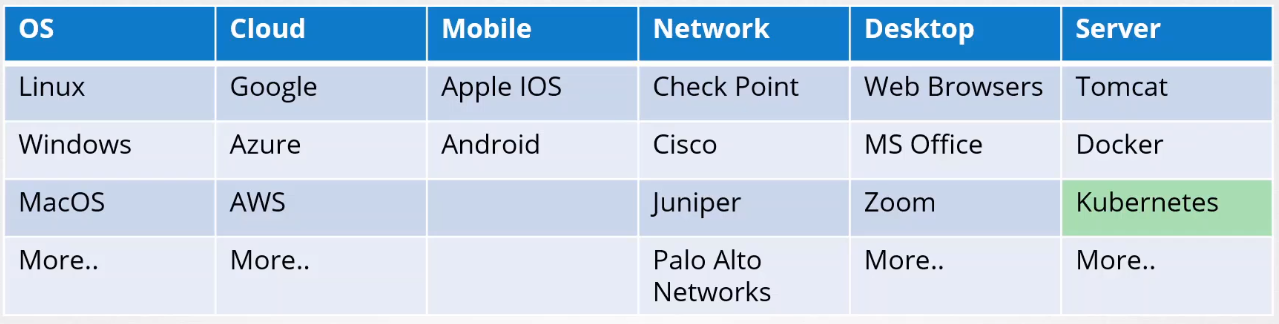
CIS-CAT Pro Assessor
The CIS-CAT Pro Assessor v4 is a command-line and graphical user interface, allowing users to assess target systems against various forms of machine-readable content.
-
Designed primarily to assess CIS Benchmark configuration recommendations
-
It can also assess content written in conformance with the Security Content Automation Protocol (SCAP), as well as plain OVAL definition content.
Links:
-
https://github.com/CISecurity/CCPA-Docs/blob/master/docs/User%20Guide%20-%20Assessor.md
-
https://www.cisecurity.org/cybersecurity-tools/cis-cat-pro/cis-benchmarks-supported-by-cis-cat-pro/
-
https://learn.cisecurity.org/cis-cat-lite
Below is an example script that runs the CIS-CAT Pro Assessor Tool.
## Assessor-CLI.sh
#!/bin/sh
# Absolute path to this script, e.g. /home/user/bin/foo.sh
SCRIPT=$(readlink -f "$0")
# Absolute path this script is in, thus /home/user/bin
SCRIPTPATH=$(dirname "$SCRIPT")
JAVA=java
MAX_RAM_IN_MB=2048
DEBUG=0
which $JAVA 2>&1 > /dev/null
if [ $? -ne "0" ]; then
echo "Error: Java is not in the system PATH."
exit 1
fi
JAVA_VERSION_RAW=`$JAVA -version 2>&1`
echo $JAVA_VERSION_RAW | grep 'version\s*\"\(\(1\.8\.\)\|\(9\.\)\|\([1-9][0-9]\.\)\)' 2>&1 > /dev/null
if [ $? -eq "1" ]; then
echo "Error: The version of Java you are attempting to use is not compatible with CISCAT:"
echo ""
echo $JAVA_VERSION_RAW
echo ""
echo "You must use Java 1.8.x, or higher. The most recent version of Java is recommended."
exit 1;
fi
if [ $DEBUG -eq "1" ]; then
echo "Executing CIS-CAT Pro Assessor from $SCRIPTPATH"
$JAVA -Xmx${MAX_RAM_IN_MB}M -jar $SCRIPTPATH/Assessor-CLI.jar "$@" --verbose
else
$JAVA -Xmx${MAX_RAM_IN_MB}M -jar $SCRIPTPATH/Assessor-CLI.jar "$@"
fi
To run the script:
./Assessor-CLI.sh -i -rd /var/www/html/ -nts -rp index
The will generate a report called index.html in the output directory /var/www/html.
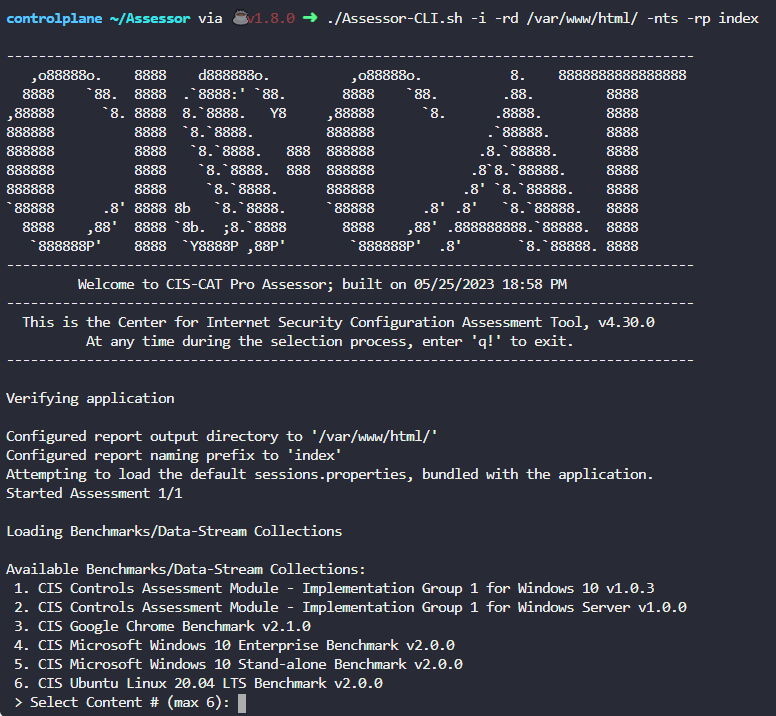
From here, we can select the benchmarks that we will use.
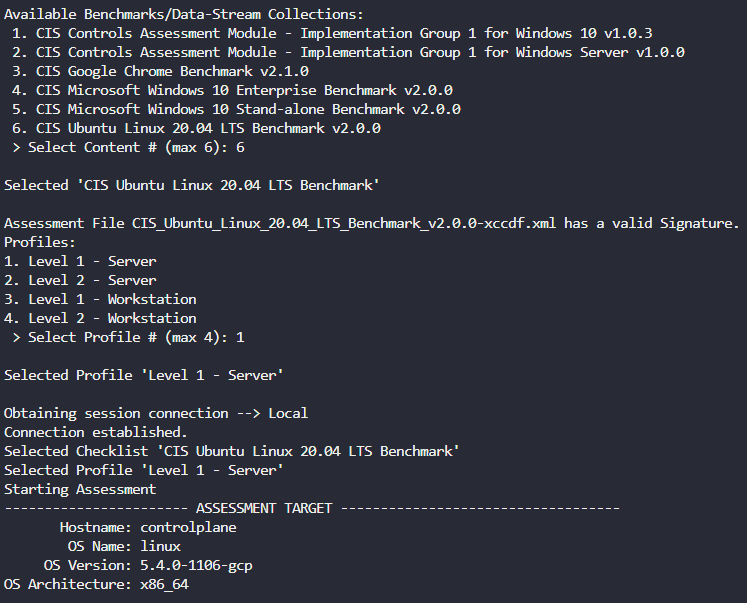
Once done, we should see this:
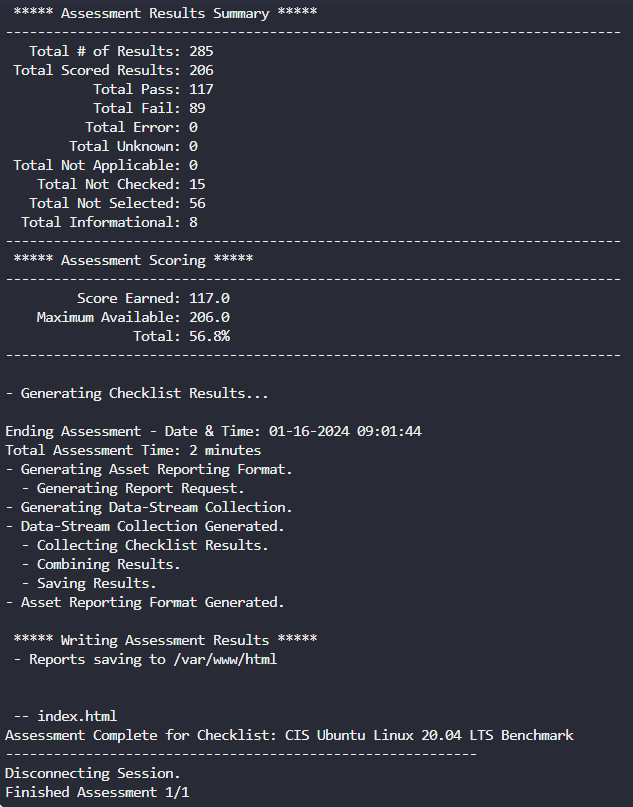
We can then download the report and view it. It will contain a complete assessment of the machine.
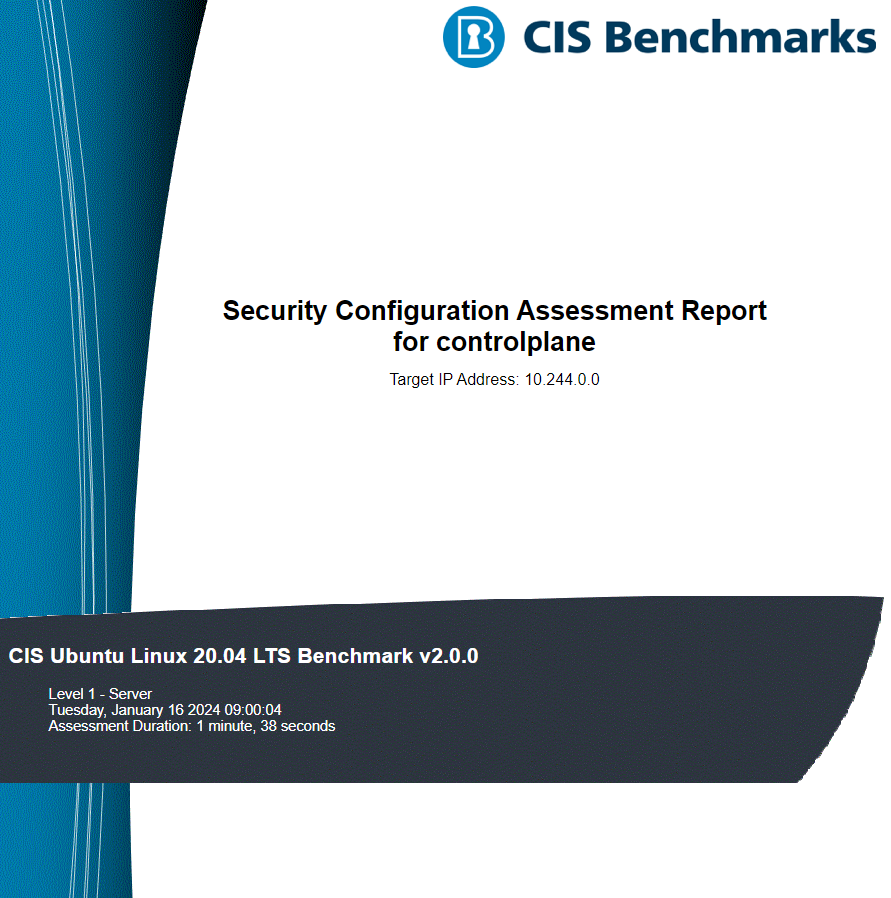
Kube-bench
Kube-bench is an open-source tool designed to help organizations and users assess the security configuration of their Kubernetes clusters.
Different ways to deploy kube-bench:
- As a Docker container
- As a pod in a Kubernetes cluster
- Install kube-bench binaries
- Compile from source
Link: https://github.com/aquasecurity/kube-bench Lab: Kube-bench