All-Things-Docker-and-Kubernetes
Authentication Mechanisms
API Server Authentication Mechanisms
The Kubernetes API server supports various authentication mechanisms to secure access to the cluster. Here is a list with simple descriptions for each
- Static Password File Authentication
- Usernames and hashed passwords are stored in a static file.
-
Not recommended. Instead use RBAC authentication for new users
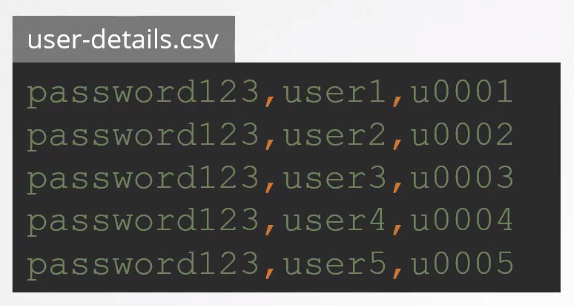
- Client Certificate Authentication
- Clients present a certificate signed by the cluster’s certificate authority (CA).
- Provides strong identity verification for both users and applications.
- Bearer Token Authentication
- Clients include a token in the request headers.
- Tokens are often associated with specific user or service accounts.
- Bootstrap Tokens
- Used during the bootstrapping process to establish initial cluster components.
- Typically replaced with other authentication mechanisms once the cluster is set up.
- Service Account Tokens
- Pods and services within the cluster are associated with service accounts.
- Service account tokens are automatically mounted into pods to authenticate with the API server.
- OpenID Connect Tokens
- Integrates Kubernetes with OpenID Connect providers.
- Allows for single sign-on (SSO) and identity federation.
- Webhook Token Authentication
- Allows external authentication services to validate tokens.
- Tokens are sent to an external webhook, and the response determines authentication success.
- Azure Active Directory (AAD) Integration
- Provides integration with Azure AD for user authentication.
- Allows using Azure AD identities to access Kubernetes resources.
- Client Certificate Rotation
- Periodically rotate client certificates for enhanced security.
- Helps prevent long-term exposure of the same certificate.
- Node Bootstrapping
- Nodes use a bootstrap token or other mechanisms during initial registration.
- Authenticates nodes with the cluster during the bootstrap process.
These authentication mechanisms can be configured based on the specific security requirements and the infrastructure in use within a Kubernetes cluster.
Authentication and Authorization in Action
To see how Kubernetes clusters are secured using authentication and authorization, check out this lab.