All-Things-Docker-and-Kubernetes
Restrict Kernel Modules
- Kernel Modules
- Restricting Kernel Modules
- Disable Loading of USB Storage Modules
- Disable Loading of DCCP Module
Kernel Modules
In Linux, the kernel provides the core functionality of the operating system, managing hardware, resources, and providing essential services. However, to keep the kernel itself relatively small and modular, additional functionalities can be added dynamically through kernel modules.
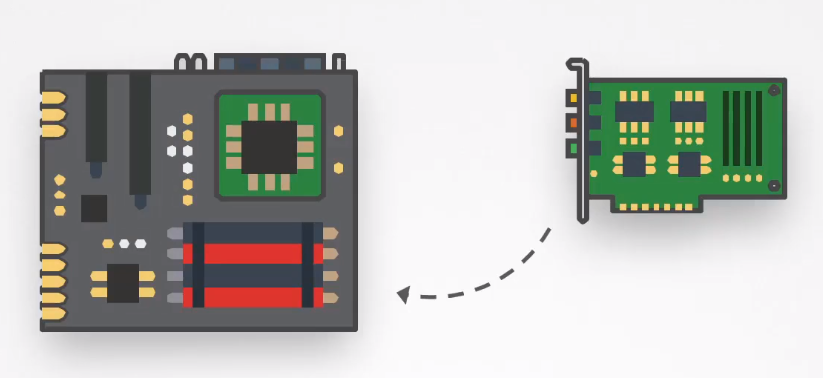
Kernel modules are pieces of code that can be loaded into the running kernel, extending its capabilities without the need to reboot the entire system.
Use Cases:
- Hardware Support
- Device drivers as modules for supporting various hardware components.
- Filesystem Support
- Additional filesystem modules for handling different filesystem formats.
- Network Protocols
- TCP/IP stack components and network protocol modules.
- Security Modules
- Modules enhancing system security, such as SELinux and AppArmor.
Security Considerations:
- Unauthorized Modules
- Loading of unauthorized or malicious modules can pose security risks.
- Implement measures to restrict and control module loading.
- Regular Updates
- Keep modules up to date, especially if they are third-party or not included in the mainline kernel.
- Monitoring
- Regularly monitor loaded modules for any unexpected changes or unauthorized additions.
Example Commands:
- Load a module:
sudo modprobe <module-name> - Unload a module:
sudo rmmod <module-name> - List loaded modules:
lsmod - View module information:
modinfo <module-name>
Restricting Kernel Modules
Enhance security by controlling and restricting the loading of kernel modules in a Linux system. This helps prevent unauthorized or malicious modules from being loaded, reducing potential attack vectors.
Methods:
- sysctl Configuration:
- Use the
sysctlcommand to configure kernel module loading parameters. -
Edit
/etc/sysctl.confor create a new file in/etc/sysctl.d/for persistent settings.# Disable loading of kernel modules kernel.modules_disabled = 1Apply changes:
sudo sysctl -p
- Use the
- modprobe Configuration:
-
Configure modprobe, the kernel module loader, to restrict module loading.
Example modprobe.conf:
# Restrict loading of USB modules install usb-storage /bin/trueApply changes:
sudo modprobe -r <module-name>
-
- Blacklisting Modules:
- Use module blacklisting to prevent specific modules from loading.
-
Create or edit
/etc/modprobe.d/blacklist.conf.Example blacklist.conf:
# Blacklist a specific module blacklist <module-name>Apply changes:
sudo update-initramfs -uWe can also reboot the server and check lsmod again.
shutdown -r now lsmod | grep <module>
Caution:
- Modifying kernel module loading can impact system functionality. Be cautious and understand the implications.
- Regularly review and update module restrictions based on security needs.
- Document changes and ensure proper testing before applying to production systems.
Disable Loading of USB Storage Modules
- Edit
/etc/sysctl.confor create a new file in/etc/sysctl.d/:# Disable loading of kernel modules kernel.modules_disabled = 1Apply changes:
sudo sysctl -p - Create or edit
/etc/modprobe.d/blacklist-usb-storage.conf:# Blacklist USB storage modules blacklist usb-storageApply changes:
sudo update-initramfs -u
Disable Loading of DCCP Module
Another module that we can disable is the Datagram Congestion Control Protocol (DCCP) Module.
## /etc/modprobe.d/blacklist.conf
blacklist dccp
shutdown -r now
lsmod | grep dccp