CICD Overview
CICD
CI/CD (Continuous Integration and Continuous Deployment) is a key part of the deployment phase. The CI/CD pipeline automates checks and processes to ensure that code is ready for production.
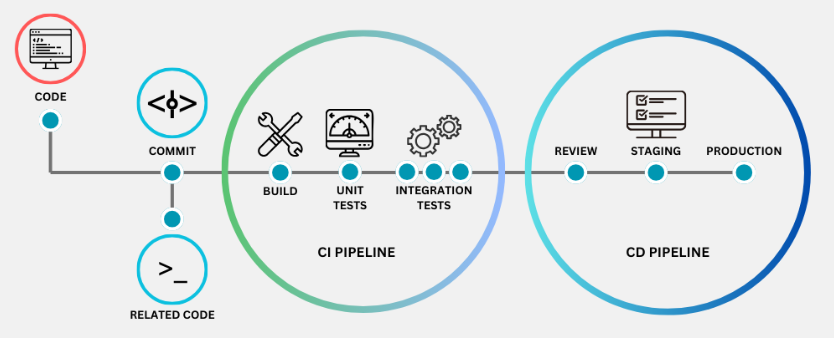
Continuous Integration
Continuous Integration (CI) is the practice of frequently merging developers’ code into a shared repository to catch issues early and improve build quality.
- Developers push code to a repository (CodeCommit)
- A testing/build server checks the code as soon as it’s pushed (CodeBuild)
- Developers receive immediate feedback on build and test results
Continuous Integration helps:
- Catch and fix bugs early
- Enable faster delivery with built-in testing
- Support frequent deployments
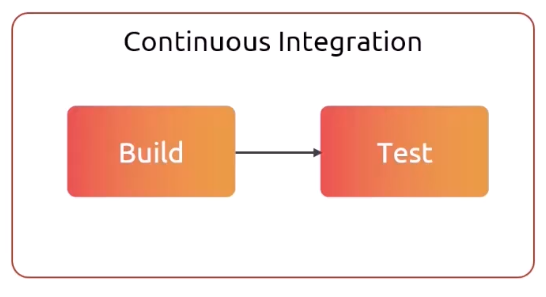
On a deeper level, the Continuous Integration phase involves unit testing the code, scanning for dependencies, building the artifacts, and finally scanning the code before it is deployed.
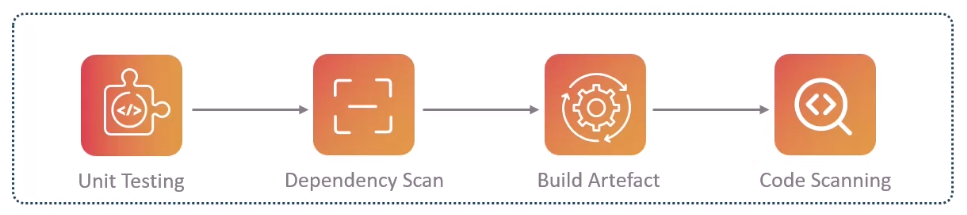
Continuous Delivery
Continuous Delivery (CD) ensures that code is always in a deployable state, ready for release anytime with minimal effort.
- Allows reliable releases whenever needed
- Enables frequent, quick deployments
- Moves from “one release every few months” to “multiple releases a day”
- Achieved through automated deployment tools (CodeDeploy)
The main difference of Continuous Delivery with Continuous Deployment is that Continuous Delivery requires manual approval before deploying the code to staging or production environment.
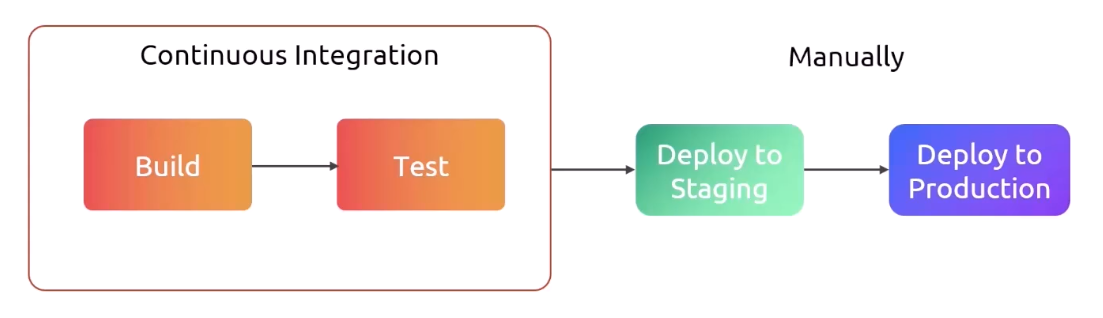
Continuous Deployment
Continuous Deployment (CD) automatically releases every change that passes tests to production, enabling rapid delivery of features and bug fixes.
- Changes are deployed to production after passing automated tests.
- Reduces time between code completion and deployment.
- This allows for quick user feedback.
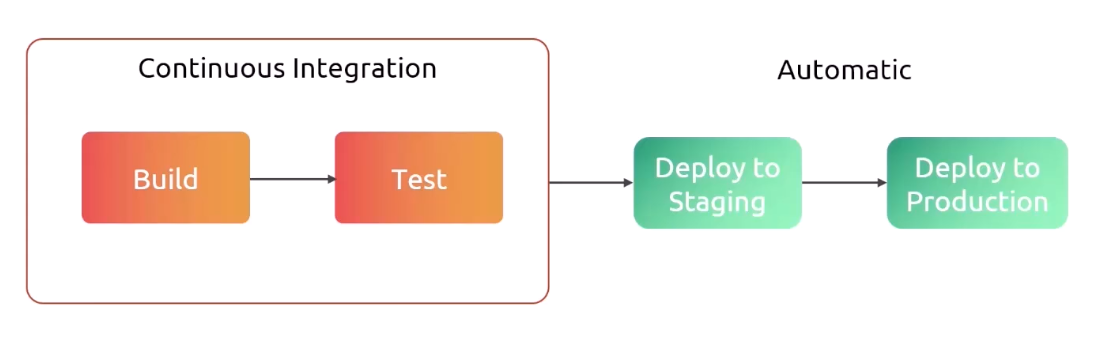
Build Steps and Build Triggers
Build steps define the actions taken during a build process, while build triggers determine when builds are initiated.
-
Build Steps
- Specify actions like compiling code and running tests.
- Can include scripts, commands, or plugins.
-
Build Triggers
- Automate build initiation based on events, such as code commits.
- Supports scheduled builds and manual triggers.
Artifacts and Repositories
Artifacts are the files produced from a build process, while repositories store these files for access and version control.
-
Artifacts
- Generated outputs, such as compiled code and packages.
- Can be stored for future deployment or reference.
-
Repositories
- Centralized storage for artifacts and versioned code.
- Facilitates collaboration and access across teams.
Build Tools
Build tools automate the process of compiling and packaging code for deployment.
-
Automation
- Streamlines the building process to improve efficiency.
- Reduces manual errors and speeds up delivery.
-
Integration
- Works seamlessly with Jenkins to manage builds.
- Supports various programming languages and frameworks.
Testing and Notifications
Testing ensures that code quality is maintained, while notifications keep the team informed about build statuses.
- Verifies that the code functions as intended through automated tests.
- Helps catch bugs early in the development cycle.
Notifications provide real-time updates on build statuses, ensuring the team is informed.
- Alerts the team about successful or failed builds.
- Can be sent via email, messaging apps, or dashboards.
Types of Tests
-
Unit Test
- Validates individual components of the code.
- Ensures each unit functions correctly in isolation.
-
Smoke Test
- A preliminary test to check if the basic functionalities work.
- Identifies major issues before deeper testing.
-
Functional Test
- Assesses the software against functional requirements.
- Ensures that the application behaves as expected.
-
Acceptance Test
- Confirms that the software meets business needs and user requirements.
- Often performed by end users to validate functionality.