S3 Performance Optimization
This is not an exhaustive documentation of all the existing AWS Services. These are summarized notes that I used for the AWS Certifications.
To see the complete documentation, please go to: AWS documentation
Baseline Performance
Amazon S3 automatically scales to high request rates, having latency of 100-200ms to get the first byte out of S3
- 3500 PUT/COPY/POST/DELETE requests per second per prefix in a bucket.
- 5500 GET/HEAD requests per second per prefix in a bucket.
Prefix explained:
- Example of a file in a bucket:
my-bucket/folder/subfolder/file. - Prefix in this case is:
/folder/subfolder/. - Request performance will apply to each prefix separately.
Single PUT Upload
- Objects uploaded to S3 are sent as a single stream by default.
- If the stream fails, the upload fails and requires a restart of the transfer.
- Single PUT upload up to 5GB.
Multipart Upload
-
Data is broken up into smaller parts and uploaded in parallel.
-
Recommended to be used for files bigger than 100MB.
-
Mandatory for files bigger than 5GB.
-
Upload can be split into maximum of 10,000 parts.
- Each part can range between 5MB and 5GB.
- Last leftover part can be smaller than 5MB as needed.
-
Parts can fail in isolation and restart in isolation.
-
The risk of uploading large amounts of data is reduced.
-
Improves transfer rate to be the speed of all parts.
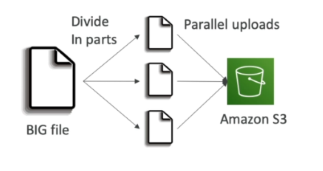
S3 Accelerated Transfer
- Off by default.
- Uses tAWS edge locations to speed up transfer.
- Compatible with multi-part upload.
- Bucket name cannot contain periods.
- Name must be DNS compatible.
- Benefits improve the larger the location and distance.
-
The worse the start, the better the performance benefits.

-
S3 Byte-Range Fetches
-
Can be used to speed up downloads by parallelizing GET requests.
-
Can be used to retrieve only a part of the file
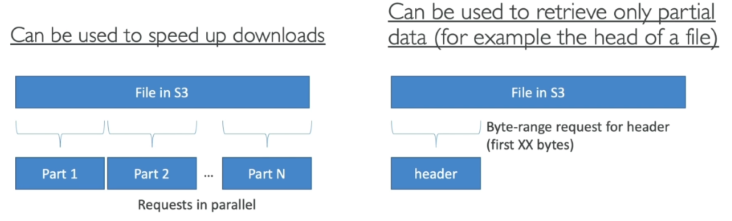
KMS Limitation
- S3 Performance can be affected by KMS limits.
- If encryption is enabled using SSE-KMS, we get additional requests to KMS which will apply to our KMS quota.
- KMS could throttle performance, as of today we can not request a quota increase for it.