Pattern-Recognition
Pre-requisites
Required:
Note on the IAM Policy: The IAM policy attached to your IAM must have the following permissions:
AmazonS3FullAccessAmazonSNSFullAccessAmazonRekognitionFullAccessTranslateFullAccessComprehendFullAccess
Cat Detector
After testing the Cat Detector, the Animal Control team realized it was inefficient to track one cat at a time. They suggested it would be more effective to identify groups of cats.
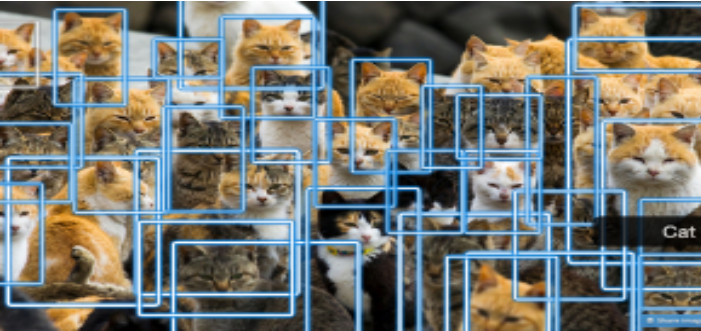
They requested to update the alert messages to include the total number of cats detected. They also asked to lower the confidence threshold, even if it meant more false positives.
import boto3
rekog = boto3.client(
'rekognition',
region_name='us-east-1',
aws_access_key_id=AWS_KEYID,
aws_secret_access_key=AWS_SECRET
)
response = rekog.detect_labels(
Image={'S3Object': {'Bucket': 'city-images', 'Name': 'image.jpg'}},
MaxLabels=10,
MinConfidence=70
)
cats_count = 0
# Iterate over labels
for label in response['Labels']:
if label['Name'] == 'Cat':
for instance in label.get('Instances', []):
if instance['Confidence'] > 70:
cats_count += 1
print(f"Total cats detected: {cats_count}")
Results: The City's cat rescue rate has significantly increased. Feral cats are being taken off the street, fed, cuddled, then adopted by happy humans!
Parking Sign Reader
City planners have millions of truck camera images. Extracting parking rules from these images helps planners understand regulations and make better decisions.
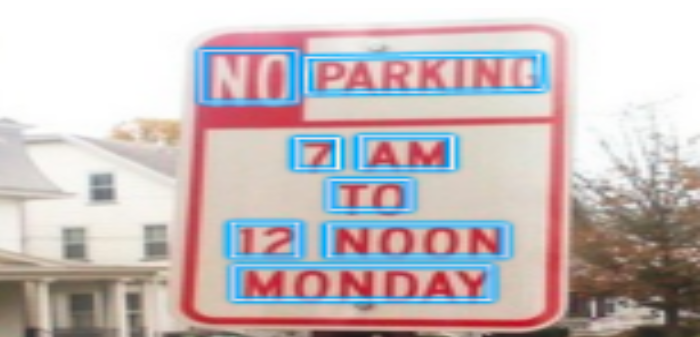
The goal is to extract text from the images using AWS Rekognition.
import boto3
rekog = boto3.client(
'rekognition',
region_name='us-east-1',
aws_access_key_id=AWS_KEYID,
aws_secret_access_key=AWS_SECRET
)
response = rekog.detect_text(
Image={'S3Object': {'Bucket': 'city-images', 'Name': 'image.jpg'}}
)
words = []
lines = []
# Separate words and lines from detected text
for text_detection in response['TextDetections']:
if text_detection['Type'] == 'WORD':
words.append(text_detection['DetectedText'])
elif text_detection['Type'] == 'LINE':
lines.append(text_detection['DetectedText'])
print(f"Words: {words}")
print(f"Lines: {lines}")
Output:
Words: ['NO', 'PARKING', '7', 'AM', 'TO', '12', 'NOON', 'MONDAY']
Lines: ['NO PARKING', '7 AM', 'TO', '12 NOON', 'MONDAY']
Results: You have now used computer vision to detect parking signs, extract text, and provide valuable information to city planners.
Detecting Language
The City Council wants to know if creating a Spanish version of the Get It Done app is worthwhile. There is a significant Spanish-speaking population, but it’s unclear how much they would use the app. Adding multi-language support increases complexity and needs justification.
They asked you to determine how many requests are submitted in Spanish.
The CSV has been loaded into the dumping_df variable and filtered it to the relevant columns:
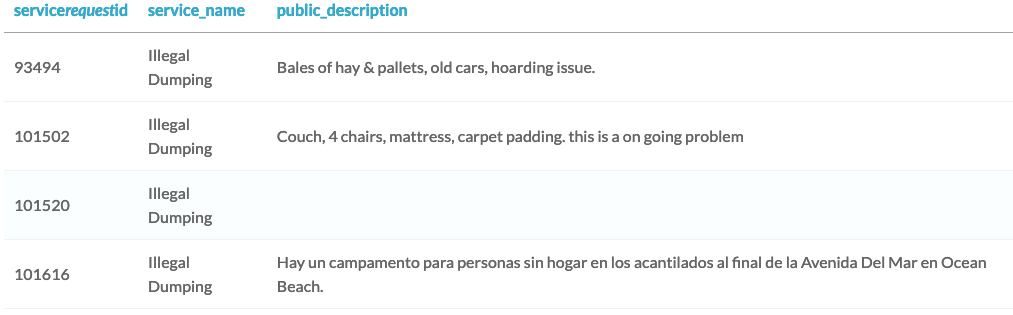
Figure out how many requesters use Spanish and print the final result.sn
import boto3
import pandas as pd
comprehend = boto3.client(
'comprehend',
region_name='us-east-1',
aws_access_key_id=AWS_KEYID,
aws_secret_access_key=AWS_SECRET
)
# Assume dumping_df is already loaded and filtered
# dumping_df = pd.read_csv('requests.csv') # example
# For each dataframe row
for index, row in dumping_df.iterrows():
description =dumping_df.loc[index, 'public_description']
if description != '':
resp = comprehend.detect_dominant_language(Text=description)
dumping_df.loc[index, 'lang'] = resp['Languages'][0]['LanguageCode']
# Count the total number of spanish posts
spanish_post_ct = len(dumping_df[dumping_df.lang == 'es'])
print("{} posts in Spanish".format(spanish_post_ct))
Output:
9 posts in Spanish
Translating Requests
Sometimes, the requests coming in the GetItDone app are written in different languages, making it hard for city teams to review them. Teams often rely on translators or staff who happen to know the language.
The Streets Director asked you for help. He wanted to automatically translate all requests at the end of each day.
The CSV file has been loaded into the dumping_df variable and only the needed columns are kept for translation.
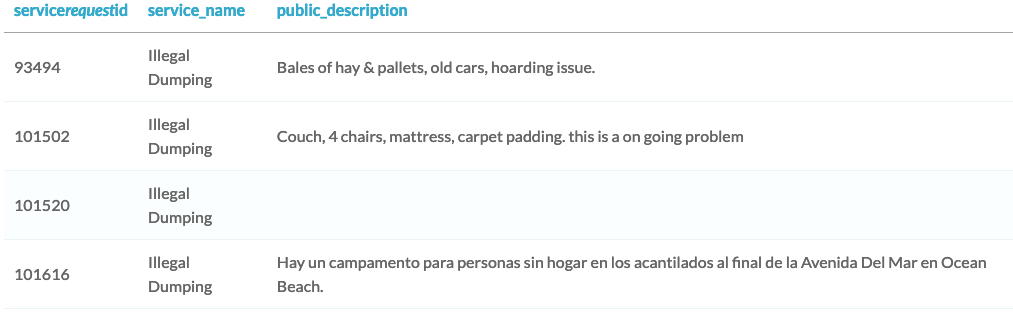
Translate the requests to Spanish by running them through the AWS translate service.
import boto3
import pandas as pd
translate = boto3.client('translate')
# Example: load your CSV (already done earlier, shown for completeness)
# dumping_df = pd.read_csv('requests.csv')
# Iterate through each row and translate descriptions
for index, row in dumping_df.iterrows():
description = row['public_description']
if description and isinstance(description, str):
resp = translate.translate_text(
Text=description,
SourceLanguageCode='auto',
TargetLanguageCode='en'
)
dumping_df.loc[index, 'original_lang'] = resp['SourceLanguageCode']
dumping_df.loc[index, 'translated_desc'] = resp['TranslatedText']
dumping_df = dumping_df[['service_request_id', 'original_lang', 'translated_desc']]
print(dumping_df.head())
This script detects the source language, translates it to English, and stores both the detected language and translated text for easy review.
service_request_id original_lang translated_desc
0 12345 es Garbage not collected today
1 12346 tl There is a broken streetlight
2 12347 zh Illegal dumping behind house
3 12348 en Pothole near main intersection
4 12349 es Trash pile beside dumpster
Getting Request Sentiment
After successfully translating the cases received through the Citizen's help app, the Cit council wants to understand how people in the City feel about their department's work. This can be achieved through sentiment analysis of the requests.
The CSV file is already loaded into the dumping_df variable and only the needed columns are kept for translation.
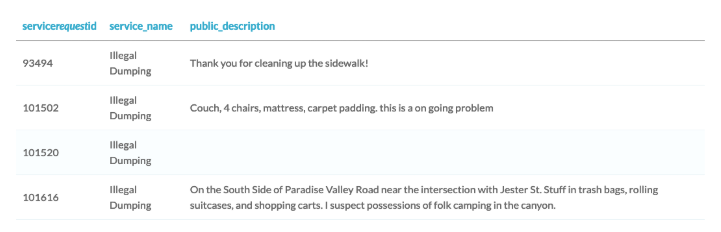
The goal is to analyze the mood of people submitting reports through the city’s mobile app and determine whether their interactions with the City start out positive or negative.
import boto3
import pandas as pd
comprehend = boto3.client('comprehend')
for index, row in dumping_df.iterrows():
description = dumping_df.loc[index, 'public_description']
if description != '':
response = comprehend.detect_sentiment(
Text=description,
LanguageCode='en')
dumping_df.loc[index, 'sentiment'] = response['Sentiment']
dumping_df.head()
Output:
service_request_id original_lang public_description sentiment
0 93494 es The residents keep throwing stuff away MIXED
1 101502 en Couch, 4 chairs, mattress, carpet padding. this is a on going problem POSITIVE
2 101520 NaN NaN NEUTRAL
3 101576 en On the South Side of Paradise Valley Road near the intersection with Jester St. Stuff in trash bags, rolling suitcases, and shopping carts. I suspect possessions of folk camping in the canyon. NEUTRAL
4 101616 es There is a fridge on the street
Case Study: Scooter Problem in the City
The city has seen a sudden rise in scooters on the streets. While many enjoy using them, some residents are unhappy about scooters being left on sidewalks and blocking paths.
- Many residents find scooters convenient
- Elderly and disabled residents face blocked sidewalks
- The City Council faces pressure to act
The dataset has been filtered to only include useful details for analysis.
- Image URLs stored in an S3 bucket
- Case descriptions with public comments
- Latitude and longitude for location mapping
Steps:
-
Since the citizens' requests come from many languages, you must first translate all descriptions into English.
-
Use image recognition to confirm which images actually contain scooters.
-
Before sentiment analysis, all descriptions are translated into English.
-
Next, check how people feel when submitting these reports.
- Negative sentiment may mean blocked sidewalks
- Positive sentiment may mean scooter appreciation
-
Filter the data to find where scooters block sidewalks.
- Scooter detected in image
- Sentiment marked as negative
-
Finally, build a notification system to dispatch crews to impound scooters from sidewalks based on sentimaent and image recognition.
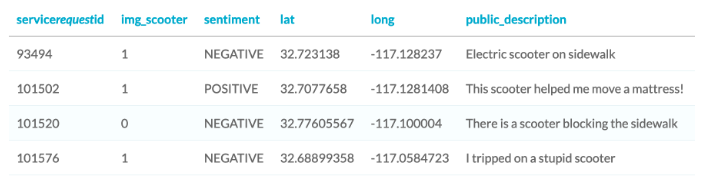
Final code:
import pandas as pd
import boto3
scooter_requests = pd.read_csv("scooter_requests.csv")
scooter_requests = scooter_requests[['public_description', 'lat', 'long', 'img_scooter']]
comprehend = boto3.client('comprehend')
sns = boto3.client('sns')
# Step 1–4
for index, row in scooter_requests.iterrows():
desc = scooter_requests.loc[index, 'public_description']
if desc != '':
## Detect dominant language
lang_resp = comprehend.detect_dominant_language(Text=desc)
lang_code = lang_resp['Languages'][0]['LanguageCode']
scooter_requests.loc[index, 'lang'] = lang_code
## Determine sentiment
sent_resp = comprehend.detect_sentiment(
Text=desc,
LanguageCode=lang_code
)
scooter_requests.loc[index, 'sentiment'] = sent_resp['Sentiment']
# Step 5
counts = scooter_requests.groupby(['sentiment', 'lang']).count()
# Step 6
topic_arn = sns.create_topic(Name='scooter_notifications')['TopicArn']
for index, row in scooter_requests.iterrows():
if (row['sentiment'] == 'NEGATIVE') & (row['img_scooter'] == 1):
message = "Please remove scooter at {}, {}. Description: {}".format(
row['long'], row['lat'], row['public_description']
)
sns.publish(
TopicArn=topic_arn,
Message=message,
Subject="Scooter Alert"
)
divider = "*" * 80
print(divider)
print("Sentiment by groups")
print(divider)
print(counts.head())
Output:
********************************************************************************
Sentiment by groups
********************************************************************************
public_description lat long img_scooter
sentiment lang
NEGATIVE en 12 12 12 12
es 3 3 3 3
tl 5 5 5 5
MIXED en 2 2 2 2
POSITIVE en 4 4 4 4
Sample SNS notifications that would be published:
TopicArn: arn:aws:sns:us-east-1:123456789012:scooter_notifications
Message: Please remove scooter at 32.7157, -117.1611. Description: Scooter blocking my driveway
Subject: Scooter Alert
TopicArn: arn:aws:sns:us-east-1:123456789012:scooter_notifications
Message: Please remove scooter at 32.7170, -117.1630. Description: The scooter is on the sidewalk again!
Subject: Scooter Alert
TopicArn: arn:aws:sns:us-east-1:123456789012:scooter_notifications
Message: Please remove scooter at 32.7190, -117.1650. Description: El scooter bloquea la acera
Subject: Scooter Alert