Logging Tools
Tools
Journalctl
Linux command-line utility for querying and displaying logs from the systemd journal, which is responsible for managing and storing log data on a Linux machine.
- Part of the systemd system and service manager used in many Linux distributions.
- Filtering options, including time range, unit, priority, and log level.
- Offers interactive and non-interactive modes for browsing log entries efficiently.
NXLog
NXLog is an open-source, cross-platform log collection and management tool that facilitates the collection, processing, and forwarding of logs from various sources.
- Supports multiple log formats and protocols, including syslog, JSON, and XML.
- Offers filtering, parsing, and enrichment capabilities for log data.
- Integrates with SIEM solutions and log management platforms.
- Unix, Linux, and Windows.
Syslog
There are different variations of syslog which all permit the logging of data from different types of systems in a central repository.
Syslog
- Standard logging protocol used for message logging on Unix-like systems.
- Sends log messages to a central server or repository for storage and analysis.
- Widely supported by various network devices, servers, and applications.
Rsyslog
- Enhanced version of syslog, offering additional features and capabilities.
- Supports reliable transmission of log messages over TCP and TLS.
- Provides advanced filtering, message modification, and routing options.
- Linux and Unix.
Syslog-ng
- Advanced features and customization options.
- High-performance log processing, including filtering, routing, and correlation.
- Offers support for log classification, encryption, and archival.
- Linux and Unix.
Configuring Linux Log Forwarding
Configure first the centralized host that will receive the logs. Modify the /etc/rsyslog.conf. Enable a listener on port 514 or you can also specify a different port.
# /etc/rsyslog.conf
#### MODULES ####
module(load="imuxsock") # provides support for local system logging (e.g., via logger command)
module(load="imklog") # provides kernel logging support (previously done by rklogd)
module(load="imudp") # provides UDP syslog reception
input(type="imudp" port="514")
module(load="imtcp") # provides TCP syslog reception
input(type="imtcp" port="514")
Save the file and restart rsyslog afterwards.
sudo systemctl restart rsyslog
sudo systemctl status rsyslog
Verify that the listener is created:
sudo netstat -tnlpu | grep rsyslog
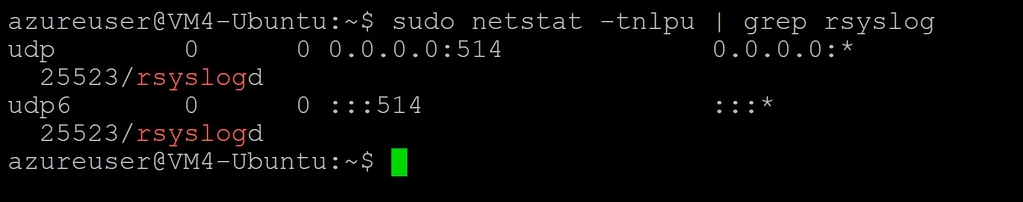
Next, configure the client that will be forwarding the logs to the centralized log server. Modify the /etc/rsyslog.conf and add the line at the bottom of the file:
*.* @10.1.1.5 # IP of the central log server.
"." means any log entry. Save the file and restart the rsyslog service.
sudo systemctl restart rsyslog
sudo systemctl status rsyslog
To verify, we can use the logger utility.
logger "testing forwarding from client"
This should appear in the syslog file in the client side.
tail -10 /var/log/syslog
Go to the central log server and run the same command. We should see the same message.