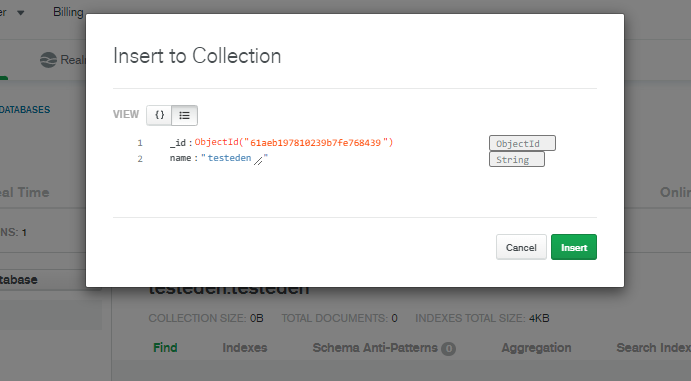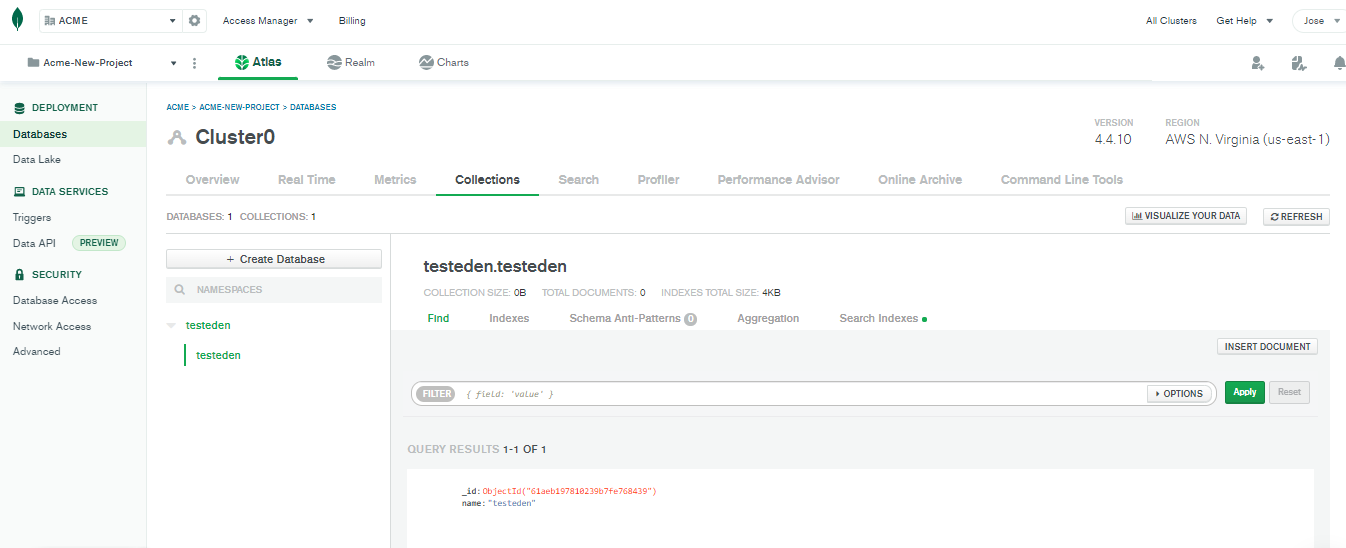MongoDB Cloud
MongoLabs (Now MongoDB Cloud)
Short crash course on how to use MongoLabs. Note that as of December 2021, MongoLabs has been acquired by MongoDB Cloud.
If you created your account recently, sign in with MongoDB Atlas instead. mLab has been closed to new account creation since February 2019.
In the MongoDB cloud, I created a cluster. I just used the defaults.
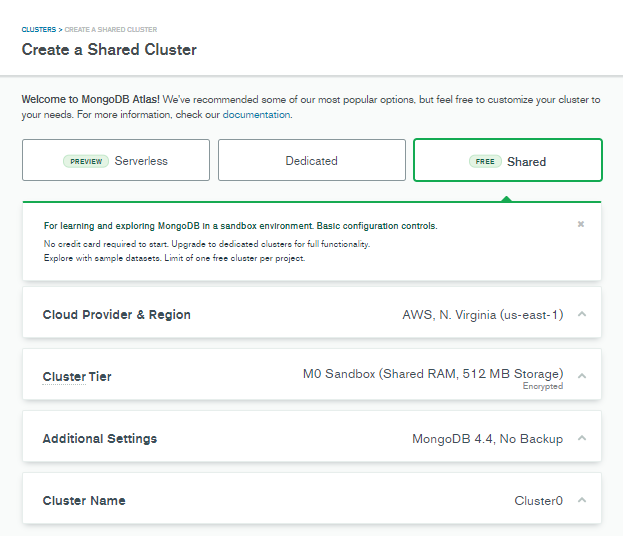
I then create a username and password.
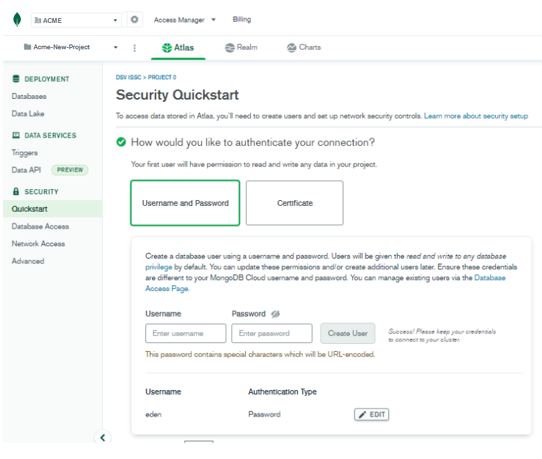
For the connection, I chose to connect from my local environment for now. Afterwards, click Finish and Close.
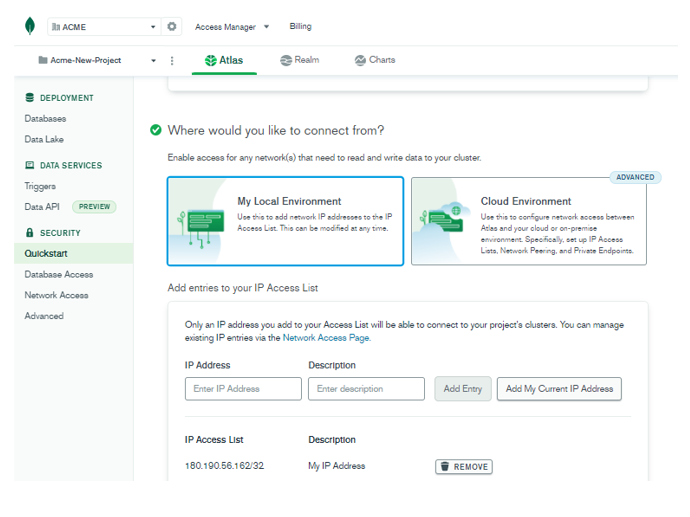
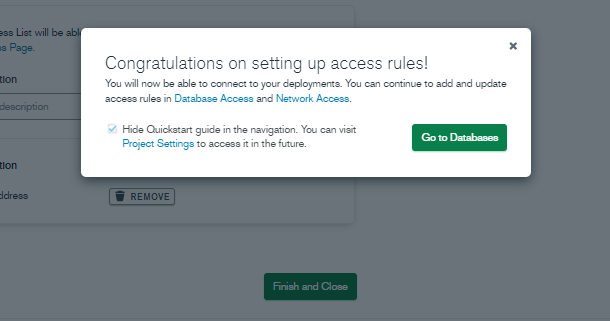
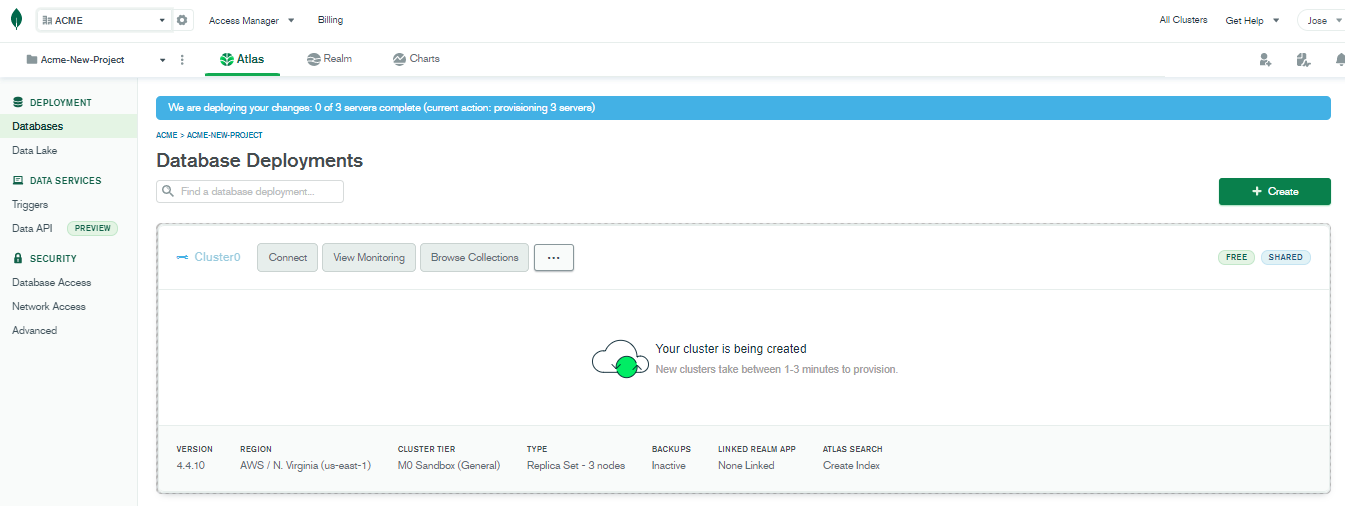
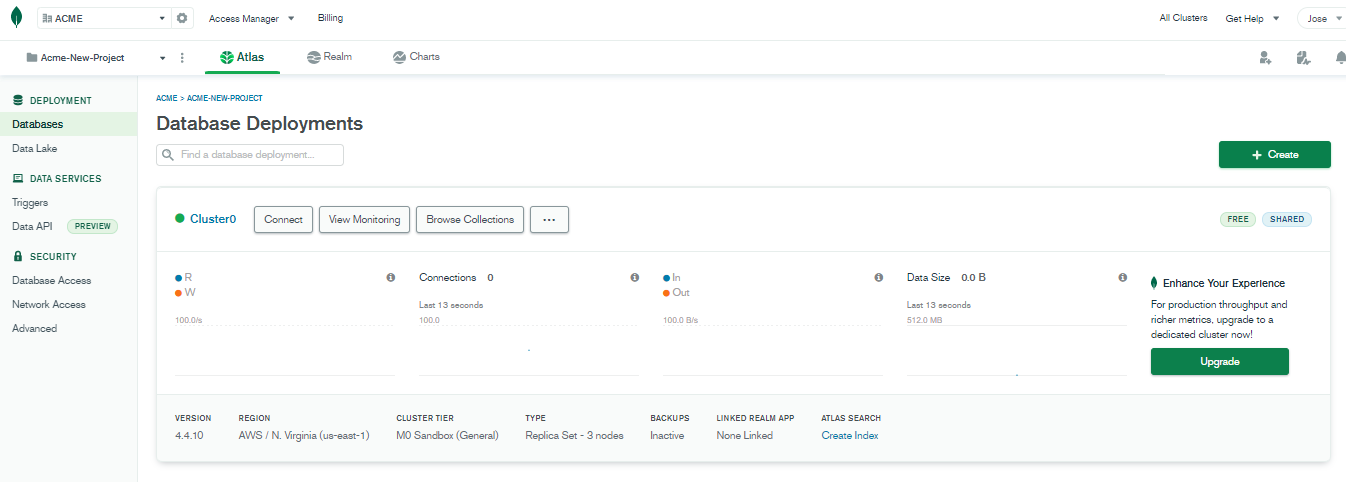
Once active, click the cluster name, Cluster0, and then open the Collections tab. Hit Add my Own Data.
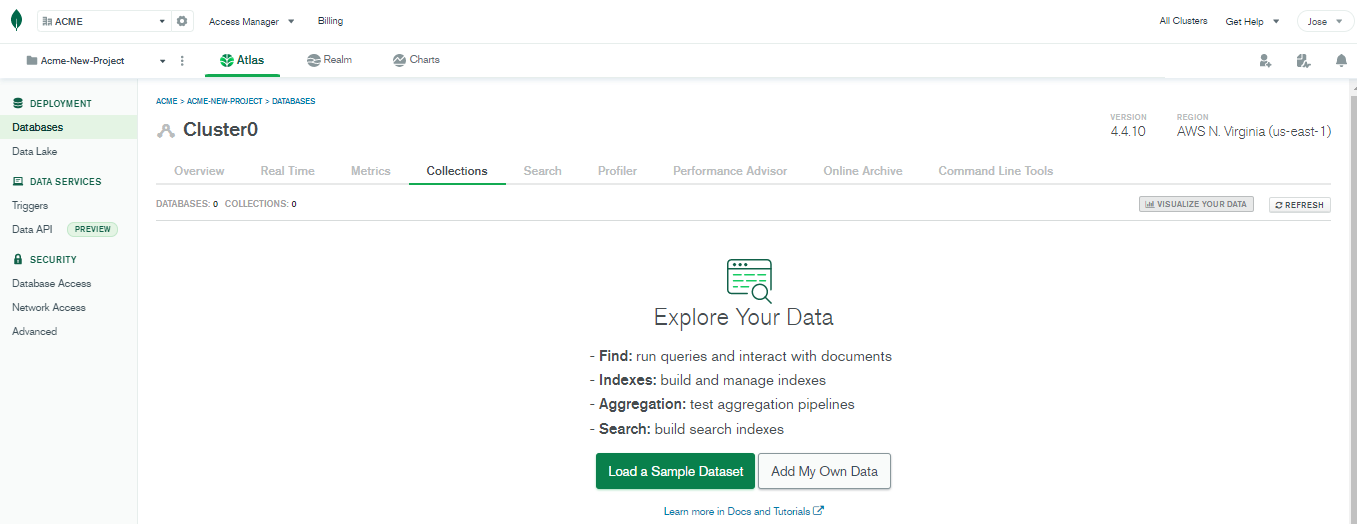
In the prompt window, enter a database name and a collections name. This will now also create a new database.
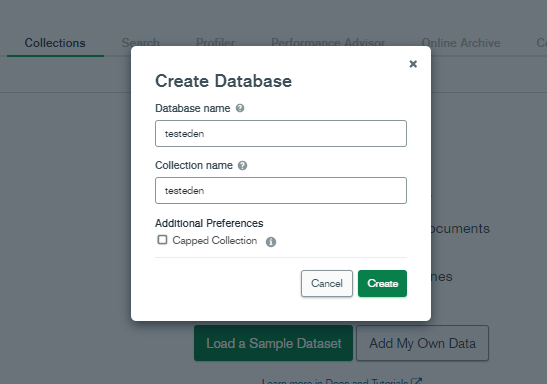
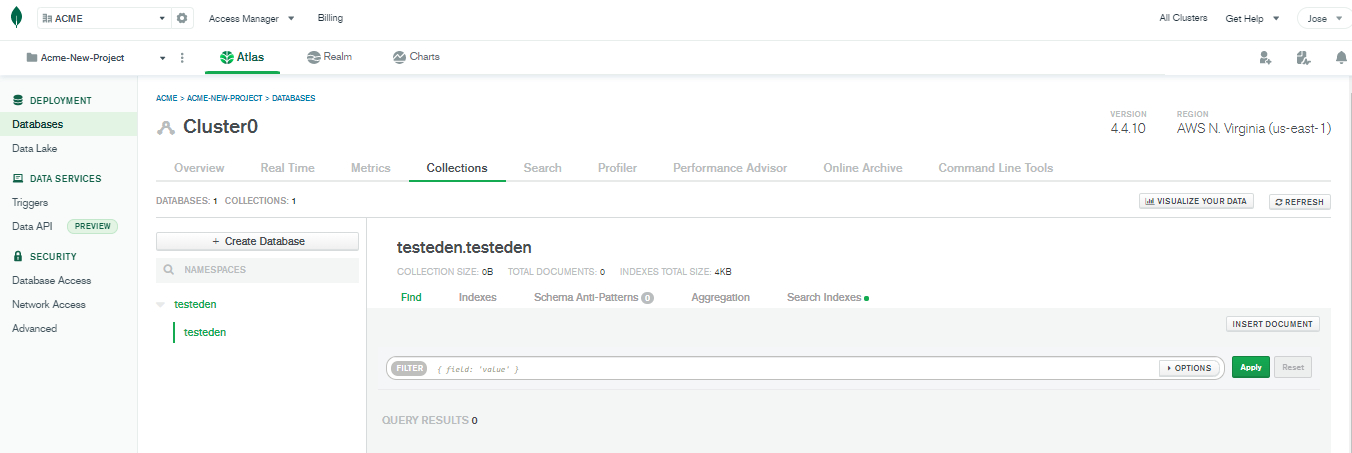
To add data to the collection, clickk the Insert Document on the right. In the Insert to Collection prompt, enter a value then hit Insert.