Observability
Overview
Observability helps us understand what is happening with our Traefik and services using logs, metrics, monitoring, and tracing.
- Logs show detailed information about Traefik events.
- Access logs record who accessed the services and when.
- Metrics collect data on performance and system health.
- Tracing follows the path of requests through the system to help troubleshoot.
These tools give us insight into how our systems work and help us find and fix problems.
Logging Traefik
Logging helps us track events and diagnose issues clearly.
- Enable Traefik logs to see what is happening in detail.
- Adjust log levels to control how much information is stored.
- Store logs in specific paths for easy access.
Access Logs
Access logs give a clear picture of user activity on services.
- Record who is accessing each service.
- Show IP addresses and services accessed.
- Work like standard web access logs.
Monitoring and Metrics
Metrics help us keep the system running smoothly by spotting issues early.
- Collect data about system health and Traefik performance.
- Use tools like Prometheus to monitor metrics.
- Watch for problems like slow responses or service failures.
Tracing Requests
Tracing reveals how requests move through the system.
- Follow the flow of requests from Traefik to services.
- Understand where delays or errors occur.
- Make troubleshooting faster and more effective.
Planning for Observability
Good observability lets us be prepared and respond quickly.
- Think of operations as a software problem to solve.
- Use logging, access logs, metrics, and tracing together.
- Plan ahead to avoid relying on luck when problems happen.
Using Alerts and Tickets
This system helps teams react properly and manage issues efficiently.
- Alerts tell us when immediate action is needed.
- Tickets track less urgent issues to handle later.
- Logs support diagnosing problems after they happen.
Operational Models
We want to find a balance between reacting to issues and preventing them before they happen.
- Collect useful metrics regularly
- Set up observability between Traefik and applications
- Get detailed, clear insights into system behavior
This approach helps us respond quickly while also improving overall system health.
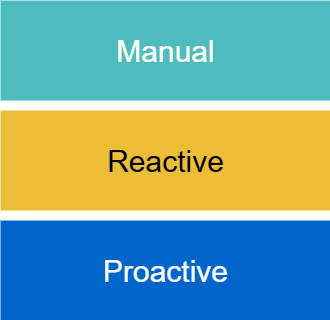
User Perspective
Users mainly want the system to work well and be dependable for them.
- Users care if the system is available to them
- Monitor the availability and health of services
- Measure latency to check how fast services respond
- Keep reliability high to maintain user trust