Practice Test 02
These labs are based on Sander Van Vugt's O'Reailly course, "Red Hat Certified System Administrator (RHCSA), 3/e"
Lab 01 - Writing-Shell-Scripts
Tasks:
Write a shell script that:
- Check an argument is provided and if there's none, exits.
- Evaluate the provided argument:
- if yes, print "that's nice!"
- if no, print 'Sorry to hear that!"
- if neither of the two, print "unknown argument provided"
Solution
Create the script.
[root@tst-rhcsa ~]# vim run-script.sh
#!/bin/bash
# Checks if argument is provided, exits if there's none
if [ -z $1 ]
then
echo "Please provide an argument."
exit 2
fi
# Evaluates the provided argument
if [ $1 = yes ]
then
echo "that's nice!"
elif [ $1 = no ]
then
echo "sorry to hear that"
else
echo "Unknown argument provided"
fi
Grant an execute permission for the script.
[root@tst-rhcsa ~]# ll
total 4
-rw-r--r--. 1 root root 333 Mar 13 10:34 run-script.sh
[root@tst-rhcsa ~]# chmod +x run-script.sh
[root@tst-rhcsa ~]# ll
total 4
-rwxr-xr-x. 1 root root 333 Mar 13 10:34 run-script.sh
Test the script.
[root@tst-rhcsa ~]# ./run-script.sh
Please provide an argument.
[root@tst-rhcsa ~]# ./run-script.sh yes
that's nice!
[root@tst-rhcsa ~]# ./run-script.sh no
sorry to hear that
[root@tst-rhcsa ~]# ./run-script.sh ohyeah
Unknown argument provided
Another way to write the script is to use case
[root@tst-rhcsa ~]# cp run-script.sh run-script2.sh
[root@tst-rhcsa ~]# ll
total 8
-rwxr-xr-x. 1 root root 302 Mar 13 10:44 run-script2.sh
-rwxr-xr-x. 1 root root 333 Mar 13 10:40 run-script.sh
[root@tst-rhcsa ~]# vim run-script2.sh
#!/bin/bash
# Checks if argument is provided, exits if there's none
if [ -z $1 ]
then
echo "Please provide an argument."
exit 2
fi
# Evaluates the provided argument
case $1 in
yes)
echo "that's nice!"
;;
no)
echo "sorry to hear that"
;;
*)
echo "Unknown argument provided"
esac
Test the second script.
[root@tst-rhcsa ~]# ./run-script2.sh
Please provide an argument.
[root@tst-rhcsa ~]# ./run-script2.sh yes
that's nice!
[root@tst-rhcsa ~]# ./run-script2.sh no
sorry to hear that
[root@tst-rhcsa ~]# ./run-script2.sh ohyeah
Unknown argument provided
To ensure that all provided arguments are in lowercase, we can add this to the script.
[root@tst-rhcsa ~]# cp run-script2.sh run-script3.sh
[root@tst-rhcsa ~]# ll
total 12
-rwxr-xr-x. 1 root root 302 Mar 13 10:44 run-script2.sh
-rwxr-xr-x. 1 root root 302 Mar 13 10:50 run-script3.sh
-rwxr-xr-x. 1 root root 333 Mar 13 10:40 run-script.sh
[root@tst-rhcsa ~]# vim run-script3.sh
#!/bin/bash
# Checks if argument is provided, exits if there's none
if [ -z $1 ]
then
echo "Please provide an argument."
exit 2
fi
# Change all provided arguments to lowercase
ANS=$(echo $1 | tr [:upper:] [:lower:])
# Evaluates the provided argument
case $ANS in
yes)
echo "that's nice!"
;;
no)
echo "sorry to hear that"
;;
*)
echo "Unknown argument provided"
esac
Test the third script.
[root@tst-rhcsa ~]# ./run-script3.sh YES
that's nice!
[root@tst-rhcsa ~]# ./run-script3.sh NO
sorry to hear that
[root@tst-rhcsa ~]# ./run-script3.sh YEY
Unknown argument provided
Lab 02 - Resizing LVM
Tasks:
Change the logical volume capacity named vo from 190M to 300M. and the size of the floating range should set between 280 and 320. (This logical volume has been mounted in advance.)
Solution
sudo su -
lsblk
lsblk -f
vgs
umount vo
lvextend -r -L 110M /dev/mapper/vo
mount -a
Lab 03 - Managing Partitions
Tasks:
- In the remaining disk of your server, add a 1G partition. Do this in such a way that it is possible to add more partitions later.
- Format this partition with EXT4 filesystem and set the label "dbfiles" on the partition. Configure your system to mount this partition persistently on the directory /dbfiles, using the partition label
Solution
I'll use /dev/xvdd for this lab.
[root@tst-rhcsa ~]# lsblk
NAME MAJ:MIN RM SIZE RO TYPE MOUNTPOINT
xvda 202:0 0 20G 0 disk
├─xvda1 202:1 0 1M 0 part
└─xvda2 202:2 0 20G 0 part /
xvdb 202:16 0 10G 0 disk
├─xvdb1 202:17 0 1G 0 part
├─xvdb2 202:18 0 1K 0 part
├─xvdb5 202:21 0 500M 0 part
└─xvdb6 202:22 0 500M 0 part
xvdc 202:32 0 10G 0 disk
├─xvdc1 202:33 0 1G 0 part
│ └─vgdc-lvdc 253:0 0 1020M 0 lvm
├─xvdc2 202:34 0 1G 0 part
└─xvdc3 202:35 0 8G 0 part
└─vdo1 253:1 0 10T 0 vdo /mount/vdo1
xvdd 202:48 0 10G 0 disk
[root@tst-rhcsa ~]#
[root@tst-rhcsa ~]#
[root@tst-rhcsa ~]# lsblk -f
NAME FSTYPE LABEL UUID MOUNTPOINT
xvda
├─xvda1
└─xvda2 xfs root 209b92d1-3b0e-4ae9-b097-6f1a28febc31 /
xvdb
├─xvdb1 ext4 7871a560-57cd-4cb9-b17f-59025eed3710
├─xvdb2
├─xvdb5 xfs 3fd91150-c499-46e9-8ab9-850263aec60c
└─xvdb6 swap 5c43e377-cffc-4ed8-afab-e0efb1713820
xvdc
├─xvdc1 LVM2_member VCzrg0-uUEw-xnhB-afHf-9u5D-udgX-WsjacI
│ └─vgdc-lvdc xfs e2136976-c1d0-4066-a4b3-8f4ec778ab4d
├─xvdc2 crypto_LUKS 5ff7ebc1-9011-462c-8606-d491c3525d99
└─xvdc3 vdo ab76e682-7a3d-4fb7-9781-274f8562bfdd
└─vdo1 xfs eed66dc5-5a34-4f25-93d1-a4dfb23f0514 /mount/vdo1
xvdd
Create the partition and load the filesystem.
[root@tst-rhcsa ~]# sudo fdisk /dev/xvdd
Welcome to fdisk (util-linux 2.32.1).
Changes will remain in memory only, until you decide to write them.
Be careful before using the write command.
Device does not contain a recognized partition table.
Created a new DOS disklabel with disk identifier 0xd036f212.
Command (m for help): n
Partition type
p primary (0 primary, 0 extended, 4 free)
e extended (container for logical partitions)
Select (default p):
Using default response p.
Partition number (1-4, default 1):
First sector (2048-20971519, default 2048):
Last sector, +sectors or +size{K,M,G,T,P} (2048-20971519, default 20971519): +1G
Created a new partition 1 of type 'Linux' and of size 1 GiB.
Command (m for help): w
The partition table has been altered.
Calling ioctl() to re-read partition table.
Syncing disks.
[root@tst-rhcsa ~]# mkfs.ext4 -L dbfiles /dev/xvdd1
mke2fs 1.45.6 (20-Mar-2020)
Creating filesystem with 262144 4k blocks and 65536 inodes
Filesystem UUID: d33fe124-58e5-46be-974e-2fe5d36a7f84
Superblock backups stored on blocks:
32768, 98304, 163840, 229376
Allocating group tables: done
Writing inode tables: done
Creating journal (8192 blocks): done
Writing superblocks and filesystem accounting information: done
[root@tst-rhcsa ~]# lsblk -f
NAME FSTYPE LABEL UUID MOUNTPOINT
xvda
├─xvda1
└─xvda2 xfs root 209b92d1-3b0e-4ae9-b097-6f1a28febc31 /
xvdb
├─xvdb1 ext4 7871a560-57cd-4cb9-b17f-59025eed3710
├─xvdb2
├─xvdb5 xfs 3fd91150-c499-46e9-8ab9-850263aec60c
└─xvdb6 swap 5c43e377-cffc-4ed8-afab-e0efb1713820
xvdc
├─xvdc1 LVM2_member VCzrg0-uUEw-xnhB-afHf-9u5D-udgX-WsjacI
│ └─vgdc-lvdc xfs e2136976-c1d0-4066-a4b3-8f4ec778ab4d
├─xvdc2 crypto_LUKS 5ff7ebc1-9011-462c-8606-d491c3525d99
└─xvdc3 vdo ab76e682-7a3d-4fb7-9781-274f8562bfdd
└─vdo1 xfs eed66dc5-5a34-4f25-93d1-a4dfb23f0514 /mount/vdo1
xvdd
└─xvdd1 ext4 dbf43d1c-87f9-4c23-8f17-f4f7b9108d43
Create mountpoint and create entry in /etc/fstab.
[root@tst-rhcsa ~]# mkdir /dbfiles
[root@tst-rhcsa ~]# vim /etc/fstab
UUID=209b92d1-3b0e-4ae9-b097-6f1a28febc31 / xfs defaults 0 0
# EDEN: VDO
/dev/mapper/vdo1 /mount/vdo1 xfs x-systemd.requires=vdo.service 0 0
# EDEN: Lab13-Managing Paritions
LABEL=dbfiles /dbfiles ext4 defaults 0 0
Mount the partition and verify.
[root@tst-rhcsa ~]# mount -a
[root@tst-rhcsa ~]#
[root@tst-rhcsa ~]# lsblk
NAME MAJ:MIN RM SIZE RO TYPE MOUNTPOINT
xvda 202:0 0 20G 0 disk
├─xvda1 202:1 0 1M 0 part
└─xvda2 202:2 0 20G 0 part /
xvdb 202:16 0 10G 0 disk
├─xvdb1 202:17 0 1G 0 part
├─xvdb2 202:18 0 1K 0 part
├─xvdb5 202:21 0 500M 0 part
└─xvdb6 202:22 0 500M 0 part
xvdc 202:32 0 10G 0 disk
├─xvdc1 202:33 0 1G 0 part
│ └─vgdc-lvdc 253:0 0 1020M 0 lvm
├─xvdc2 202:34 0 1G 0 part
└─xvdc3 202:35 0 8G 0 part
└─vdo1 253:1 0 10T 0 vdo /mount/vdo1
xvdd 202:48 0 10G 0 disk
└─xvdd1 202:49 0 1G 0 part /dbfiles
Reboot and verify.
reboot
[root@tst-rhcsa ~]# lsblk
NAME MAJ:MIN RM SIZE RO TYPE MOUNTPOINT
xvda 202:0 0 20G 0 disk
├─xvda1 202:1 0 1M 0 part
└─xvda2 202:2 0 20G 0 part /
xvdb 202:16 0 10G 0 disk
├─xvdb1 202:17 0 1G 0 part
├─xvdb2 202:18 0 1K 0 part
├─xvdb5 202:21 0 500M 0 part
└─xvdb6 202:22 0 500M 0 part
xvdc 202:32 0 10G 0 disk
├─xvdc1 202:33 0 1G 0 part
│ └─vgdc-lvdc 253:0 0 1020M 0 lvm
├─xvdc2 202:34 0 1G 0 part
└─xvdc3 202:35 0 8G 0 part
└─vdo1 253:1 0 10T 0 vdo /mount/vdo1
xvdd 202:48 0 10G 0 disk
└─xvdd1 202:49 0 1G 0 part /dbfiles
Lab 04 - Managing LVMs
Tasks:
- Create a 2G LVM volume group with the name vgdata
- In this volume group, create an 1G logical volume with the name lvdata
- Format this logical volume with XFS filesystem and mount it persistently on /lvdata
- Restart, and after restart, add another 500MB to the XFS file system that was created on top of the logical volume
Solution
After the previous labs, I cleaned up the partitions and retain just the xvdd1. I currently have 3 disks ready to be used. For this lab, I'll use /dev/xvdb.
[eden@tst-rhcsa ~]$ lsblk
NAME MAJ:MIN RM SIZE RO TYPE MOUNTPOINT
xvda 202:0 0 20G 0 disk
├─xvda1 202:1 0 1M 0 part
└─xvda2 202:2 0 20G 0 part /
xvdb 202:16 0 10G 0 disk
xvdc 202:32 0 10G 0 disk
xvdd 202:48 0 10G 0 disk
└─xvdd1 202:49 0 1G 0 part /dbfiles
[eden@tst-rhcsa ~]$
[eden@tst-rhcsa ~]$ lsblk -f
NAME FSTYPE LABEL UUID MOUNTPOINT
xvda
├─xvda1
└─xvda2 xfs root 209b92d1-3b0e-4ae9-b097-6f1a28febc31 /
xvdb
xvdc
xvdd
└─xvdd1 ext4 dbfiles d33fe124-58e5-46be-974e-2fe5d36a7f84 /dbfiles
To start with, create a 2G Partition and change the type to LVM
[eden@tst-rhcsa ~]$ sudo fdisk /dev/xvdb
Welcome to fdisk (util-linux 2.32.1).
Changes will remain in memory only, until you decide to write them.
Be careful before using the write command.
Command (m for help): n
Partition type
p primary (0 primary, 0 extended, 4 free)
e extended (container for logical partitions)
Select (default p):
Using default response p.
Partition number (1-4, default 1):
First sector (2048-20971519, default 2048):
Last sector, +sectors or +size{K,M,G,T,P} (2048-20971519, default 20971519): +2G
Created a new partition 1 of type 'Linux' and of size 2 GiB.
Command (m for help): t
Selected partition 1
Hex code (type L to list all codes): L
0 Empty 24 NEC DOS 81 Minix / old Lin bf Solaris
1 FAT12 27 Hidden NTFS Win 82 Linux swap / So c1 DRDOS/sec (FAT-
2 XENIX root 39 Plan 9 83 Linux c4 DRDOS/sec (FAT-
3 XENIX usr 3c PartitionMagic 84 OS/2 hidden or c6 DRDOS/sec (FAT-
4 FAT16 <32M 40 Venix 80286 85 Linux extended c7 Syrinx
5 Extended 41 PPC PReP Boot 86 NTFS volume set da Non-FS data
6 FAT16 42 SFS 87 NTFS volume set db CP/M / CTOS / .
7 HPFS/NTFS/exFAT 4d QNX4.x 88 Linux plaintext de Dell Utility
8 AIX 4e QNX4.x 2nd part 8e Linux LVM df BootIt
9 AIX bootable 4f QNX4.x 3rd part 93 Amoeba e1 DOS access
a OS/2 Boot Manag 50 OnTrack DM 94 Amoeba BBT e3 DOS R/O
b W95 FAT32 51 OnTrack DM6 Aux 9f BSD/OS e4 SpeedStor
c W95 FAT32 (LBA) 52 CP/M a0 IBM Thinkpad hi ea Rufus alignment
e W95 FAT16 (LBA) 53 OnTrack DM6 Aux a5 FreeBSD eb BeOS fs
f W95 Ext'd (LBA) 54 OnTrackDM6 a6 OpenBSD ee GPT
10 OPUS 55 EZ-Drive a7 NeXTSTEP ef EFI (FAT-12/16/
11 Hidden FAT12 56 Golden Bow a8 Darwin UFS f0 Linux/PA-RISC b
12 Compaq diagnost 5c Priam Edisk a9 NetBSD f1 SpeedStor
14 Hidden FAT16 <3 61 SpeedStor ab Darwin boot f4 SpeedStor
16 Hidden FAT16 63 GNU HURD or Sys af HFS / HFS+ f2 DOS secondary
17 Hidden HPFS/NTF 64 Novell Netware b7 BSDI fs fb VMware VMFS
18 AST SmartSleep 65 Novell Netware b8 BSDI swap fc VMware VMKCORE
1b Hidden W95 FAT3 70 DiskSecure Mult bb Boot Wizard hid fd Linux raid auto
1c Hidden W95 FAT3 75 PC/IX bc Acronis FAT32 L fe LANstep
1e Hidden W95 FAT1 80 Old Minix be Solaris boot ff BBT
Hex code (type L to list all codes): 8e
Changed type of partition 'Linux' to 'Linux LVM'.
Command (m for help): w
The partition table has been altered.
Calling ioctl() to re-read partition table.
Syncing disks.
[eden@tst-rhcsa ~]$ lsblk
NAME MAJ:MIN RM SIZE RO TYPE MOUNTPOINT
xvda 202:0 0 20G 0 disk
├─xvda1 202:1 0 1M 0 part
└─xvda2 202:2 0 20G 0 part /
xvdb 202:16 0 10G 0 disk
└─xvdb1 202:17 0 2G 0 part
xvdc 202:32 0 10G 0 disk
xvdd 202:48 0 10G 0 disk
└─xvdd1 202:49 0 1G 0 part /dbfiles
Create the volume group and logical volume group.
[root@tst-rhcsa ~]# vgcreate vgdata /dev/xvdb1
Physical volume "/dev/xvdb1" successfully created.
Volume group "vgdata" successfully created
[root@tst-rhcsa ~]#
[root@tst-rhcsa ~]# lvcreate -L 1G -n lvdata vgdata
Logical volume "lvdata" created.
Create the XFS Filesystem.
[root@tst-rhcsa ~]# mkfs.xfs /dev/vgdata/lvdata
meta-data=/dev/vgdata/lvdata isize=512 agcount=4, agsize=65536 blks
= sectsz=512 attr=2, projid32bit=1
= crc=1 finobt=1, sparse=1, rmapbt=0
= reflink=1
data = bsize=4096 blocks=262144, imaxpct=25
= sunit=0 swidth=0 blks
naming =version 2 bsize=4096 ascii-ci=0, ftype=1
log =internal log bsize=4096 blocks=2560, version=2
= sectsz=512 sunit=0 blks, lazy-count=1
realtime =none extsz=4096 blocks=0, rtextents=0
Create the mountpoint and add an entry to /etc/fstab.
[root@tst-rhcsa ~]# mkdir /lvdata
[root@tst-rhcsa ~]# vim /etc/fstab
# EDEN: Lab13-Managing LVMs
/dev/vgdata/lvdata /lvdata xfs defaults 0 0
Mount and verify.
[root@tst-rhcsa ~]# mount -a
[root@tst-rhcsa ~]#
[root@tst-rhcsa ~]#
[root@tst-rhcsa ~]# lsblk
NAME MAJ:MIN RM SIZE RO TYPE MOUNTPOINT
xvda 202:0 0 20G 0 disk
├─xvda1 202:1 0 1M 0 part
└─xvda2 202:2 0 20G 0 part /
xvdb 202:16 0 10G 0 disk
└─xvdb1 202:17 0 2G 0 part
└─vgdata-lvdata 253:0 0 1G 0 lvm /lvdata
xvdc 202:32 0 10G 0 disk
xvdd 202:48 0 10G 0 disk
└─xvdd1 202:49 0 1G 0 part /dbfiles
Reboot and verify.
reboot
[eden@tst-rhcsa ~]$ lsblk
NAME MAJ:MIN RM SIZE RO TYPE MOUNTPOINT
xvda 202:0 0 20G 0 disk
├─xvda1 202:1 0 1M 0 part
└─xvda2 202:2 0 20G 0 part /
xvdb 202:16 0 10G 0 disk
└─xvdb1 202:17 0 2G 0 part
└─vgdata-lvdata 253:0 0 1G 0 lvm /lvdata
xvdc 202:32 0 10G 0 disk
xvdd 202:48 0 10G 0 disk
└─xvdd1 202:49 0 1G 0 part /dbfiles
Next is to extend the LVM to add another 500MB.
[root@tst-rhcsa ~]# lvextend -rL +500M /dev/vgdata/lvdata
Size of logical volume vgdata/lvdata changed from 1.00 GiB (256 extents) to <1.49 GiB (381 extents).
Logical volume vgdata/lvdata successfully resized.
meta-data=/dev/mapper/vgdata-lvdata isize=512 agcount=4, agsize=65536 blks
= sectsz=512 attr=2, projid32bit=1
= crc=1 finobt=1, sparse=1, rmapbt=0
= reflink=1
data = bsize=4096 blocks=262144, imaxpct=25
= sunit=0 swidth=0 blks
naming =version 2 bsize=4096 ascii-ci=0, ftype=1
log =internal log bsize=4096 blocks=2560, version=2
= sectsz=512 sunit=0 blks, lazy-count=1
realtime =none extsz=4096 blocks=0, rtextents=0
data blocks changed from 262144 to 390144
[root@tst-rhcsa ~]# lsblk
NAME MAJ:MIN RM SIZE RO TYPE MOUNTPOINT
xvda 202:0 0 20G 0 disk
├─xvda1 202:1 0 1M 0 part
└─xvda2 202:2 0 20G 0 part /
xvdb 202:16 0 10G 0 disk
└─xvdb1 202:17 0 2G 0 part
└─vgdata-lvdata 253:0 0 1.5G 0 lvm /lvdata
xvdc 202:32 0 10G 0 disk
xvdd 202:48 0 10G 0 disk
└─xvdd1 202:49 0 1G 0 part /dbfiles
Reboot and verify.
reboot
Lab 05 - Scheduling Cron Jobs
Tasks:
- Schedule a cron job to automatically write the text "hello world" to syslog at every 10th minute after the hour. Ensure this message is written with the "notice" priority.
Solution
For this lab, we'll use logger. Test it first.
[eden@tst-rhcsa ~]$ logger -p notice "hello world"
[eden@tst-rhcsa ~]$ sudo grep "hello world" /var/log/messages
Mar 13 11:54:51 localhost eden[1540]: hello world
Now that we know the command to use, add it to the crontab.
[eden@tst-rhcsa ~]$ crontab -e
10 * * * * logger -p notice "hello world"
Lab 06 - Configuring a Repository
Tasks:
- Loop mount the installation disk/ISO that you've used to setup RHEL 8. Configure the loop-mounted ISO as a repository.
- Configure your system to use this as the only repository.
Solution
Check first the memory,
$ df -h
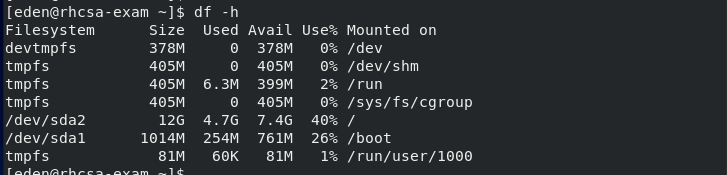
Since I'm using VirtualBox, I have to load the ISO back by selecting Devices > Optical Drives > select the ISO file
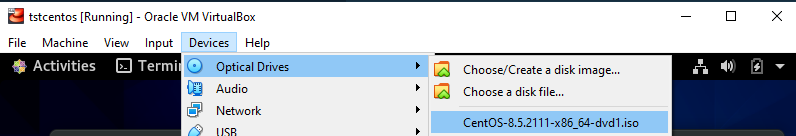
Checking again, we see that the image is now showing for /dev/sr0.
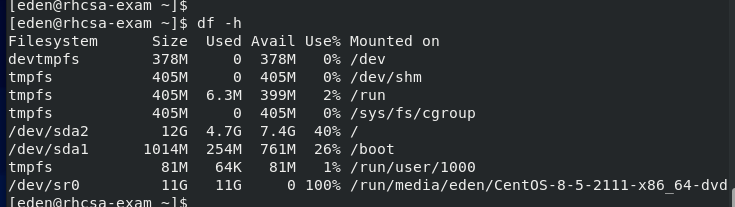
Let's create a mountpoint /repo and add an entry in /etc/fstab. Mount afterwards.
$ mkdir /repo
$ sudo vim /etc/fstab
/dev/sr0 /repo iso9660 defaults 0 0
$ mount -a
Since the assignment requires us to use the new repo, we have to delete the existing one/s.
$ sudo yum repolist
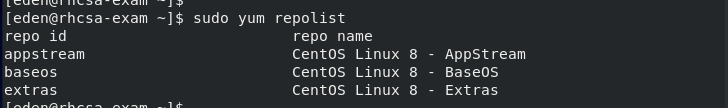
$ cd /etc/yum.repos.d
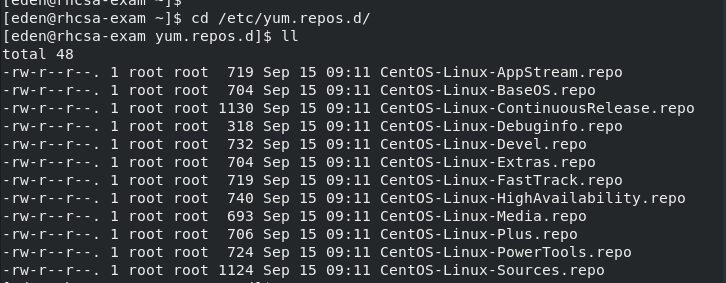
$ sudo rm -f *
$ ls
Next is to create the repo files.
$ sudo vim Base0S.repo
[BaseOS]
name=Base0S
baseurl=file:///repo/BaseOS
gpgcheck=0
$ sudo vim AppStream.repo
[AppStream]
name=AppStream
baseurl=file:///repo/AppStream
gpgcheck=0
To verify,
$ sudo yum repolist
Lab 07 - Resetting the Root password
Tasks:
- Reset the root password.
Solution
Note that this won't work with EC2 instances so use VirtualBox. To start with, run reboot.
$ sudo reboot
When you reach this part, press "e".
It should bring you here:
Replace rhgb quiet with rd.break then press Ctrl-X.
It should drop to the initramfs shell. Run the commands below,
$ mount -o remount,rw /sysroot
$ chroot /sysroot
$ passwd
After changing the root password, ensure the filesystem will be automatically ccorrected when the system is rebooted.
$ touch /.autorelabel
To exit out, hit Ctrl-D twice. Once it reboot, it should prompt you to enter the new root password in the GUI.
Lab 08 - Installing an FTP Server
Tasks:
- You are asked to install a FTP server.
- The anonymous download should be enabled for /var/ftp/finance catalog.
- Note that you need to configure yum directly to the existing file server.
Solution
sudo su -
yum install -y vsftpd
systemctl enable --now vsftpd
systemctl status vsftpd
vim /etc/vsftpd/vsftpd.conf
anonymous_enable=YES
Lab 09 - Tuned
Tasks:
Set a tuned profile as recommended.
Solution
sudo su -
tuned
tuned-adm recommend
tuned-adm profile virtual-guest
tuned-adm active
Lab 10 - VDO
Tasks:
Create a logical vdo name “lvdo” on /dev/vxy on the size of 100GB NOTE: VDO always done at unpartitioned disk.
Solution
sudo su -
# check first if vdo is intall, if not, install it.
systemctl status
yum install -y vdo
# if vdo is already installed, proceed here.
vdo create --name=lvdo --device=/dev/vxy --vdoLogicalSize=100G
mkfs.xfs -K /dev/mapper/lvdo
udevadm settle
lsblk
lsblk -f
mkdir -p /mnt/vdomount
vim /etc/fstab
UUID="XXXXXXXXXXXX" /mnt/vdomount xfs x-systemd.requires=vdo.service 0 0
mount -a
lsblk