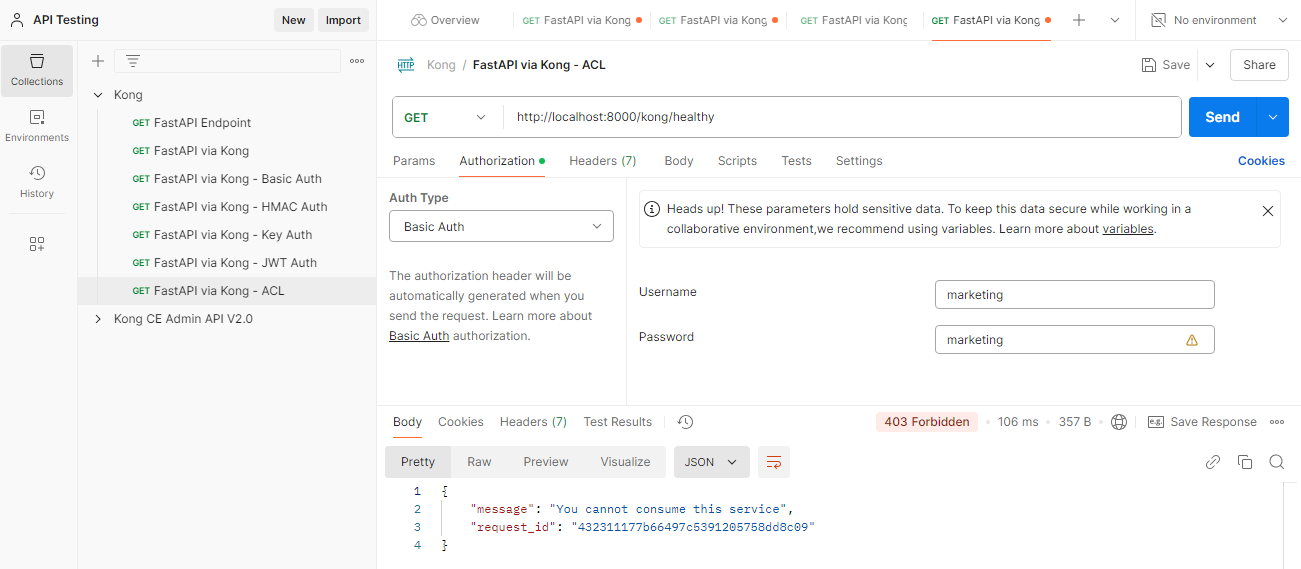ACL Plugin
Overview
Traffic Control in Kong plugins help manage and regulate traffic to your services.
- Rate Limiting: Controls the number of requests a client can make in a specific time.
- Request Size Limiting: Restricts the size of client requests.
- Connection Limiting: Limits the number of simultaneous client connections.
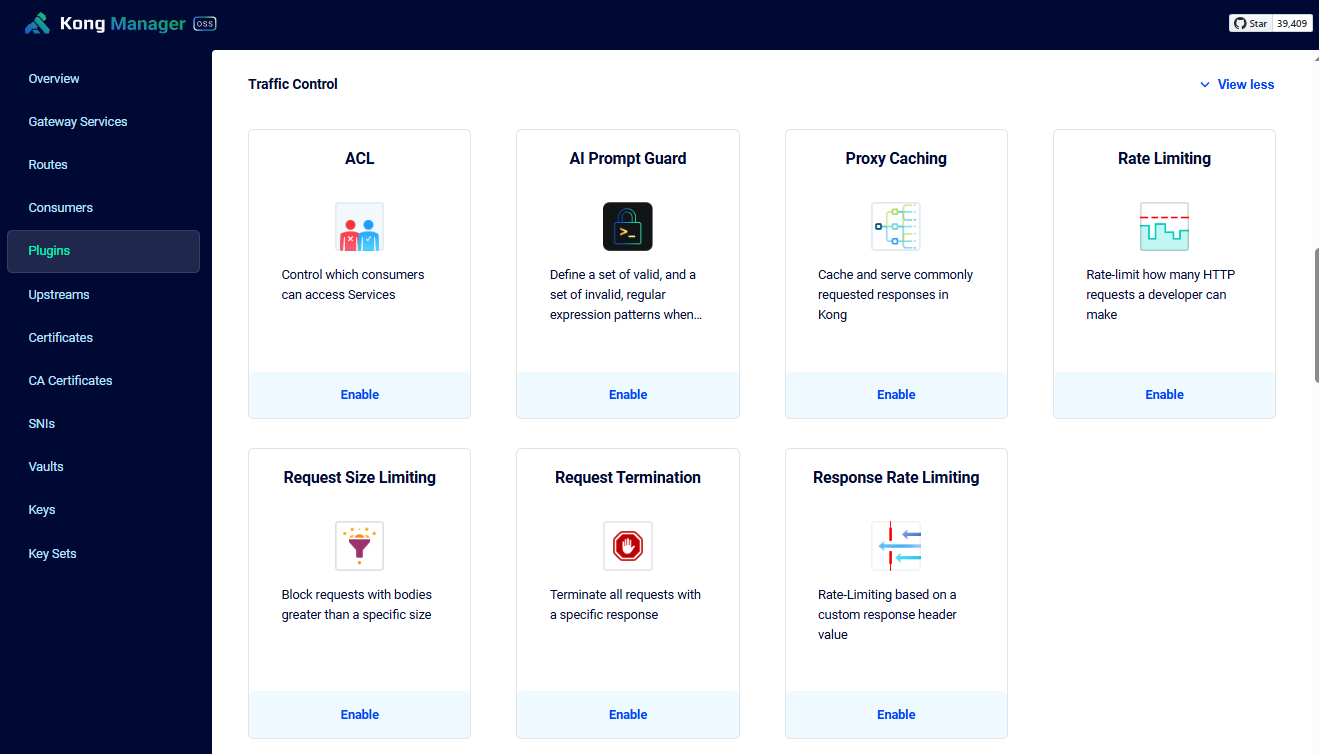
The ACL (Access Control List) plugin restricts or grants access to services based on consumer group membership.
- Allows or denies requests using whitelisted or blacklisted groups.
- Requires consumers to belong to predefined groups for access.
Lab Environment
This lab tests a Kong API Gateway deployment using a FastAPI endpoint. To simplify, both the containerized Kong API Gateway and the FastAPI endpoint are installed locally on a Windows 10 machine. A Docker Compose file is used to deploy Kong, along with other applications like Prometheus, Zipkin, the ELK Stack, and more.
Make sure that you have installed Docker Desktop.
Simply installing Docker in WSL2 without Docker Desktop may introduce some issue when configuring the communication between the containerized Kong API Gateway and the FastAPI application that is installed on the local host.
Pre-requisites
- Postman
- Setup the Kong API Gateway
- Setup the FastAPI Endpoint
- Kong Manager OSS Access
- Create the Routes and Services
- Enable the Basic Authentication Plugin
Create the Consumers
Go to Kong Manager > Consumers > New Consumer. You need to create two consumers. Make sure to click Save.
financemarketing
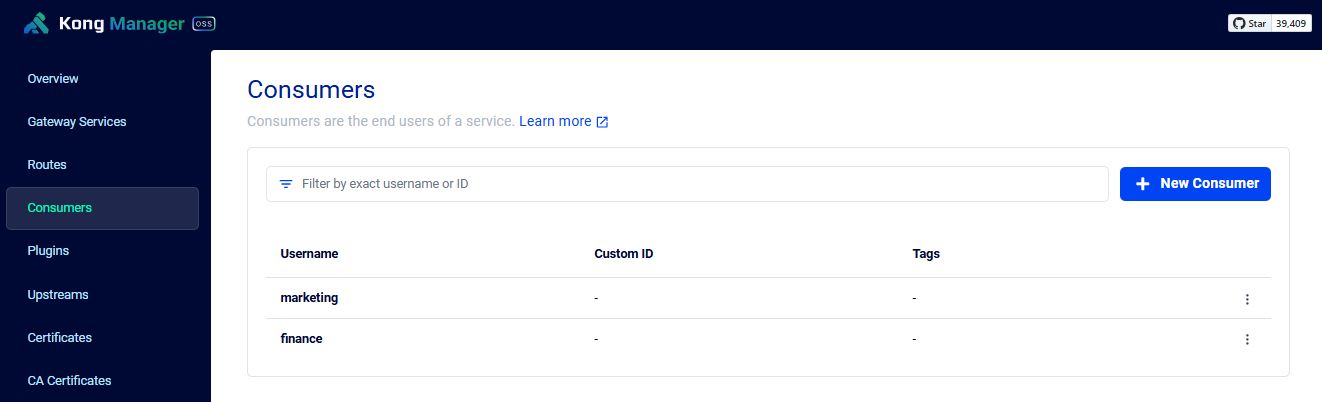
Configure the Consumer Credentials
Make sure you enabled the Basic Authentication Plugin.
Click the consumer > Credentials > New Basic Auth Credential, then add the username and passwords:
| Consumer | Username | Password |
|---|---|---|
| finance | finance | finance |
| marketing | marketing | marketing |
In addition to this, you also need to add the ACL credentials. Click the consumer > Credentials > New ACL Credential, then add the group name.
| Consumer | Group |
|---|---|
| finance | finance |
| marketing | marketing |
As an example, below are the credentials for the marketing consumer.
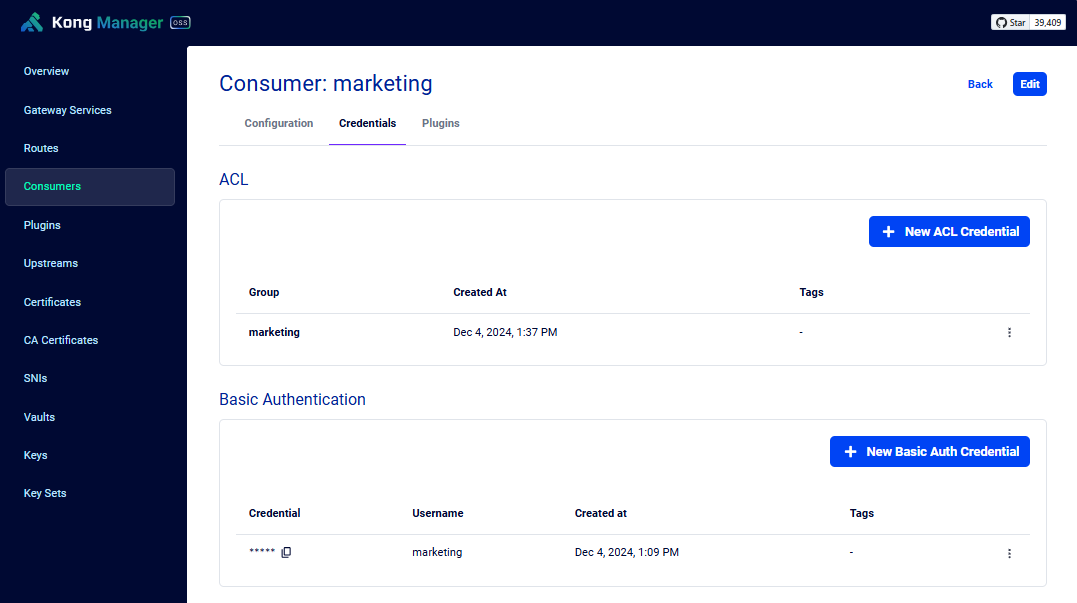
Enable the ACL Plugin
To enable the plugin, go to Kong Manager > Plugins > New Plugin > Traffic Control > Select ACL.
Set it Global and under the Deny field, add marketing, Click Save.
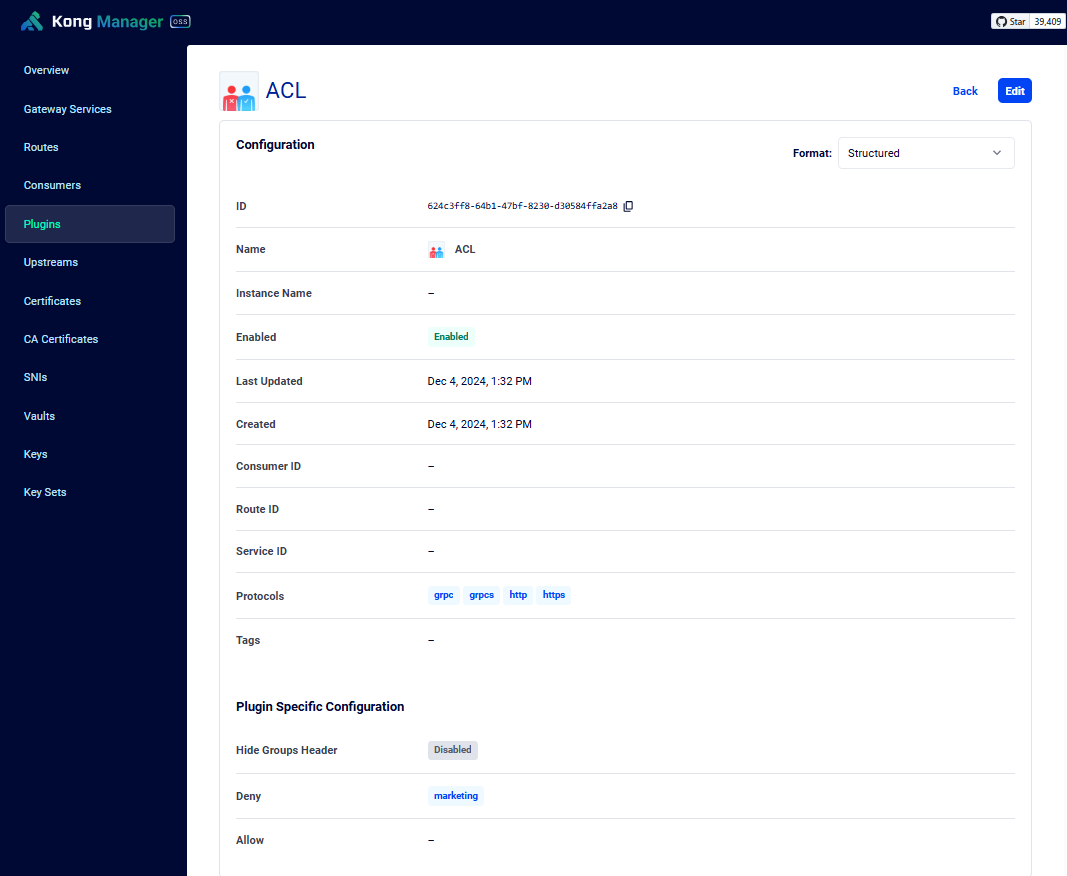
Test the plugin via Postman
To setup Postman, please see Testing with Postman
Open Postman and create a new request. Rename it to FastAPI via Kong - ACL. Enter the URL below.
http://localhost:8000/kong/healthy
Click the Authorization tab, click the Auth Type dropdown bar, and select Basic Auth. Enter the username and password for finance. Click Send. It should return a healthy status.
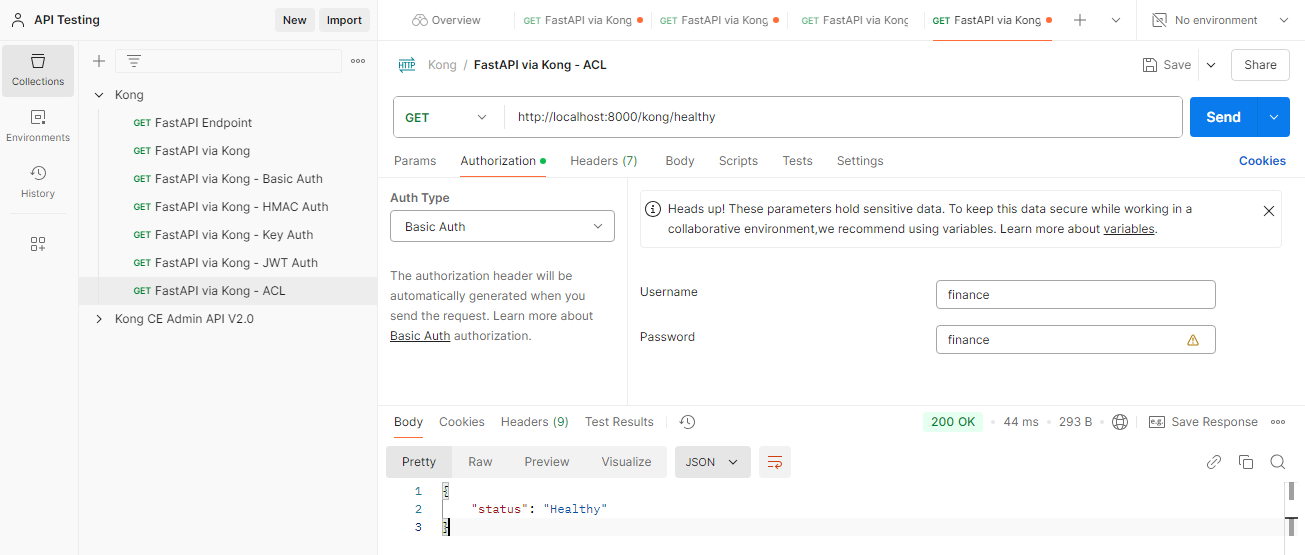
Now, enter the credentials for the marketing consumer. It should return an error message.