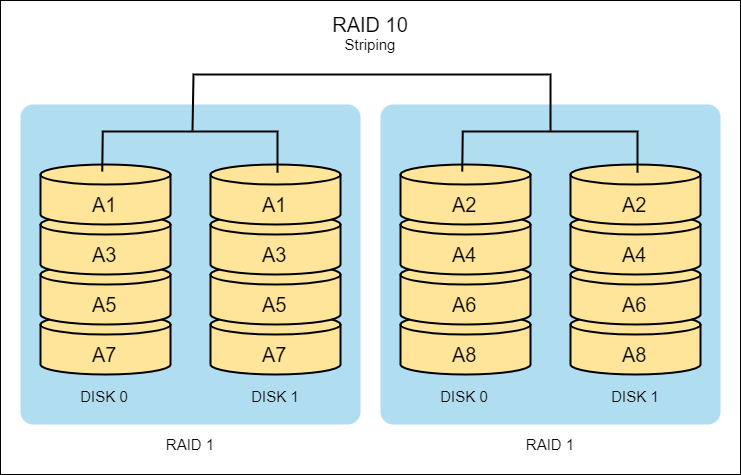RAID
RAID (Redundant Array of Independent Disks) combines multiple physical disks into a single logical unit to improve performance, reliability, and data redundancy.
RAID Classifications
There are multiple ways to setup RAID disks, depending on the level of resilience that we will want to aim for.
Failure-resistant
- Systems designed to withstand certain hardware malfunctions without losing data.
- Achieved through redundancy of storage devices by mirroring the data.
- RAID 1 and RAID 10.
Fault-resistant
- Designed for continued operation in the event of hardware failure without any downtime.
- Quickly rebuild any lost data from the remaining healthy storage devices.
- Achieve through mirroring or striping with parity.
- RAID 1, RAID 5, RAID 6, and RAID 10.
Disaster-resistant
- Broader level of protection from catastrophic events.
- Utilize two independent zones that always have full access to all the data.
- RAID 1 and RAID 10, "full mirrors".
RAID 0
-
"Striping"
-
Stripes data across multiple disks for higher performance but no redundancy.
-
Faster read and write speeds; data is split across multiple drives.
-
Focus is performance, but no fault tolerance.
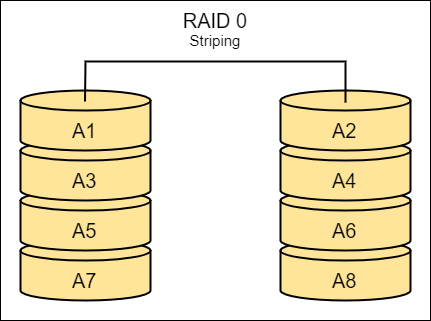
RAID 1
-
"Mirroring"
-
Mirrors data across two disks for redundancy .
-
One disk can fail without data loss.
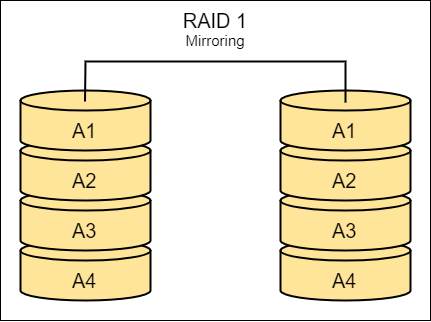
RAID 5
-
"Striping with parity"
-
Stripes data and parity information across three or more disks.
-
Balances performance and redundancy.
-
In case of failed disk, there will be slower speed in retrieving.
-
Slower speed because its calculating the missing data on the fly.
-
Can only lose one storage device, if more than that, it'll be difficult to rebuild missing data.
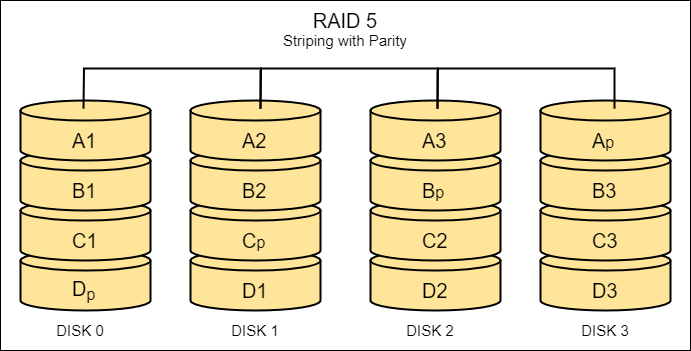
RAID 6
-
"Striping with double parity"
-
Similar to RAID 5 but with additional parity, allowing two disks to fail.
-
Uses two identical pieces of parity data.
-
Requires at least four storage devices.
-
Can lose two disks and still be able to rebuild the data without suffering downtime.
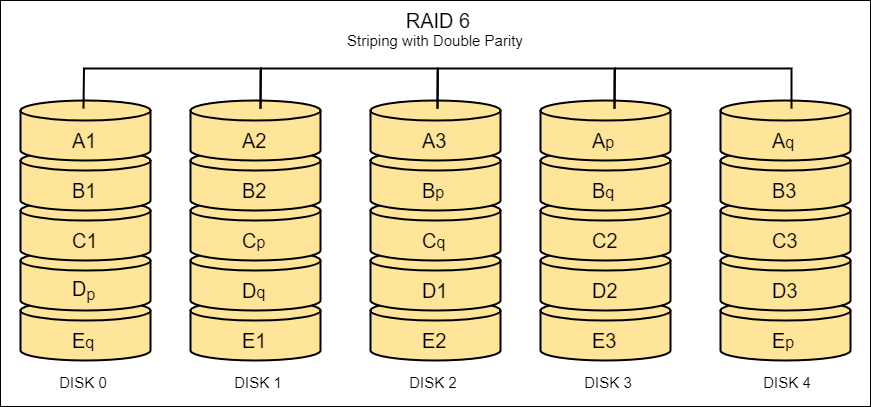
RAID 10
-
Combines mirroring and striping for high performance and redundancy
-
Requires at least four disks.
-
Faster speed because of the striping of data across two arrays.
-
Can lose two disks and still be able to rebuild the data without any downtime, as long as they're not in the same RAID 1 array.