Attribute Constraint
Overview
Databases are designed to organize data within a specific structure and enforce rules such as data types and relationships. These rules, known as integrity constraints, ensure data follows a predefined format.
- Constraints enforce data consistency and structure.
- They ensure adherence to specified data formats.
Integrity Constraints
Integrity constraints come in three main types:
-
Attribute Constraints
- Specify the data type for each column, like integers or text
- Ensure that only valid data is stored
-
Key Constraints
- Use primary keys to uniquely identify each record
- Ensure no duplicates
-
Referential Integrity Constraints
- Link tables together to maintain consistency across related data
- Manage relationships between tables
Why Constraints?
Constraints enforce a consistent format for data entry, which simplifies processing and ensures reliability. For instance, they ensure that all birthdates follow the same format, reducing errors and maintaining uniformity.
- Constraints standardize data entry formats.
- They improve data processing efficiency and accuracy.
Data Types as Attribute Constraints
PostgreSQL offers various data types, such as "bigint" for large numbers and "character varying" for text. Specialized types, like "cidr" for IP addresses, help enforce specific data formats.
- Data types include basic types and more specialized options.
- They ensure data fits expected formats and structures.
Dealing with Data Types (Casting)
Data types restrict operations on data. For instance, you can’t perform arithmetic operations between integers and text. To handle this, type casting converts data types as needed. PostgreSQL’s CAST function lets you convert text to integers or other types for calculations.
- Type casting allows conversion between data types.
- Use functions like
CASTto perform necessary conversions for operations.
As an example, create a database with two columns:
CREATE TABLE weather (
temperature integer,
wind_speed text);
If we try to multiply temperature and wind_speed, we will get an error:
SELECT temperature * wind_speed AS wind_chill
FROM weather;
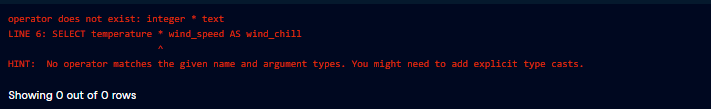
The correct command would be:
SELECT temperature * CAST(wind_speed as INTEGER) AS wind_chill
FROM weather;
Most Common Data Types
PostgreSQL offers several common data types, many of which align with SQL standards and are found in other database systems:
Text: allows character strings of any length.Varchar/Char: sets a maximum length or a fixed length for character strings.Boolean: supports true/false values and can also include a "NULL" for unknown states.Numeric: supports numbers with arbitrary precision.Integer: handles whole numbers within a specified range.Bigint: accommodates larger numbers beyond the integer range.
For more information, please see Data Types in PostgreSQL.
Specifying Types
When creating tables, you specify data types for each column. For example:
CREATE TABLE students (
ssn INTEGER,
name VARCHAR(64),
dob DATE,
average_grade NUMERIC(3, 2),
tuition_paid BOOLEAN
);
Where:
- Social Security Number (ssn) is stored as an integer for whole numbers.
- Name is stored as a string with up to 64 characters.
- Date of Birth (dob) is naturally stored as a date type.
- Average Grade is a numeric value with three digits total, including two decimal places.
- Tuition Paid is a boolean to represent true or false states.
These choices define the structure and constraints for the data.
- Integer types are used for whole number storage.
- Precision and scale define numeric formats.
Alter Types
Changing data types after a table has been created is straightforward using the ALTER TABLE ALTER COLUMN command. For instance, you might extend the maximum name length to 128 characters.
ALTER TABLE students
ALTER COLUMN name
TYPE varchar(128)
Note that if the name exceeds 128 characters, you'll get an error message and some characters may be lost during the alteration, as strings longer than the specified characters will be truncated. PostgreSQL may also attempt to convert the data to the new type.
ERROR: value too long for type character varying(16)
To handle this situation, you need to explicitly define how to truncate or modify the existing data so it fits the new type constraints.
ALTER TABLE professors
ALTER COLUMN firstname
TYPE varchar(16)
USING SUBSTRING(firstname FROM 1 FOR 128);
When changing types, you may need to adjust existing data to fit the new type. The USING keyword allows you to specify transformations. For example, if converting an "average_grade" column to an integer, you could use USING to round values to the nearest whole number.
Let's say the average_grade has a value of "6.51". It will be rounded to "7" before type conversion.
ALTER TABLE students
ALTER COLUMN average_grade
TYPE integer
USING ROUND(average_grade)