Format and Debugging
SQL Execution Order
In SQL, the order in which the code is executed differs from the order in which it is written.
FROMstatement processed firstSELECTof data follows- Refinement of results, such as using
LIMIT, comes last - Aliases are declared in the
SELECTstatement
Using the LIMIT keyword restricts the number of returned records. When referring to an alias in the query, the alias must be declared in the SELECT statement first.
Debugging SQL Code
Some error messages are highly informative, even suggesting solutions for the errors. For instance, misspelling the "name" field might trigger a message that highlights the exact issue.
- Misspelling
- Incorrect capitalization
- Incorrect or missing punctuation
Handling Comma Errors
Some error messages are less explicit, requiring a thorough review of the code. A common mistake is forgetting a comma.
- Comma errors often indicated by caret in error message
- Review code for missing commas when errors occur
See sample queries below. When ran, it returns an error:
SELECT title, country duration
FROM films;
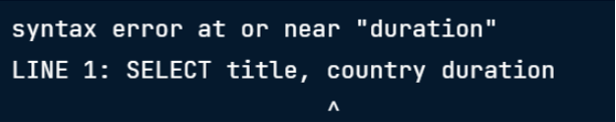
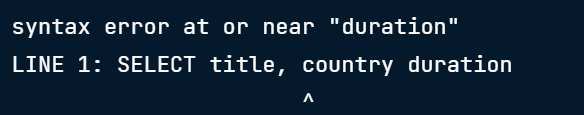
The correct statement would be:
SELECT title, country, duration
FROM films;
Keyword Errors
When a keyword is misspelled, SQL provides an error message with a caret indicator below the problematic line, accurately highlighting the issue.
When this query is ran, it returns an error:
SELCT title, country, duration
FROM films;
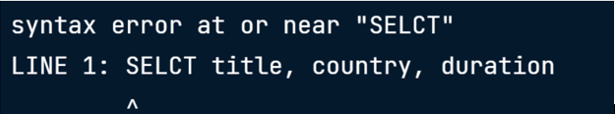
The correct statement would be:
SELECT title, country, duration
FROM films;
SQL Formatting
Unlike some other programming languages, SQL doesn't require specific capitalization, indentation, or new lines.
- Flexible formatting rules in SQL
- Importance of readable queries
For the example, we're using the sample patrons table:
| card_num | name | member_year | total_fine |
|---|---|---|---|
| 123456 | John | 2021 | 15.75 |
| 234567 | Jane | 2020 | 5.00 |
| 345678 | Alice | 2019 | 0.00 |
| 456789 | Bob | 2022 | 7.50 |
| 567890 | Charlie | 2021 | 12.30 |
To get just the card_num and name, we can run:
SELECT card_num, name
FROM patrons
LIMIT 3;
Since SQL isn't exactly strict about the formatting, we can also run:
select card_num, name from patrons limit 3
Both statements will return the same output:
| card_num | name |
|---|---|
| 123456 | John |
| 234567 | Jane |
| 345678 | Alice |
Best Practices
Over time, SQL users have established style standards that are widely accepted in various industries. Both statements returns the same results but the first statement is much more readable due to capitalized keywords and better use of new lines.
- Style standards improve readability
- Capitalized keywords and new lines are common practices
While capitalization and new lines are generally standard, finer details of SQL style vary.
- Different users have varying style preferences
- New lines and indents for multiple fields are common practices
For example, the statement below also returns the same output:
SELECT
card_num,
name,
FROM patrons
LIMIT 3
For more information, please see Holywell's guide.
The Importance of Semicolons
Although PostgreSQL doesn't require semicolons, using them is a good habit. Some SQL variants require semicolons, making the code more adaptable. Additionally, a semicolon clearly marks the end of a query, which is useful in files with multiple queries.
- Semicolons enhance code clarity
- Adaptability to different SQL variants
Non-Standard Field Names
We may encounter poorly formatted SQL written by others. A common mistake is using spaces in field names. To query such tables, enclose the field name in double quotes.
- Dealing with poorly formatted SQL
- Adjusting queries for non-standard field names
For example, if a field is named "card num" instead of card_num we need to adjust our query to include double quotes.
SELECT "card num", name
FROM patrons
LIMIT 3;