Jira Basics
This notes is based on Atlassian's course on Jira Fundamentals
Agile and Scrum
Agile is a project management methodology focusing on iterative development, continuous releases, and regular updates based on feedback.
- Increases delivery speed and collaboration
- Helps teams adapt to market changes
Scrum is an agile framework, primarily used by software teams, organizing work into short, focused periods called sprints.
- Focuses on completing a batch of issues within a sprint
- Emphasizes team collaboration and incremental progress
Jira
Jira offers several products for different types of team management:
- Jira Software
- Jira Work Management
- Jira Service Management
- Jira Align
This guide focuses on Jira Software.
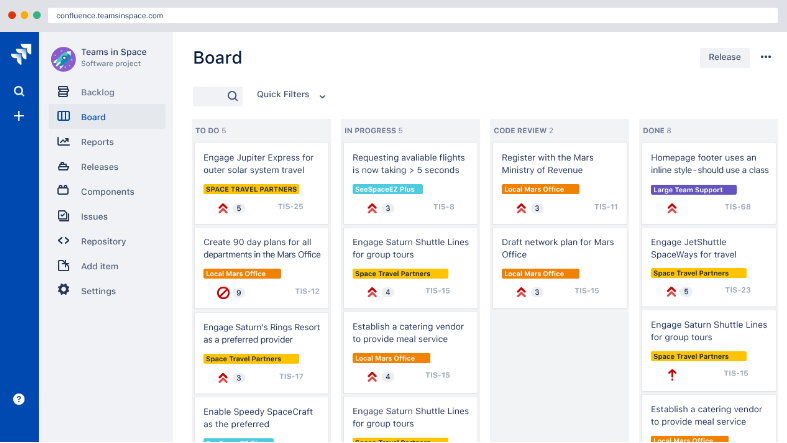
What is Jira Software?
Jira Software helps teams manage and track work, acting like a team-wide to-do list for better organization and timely delivery.
- Transparency: Everyone can see work progress.
- Efficiency: Teams can plan and track start and end dates.
- Collaboration: Keeps team discussions and comments well-organized.
Jira Work Management
Jira Work Management is designed to help teams manage business projects and processes efficiently.
- Tailored for non-technical teams like marketing and finance
- Simplifies tracking, approvals, and reporting across teams
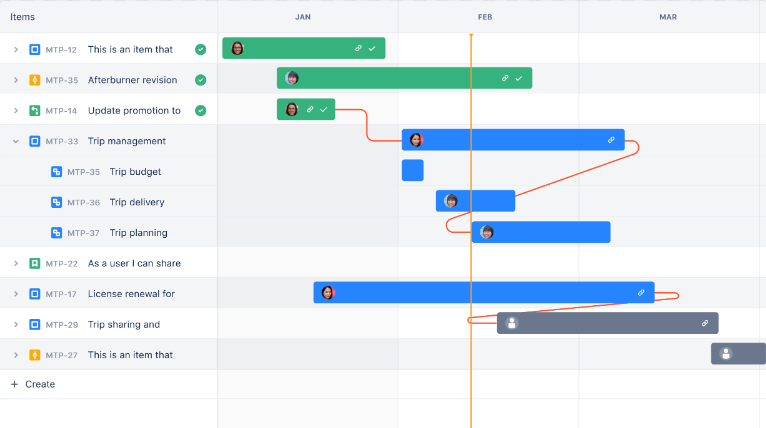
Jira Service Management
Jira Service Management is used for IT and customer service teams to manage requests and incidents.
- Streamlines support requests and incident handling
- Integrates with ITSM workflows for better support
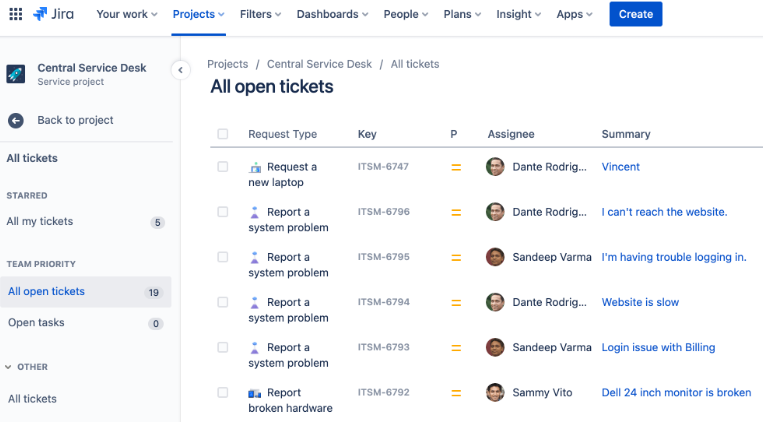
Jira Align
Jira Align connects business strategy to technical execution, aligning teams and projects.
- Helps scale Agile practices across teams
- Tracking of project progress and alignment with goals
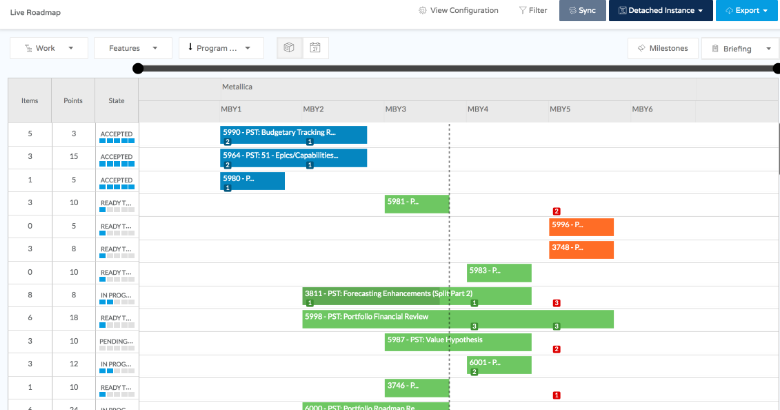
Jira Roles
Jira has two primary roles:
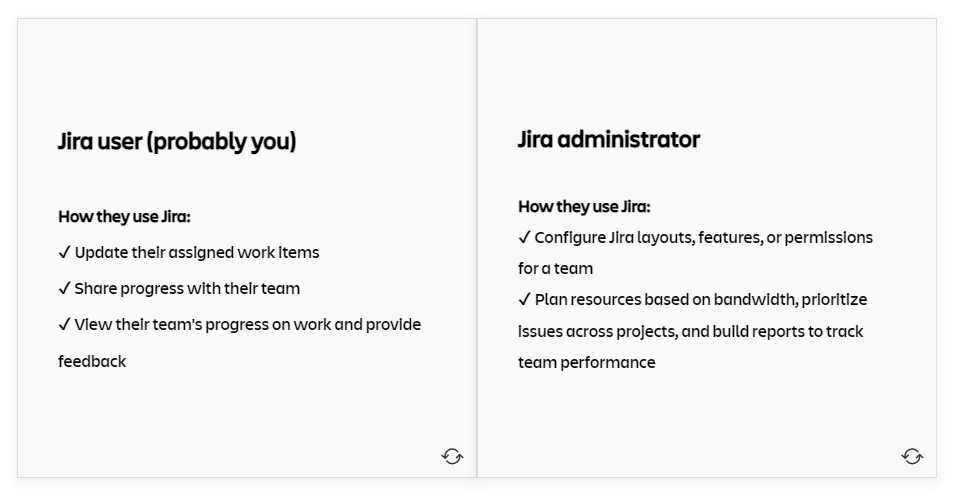
As a User
Your main responsibility is to update work items (called "issues") daily. Issues track progress, questions, and notes.
- Update issues when work is completed.
- Use issues to ask questions or add notes.
- Regularly update issues to reflect progress.
Issues may vary in size; some may take hours, others months. Each issue has an assigned person responsible for updating it.
Working in Jira
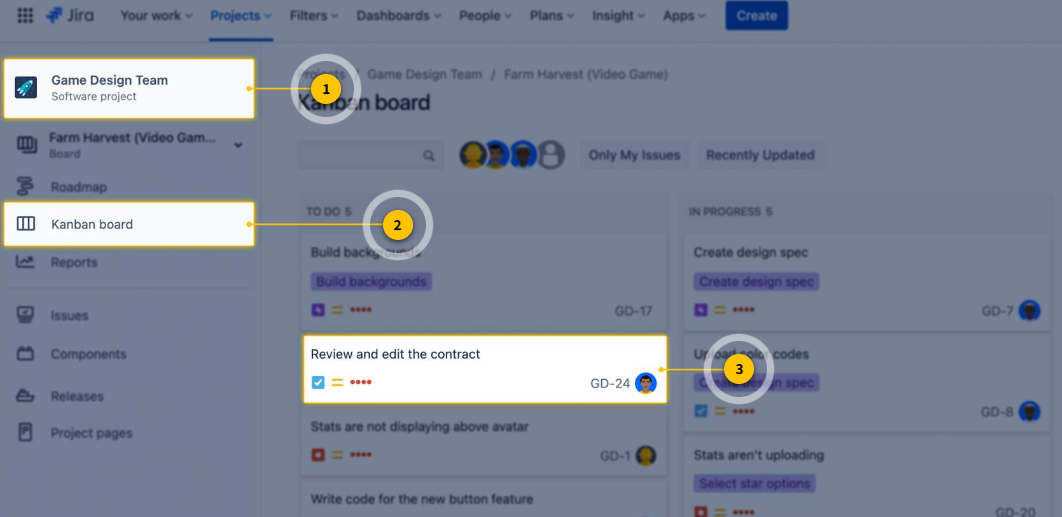
Jira Project
A project in Jira is a collection of issues that helps organize work. Every issue belongs to a project, which is named based on how your team structures its work.
- Project name is visible under the Jira logo.
- View all projects via the 'Projects' dropdown in the navigation bar.
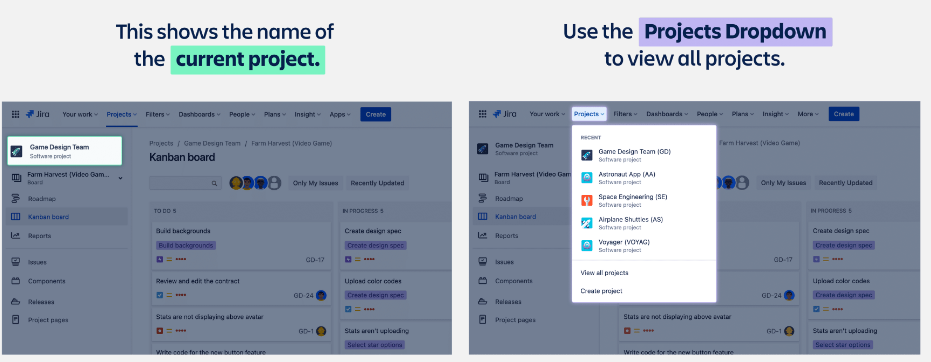
Project Names
Project names give insight into how work is organized in Jira.
- Projects can be named after teams or specific deliverables.
- Helps identify how work is structured within Jira.
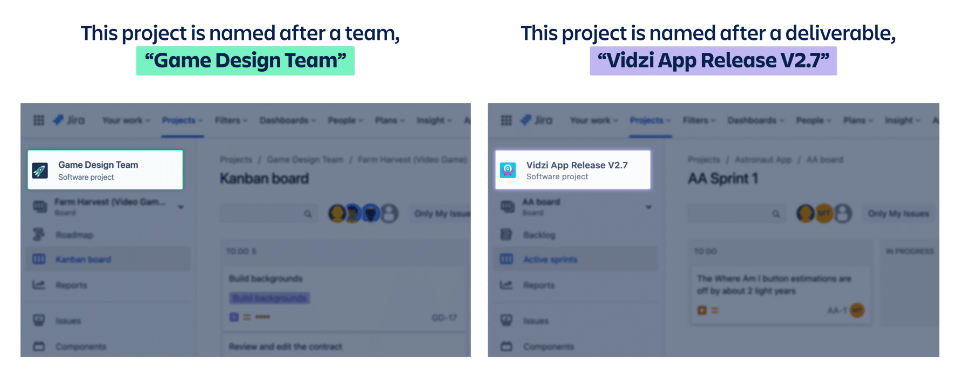
Projects Types
There are two main types of Jira projects:
- Team-managed projects: for smaller teams controlling their own processes.
- Company-managed projects: standardized for larger teams, managed by Jira admins.
These types determine how workflows and team management are handled in Jira.