Swapping Modals
Overview
I used this approach for the login and signup modals in one of my personal projects:
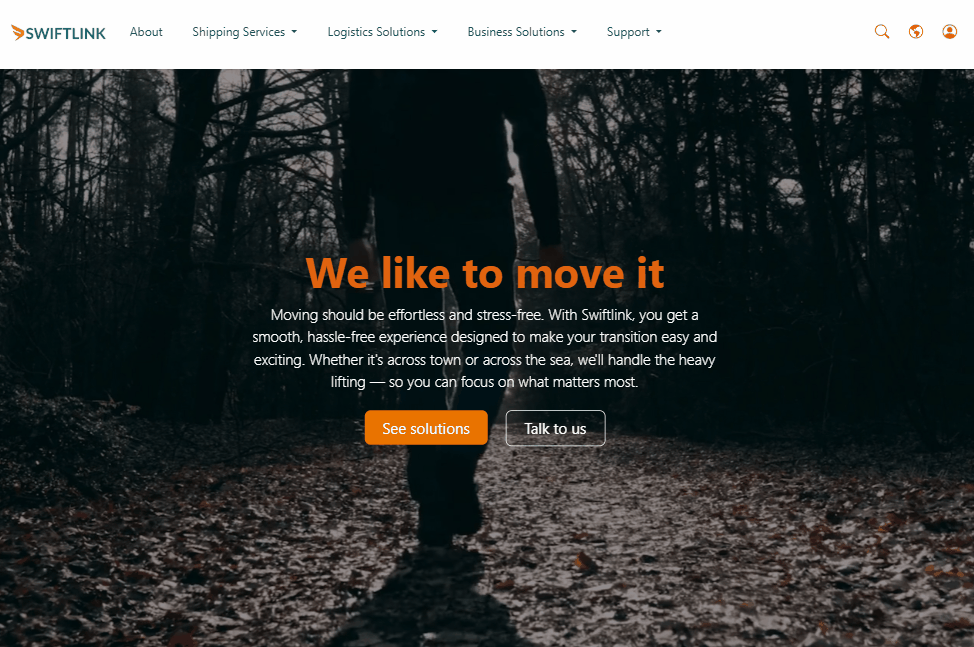
The Login modal is the main box. When the user clicks Sign up, we want to switch the view inside that box, like swapping panels, without changing anything outside the modal.
- The Signup form is inside the Login modal
- It slides over the login form within the same
.modal-contentarea - It should stay inside the modal and not cause scrolling outside
- It should feel like one smooth, single component
Panel Swapping
I used panel swapping via absolute positioning and a wrapper div inside .modal-content. One panel is for Login, the other is for Signup.
HTML:
<div class="modal-content global-modal-content">
<div class="global-modal-body">
<div class="modal-panel-wrapper">
<!-- Login Panel -->
<div class="modal-panel modal-login-panel">
<h2 class="signup-modal-title">Login</h2>
<!-- login form HTML here -->
</div>
<!-- Signup Panel -->
<div class="modal-panel modal-signup-panel">
<h2 class="signup-modal-title">Create an account</h2>
<!-- signup form inputs go here -->
</div>
</div>
</div>
</div>
CSS:
.modal-panel-wrapper {
position: relative;
width: 100%;
height: 100%;
overflow: hidden;
}
/* Both panels fill the space */
.modal-panel {
position: absolute;
top: 0;
left: 0;
width: 100%;
height: 100%;
transition: transform 0.4s ease-in-out, opacity 0.3s ease;
}
/* Show login panel by default */
.modal-login-panel {
z-index: 1;
background: white;
transform: translateX(0%);
}
/* Signup is offscreen initially */
.modal-signup-panel {
z-index: 2;
background: white;
transform: translateX(100%);
opacity: 0;
pointer-events: none;
}
/* Active state: slide signup in */
.modal-signup-panel.active {
transform: translateX(0%);
opacity: 1;
pointer-events: auto;
}
/* Slide login out */
.modal-login-panel.shift-left {
transform: translateX(-100%);
opacity: 0;
pointer-events: none;
}
.signup-modal-title {
font-size: 1.5rem;
margin: 1rem 0;
}
JS (Panel Toggling):
document.addEventListener("DOMContentLoaded", () => {
const signupLink = document.getElementById("login-modal-signup-link");
const loginPanel = document.querySelector(".modal-login-panel");
const signupPanel = document.querySelector(".modal-signup-panel");
const closeSignup = document.querySelector(".close-signup-modal");
signupLink.addEventListener("click", (e) => {
e.preventDefault();
signupPanel.classList.add("active");
loginPanel.classList.add("shift-left");
});
closeSignup.addEventListener("click", () => {
signupPanel.classList.remove("active");
loginPanel.classList.remove("shift-left");
});
});
Result:
- Both Login and Signup panels live inside the same modal box
- When "Sign up" is clicked, Signup slides in, Login slides out
- Everything stays scoped to
.modal-content - ✅ No body scroll
- ✅ No overflow
- ✅ Works with Bootstrap modals
Reset Active Panel on Modal Open
When switching from the Login panel to the Signup panel within the modal, the active state persists even after the modal is closed. As a result, reopening the modal displays the previously active panel instead of defaulting to the Login panel.
To ensure consistent behavior, the active panel should be reset to Login each time the modal is opened via the navbar button.
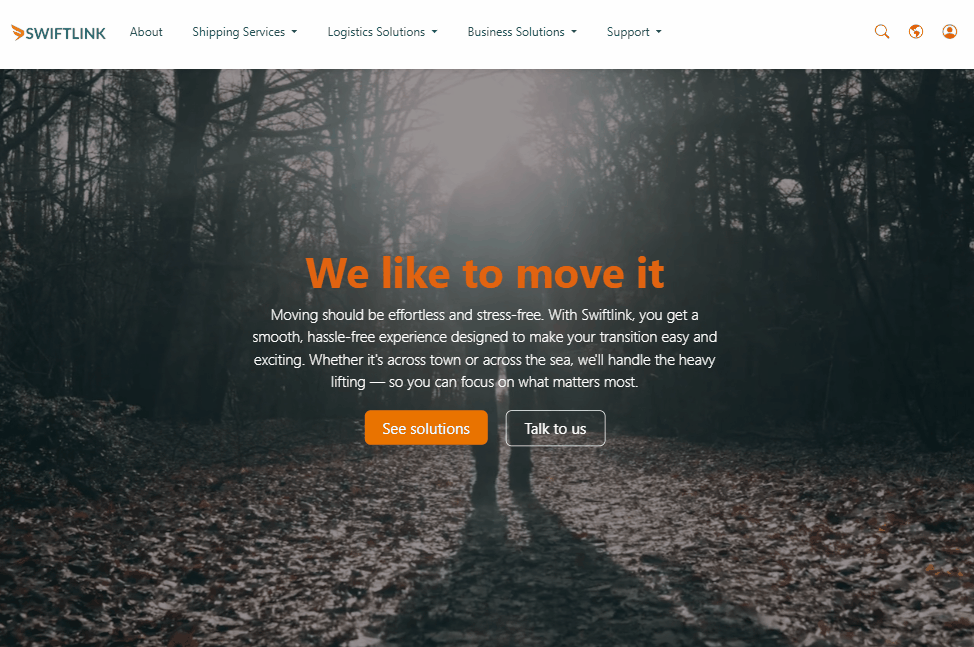
Javascript code:
// Get modal section and open button
const modal = document.getElementById('modal-navbar-login');
const openModalBtn = document.getElementById('open-login-modal');
const closeModalBtn = document.getElementById('close-login-modal');
// Panel switching
const loginPanel = document.getElementById('login-panel');
const signupPanel = document.getElementById('signup-panel');
// Show modal when "Login" is clicked
openModalBtn.addEventListener('click', function(event) {
event.preventDefault();
modal.style.display = 'block';
// Always reset to Login panel on modal open
loginPanel.classList.add('active');
signupPanel.classList.remove('active');
});
// Hide modal when close button is clicked
closeModalBtn.addEventListener('click', function() {
modal.style.display = 'none';
});
// Hide the modal if user clicks outside of modal
window.addEventListener('click', function(event) {
if (event.target === modal) {
modal.style.display = 'none';
}
});
document.getElementById('login-modal-signup-link').addEventListener('click', function(e) {
e.preventDefault();
loginPanel.classList.remove('active');
signupPanel.classList.add('active');
});
document.getElementById('signup-modal-login-link').addEventListener('click', function(e) {
e.preventDefault();
signupPanel.classList.remove('active');
loginPanel.classList.add('active');
});
Clear Fields on Modal Close
To clear the form fields when the modal is closed (either by clicking "Continue," "Sign Up," or the close button), I added a custom logic to reset the input fields to their initial state. This is done by selecting the form fields inside the modal and resetting them when the modal is closed.
Expectation: After closing the modal (either via button click or clicking outside the modal), the form fields are cleared.
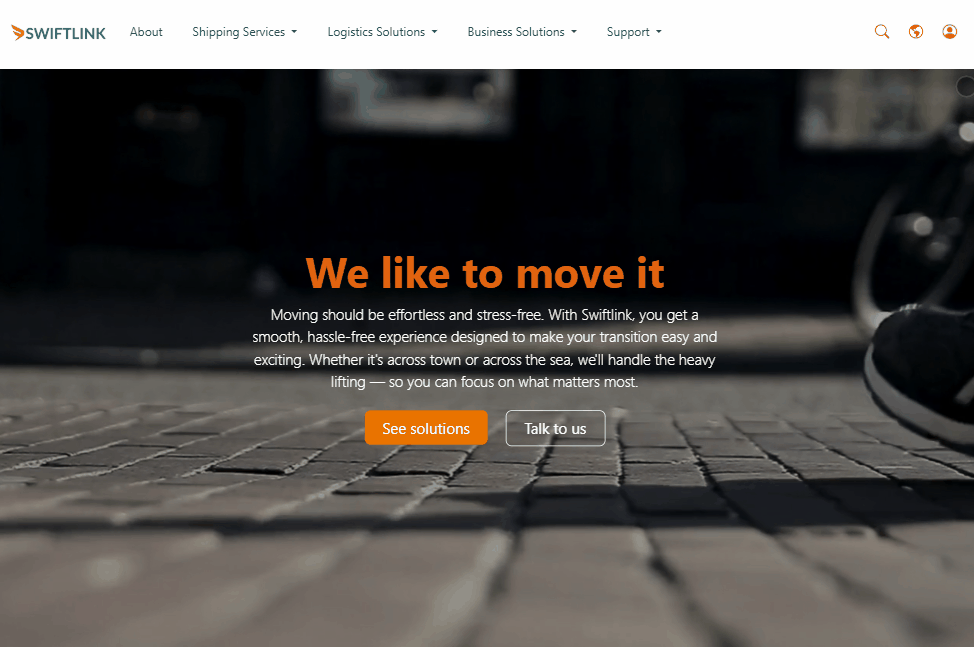
Javascript code:
// Close modal
document.querySelectorAll('.login-modal-button').forEach(button => {
button.addEventListener('click', function(e) {
e.preventDefault(); // Optional: if forms are not being submitted
modal.style.display = 'none';
resetModalFields(); // Clear all input fields when it's closed
});
});
// Reset all input fields in the modal
function resetModalFields() {
const inputs = modal.querySelectorAll('input'); // Select all input elements inside the modal
inputs.forEach(input => {
input.value = ''; // Clear the value of each input field
input.classList.remove('is-invalid', 'is-valid'); // Remove any validation feedback
});
}
Clear Search Fields
I also used the same approach to clear the search field every time the Search modal is hidden - using the Bootstrap modal hidden.bs.modal event.
const searchModalEl = document.getElementById('navbar-search-modal');
const searchInput = document.getElementById('searchInput');
searchModalEl.addEventListener('hidden.bs.modal', function () {
searchInput.value = '';
});
