GitLab Architecture
Overview
GitLab's architecture includes the GitLab server, runners, and executors, which work together to manage code and automate tasks.

GitLab Server
The GitLab server is the core component that handles the GitLab web interface and the management of projects.
- Provides access to the GitLab web interface.
- Manages user permissions and authentication.
There are two types of GitLab servers: GitLab SaaS and GitLab Managed.
- GitLab SaaS: A cloud-based GitLab service hosted and managed by GitLab.
- GitLab Managed: A self-hosted version of GitLab that you manage on your infrastructure.
More detailed comparison:
| Feature | GitLab SaaS | GitLab Managed |
|---|---|---|
| Hosting | Hosted and maintained by GitLab | Hosted and maintained on your own infrastructure |
| Setup | Quick and easy, no server setup required | Requires server setup and configuration |
| Maintenance | GitLab handles all updates and maintenance | You are responsible for updates and maintenance |
| Control | Limited control over infrastructure and settings | Full control over server settings and configuration |
| Scalability | Highly scalable, depending on GitLab's infrastructure | Scalability depends on your infrastructure capabilities |
| Security | Managed by GitLab with standard cloud security measures | Full control over security configuration, can be customized |
| Cost | Subscription-based (varies by plan) | Initial and ongoing infrastructure costs |
| Data Privacy | Data stored on GitLab's servers (subject to their policies) | Full control over data storage and privacy, depending on your infrastructure |
| Vendor Lock-in | Potential lock-in with GitLab's SaaS environment | No vendor lock-in, as it's self-hosted |
| Best For | Teams looking for a quick, hassle-free GitLab experience without managing infrastructure | Organizations requiring full control over their GitLab environment, with the ability to customize and manage their infrastructure |
GitLab Runners
Runners are responsible for executing jobs defined in the CI/CD pipelines.
- Can run on various environments (e.g., local or cloud).
- Connects to GitLab to process jobs.
There are two main options for GitLab runners: Shared runners and Self-Managed runners.
-
Shared Runners
- Managed by GitLab and available for all projects.
- Suitable for small to medium projects where custom runner configurations are not required.
-
Self-Managed Runners
- Installed and managed by the user or organization.
- Provides more control over the runner's environment and resources.
More detailed comparison:
| Feature | Shared Runners | Self-Managed Runners |
|---|---|---|
| Hosting | Hosted by GitLab | Hosted on your own infrastructure |
| Setup | No setup required | Requires installation and configuration |
| Maintenance | Managed by GitLab | Managed by you |
| Control | Limited control over configuration | Full control over configuration |
| Scalability | Scales automatically | Scales within your infrastructure |
| Security | Shares resources with other projects | Isolated from other projects |
| Cost | Included in some GitLab tiers | May require additional hardware/software costs |
| Best for | Small teams, simple needs, ease of use, cost-effectiveness | Large teams, complex needs, control, performance, security |
Executors
Runner executors are responsible for running the specific tasks within a job. They can use different environments like Docker or Shell and they execute the commands defined in the job's script section.
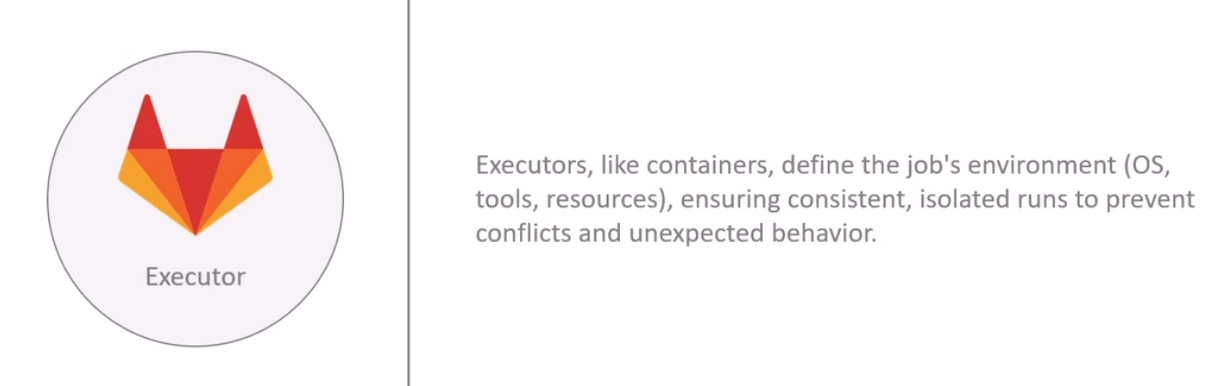
There are different types of executors:
-
Shell
- Executes commands in a shell.
- Ideal for simple jobs.
-
Docker
- Runs jobs in containers.
- Ensures consistent environments.
-
Kubernetes
- Runs jobs in a Kubernetes cluster.
- Scales jobs dynamically.
-
Virtual Machine
- Runs jobs in a virtual machine.
- Provides strong isolation.
-
SSH
- Executes jobs remotely via SSH.
- Useful for remote servers.
-
Custom
- Custom executor for specific needs.
- Offers environment flexibility.
This table reflects various executor configurations and their properties for different environments.
| Executor | SSH | Shell | VirtualBox | Parallels | Docker | Kubernetes | Custom |
|---|---|---|---|---|---|---|---|
| Clean build environment for every build | ❌ | ❌ | ✅ | ✅ | ✅ | ❌ | ✅ (conditional) |
| Reuse previous clone if it exists | ✅ | ❌ | ✅ | ✅ | ✅ | ❌ | ✅ (conditional) |
| Runner file system access protected | ✅ | ✅ | ✅ | ✅ | ✅ | ✅ | conditional |
| Migrate runner machine | ❌ | ❌ | ✅ | ✅ | ✅ | ✅ | conditional |
| Zero-configuration support for concurrent builds | ❌ | ❌ | ✅ | ✅ | ✅ | ❌ | conditional |
| Complicated build environments | ❌ | ❌ | ✅ | ✅ | ✅ | ❌ | conditional |
| Debugging build problems | easy | easy | hard | hard | medium | medium | medium |
Working Together
The GitLab server, executor, and runner work together to enable continuous integration and continuous delivery (CI/CD) pipelines.
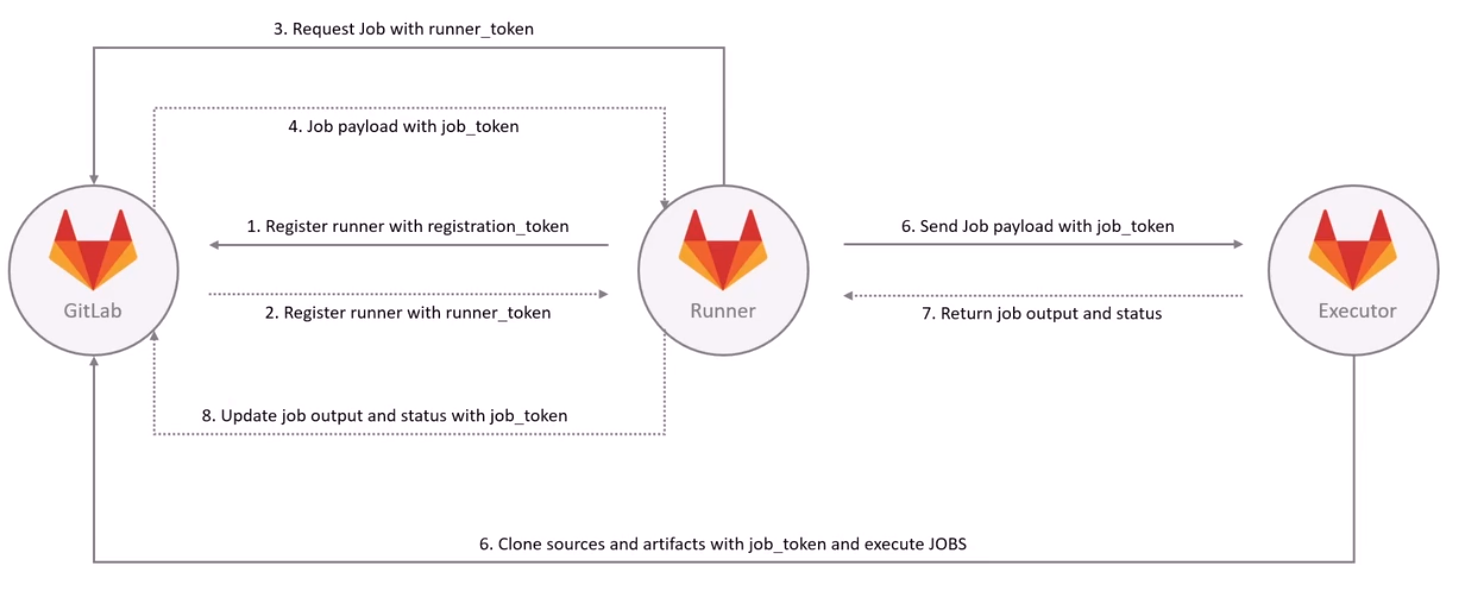
Steps:
- Runner registers
registration_tokenwith GitLab server. - GitLab server verifies and returns
runner_tokento runner. - Runner requests jobs from the GitLab server.
- GitLab server assigns job payload with
job_tokento the runner. - Runner fetches job details and prepares the execution environment.
- Runner sends job payload with
job_tokento the executor. - Executor clones the source and artifacts with
job_token. - Executor runs the job on the runner’s machine.
- Executor returns job output and status to runner.
- Runner updates GitLab server with job output and staus with
job_token - GitLab server updates pipeline status.