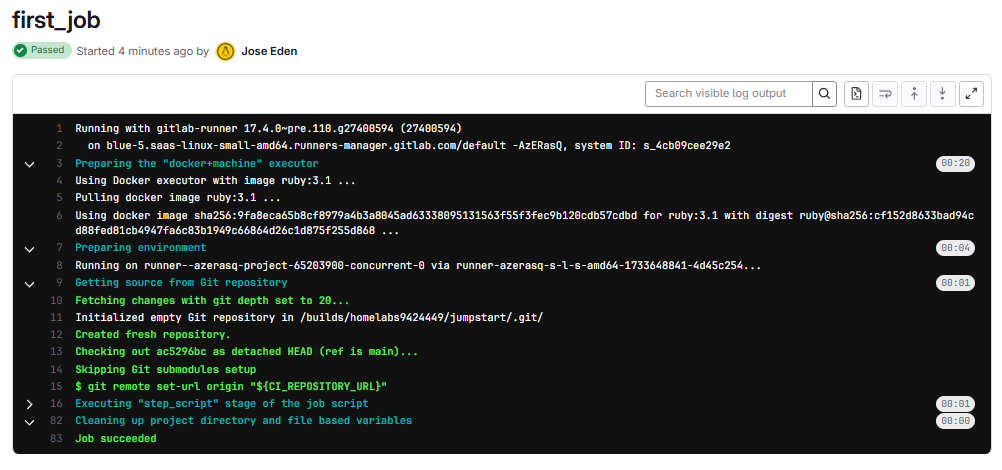Pipelines
Overview
A pipeline in GitLab defines the overall process that automates the build, test, and deployment workflow.
- Pipelines are triggered by events like code commits.
- They run jobs in defined stages, ensuring an efficient workflow.
Once a pipeline is triggered, it moves through stages and executes jobs as defined in the .gitlab-ci.yml file.
workflow:
name: app-pipeline
rules:
- if: '$CI_COMMIT_BRANCH == "main"'
stages:
- build
- unit_test
- deploy
build:
script:
- echo "Building the application"
unit_test:
stage: unit_test
script:
- echo "Running unit tests"
deploy:
stage: deploy
script:
- echo "Deploying the application"
Types of Pipelines
GitLab offers different types of pipelines to suit various workflows:
-
Basic Pipeline
- Runs jobs in sequential stages.
- Ideal for simple workflows.
-
DAG Pipeline
- Defines job dependencies in a Directed Acyclic Graph.
- Allows parallel job execution when no dependencies exist.
-
Merge Request Pipelines
- Triggered by merge requests.
- Validates changes before merging.
-
Merge Results Pipelines
- Runs after a merge request is merged.
- Ensures the merged code works as expected.
-
Merge Trains
- Runs pipelines for multiple merge requests in order.
- Prevents conflicts during merging.
-
Parent-child Pipelines
- Parent pipelines trigger child pipelines.
- Helps manage complex workflows by splitting jobs.
-
Multi-project Pipelines
- Spans across multiple repositories.
- Coordinates jobs across different projects.
Creating a Pipeline
A group and project has been created for this example. To create the group and project, please see GitLab CiCD.
Open your project > Setup CI/CD on the right panel > Configure pipeline
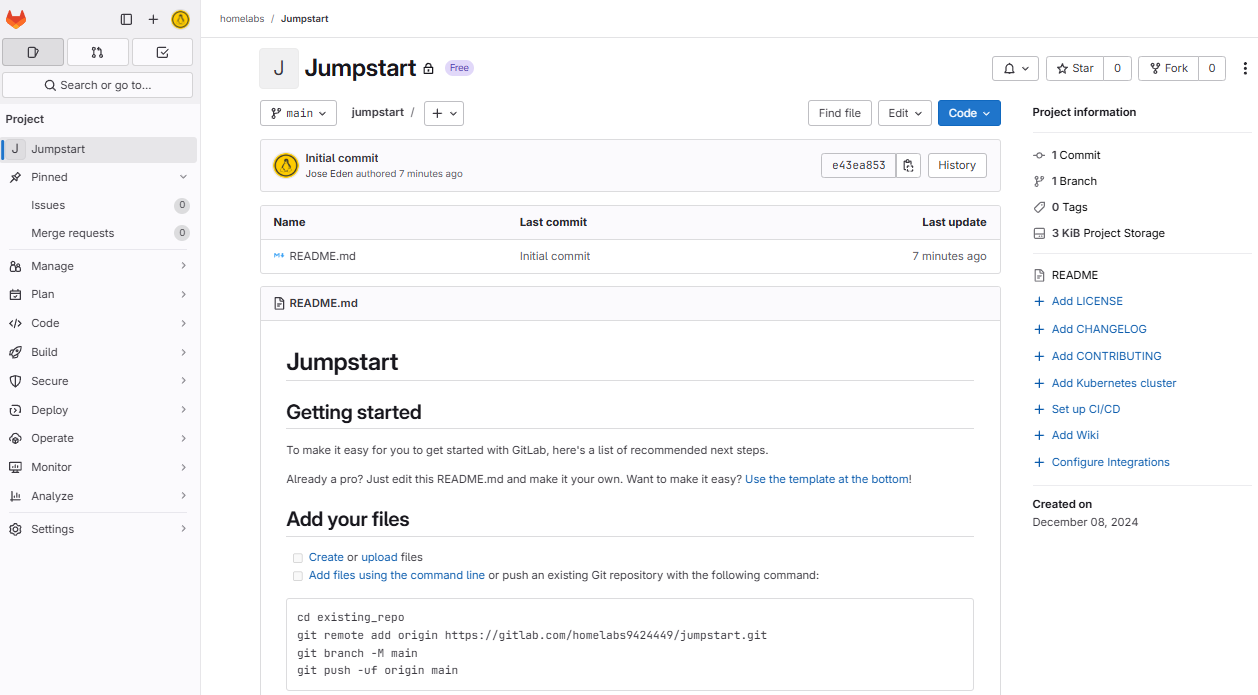
A templated YAML file will be created for you. You can delete the contents the file for now.
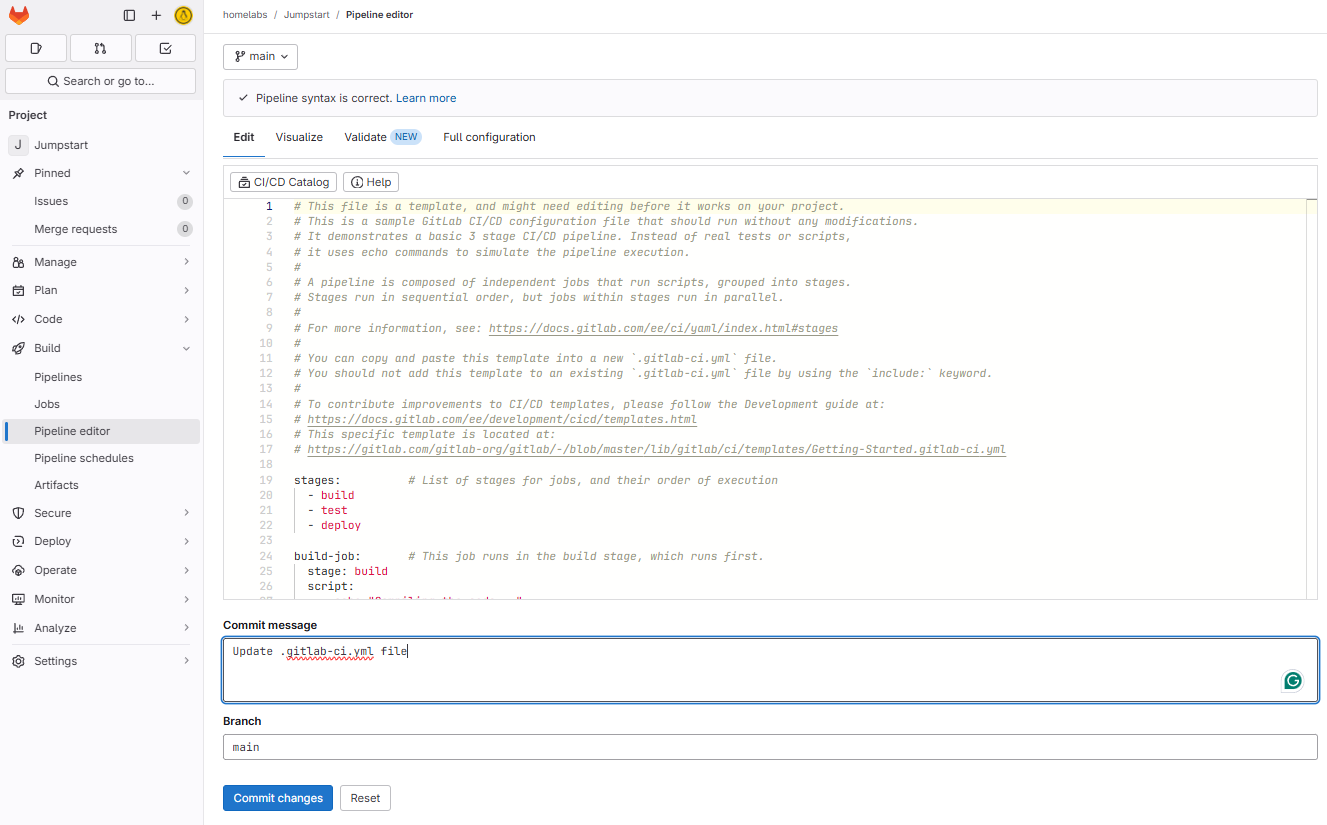
Paste this script and click Commit changes.
first_job:
script:
- echo "Running my first job"
- ls
- cat README.md
Back in the repository page, a new .gitlab-ci.yml is created.
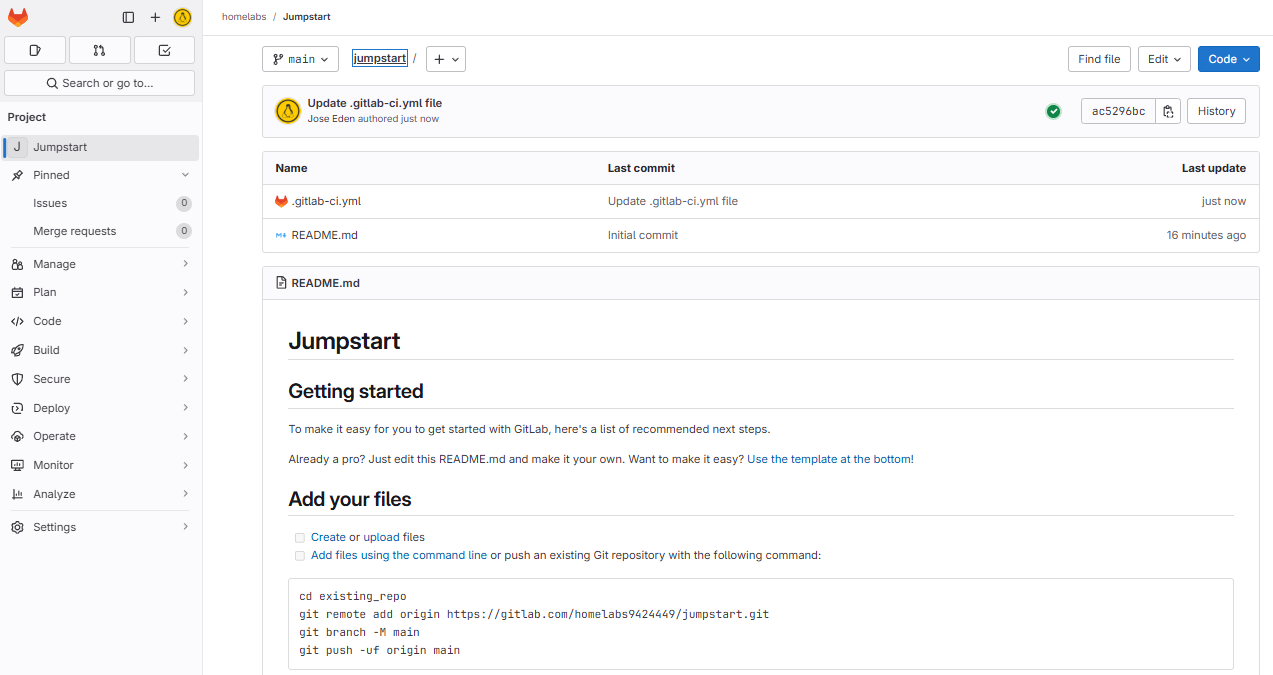
To check back on the pipeline, go to Build > Pipelines.
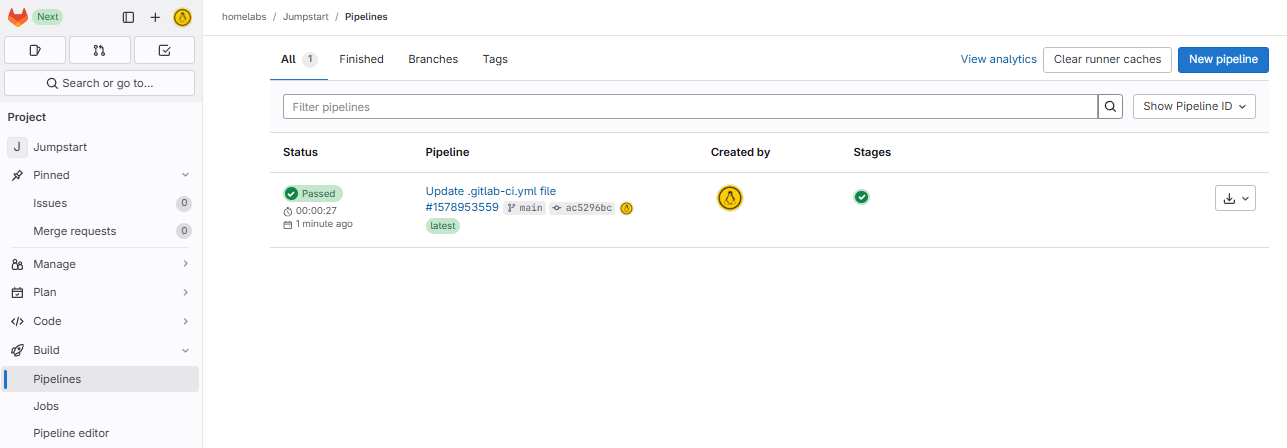
Click the job then click the test stage. By default, if no stage is defined in the YAML file, it will use the test stage.
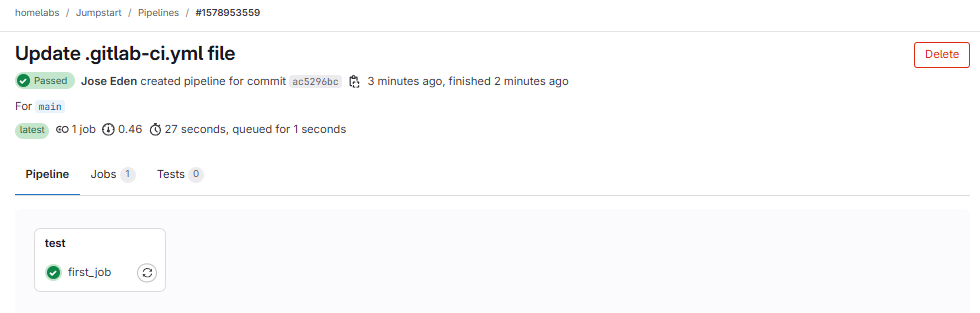
On the right panel, you can see details about the build such as how long the build ran and the commit message.
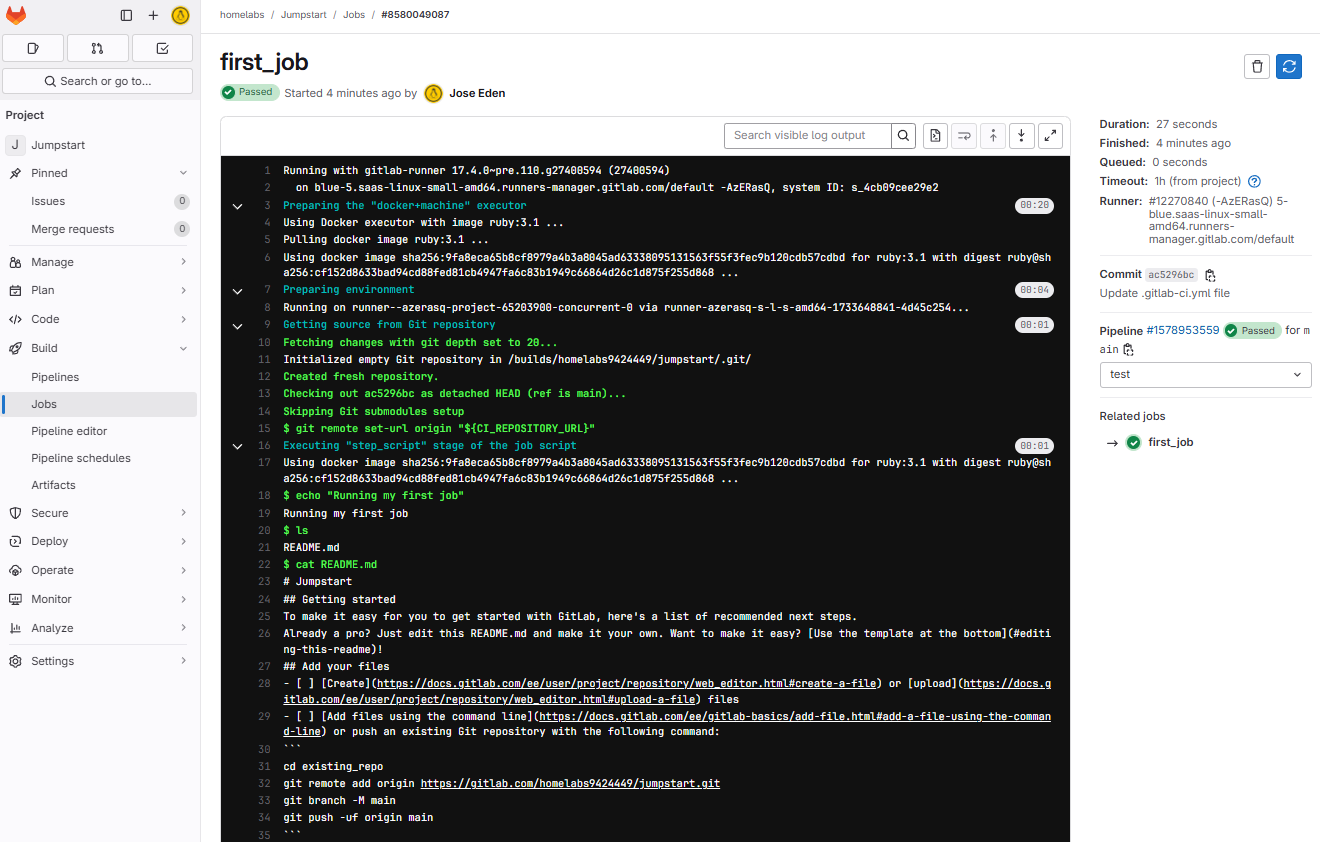
Going through the logs, we can see the individual steps that the runner took to deploy the change, involving preparing the executor and environment, as well as cloning the repository.