Branching
Branching
Branches in Git are essential because they allow you to make changes without impacting the main codebase until you choose to merge them.
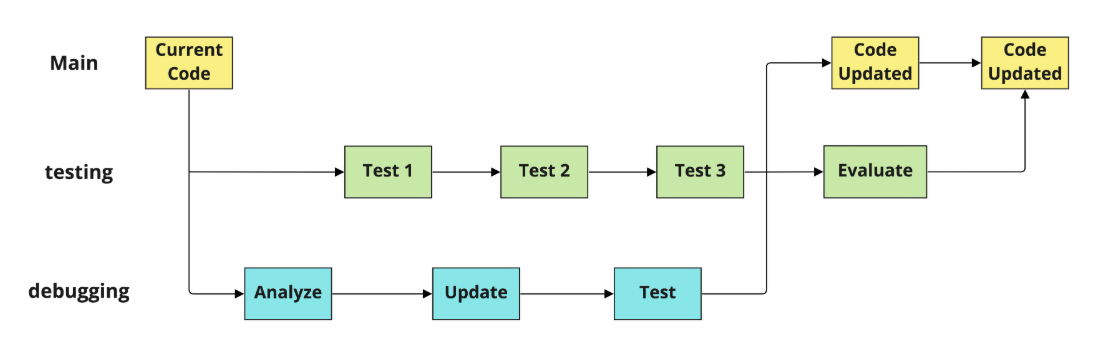
git branch
The git branch command will output a list of branches. If you haven't created any other branches, there is only one branch in the output of your command. The default branch for any Git repository is usually master, though you can change which branch is the default if needed.
git branch
Sample output:
* master
If you have multiple branches, the output will look like this:
* master
development-abc
reporting
feature-main
The * next to "master" shows which branch you're currently on. Checking out a branch means choosing where your changes will apply. Since you’re on "master," any changes will affect that branch until you switch to another.
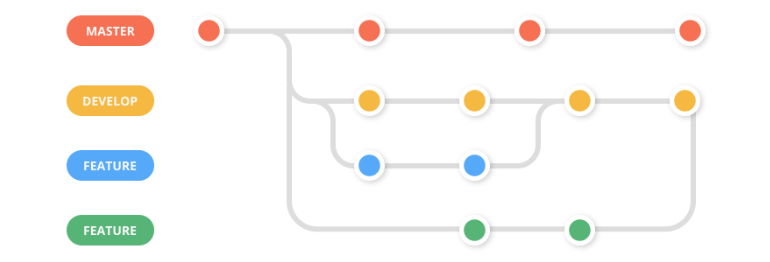
You can have multiple branches stemming from the master which will have the similar code in it. From there you can work on your own feature branch while others can work on other feature branches.
HEAD
In Git, HEAD points to your current branch or commit.
When you create a repository, HEAD usually points to the main branch, like master or main. If you create and switch to a new branch, HEAD will point to that branch, so new commits go there.
To create and switch to a new branch, use:
git checkout -b new-branch
Output:
Switched to a new branch 'new-branch'
Common Commands
-
Create a branch:
git branch [branch name] -
List the branches (the asterisk denotes the current branch):
git branch -
List the branches, including both local and remote branches.
git branch -a -
Switch to another branch.
git checkout [branch name] -
Create a new branch and switch to it.
git checkout -b [branch name]
git branch -
Switch to the branch last checked out.
git checkout - -
Rename a local branch.
git branch -m [old branch name] [new branch name] -
Delete branch.
git branch [branch name] -d -
Clone a remote branch and switch to it.
git checkout -b [branch name] origin/[branch name] -
Compare two branches:
git diff branch-a branch-b -
Delete a remote branch.
git push origin --delete [branch name] -
Clone a remote branch and switch to it.
git checkout -b [branch name] origin/[branch name] -
Discard changes to a file.
git checkout -- [file-name.txt]