Inner Joins
Sample Tables
Here is the schema for the sample World table:
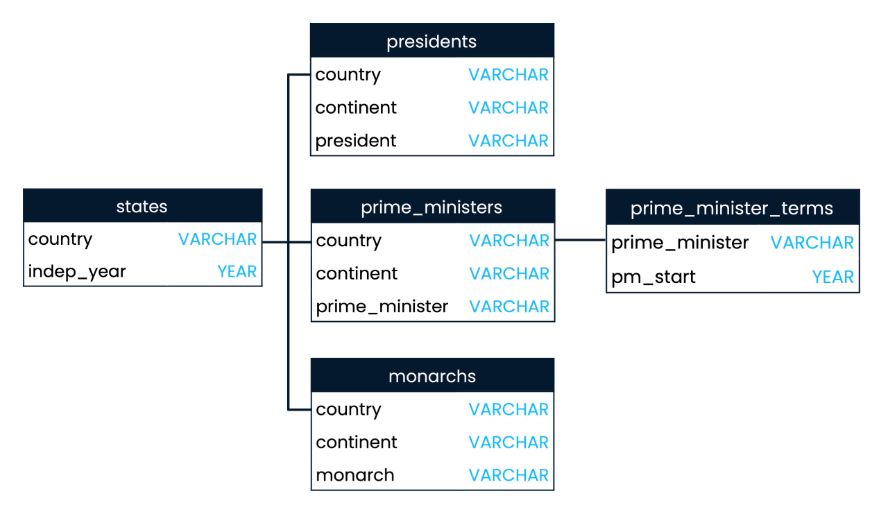
To download the actual files, you can get them from my Github repository:
INNER JOIN
INNER JOIN is one of the two most common joins, along with LEFT JOIN. To understand it, imagine two tables, "left_table" and "right_table", both containing a column named "id" which acts as the key. Keys uniquely identify records in a table. These tables also have columns called left_val and right_val.
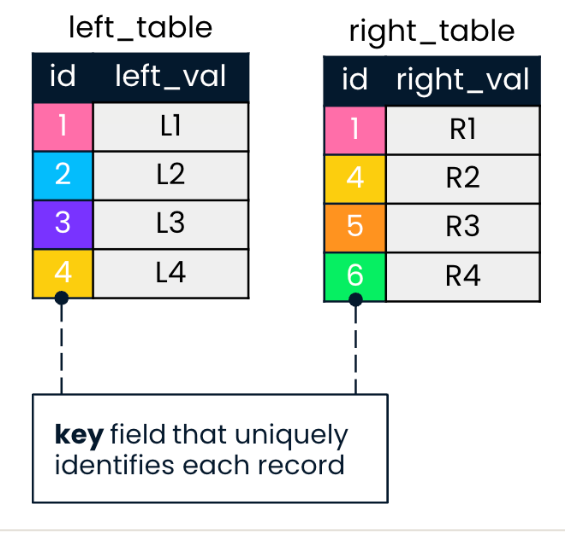
When performing an INNER JOIN, we look for matching values in the key column across both tables. You can join tables on any field, not just key fields. In our example, the INNER JOIN matches records in both tables where the "id" values are the same. The INNER JOIN results in records with ids 1 and 4.
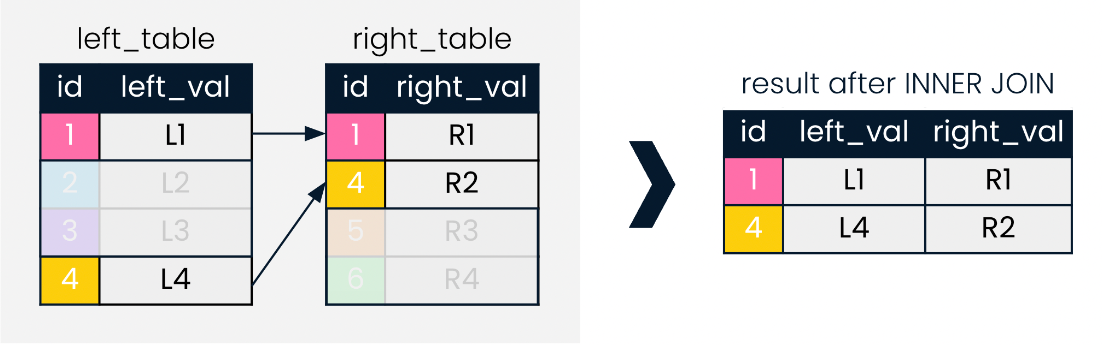
For example, to find countries that has both Presidents and Prime Ministers:
SELECT
prime_ministers.country,
prime_ministers.continent,
prime_minister,
president
FROM prime_ministers
INNER JOIN presidents
ON prime_ministers.country = presidents.country;
To understand this, look at the query in this order:
FROM: defines the first table (or left table)INNER JOIN: defines the second table that has the matching value/s (or right table)ON: defines the values found in both tables.SELECT: specifiy the fields
Output:
| country | continent | prime_minister | president |
|---|---|---|---|
| India | Asia | Narendra Modi | Ram Nath Kovind |
| Germany | Europe | Angela Merkel | Frank-Walter Steinmeier |
| Italy | Europe | Mario Draghi | Sergio Mattarella |
The 'table.column_name` format must be used when selecting columns that exist in both tables to avoid SQL error.
Aliasing with AS
To simplify our query, we can alias table names with the AS keyword, just like we do with columns. This helps avoid repetitive typing. Using the previous example, we can shorten the query:
SELECT
p1.country,
p1.continent,
prime_minister,
president
FROM prime_ministers AS p1
INNER JOIN presidents AS p2
ON p1.country = p2.country;
Aliasing without AS
Note that the AS keyword is entirely optional as SQL will still read it the same way without the keyword:
SELECT
p1.country,
p1.continent,
prime_minister,
president
FROM prime_ministers p1
INNER JOIN presidents p2
ON p1.country = p2.country;
According to ANSI/ISO SQL the AS keyword is optional. But some relational database management systems (RDBMS) products want it, while others don't want it. However, its main purpose are the following:
-
Readability. Imagine your query have 20, 50 or even 100 columns. Using
ASwill help anyone reading the query to know what is a column and what is an alias. -
Compatability. If you plan on ever moving to a RDBMS, that RDBMS might not support short-hand aliasing.
As an example, if we have the SELECT statement with many columns:
SELECT a, b, c, d
. . .
It is very easy to occasionally skip the comma:
SELECT a b, c, d
. . .
If you don't use AS then this looks like correct code and it can be difficult to figure out. If you always use AS for column aliases, then you know it is incorrect. For more information, you can read the links below:
USING
For an even more concise query, use the USING command when joining on identical column names. Since both tables have a "country" column, USING (country) can replace the ON clause.
SELECT
p1.country,
p1.continent,
prime_minister,
president
FROM prime_ministers AS p1
INNER JOIN presidents AS p2
USING (country);