Subqueries and CTEs
Sample Tables
Here is the schema for the sample World table:
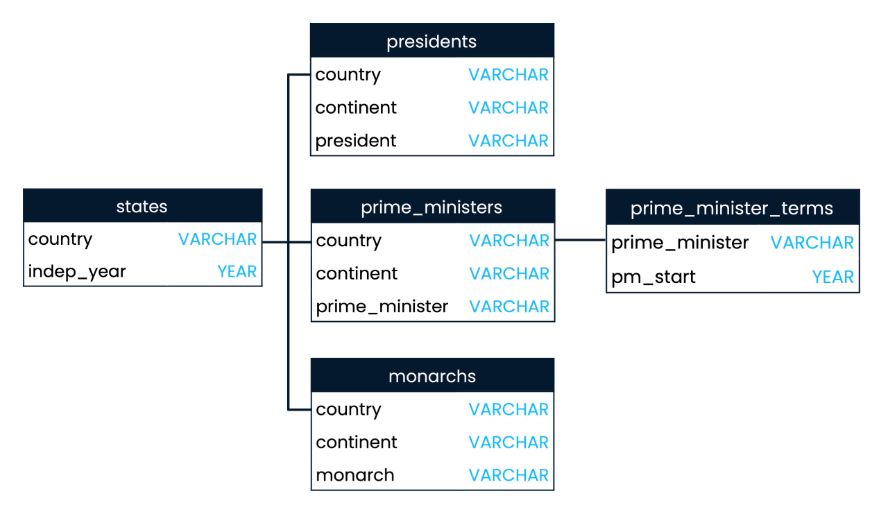
To download the actual files, you can get them from my Github repository:
Additive Joins
In SQL, joins are typically used to combine data from two or more tables. The joins discussed in the previous pages are "additive," meaning they add columns to the original left table.
As a recap:
INNER JOIN adds columns to the original left table based on matching rows in both tables. For example, an INNER JOIN on the id field adds additional columns from the right table to the left table.
SELECT *
FROM left_table
INNER JOIN right_table
ON left_table.id = right_table.id;
Explanations:
- Fields with different names are added with their original names.
- Fields with the same name can result in duplicate columns, which can be renamed using aliasing.
To make it clearer, see the diagram below.
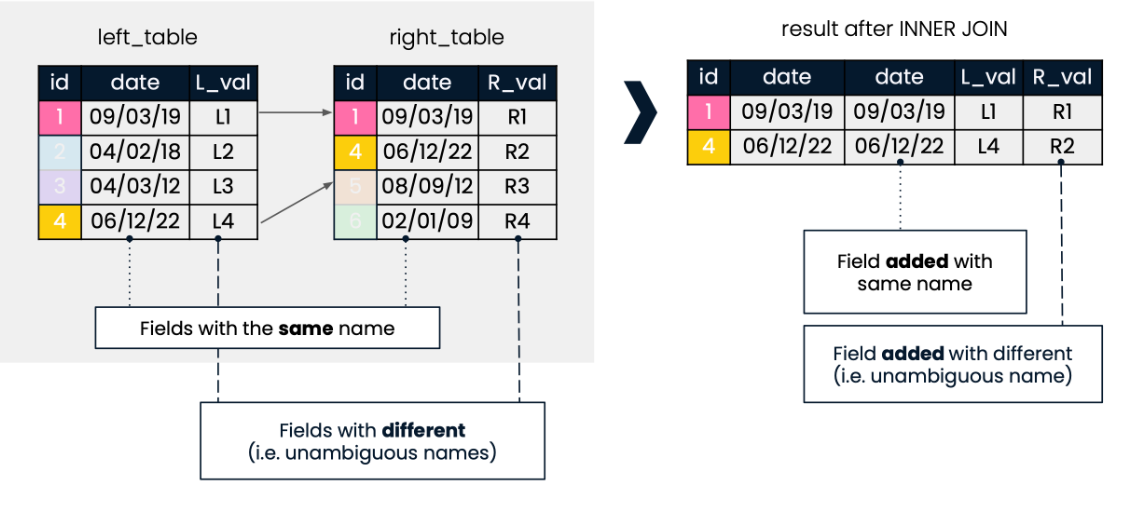
Subqueries
Subqueries are nested queries inside another query. They can simplify results and improve readability.
- Can be used in SELECT, FROM, and WHERE clauses.
- Often return single results instead of multiple rows.
- Provide a more readable alternative to complex joins.
Performance note: Subqueries in FROM clauses limit optimization and may reduce readability.
Semi Join
Semi joins differ from traditional joins in that they don't add columns from the right table. Instead, they filter the left table based on a condition in the right table. They return all rows from the left table where a specified condition is met in the right table.
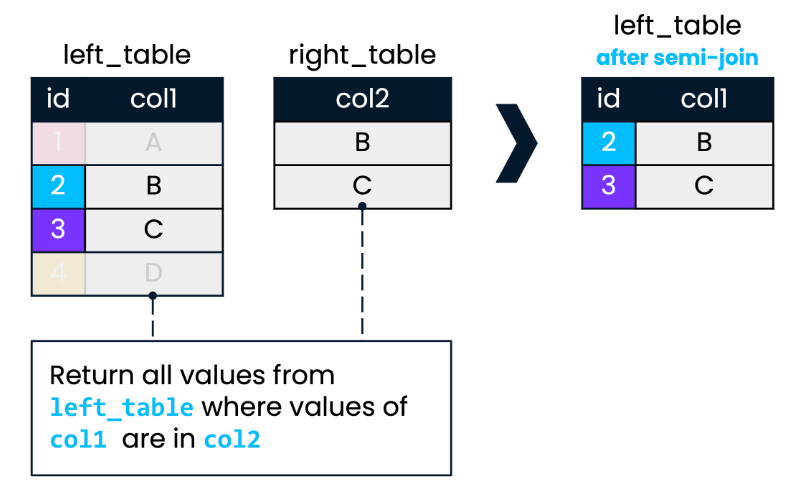
Example on Semi Join
Consider the presidents and states table. Identify which countries gained independence before 1800, and then identify the presidents of those countries.
We can start with finding the countries first:
SELECT country
FROM states
WHERE indep_year < 1800;
We can then further filter the output by using the pevious SQL statement as a subquery within another SQL statement.
SELECT country, continent, president
FROM presidents
WHERE country IN
(
SELECT country
FROM states
WHERE indep_year < 1800
);
Anti Join
An anti join filters the left table by excluding rows that match a condition in the right table. It returns rows from the left table where a specified condition is NOT met in the right table.
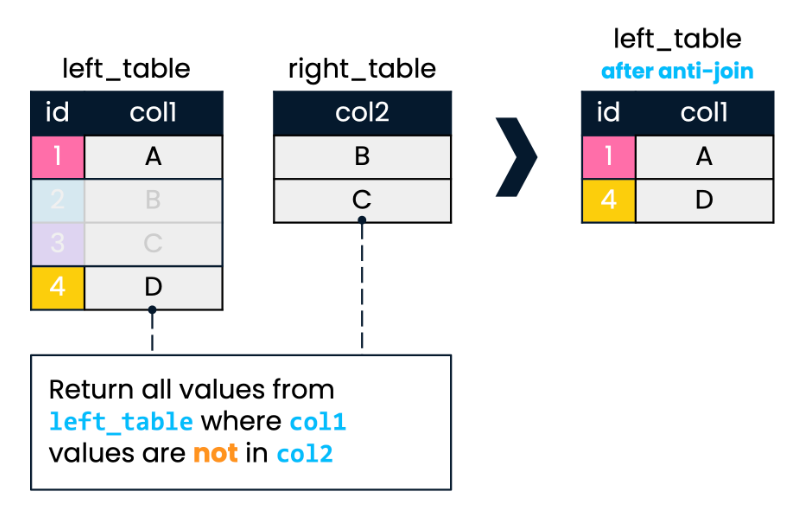
Example of Anti Join
Consider the presidents and states table. Identify countries in the Americas founded after 1800.
SELECT country, president
FROM presidents
WHERE continent LIKE '%America'
AND country NOT IN
(
SELECT country
FROM states
WHERE indep_year < 1800
);
Types of Subqueries
-
SELECT Subqueries
- Used in the SELECT clause to calculate values.
- Avoids generating large result sets from full outer joins.
- Example: Compare average word length in a movie script and the English language.
-
WHERE Subqueries
- Applied in the WHERE clause to act as dynamic filters.
- Example: Filter English words found in a movie script dynamically.
-
FROM Subqueries
- Creates temporary result sets for the main query.
- Better rewritten as joins for better readability and performance.
Subqueries in WHERE Clause
Subqueries are frequently used inside the WHERE clause, which allows for filtering data based on complex conditions. This is particularly useful in semi joins and anti joins.
The WHERE clause is often the go-to place for subqueries because filtering is a fundamental task in data manipulation.
Syntax for subqueries:
SELECT *
FROM table_1
WHERE field_1 IN
(include subquery here)
We can then add the subquery. Note that column_name and another_column_name needs to be of the same data type for this to work. Subqueries can reference the same table or a different table, allowing for diverse query structures.
SELECT *
FROM table_name
WHERE column_name IN (
SELECT another_column_name
FROM another_table
WHERE field_2 = condition
);
Subqueries in SELECT Clause
Subqueries can also be placed inside the SELECT clause to calculate or retrieve additional data that complements each row in the main query. Subqueries in the SELECT clause are often used to perform calculations or aggregations that would be cumbersome with a direct join.
Subqueries in SELECT and WHERE statements are analogous to JOINs
Example on Subqueries
Monarchs
Suppose we want to count the number of monarchs for each continent in a states table using data from a monarchs table. We can use a subquery to achieve this without explicitly joining the tables.
Start with the first filter, which is to get all unique continents from the prime_ministers table. This should print just the 7 continents, removing any duplicates.
SELECT DISTINCT continent
FROM prime_ministers;
Output:
| continent |
|---|
| North America |
| Europe |
| Asia |
| South America |
| Oceania |
| Africa |
For the next filtering, the output that we want to see should look like this:
| continent | monarch_count |
|---|---|
Let's now focus on the second column. To get the monarch_count:
SELECT COUNT(*)
FROM monarchs
WHERE monarchs.continent = prime_ministers.continent
Combining both SQL statements into one:
SELECT
DISTINCT continent, -- this is the first SELECT statement
(SELECT COUNT(*) -- this is the second SELECT statement, which is a subquery
FROM monarchs
WHERE monarchs.continent = prime_ministers.continent) AS monarch_count
FROM prime_ministers;
Explanation:
- This query selects distinct continents from the
prime_ministerstable. - For each continent, a subquery counts the number of monarchs in the
monarchstable. - The subquery uses a
WHEREclause to match thecontinentfields between the two tables. - The result of the subquery is aliased as
monarch_countto provide clarity in the output.
Output:
| continent | monarch_count |
|---|---|
| Europe | 7 |
| North America | 1 |
| Oceania | 1 |
| Asia | 1 |
| Africa | 0 |
Populations
Below is the populations table with 20 records inside.
populations table
| pop_id | country_code | year | fertility_rate | life_expectancy | size |
|---|---|---|---|---|---|
| 20 | ABW | 2010 | 1.704 | 74.95354 | 101597 |
| 19 | ABW | 2015 | 1.647 | 75.573586 | 103889 |
| 2 | AFG | 2010 | 5.746 | 58.97083 | 27962208 |
| 1 | AFG | 2015 | 4.653 | 60.71717 | 32526562 |
| 12 | AGO | 2010 | 6.416 | 50.65417 | 21219954 |
| 11 | AGO | 2015 | 5.996 | 52.666096 | 25021974 |
| 4 | ALB | 2010 | 1.663 | 77.03695 | 2913021 |
| 3 | ALB | 2015 | 1.793 | 78.014465 | 2889167 |
| 10 | AND | 2010 | 1.27 | null | 84419 |
| 9 | AND | 2015 | null | null | 70473 |
| 409 | ARE | 2010 | 1.868 | 76.67525 | 8329453 |
| 408 | ARE | 2015 | 1.767 | 77.541245 | 9156963 |
| 16 | ARG | 2010 | 2.37 | 75.48498 | 41222876 |
| 15 | ARG | 2015 | 2.308 | 76.33422 | 43416756 |
| 18 | ARM | 2010 | 1.648 | 74.22634 | 2963496 |
| 17 | ARM | 2015 | 1.517 | 74.79712 | 3017712 |
| 8 | ASM | 2010 | null | null | 55636 |
| 7 | ASM | 2015 | null | null | 55538 |
| 14 | ATG | 2010 | 2.13 | 75.30878 | 87233 |
| 13 | ATG | 2015 | 2.063 | 76.10022 | 91818 |
Goal: Figure out which countries had high average life expectancies in 2015.
Begin by calculating the average life expectancy from the populations table. Filter your answer to use records from 2015 only.
SELECT AVG(life_expectancy)
FROM populations
WHERE year = 2015;
Output:
| avg |
|---|
| 71.6763415481105 |
Next, nest the previous query into another query. Use this calculation to filter populations for all records where life_expectancy is 1.15 times higher than average.
SELECT *
FROM populations
WHERE life_expectancy > 1.15 *
(SELECT AVG(life_expectancy)
FROM populations
WHERE year = 2015)
AND year = 2015;
Output:
| pop_id | country_code | year | fertility_rate | life_expectancy | size |
|---|---|---|---|---|---|
| 21 | AUS | 2015 | 1.833 | 82.45122 | 23,789,752 |
| 376 | CHE | 2015 | 1.54 | 83.19756 | 8,281,430 |
| 356 | ESP | 2015 | 1.32 | 83.380486 | 46,443,992 |
| 134 | FRA | 2015 | 2.01 | 82.67073 | 66,538,392 |
| 170 | HKG | 2015 | 1.195 | 84.278046 | 7,305,700 |
| 174 | ISL | 2015 | 1.93 | 82.86098 | 330,815 |
| 190 | ITA | 2015 | 1.37 | 83.49024 | 60,730,584 |
| 194 | JPN | 2015 | 1.46 | 83.84366 | 126,958,470 |
| 340 | SGP | 2015 | 1.24 | 82.59512 | 5,535,002 |
| 374 | SWE | 2015 | 1.88 | 82.551216 | 9,799,186 |
Population in capital cities
Use both tables below:
Below is the populations table with 20 records inside.
cities table
| Name | Country Code | City Proper Population | Metro Area Population | Urban Area Population |
|---|---|---|---|---|
| Abidjan | CIV | 4,765,000 | null | 4,765,000 |
| Abu Dhabi | ARE | 1,145,000 | null | 1,145,000 |
| Abuja | NGA | 1,235,880 | 6,000,000 | 1,235,880 |
| Accra | GHA | 2,070,463 | 4,010,054 | 2,070,463 |
| Addis Ababa | ETH | 3,103,673 | 4,567,857 | 3,103,673 |
| Ahmedabad | IND | 5,570,585 | null | 5,570,585 |
| Alexandria | EGY | 4,616,625 | null | 4,616,625 |
| Algiers | DZA | 3,415,811 | 5,000,000 | 3,415,811 |
| Almaty | KAZ | 1,703,481 | null | 1,703,481 |
| Ankara | TUR | 5,271,000 | 4,585,000 | 5,271,000 |
| Auckland | NZL | 1,495,000 | 1,614,300 | 1,495,000 |
| Baghdad | IRQ | 7,180,889 | null | 7,180,889 |
| Baku | AZE | 3,202,300 | 4,308,740 | 3,202,300 |
| Bandung | IDN | 2,575,478 | 6,965,655 | 2,575,478 |
| Bangkok | THA | 8,280,925 | 14,998,000 | 8,280,925 |
| Barcelona | ESP | 1,604,555 | 5,375,774 | 1,604,555 |
| Barranquilla | COL | 1,386,865 | 2,370,753 | 1,386,865 |
| Basra | IRQ | 2,750,000 | null | 2,750,000 |
| Beijing | CHN | 21,516,000 | 24,900,000 | 21,516,000 |
| Belo Horizonte | BRA | 2,502,557 | 5,156,217 | 2,502,557 |
countries table
| Code | Name | Continent | Region | Surface Area | Indep Year | Local Name | Gov Form | Capital | Capital Longitude | Capital Latitude |
|---|---|---|---|---|---|---|---|---|---|---|
| AFG | Afghanistan | Asia | Southern and Central Asia | 652,090 | 1919 | Afganistan/Afqanestan | Islamic Emirate | Kabul | 69.1761 | 34.5228 |
| NLD | Netherlands | Europe | Western Europe | 41,526 | 1581 | Nederland | Constitutional Monarchy | Amsterdam | 4.89095 | 52.3738 |
| ALB | Albania | Europe | Southern Europe | 28,748 | 1912 | Shqiperia | Republic | Tirane | 19.8172 | 41.3317 |
| DZA | Algeria | Africa | Northern Africa | 2,381,740 | 1962 | Al-Jaza’ir/Algerie | Republic | Algiers | 3.05097 | 36.7397 |
| ASM | American Samoa | Oceania | Polynesia | 199 | null | Amerika Samoa | US Territory | Pago Pago | -170.691 | -14.2846 |
| AND | Andorra | Europe | Southern Europe | 468 | 1278 | Andorra | Parliamentary Coprincipality | Andorra la Vella | 1.5218 | 42.5075 |
| AGO | Angola | Africa | Central Africa | 1,246,700 | 1975 | Angola | Republic | Luanda | 13.242 | -8.81155 |
| ATG | Antigua and Barbuda | North America | Caribbean | 442 | 1981 | Antigua and Barbuda | Constitutional Monarchy | Saint John's | -61.8456 | 17.1175 |
| ARE | United Arab Emirates | Asia | Middle East | 83,600 | 1971 | Al-Imarat al-´Arabiya al-Muttahida | Emirate Federation | Abu Dhabi | 54.3705 | 24.4764 |
| ARG | Argentina | South America | South America | 2,780,400 | 1816 | Argentina | Federal Republic | Buenos Aires | -58.4173 | -34.6118 |
| ARM | Armenia | Asia | Middle East | 29,800 | 1991 | Hajastan | Republic | Yerevan | 44.509 | 40.1596 |
| ABW | Aruba | North America | Caribbean | 193 | null | Aruba | Nonmetropolitan Territory of The Netherlands | Oranjestad | -70.0167 | 12.5167 |
| AUS | Australia | Oceania | Australia and New Zealand | 7,741,220 | 1901 | Australia | Constitutional Monarchy, Federation | Canberra | 149.129 | -35.282 |
| AZE | Azerbaijan | Asia | Middle East | 86,600 | 1991 | Azarbaycan | Federal Republic | Baku | 49.8932 | 40.3834 |
| BHS | Bahamas | North America | Caribbean | 13,878 | 1973 | The Bahamas | Constitutional Monarchy | Nassau | -77.339 | 25.0661 |
| BHR | Bahrain | Asia | Middle East | 694 | 1971 | Al-Bahrayn | Monarchy (Emirate) | Manama | 50.5354 | 26.1921 |
| BGD | Bangladesh | Asia | Southern and Central Asia | 143,998 | 1971 | Bangladesh | Republic | Dhaka | 90.4113 | 23.7055 |
| BRB | Barbados | North America | Caribbean | 430 | 1966 | Barbados | Constitutional Monarchy | Bridgetown | -59.6105 | 13.0935 |
| BEL | Belgium | Europe | Western Europe | 30,518 | 1830 | Belgie/Belgique | Constitutional Monarchy, Federation | Brussels | 4.36761 | 50.8371 |
| BLZ | Belize | North America | Central America | 22,696 | 1981 | Belize | Constitutional Monarchy | Belmopan | -88.7713 | 17.2534 |
Return the name, country_code and urbanarea_pop for all capital cities (not aliased).
SELECT name, country_code, urbanarea_pop
FROM cities
WHERE name IN (
SELECT capital
FROM countries
)
ORDER BY urbanarea_pop DESC;
Output (some records not shown):
| Name | Country Code | Urban Area Population |
|---|---|---|
| Beijing | CHN | 21,516,000 |
| Dhaka | BGD | 14,543,124 |
| Tokyo | JPN | 13,513,734 |
| Moscow | RUS | 12,197,596 |
| Cairo | EGY | 10,230,350 |
| Kinshasa | COD | 10,130,000 |
| Jakarta | IDN | 10,075,310 |
| Seoul | KOR | 9,995,784 |
| Mexico City | MEX | 8,974,724 |
| Lima | PER | 8,852,000 |
| London | GBR | 8,673,713 |
| Bangkok | THA | 8,280,925 |
| Tehran | IRN | 8,154,051 |
| Bogota | COL | 7,878,783 |
| Baghdad | IRQ | 7,180,889 |
Subqueries inside FROM
Subqueries can also be placed inside the FROM clause, where they act as temporary tables. This approach is beneficial when you need to perform operations on derived datasets or when combining data from multiple tables.
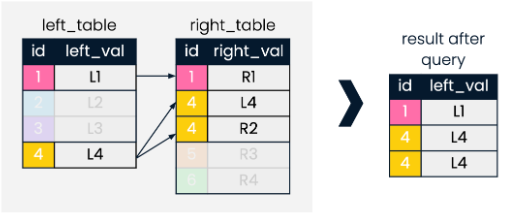
Syntax:
SELECT left_table.id, left_val
FROM left_table, right_table
WHERE left_table.id = right_table.id
To drop the duplicates, we can use the distinct command:
SELECT DISTINCT left_table.id, left_val
FROM left_table, right_table
WHERE left_table.id = right_table.id
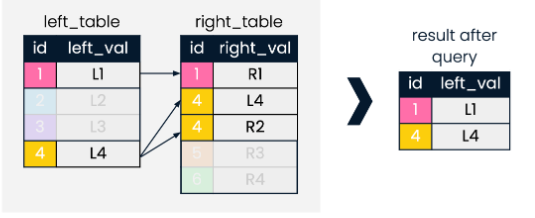
Continents with Monarchs
Suppose we want to find all continents with monarchs, along with the most recent country to gain independence in each continent.
First, we need a query to find the most recent independence year for each continent.
SELECT continent, MAX(independence_year) AS most_recent
FROM countries
GROUP BY continent;
Explanation:
- The query groups records by
continent. - It uses the
MAX()function to find the most recentindependence_yearfor each continent. - The result provides the latest year of independence for each continent.
To filter this list for continents that have monarchs, we can include the subquery in the FROM clause.
SELECT DISTINCT monarchs.continent, sub.most_recent
FROM monarchs, (
SELECT
continent,
MAX(independence_year) AS most_recent
FROM countries
GROUP BY continent
) AS sub
WHERE sub.continent = monarchs.continent
ORDER BY sub.continent;
Explanation:
- Subquery: The subquery in the
FROMclause generates a temporary table with the most recent independence years, aliased assub. - Joining Tables: Both
subandmonarchsare included in theFROMclause, separated by a comma, which allows us to reference both datasets. - Filtering: The
WHEREclause ensures we only include continents that have monarchs by matchingsub.continentwithmonarchs.continent. - Distinct Records: The
DISTINCTkeyword eliminates duplicate records in the result set. - Ordering: The results are ordered by
continentto improve readability.
Output:
| Continent | most_recent |
|---|---|
| Asia | 1991 |
| Europe | 1993 |
Common Table Expressions (CTEs)
CTEs create temporary, reusable result sets using the WITH keyword. They are ideal for large or complex datasets.
- Alternative to using
JOINs. - Creates a temporary table and gets executed only once.
- Improve readability by isolating query logic.
- Reduce redundant computations for better performance.
Example Use of CTEs:
- Aggregating word lengths in the English language using a CTE.
- Final query compares English word counts to movie script word counts.
- CTE improves speed by pre-aggregating data before joining.
When to Use:
- Use subqueries for simple calculations or dynamic filtering.
- Use CTEs for complex logic or large datasets needing optimization.
Climate Data for Southern Hemisphere Olympic Regions
Countries like Canada, Russia, and Mongolia have freezing temperatures year-round, while others experience winter cold for a few months, still supporting training for winter sports like skiing and bobsledding. Below are the sample datasets:
Examine temperature data for Olympic countries and focus on the southern hemisphere, which sees lower Winter Olympics participation.
- Write a CTE for the southern hemisphere.
- Find the average June temperature and precipitation.
- Join the data to see winter month temperatures for all regions.
Solution:
The CTE Calculates the average June temperature and precipitation for the specified regions. The JOIN Combines this data with athlete info for the winter season Finally, the GROUP and ORDER Groups results by region and averages, ordering by temperature.
WITH south_cte AS (
SELECT region,
ROUND(AVG(temp_06), 2) AS avg_winter_temp,
ROUND(AVG(precip_06), 2) AS avg_winter_precip
FROM oclimate
WHERE region IN ('Africa', 'South America', 'Australia and Oceania')
GROUP BY region
)
SELECT south.region,
south.avg_winter_temp,
south.avg_winter_precip,
COUNT(DISTINCT ath.athlete_id)
FROM south_cte AS south
INNER JOIN athletes_recent ath
ON south.region = ath.region
AND ath.season = 'Winter'
GROUP BY south.region, south.avg_winter_temp, south.avg_winter_precip
ORDER BY south.avg_winter_temp;
Sample output:
| Region | Avg Winter Temp (°C) | Avg Winter Precip (mm) | Count |
|---|---|---|---|
| South America | 18.50 | 156.23 | 31 |
| Australia and Oceania | 19.87 | 137.92 | 76 |
| Africa | 23.99 | 73.98 | 5 |