SELinux
The Need for SELinux
SELinux (Security-Enhanced Linux) is a security module that provides mechanisms for supporting access control security policies, including mandatory access controls (MAC). It is an essential component in securing Linux systems by ensuring that applications and processes have only the necessary permissions.
- Linux security is built on UNIX security.
- SELinux provides a complete and mandatory security solution.
- Most of the security solutions focus on a part of the OS.
- If it is not specifically allowed, it will be denied.
Due to the strict implementation of SELinux, "unknown" services will always require additional configuration to enable them in an environment where SELinux is enabled.
Features
SELinu is a powerful security module for Linux that implements Mandatory Access Control (MAC) policies. Developed by the NSA, it enhances the security of Linux systems through the following features:
-
Mandatory Access Control (MAC)
- Enforces strict policies controlling access to files, processes, and resources.
- Prevents unauthorized actions by users and applications.
- Policies are defined by the administrator and enforced by the kernel.
- For more information, please see Mandatory Access Control (MAC)
-
Fine-Grained Security Policies
- Allows detailed specification of security rules.
- Policies can be customized to fit specific security requirements.
- Controls access based on a wide range of attributes and contexts.
-
Context-Based Permissions
- Uses security contexts to determine access permissions.
- Every file, process, and system resource is labeled with a security context.
- Access decisions are made based on these contexts.
-
Isolation and Containment
- Helps in isolating applications and users to prevent the spread of security breaches.
- Limits the potential damage from compromised processes or accounts.
- Ensures that applications run with the minimum necessary privileges.
-
Comprehensive Security Auditing
- Provides extensive logging of security-relevant events.
- Enables tracking and analysis of security policy violations.
- Helps in incident response and forensic investigations.
-
Role-Based Access Control (RBAC)
- Integrates RBAC to manage permissions based on user roles.
- Simplifies the administration of access controls.
- Ensures users have only the permissions necessary for their role.
Context-based Permission Schemes
SELinux
-
Each file, process, and system resource is labeled with a security context.
-
A security context consists of a type and a domain.
-
Access decisions are based on these labels
-
This enforces strict policies to prevent unauthorized access and actions.
-
Sample SELinux Configuration:
# Example SELinux policy rule
allow httpd_t user_home_t:file { read getattr };
AppArmor
-
Linux security module, offers application-level access control through the use of profiles.
-
Each profile defines a set of rules specifying the allowed resources and operations
-
This enhances security by limiting the scope of potential attacks.
-
Sample AppArmor Configuration:
# Example AppArmor profile for the Apache web server
/usr/sbin/apache2 {
# Allow read access to the Apache configuration files
/etc/apache2/apache2.conf r,
/etc/apache2/conf.d/ r,
/etc/apache2/conf.d/** r,
/etc/apache2/sites-available/ r,
/etc/apache2/sites-available/** r,
# Allow read access to web content directories
/var/www/ r,
/var/www/** r,
# Allow access to log files
/var/log/apache2/ r,
/var/log/apache2/** rw,
}
SELinux States and Modes
SELinux operates in different states and modes to control its behavior and the level of security enforcement.
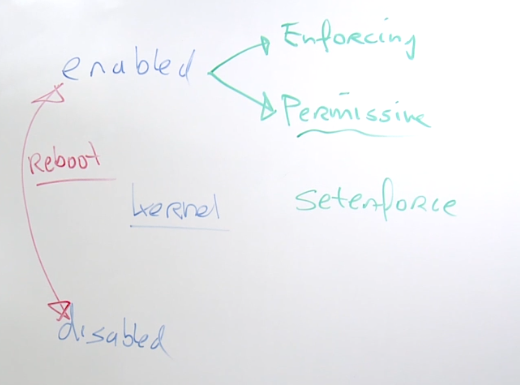
States
There are two primary states:
- Enabled: SELinux is active and enforcing security policies.
- Disabled: SELinux is turned off and not enforcing any policies.
To disable or enable SELinux, a system reboot is required.
Modes
SELinux operates in three modes:
-
Enforcing Mode
- Enforces security policies, denying actions that violate rules.
- Provides active protection against policy violations.
- Ensures strict adherence to security policies.
-
Permissive Mode
- Logs policy violations without enforcing them.
- Allows actions that would otherwise be denied for monitoring purposes.
- Provides insights into potential policy issues without affecting system behavior.
-
Disabled Mode
- Completely disables SELinux.
- No security policies are enforced.
- System operates without SELinux restrictions.
To switch between enforcing and permissive modes, use the setenforce command:
sudo setenforce enforcing # Switch to enforcing mode
sudo setenforce permissive # Switch to permissive mode
To check the current status of SELinux, use:
sestatus
To view SELinux information inside a directory, use:
ls -lZ
To disable SELinux permanently, edit the configuration file and change enforcing to disabled, then reboot:
$ vim /etc/sysconfig/selinux
# This file controls the state of SELinux on the system.
# SELINUX= can take one of these three values:
# enforcing - SELinux security policy is enforced.
# permissive - SELinux prints warnings instead of enforcing.
# disabled - No SELinux policy is loaded.
SELINUX=enforcing
# SELINUXTYPE= can take one of these three values:
# targeted - Targeted processes are protected,
# minimum - Modification of targeted policy. Only selected processes are protected.
# mls - Multi Level Security protection.
SELINUXTYPE=targeted
If the configuration file doesn't not exist, try modifying the SELINUX value in:
sudo nano /etc/selinux/config
When SELinux is set to disabled, the setenforce command will not work:
$ setenforce permissive
setenforce: SELinux is disabled
Context Labels and Booleans
SELinux uses context labels and booleans to manage access controls and permissions for processes and files.
- Many commands support a
-Zoption to show current context information. - Context types are used in the rules in the policy to define which source object has access to which target object.
Every object is labeled with a context label.
user: user specific contextrole: role specific contexttype: flags which type of operation is allowed on this object.
Common User contexts:
| User Context | Description |
|---|---|
| unconfined_u | Unrestricted access to resources. |
| user_u | Regular user without admin privileges. |
| sysadmin_u | Access to system administration tasks. |
| root | Superuser with full access to system resources. |
Common Role contexts:
| Role Context | Description |
|---|---|
| object_r | Role assigned to objects such as files and directories. |
| system_r | Role assigned to system-related processes and services. |
| user_r | Role assigned to regular user processes. |
Common Type contexts:
| Type Context | Description | | file_t | Type assigned to regular files. | | dir_t | Type assigned to directories. | | process_t | Type assigned to processes. |
To view the SELinux contexts for running processes:
$ ps -eZ
system_u:system_r:dhcpc_t:s0 1869 ? 00:00:00 dhclient
system_u:system_r:sshd_t:s0-s0:c0.c1023 1882 ? 00:00:00 sshd
system_u:system_r:gpm_t:s0 1964 ? 00:00:00 gpm
system_u:system_r:crond_t:s0-s0:c0.c1023 1973 ? 00:00:00 crond
system_u:system_r:kerneloops_t:s0 1983 ? 00:00:05 kerneloops
system_u:system_r:crond_t:s0-s0:c0.c1023 1991 ? 00:00:00 atd
Context Labels
You can add SELinux information to the ps output by using the uppercase Z option:
ps auxZ
For example, checking the context label of SSH:
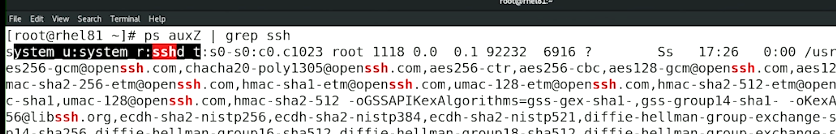
To check the context labels for HTTPD (Apache):
$ ps auxZ | grep httpd
system_u:system_r:httpd_t:s0 root 994 0.0 0.0 275980 10956 ? Ss 16:02 0:00 /usr/sbin/httpd -DFOREGROUND
system_u:system_r:httpd_t:s0 apache 1036 0.0 0.0 289864 8140 ? S 16:02 0:00 /usr/sbin/httpd -DFOREGROUND
system_u:system_r:httpd_t:s0 apache 1037 0.0 0.0 2789524 17984 ? Sl 16:02 0:00 /usr/sbin/httpd -DFOREGROUND
system_u:system_r:httpd_t:s0 apache 1038 0.0 0.0 2527312 15940 ? Sl 16:02 0:00 /usr/sbin/httpd -DFOREGROUND
system_u:system_r:httpd_t:s0 apache 1039 0.0 0.0 2592848 15940 ? Sl 16:02 0:00 /usr/sbin/httpd -DFOREGROUND
unconfined_u:unconfined_r:unconfined_t:s0-s0:c0.c1023 root 1844 0.0 0.0 12136 1044 pts/0 S+ 16:06 0:00 grep --color=auto httpd
$
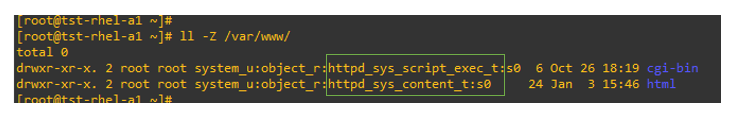
Multi-level Security Context
SELinux provides support for multi-level security contexts through a fourth context which indicates the sensitivity levels.
| Sensitivity Level | Description |
|---|---|
| s0 | Lowest sensitivity level |
| s1 | Intermediate sensitivity level |
| s2 | Higher sensitivity level |
| s3 | Highest sensitivity level |
Booleans
SELinux booleans allow you to enable or disable certain SELinux policy settings without requiring a policy rebuild.
- A Bollean is an on/off switch.
- Use it to enable or disable specific categories of functionality.
To list all SELinux booleans:
$ getsebool -a
abrt_anon_write --> off
abrt_handle_event --> off
abrt_upload_watch_anon_write --> on
antivirus_can_scan_system --> off
antivirus_use_jit --> off
auditadm_exec_content --> on
authlogin_nsswitch_use_ldap --> off
authlogin_radius --> off
authlogin_yubikey --> off
awstats_purge_apache_log_files --> off
boinc_execmem --> on
To allow a web server to access home directories, set the following parameter to 'on':
$ getsebool -a | grep http | grep homedir
httpd_enable_homedirs --> off
$ setsebool -P httpd_enable_homedirs on
$ getsebool -a | grep http | grep homedir
httpd_enable_homedirs --> on
Using File Context Labels
File context labels are used to assign security contexts to files and directories. These contexts are essential for SELinux to apply the correct security policies.
- Use
semanage fcontextto set file context label. - This command will write the context to the SELinux policy.
- To enforce policy setting, use
restorecon. - Allternatively, use
touch /.autorelablelto relable all files to the context that is specified in the policy.
From the man page:
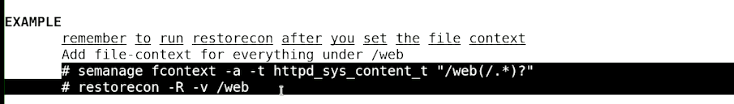
SELinux Policies
SELinux supports various policies, including:
-
Targeted Policy
- Default policy used in Red Hat Linux and CentOS.
- Applies SELinux restrictions selectively to targeted processes.
- Leaves other processes unconfined.
- Offers a balance between security and flexibility.
-
Strict Policy
- Enforces SELinux restrictions on all processes.
- Provides a higher level of security.
- May require more configuration effort to manage.
SELinux Log Messages
SELinux logs messages to track policy violations and other significant events. These logs are useful for troubleshooting and monitoring SELinux activities.
- SELinux uses
auditdto write lof messages to the audit log. - Messages in the audit log may be hard to interpret.
- Ensure that
sealertis available, it interprets messages from the audit log.
sealert
sealert is a command-line utility used to interpret and provide detailed explanations of SELinux audit logs. It helps users understand why a certain action was denied by SELinux and provides suggestions for resolving issues.
To use sealert, first ensure you have the setroubleshoot package installed:
sudo yum install setroubleshoot -y
Then, you can use sealert to analyze SELinux audit logs. Here’s an example of how to use it:
sudo sealert -a /var/log/audit/audit.log
Sample Output:
SELinux is preventing /usr/bin/httpd from read access on the file /var/www/html/index.html.
***** Plugin httpd_read_content (89.3 confidence) suggests ******************
If you want to allow httpd to read the content
Then you need to change the label on /var/www/html/index.html
Do
# semanage fcontext -a -t httpd_sys_content_t '/var/www/html/index.html'
# restorecon -v '/var/www/html/index.html'
***** Plugin catchall (11.6 confidence) suggests **************************
If you believe that httpd should be allowed read access on the index.html file by default.
Then you should report this as a bug.
You can generate a local policy module to allow this access.
Do
# ausearch -c 'httpd' --raw | audit2allow -M my-httpd
# semodule -i my-httpd.pp
Additional Information:
Source Context system_u:system_r:httpd_t:s0
Target Context unconfined_u:object_r:user_home_t:s0
Target Objects /var/www/html/index.html [ file ]
Source httpd
Source Path /usr/bin/httpd
Port <Unknown>
Host <Hostname>
Source RPM Packages httpd-2.4.6-90.el7.centos.1.x86_64
Target RPM Packages
Policy RPM selinux-policy-3.13.1-229.el7_6.15.noarch
Selinux Enabled True
Policy Type targeted
Enforcing Mode Enforcing
Host Name <Hostname>
Platform Linux <Hostname> 3.10.0-957.21.3.el7.x86_64 #1 SMP Mon Jun 10 16:01:17 UTC 2019 x86_64 x86_64
Alert Count 1
First Seen 2024-07-04 13:28:18
Last Seen 2024-07-04 13:28:18
Local ID 7a2a68b8-2e6a-4e9a-a93a-b4b5c6d3b1b3
Raw Audit Messages
type=AVC msg=audit(1641131928.383:125): avc: denied { read } for pid=1056 comm="httpd" name="index.html" dev="sda1" ino=123456 scontext=system_u:system_r:httpd_t:s0 tcontext=unconfined_u:object_r:user_home_t:s0 tclass=file
Hash: httpd,httpd_t,user_home_t,file,read
Explanation:
- Issue Description: SELinux is preventing the
httpdprocess from reading the file/var/www/html/index.html. - Suggestions: Provides suggestions for resolving the issue, such as changing the file's label or generating a local policy module.
- Additional Information: Details about the source and target contexts, source and target paths, and policy information are provided to help understand the issue better.
- Raw Audit Messages: The raw audit message shows the exact log entry from the audit log that triggered the alert.
To check for SELinux alerts using journalctl:
journalctl | grep sealert
AVC Messages
AVC (Access Vector Cache) messages are logs generated by SELinux when an access attempt is denied based on the security policy. These messages are recorded in the audit logs and can be analyzed to understand and resolve permission issues.
These messages are logged to the /var/log/audit/audit.log file. To view these logs:
$ ll /var/log/audit/
total 1216
-rw-------. 1 root root 996305 Jan 3 16:17 audit.log
$ grep AVC /var/log/audit/audit.log
type=USER_AVC msg=audit(1641131903.482:81): pid=901 uid=81 auid=4294967295 ses=4294967295 subj=system_u:system_r:system_dbusd_t:s0-s0:c0.c1023 msg='avc: denied { send_msg } for msgtype=method_return dest=:1.21 spid=944 tpid=2299 scontext=system_u:system_r:systemd_logind_t:s0 tcontext=system_u:system_r:cloud_init_t:s0 tclass=dbus permissive=0 exe="/usr/bin/dbus-daemon" sauid=81 hostname=? addr=? terminal=?'UID="dbus" AUID="unset" SAUID="dbus"
type=USER_AVC msg=audit(1641131928.383:125): pid=901 uid=81 auid=4294967295 ses=4294967295 subj=system_u:system_r:system_dbusd_t:s0-s0:c0.c1023 msg='avc: denied { send_msg } for msgtype=err
To resolve AVC denials, you can use tools like sealert to get more detailed explanations and suggestions. This will analyze the audit log and provide detailed suggestions on how to resolve the denials, such as changing file contexts or modifying SELinux policies.
sudo sealert -a /var/log/audit/audit.log
If httpd is denied access to /var/www/html/index.html, you might need to change the file's SELinux context:
# semanage fcontext -a -t httpd_sys_content_t '/var/www/html/index.html'
# restorecon -v '/var/www/html/index.html'
Alternatively, if a custom policy is needed, you can generate one using audit2allow:
# ausearch -c 'httpd' --raw | audit2allow -M my-httpd
# semodule -i my-httpd.pp
These commands will create and install a custom policy module to allow the specific action that was denied.
Resetting Root Password and SELinux
This section explains the process of resetting the root password in an SELinux-enabled system and the specific steps to ensure SELinux labels are correctly applied.
When checking the shadow file, the context might be set to '?' because SELinux is not yet loaded:
To load SELinux, use the load_policy command (this should be used only in troubleshooting mode):
load_policy -i
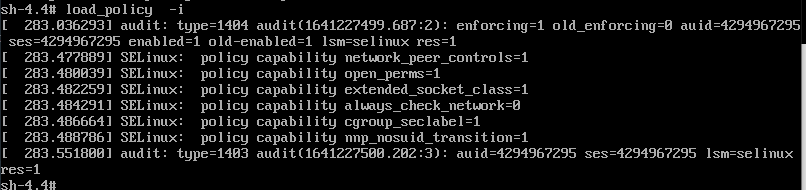
After loading SELinux, the shadow file context should change:
To fix the context:
restorecon -v /etc/shadow
To ensure all changes are applied and labeled correctly, create a file that triggers a full relabel on the next reboot:
touch /.autorelabel