Concurrency
Overview
When two clients send requests to update the same document in an index simultaneously, data conflicts can occur. Elasticsearch uses optimistic concurrency control to ensure only one update is applied, preventing inconsistencies.
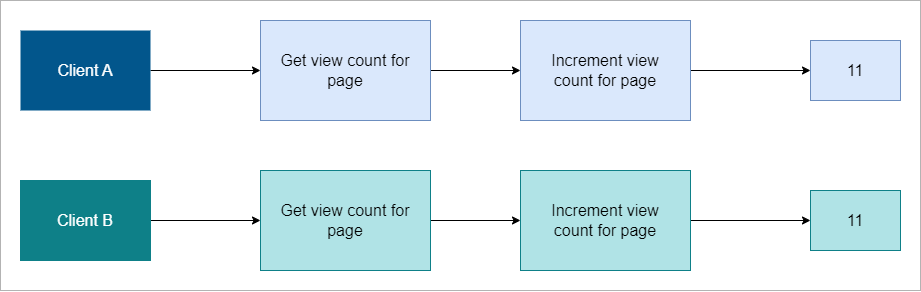
Optimistic Concurrency Control
Elasticsearch uses a sequence number and primary term to handle simultaneous updates to the same document. These ensure updates are applied in order to avoid conflicts between requests.
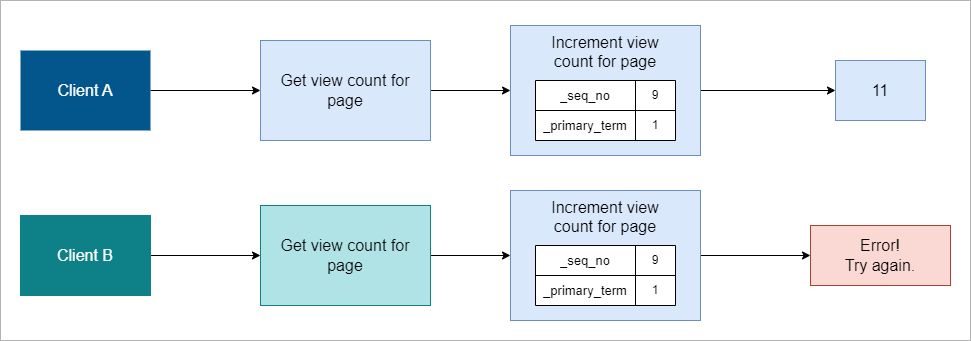
To automatically retry failed updates due to conflicts, use retry_on_conflicts=N, where N is the number of retries:
Handling Concurrency
The example below is tested on a running Elasticsearch 8, and uses a dataset containing movie ratings. For more information, please see [Importing by Bulk.](/docs/053-Observability/020-Elastic-Stack/ 003-Mapping-and-indexing/013-Updating-Data.md#importing-by-bulk)
First, store the Elasticsearch endpoint and credentials in variables:
ELASTIC_ENDPOINT="https://your-elasticsearch-endpoint"
ELASTIC_USER="your-username"
ELASTIC_PW="your-password"
Retrieve the movie details for id 109487.
curl -s -u $ELASTIC_USER:$ELASTIC_PW \
-H 'Content-Type: application/json' \
-XGET $ELASTIC_ENDPOINT:9200/movies/_doc/109487?pretty | jq
Output:
{
"_index" : "movies",
"_id" : "109487",
"_version" : 4,
"_seq_no" : 7,
"_primary_term" : 1,
"found" : true,
"_source" : {
"genre" : [
"IMAX",
"Sci-Fi"
],
"title" : "The Terminator",
"year" : 1984
}
}
We can update this document to "Interstellar" while restricting the update to the sequence number 7. If someone else attempts to update the document, they will receive an error.
curl -s -u $ELASTIC_USER:$ELASTIC_PW \
-H 'Content-Type: application/json' \
-XPUT "$ELASTIC_ENDPOINT:9200/movies/_doc/109487?if_seq_no=7&if_primary_term=1" \
-d '{
"genre": ["IMAX", "Sci-Fi"],
"title": "Interstellar",
"year": 2014
}' | jq
The result will indicate that the document was "updated" and show a new sequence number.
{
"_index": "movies",
"_id": "109487",
"_version": 5,
"result": "updated",
"_shards": {
"total": 2,
"successful": 1,
"failed": 0
},
"_seq_no": 10,
"_primary_term": 1
}
If we attempt to rerun the same XPUT request, an error will occur.
{
"error": {
"root_cause": [
{
"type": "version_conflict_engine_exception",
"reason": "[109487]: version conflict, required seqNo [7], primary term [1]. current document has seqNo [10] and primary term [1]",
"index_uuid": "hQheZkZaSHOKUAvMojpyMw",
"shard": "0",
"index": "movies"
}
],
"type": "version_conflict_engine_exception",
"reason": "[109487]: version conflict, required seqNo [7], primary term [1]. current document has seqNo [10] and primary term [1]",
"index_uuid": "hQheZkZaSHOKUAvMojpyMw",
"shard": "0",
"index": "movies"
},
"status": 409
}
Using Retry
First, retrieve the document and take note of the current version and sequence number.
curl -u $ELASTIC_USER:$ELASTIC_PW \
-H 'Content-Type: application/json' \
-XGET $ELASTIC_ENDPOINT:9200/movies/_doc/109487?pretty | jq
Output:
{
"_index": "movies",
"_id": "109487",
"_version": 9,
"_seq_no": 14,
"_primary_term": 1,
"found": true,
"_source": {
"genre": [
"IMAX",
"Sci-Fi"
],
"title": "Interstellar",
"year": 2014
}
}
Open two terminals. In the first terminal, paste the following but do not execute it yet.
curl -s -u $ELASTIC_USER:$ELASTIC_PW \
-H 'Content-Type: application/json' \
-XPOST "$ELASTIC_ENDPOINT:9200/movies/_update/109487?retry_on_conflict=5" \
-d '{
"doc": {
"title": "Terminator 2: Judgment Day",
"year": 1991
}
}' | jq
On the second terminal, paste the following command to update it to a different movie title but still use the retry_on_conflict parameter. Run the commands in both terminals consecutively.
curl -s -u $ELASTIC_USER:$ELASTIC_PW \
-H 'Content-Type: application/json' \
-XPOST "$ELASTIC_ENDPOINT:9200/movies/_update/109487?retry_on_conflict=5" \
-d '{
"doc": {
"title": "Terminator 3: Rise of the Machines",
"year": 2003
}
}' | jq
Both requests will return similar outputs. To check if both succeeded, retrieve the document again using the XGET command.
curl -s -u $ELASTIC_USER:$ELASTIC_PW \
-H 'Content-Type: application/json' \
-XGET $ELASTIC_ENDPOINT:9200/movies/_doc/109487?pretty
The document have been updated twice, as seen in the version number (previously 9, now 11).
{
"_index": "movies",
"_id": "109487",
"_version": 11,
"_seq_no": 16,
"_primary_term": 1,
"found": true,
"_source": {
"genre": [
"IMAX",
"Sci-Fi"
],
"title": "Terminator 3: Rise of the Machines",
"year": 2003
}
}