Identity Federation
Overview
Identity Federation is a system where multiple organizations share authentication data, allowing users to access resources across organizational boundaries without re-authenticating.
Key Concepts
- Single Sign-On (SSO)
- Authenticate once, access multiple applications.
- Trust Relationships
- Organizations agree to trust each other's authentication assertions.
- Identity Provider (IdP)
- Authenticates users and issues security tokens.
- Service Provider (SP)
- Provides resources, relying on IdP for user authentication.
- Federation Standards
- Examples include SAML, OAuth, OpenID Connect, and WS-Federation.
Benefits of Identity Federation
- User Convenience
- One login grants access to multiple services.
- Centralized Authentication
- Authentication managed at the IdP, enhancing security.
- Cross-Domain Collaboration
- Enables seamless collaboration across different organizations.
How it works
- Login initiation - User logs in
- User is redirected to an identity provider
- IdP will authenticate the user
- IdP generated an assertions (like a token)
- User is returned to a service provider with the assertion
- Verification and access
Use Cases
- Enterprise Collaboration
- Allows employees to work across different business units or partners.
- Cloud Services
- Enables seamless access to cloud-based applications.
- Education
- Connects students and faculty across affiliated institutions.
- Public Services
- Provides secure, unified authentication for government services.
Identity Federation Methods
SSO
SSO (Single Sign-On) allows users to authenticate once and gain access to multiple applications without needing to re-enter credentials, streamlining the user experience.
- Authenticates a user once for access to multiple applications.
- Reduces the need for multiple logins and passwords.
- Session period expiry is set by the identity provider.
- Once session is expired, user needs to re-authenticate.
SSO Protocols
Protocols used:
- LDAP
- SAML (Security Assertion Markup Language)
- OpenID Connect
Trust Characteristics
-
Direction
-
One-way Trust: Domain 1 trusts Domain 2, but Domain 2 doesn't trust Domain 1.
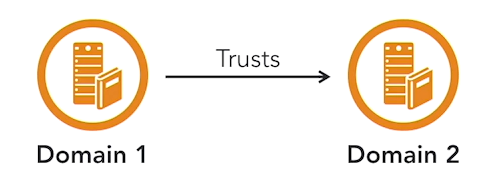
-
Two-way Trust: Domain 1 and Domain 2 mutually trust each other.
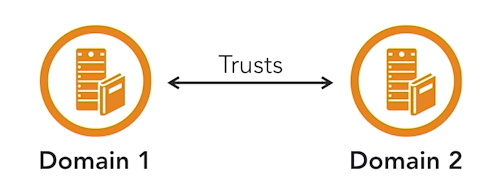
-
-
Transitive
-
Transitive Trust
- Trust relationships transfer across domains.
- If Domain 1 trusts Domain 2, and Domain 2 trusts Domain 3, then Domain 1 and Domain 3 has a trust relationship as well without the administrator explicity creating the trust.
-
Non-transitive Trust
- Trust relationships does not automatically transfer across domains.
- If Domain 1 trusts Domain 2, and Domain 2 trusts Domain 3, then Domain 1 and Domain 3 doesn't trust each other unless the administrator explicity creates the trust.
-
SAML
SAML (Security Assertion Markup Language) is an open standard used for exchanging authentication and authorization information between Identity Providers (IdPs) and Service Providers (SPs). It allows a browser-based single-sign-on across a variety of web systems.
- Supports Single Sign-On (SSO), enabling users to access multiple services with a single login.
- Service providers receive confirmation from IdPs to authenticate users.
- Provides a secure mechanism for transmitting authentication data between entities.
Benefits of SAML
Here are just some of the benefits of using SAML:
-
True SSO experience for user
- After user authenticates once, the session can last for a period of time specified by the service provider (SP).
- During that time period, the user doesn't need to re-authenticate.
-
No credential access for the service provider
- The SP uses the identity provider's (idP) authentication without needing the user's credentials
- The user's password remains secret between the user and idP.
SAML Actors
There are three actors in a SAML request:
-
Principal
- This is the end user who wants to use the web-based services.
-
Identity
- This is the organization provider providing the proof of identity.
- Usually the employer, school, or account provider.
-
Provider
- Web-based service that the end user wishes to access.
- This is the service provider
How SAML works
How SAML works:
- The end user requests access to a service provider.
- The service provider (SP) checks if user already has a logged in session
- If user is logged in, SP just skips and grant access to the user.
- If user is not logged in, SP redirects user to a single sign-on (SSO) service (SSO)
- The SSO is from the user's identity provider (idP).
- The user tries to authenticate to the idP using username and password or other mechanisms.
- The idP creates an xHTML form customized for the SP and sends to user.
- The user forwards the xHTML form to requests a security assertion from the SP.
- This security assertion contains proof of identity from the identity provider
- SP validates the request and creates a security context with the desired service.
- SP then redirects user to the service.
- User requests for the service, and SP grants access to the service.
How it looks like:
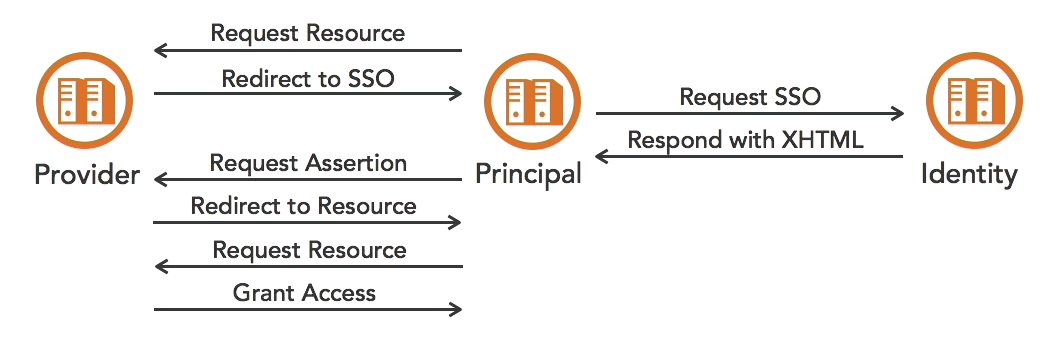
OAuth
OAuth (Open Authorization) is a standard for token-based authorization, which enables secure interactions between services without exposing user credentials.
- Allows third-party applications to access user data securely without exposing user credentials
- Allows secure information exchange between different sites via JWT (JSON Web Tokens)
It's not performing authentication, only authorization.
How it works:
- Client app or server needs to register with authorization server
- Authorization server provides a redirect URL + ID + Secret
- Token is received by the user
- User can use the token to access the requested resource
OIDC
OpenID Connect (OIDC) is an identification and authentication protocol that helps users prove their identity to other services.
- An authentication layer built on top of OAuth 2.0.
- Provides additional user identity information along with authorization.
OAuth and OIDC work together. OIDC is for authentication. OAuth if for authorization.
IDaaS
Identity as a Service (IDaas) providers allow organizations to move some or all their IAM to the cloud, eliminating the need for employing costly and hard-to-find IAM specialists. DaaS started by offering SSO for web-based services. These services integrate with two different types of platforms to help organizations improve their IAM infrastructure:
-
Directory Integration
- Synchronize with an organization's existing directory to obtain user information.
- Existing directory service could be on-premise Active Directory or LDAP, or Cloud-based directory service.
- Information is synced in real time, allowing organizations to quickly provision/deprovision users.
-
Application Integration
- Replace authentication for many SaaS products, simplifies user and administration experience.
- Users don't need to manage different accounts for each of the services.
- The organization won't need to invest in building and maintaining authentication integration.
Before proceeding with an IDaaS approach, organization must consider the following:
- Does product satisfy business requirements for IAM?
- Has a thorough security review been done on the product under consideration?