Model Registry
ML Model Lifecycle
ML models go through different stages from creation to deployment.
- Development: Model is created and tested
- Staging: Model is validated before deployment
- Production: Model is used in real applications
Models can be built manually or automatically. In automated pipelines, retraining may trigger deployment.
Throwing a Model Over the Fence
Early ML workflows rely on manual handoffs.
- A data scientist trains a model
- The model is shared via email or USB
- The operations team deploys it
This approach lacks organization and automation.
First Steps to Automation
A model registry helps bridge the gap between ML and Ops.
- Stores models and related artifacts
- Tracks the best-performing models
- Marks models as ready for production
The model registry serves a central storage where models are registered along with the necessary artifacts for deployment.
- Manages model lifecycle
- Publishes production-ready models
- Integrates with CI/CD pipelines
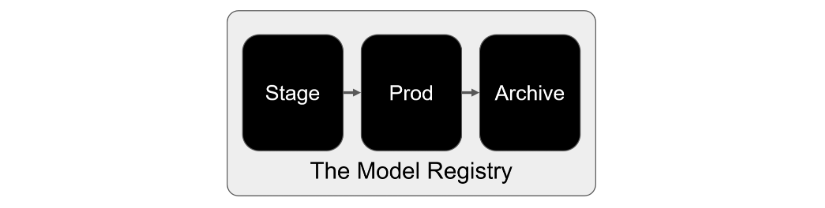
Experimentation & Tracking
After multiple experiment iterations, the experiment tracking system manages them.
- Metadata from experiments is stored separately
- Different model versions are tested
- Results are recorded in a metadata store
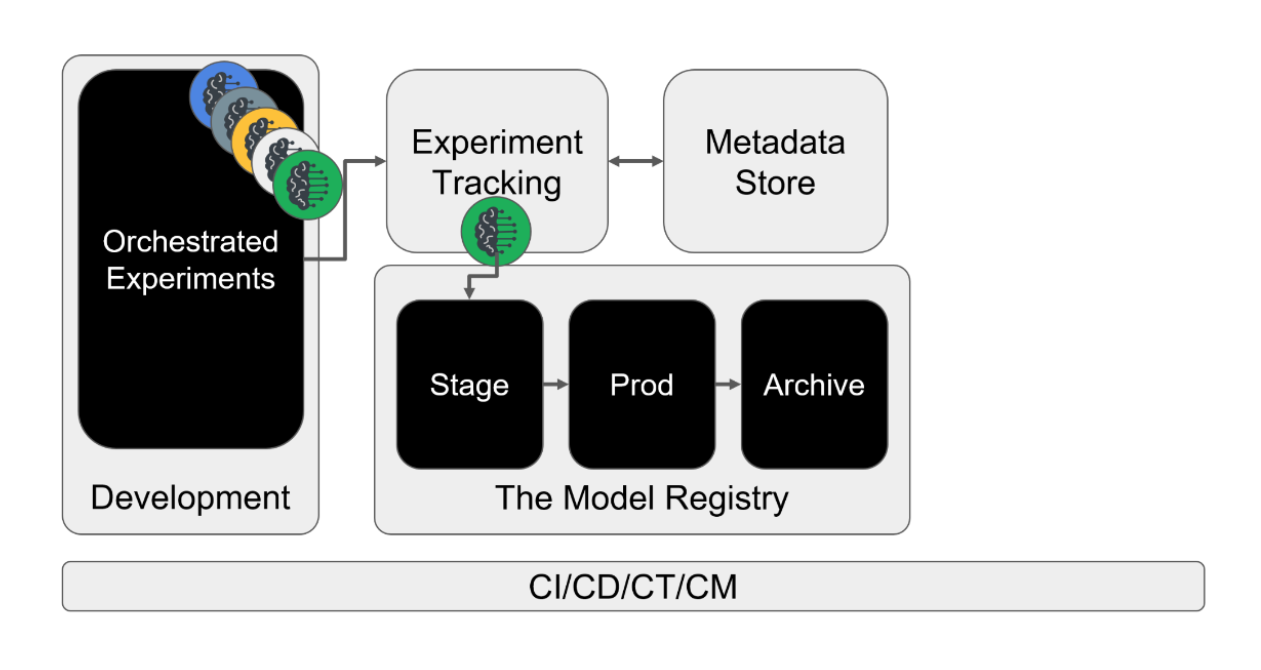
Registering a Model
Once the best model is selected, it is registered.
- Promoted to the model registry
- Triggers automated testing
- Ensures smooth deployment
Deploying an Updated Model
Once all the tests pass, the new model is then deployed to replace the old one.
- Deployment updates prediction services
- Old models are archived
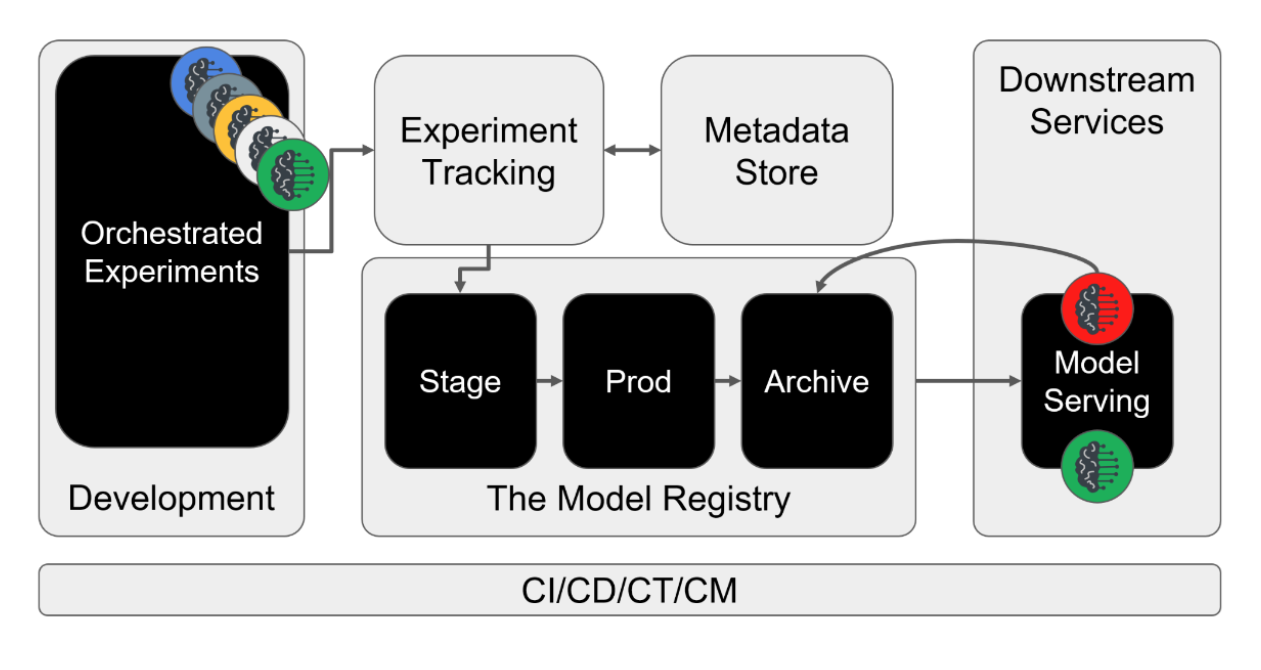
Model Decommissioning
When a model is replaced, it is archived.
- Keeps historical versions
- Supports rollback if needed
Model Registry in MLOps
A model registry is key to managing ML models.
- Storage: Saves models and artifacts
- Lifecycle Management: Controls versioning, validation, and deployment
Some systems combine model tracking and registry, while others separate them.