Starter Notes
Hello World
Open Google Chrome > Ctrl + ShiFt + J > Developer Tools > Console > Type the following:
alert("Hello World!")
A pop-up window will appear at the top. This is the alert window.
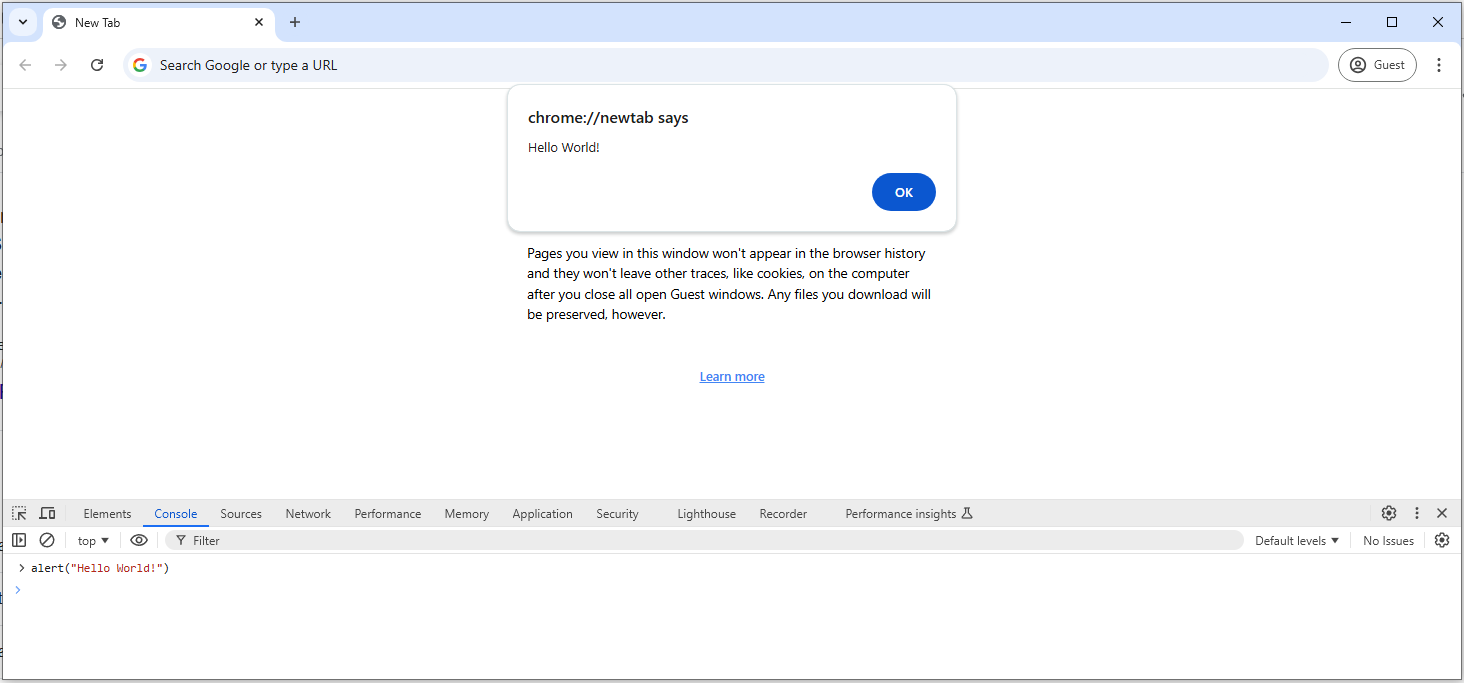
Type in the command below and hit enter. Notice that it won't open an alert window. This is because it is evaluating the if condition. Since the if condition is not met, then it did not evaluate the alert message.
let js = 'boring'
if (js === 'amazing') alert('Javascript is FUN!')
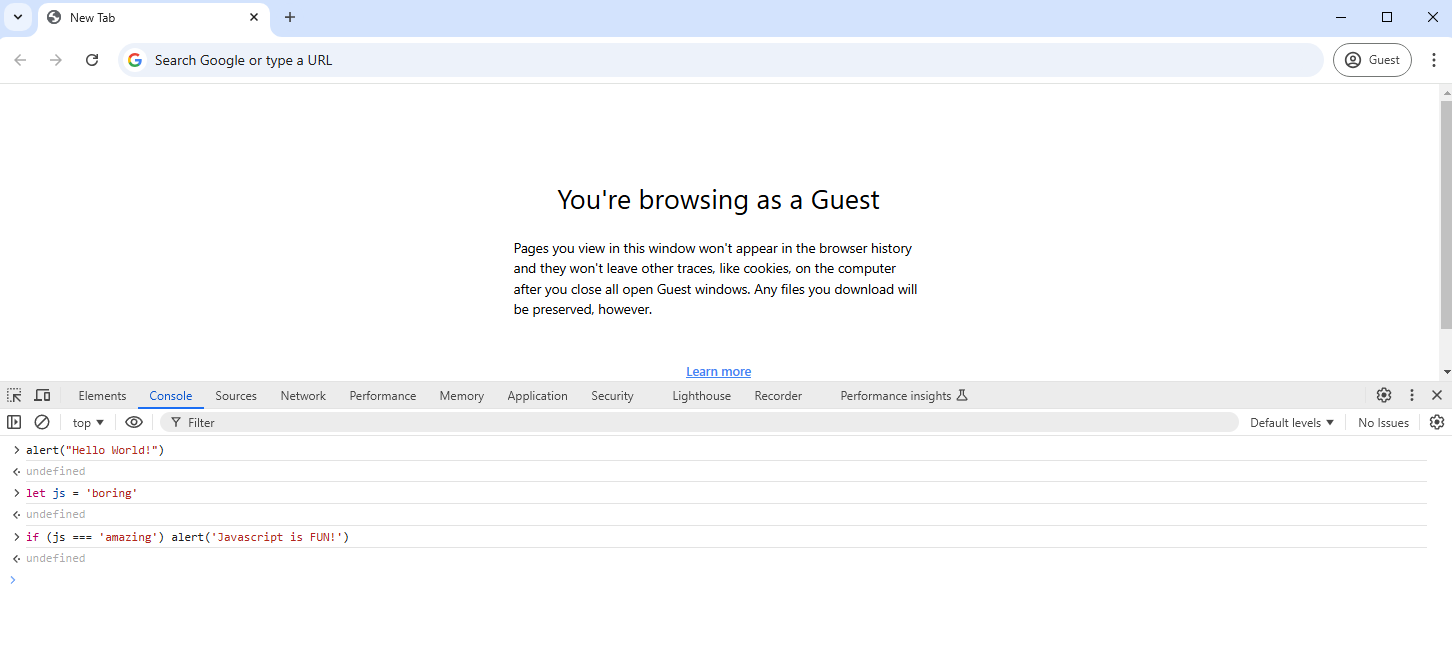
In a Nutshell
JavaScript is a high-level, object-oriented, and multi-paradigm programming language that powers the dynamic and interactive aspects of web development. Here's a summary of its role:
-
High-Level Language* Simplify complex processes like memory management using abstractions.
-
Object-Oriented* Uses objects to organize and store data; foundation for programming techniques.
-
Multi-Paradigm* Supports coding styles, including imperative and declarative programming.
In web development, JavaScript complements HTML (content) and CSS (style) by:
- Adding interactivity
- Manipulating content and styles
- Loading data from servers
- Creating full web applications.
For instance, it enables dynamic effects like loading and displaying content, toggling visibility (e.g., tweet boxes), and showing data on hover, as seen on platforms like Twitter.
Garbage-Collected
JavaScript automatically manages memory allocation and deallocation through a garbage collector. The garbage collector identifies unused memory and frees it up without the need for explicit memory management. This helps avoid memory leaks and ensures efficient resource usage.
First-class Functions
In JavaScript, functions are treated as first-class citizens, meaning they can be assigned to variables, passed as arguments, and returned from other functions. This allows for high flexibility in programming.
function greet(name) {
return `Hello, ${name}!`;
}
function callFunction(fn, name) {
console.log(fn(name));
}
callFunction(greet, 'Alice'); // Output: Hello, Alice!
For more information, please see Functions.
Non-Blocking Event Loop
JavaScript operates on a non-blocking event loop; this allows it to perform multiple tasks concurrently without waiting for one task to finish before starting another. This makes JavaScript highly efficient for handling asynchronous operations like I/O or network requests.
- Javascript runs in single-thread - it can only do one thing at a time.
- Long running tasks are placed and ran at the "background".
- Once finished, they are placed back at the main thread.
Frameworks
JavaScript frameworks simplify web development by providing reusable components and tools for faster application creation.
-
React
- Focuses on building dynamic user interfaces
- Uses a component-based architecture
-
Angular
- Full-featured framework for single-page applications
- Offers tools for routing and data binding
Javascript Releases
JavaScript has evolved from ES5 to modern versions, starting with ES6 in 2015. Features like strict mode, promises, async/await, optional chaining, and BigInt enhance functionality. New versions are released yearly, often referred to as modern JavaScript.
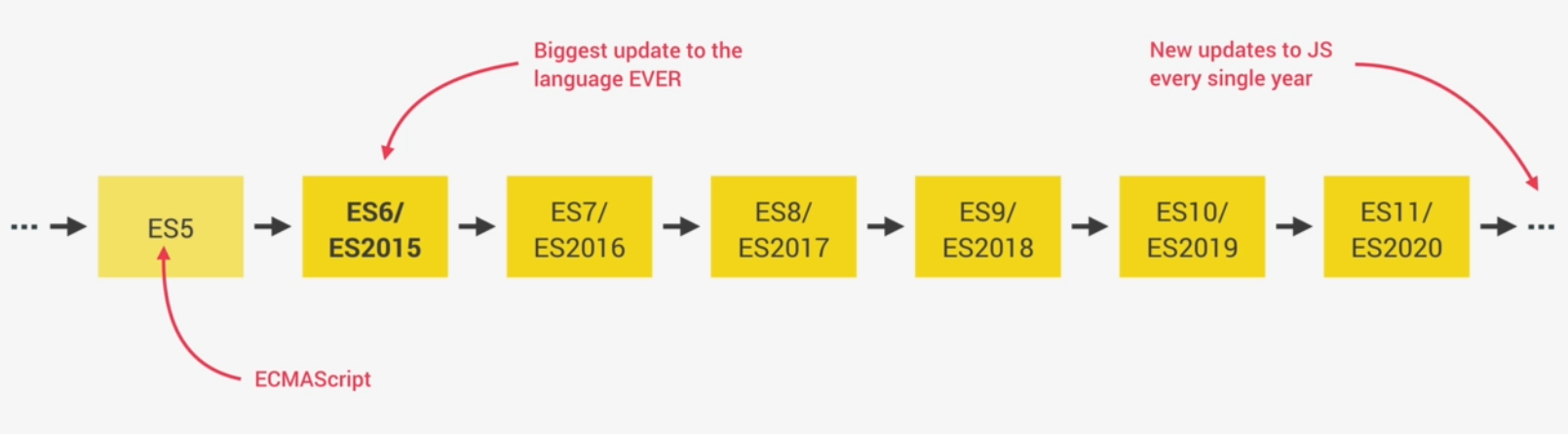
Transpiling to ES5
During development, you can use the latest features in JavaScript, such as ES6+, by testing in modern browsers like Google Chrome. However, in production, you need to transpile your code to ES5 using tools like Babel to ensure compatibility with older browsers.
- ES5 is supported in all browsers, for broad compatibility.
- ES6+ is supported in most modern browsers but may not work in older versions.
Babel is a tool that converts ES6+ code into ES5, which ensures your code runs across a wide range of browsers.
Javascript Playground
Below are some online tools where you can play around Javascript without the need to install any software:
Inline and External scripts
An inline script is the Javascript code that is embedded another HTML file.
<!doctype html>
<html>
<head>
<link rel="stylesheet" href="lib/style.css">
</head>
<body>
<h1>Hello Plunker!</h1>
<script>
console.log("Hello from the other side")
</script>
</body>
</html>
To separate the JavaScript logic from the website content, we can use external Javascript files and link them to the HTML file like this:
<!doctype html>
<html>
<head>
<link rel="stylesheet" href="lib/style.css">
</head>
<body>
<h1>Hello Plunker!</h1>
<script src="/path/to/name-of-script.js"></script>
</body>
</html>
The Javascript code is separated from the HTML code:
console.log("Hello from the other side")
This is also useful if you want to link multiple Javscript code which does different things:
<script src="/path/to/name-of-script.js"></script>
<script src="/path/to/some-other-script.js"></script>
<script src="/path/to/another-script.js"></script>
<script src="/path/to/could-be-useful-script.js"></script>
Code Commenting
Javscript will completely ignore the comments during execution.
- Single-line comments: Use
//to comment out a line. - Multi-line comments: Use
/* */to comment multiple lines of code.
Strict Mode
Strict mode in JavaScript helps catch common coding mistakes and improves performance by enforcing stricter parsing and error handling.
Example 1: Global Strict Mode
"use strict"; // Enables strict mode for the entire script
x = 10; // Throws an error because 'x' is not declared
Example 2: Function-Level Strict Mode
function myFunction() {
"use strict"; // Enables strict mode within this function
y = 20; // Throws an error because 'y' is not declared
}
myFunction();
Strict mode helps avoid issues like using undeclared variables or assigning values to read-only properties.