Variables
Declaring Variables
To declare a variable, use:
let firstName = "John";
let lirstName = "Smith";
To print in a browser:
console.log(firstName);
Illegal Naming
Illegal variable names:
-
Starting with a number:
let 123variablename = "John"; -
Special characters except dollar sign (
$)let first&last = John"; -
Using reserved Javascript keywords
let new = 123;
On the other hand, variables starting with an uppercase letter are not really illegal and will still be allowed, but this is reserved for contants which will never change.
let Collector = "John";
Undeclared Variables
When calling an undeclared variable, we'll get an error:
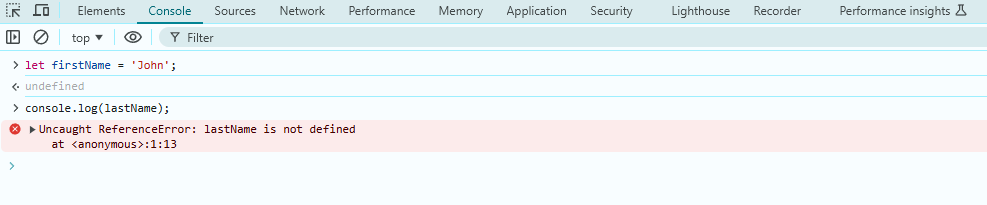
Changing the Value of a Variable
When defining a variable for the first time, we need to use the keyword let. If we need to change the value of an existing variable, we don't need to use let anymore.
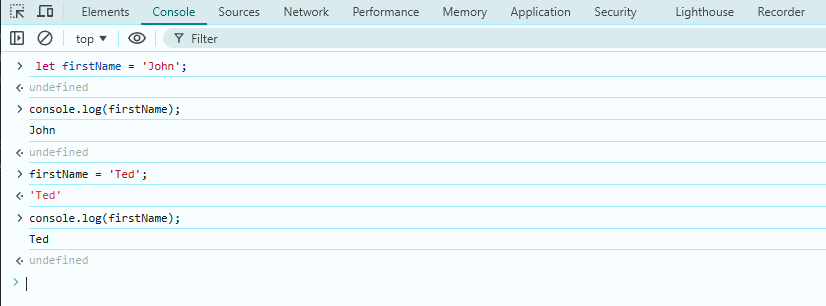
Note that when we use let to assign a value to a variable, we can change that value later, as seen below:
let x = 3;
x = 24;
x = 51;
x = 72;
If we use const, the variable becomes fixed, meaning its value can't be changed. Trying to update it will cause an Uncaught TypeError.
const name = 'Ken'
name = 'Barbie`
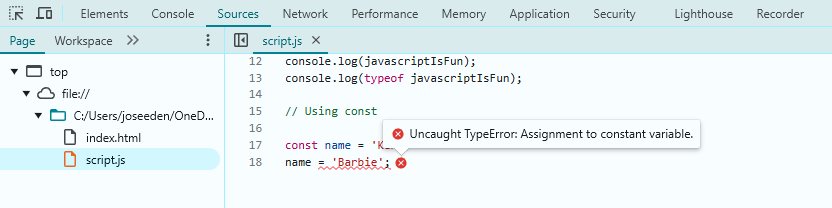
var is the old way of defining variables prior to ES6, working the same way as let.
var job = 'developer';
job = 'architect';
The main difference between the two is that:
varis function-scoped, meaning it’s only accessible inside the function where it’s declared.letis block-scoped, which means it’s limited to the block{}where it’s defined.
Example of var (function-scoped):
function example() {
var name = "Alice";
console.log(name); // Works inside the function
}
console.log(name); // Error: name is not defined
Example of let (block-scoped):
if (true) {
let age = 30;
console.log(age); // Works inside the block
}
console.log(age); // Error: age is not defined
Because of this, let is safer to use in modern JavaScript.
Dynamic Typing
In JavaScript, variables don’t need explicit data type declarations. This means you don't need to specify the data type of the value that a variable contains.
- The type is determined based on the assigned value.
- Variables can change data types during execution
- Javascript automatically determines the data type.
- This enables flexibility but possibly leading to bugs.