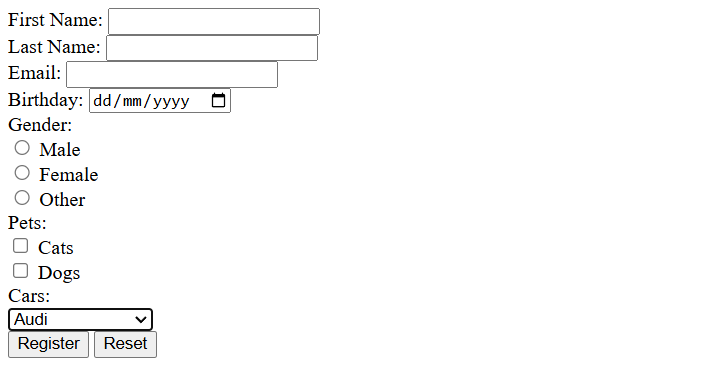Forms
Updated Mar 20, 2019 ·
Overview
Forms allow user input through text fields, buttons, and more.
Example:
<form>
<p class="first">Please fill in this form</p>
<label for="name">Name:</label>
<input type="text" id="name" name="name" />
<button type="submit">Submit</button>
</form>
Another way to write the form:
<form id="user-information">
<p class="first">Please fill in this form</p>
<input type="text" placeholder="First Name">
<button>OK!</button>
</form>
Creating Forms
The following is an example of an HTML registration form.
- Set
type="email"to ensures input is validated and follows proper email format. requiredattribute prevents users from leaving the field blank.nameattribute for gender buttons ensures only one option can be selected at a time.resetbutton clears all inputs, and the checkboxes allow multiple selections.selectwithoptionallows users to choose from predefined choices in a dropdown.
<!DOCTYPE html>
<html lang="en">
<head>
<meta charset="UTF-8">
<meta name="viewport" content="width=device-width, initial-scale=1.0">
<title>Register</title>
</head>
<body>
<form>
<label for="first-name">First Name:</label>
<input type="text" id="first-name" required><br>
<label for="last-name">Last Name:</label>
<input type="text" id="last-name" required><br>
<label for="email">Email:</label>
<input type="email" id="email" required><br>
<label for="birthday">Birthday:</label>
<input type="date" id="birthday"><br>
<label>Gender:</label><br>
<input type="radio" name="gender" value="Male" id="male">
<label for="male">Male</label><br>
<input type="radio" name="gender" value="Female" id="female">
<label for="female">Female</label><br>
<input type="radio" name="gender" value="Other" id="other">
<label for="other">Other</label><br>
<label>Pets:</label><br>
<input type="checkbox" name="pets" value="Cats" id="cats">
<label for="cats">Cats</label><br>
<input type="checkbox" name="pets" value="Dogs" id="dogs">
<label for="dogs">Dogs</label><br>
<label>Cars:</label><br>
<select>
<option value="audi" name="audi"><br>
Audi
</option>
<option value="mercedes" name="mercedes"><br>
Mercedes Benz
</option>
<option value="nissan" name="nissan"><br>
Nissan
</option>
</select><br>
<input type="submit" value="Register">
<input type="reset" value="Reset">
</form>
</body>
</html>
How it looks like: