Managing Views
Creating More Complex Views
Views in SQL can be as simple or complex as needed, incorporating aggregations, joins, and conditional logic. When designing a view, keep in mind that complex queries might have longer execution times.
For more information, please see Database Views.
Updating a View
Users with the right privileges can update views. When updating a view, you are actually modifying the underlying tables. Not all views are updatable though; typically, they must be based on a single table and not use complex functions.
Here's an example of the UPDATE command:
UPDATE films SET kind = "Dramatic" WHERE kind = "Drama"
Criteria for updating views:
- View is made up of one table
- Doesn't use a window or aggregate function
Inserting into a View
Inserting into a view works similarly to updating, targeting the underlying table. However, it's best practice to treat views as read-only to avoid complications.
Sample SQL command:
INSERT INTO films (
code,
title,
did,
date_prod,
kind
)
VALUES (
"STAR-268",
"Faleno",
"268",
"2021-05-14",
"Comedy"
)
Dropping a View
To remove a view, use the DROP command. Be aware of dependencies, as views can be part of a chain in larger databases.
- RESTRICT: Prevents dropping if dependencies exist.
- CASCADE: Drops the view and any dependent objects.
Sample command:
DROP VIEW view_name CASCADE
DROP VIEW view_name RESTRICT
Redefining a View
You can change a view's query with CREATE OR REPLACE. The new query must maintain the same structure as the existing one.
CREATE OR REPLACE VIEW view_name AS new_query;
Note:
- If a view with
view_nameexists, it is replaced new_querymust generate the same column names, order, and data types as the old query- The column output may be different
- New columns may be added at the end
If these criterias isn't possible, drop the existing view and create a new one.
Altering a View
Auxiliary properties of a view, such as name, owner, or schema, can be modified using the ALTER VIEW command.
ALTER VIEW [ IF EXISTS ] name ALTER [ COLUMN ] column_name SET DEFAULT expression
ALTER VIEW [ IF EXISTS ] name ALTER [ COLUMN ] column_name DROP DEFAULT
ALTER VIEW [ IF EXISTS ] name OWNER TO new_owner
ALTER VIEW [ IF EXISTS ] name RENAME TO new_name
ALTER VIEW [ IF EXISTS ] name SET SCHEMA new_schema
ALTER VIEW [ IF EXISTS ] name SET ( view_option_name [= view_option_value] [,...] )
ALTER VIEW [ IF EXISTS ] name RESET ( view_option_name [, ...] )
More Examples
Sample Dataset
We will use a database of Pitchfork reviews sourced from Kaggle. Pitchfork is a music magazine known for publishing reviews.
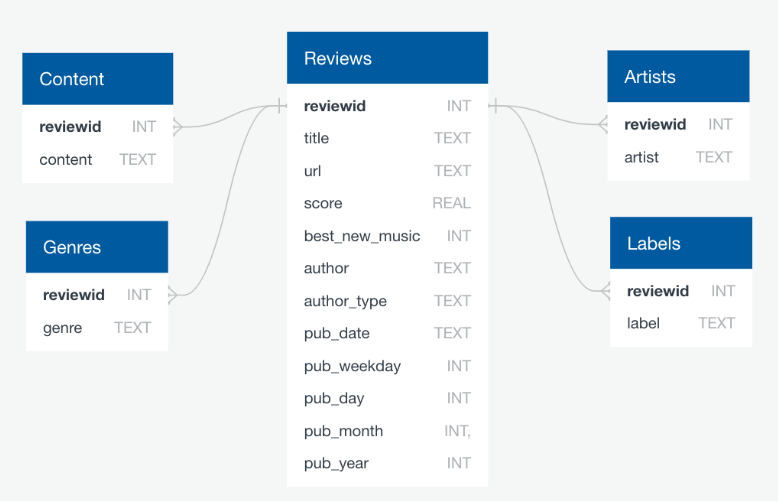
The database schema includes a main table named Reviews, which contains:
- URL of the review
- The title of the work being reviewed
- score.
- Details about the author and the publication date.
The reviewid field acts as a foreign key linking to several other tables:
contentgenresartistlabels
The content table holds the text of the review.
Download the dataset
You can download the dataset here: https://www.kaggle.com/nolanbconaway/pitchfork-data It will download an archive.zip file. Unzip it and check that you have a database.sqlite file inside. You can rename the sqlite file to pitchfork.sqlite.
Then go to SQLite Viewer and upload the file. You can now view the tables and even test some queries from your browser.
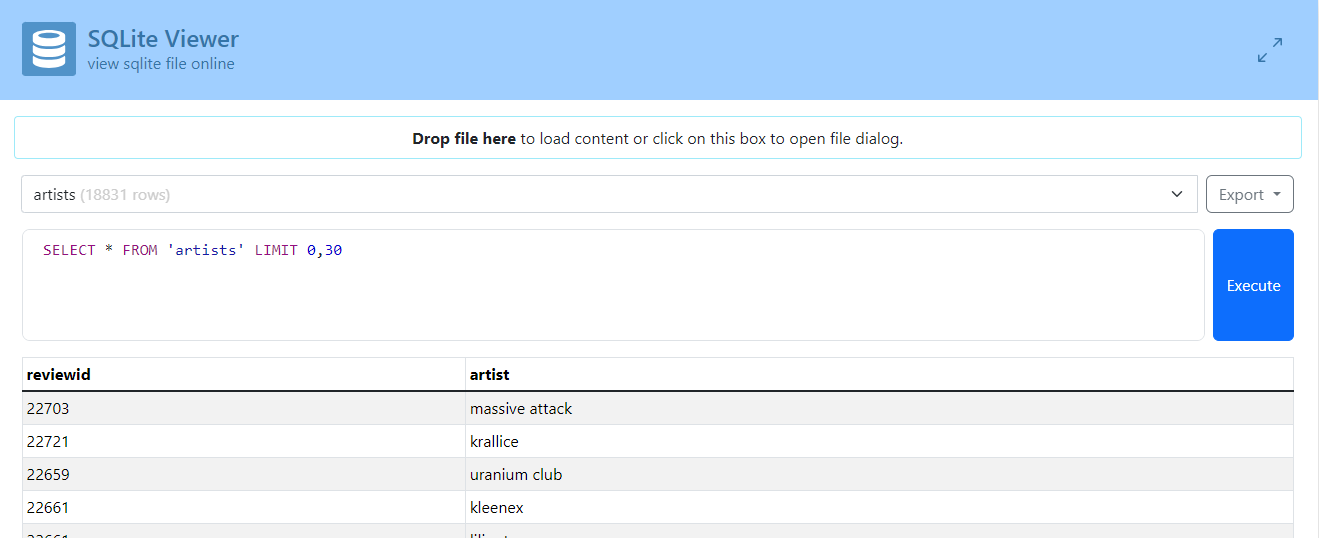
Create the views
Create the required views:
top_15_2017artist_titlelong_reviews
Solution
Create the first one:
CREATE VIEW top_15_2017 AS
SELECT
reviews.reviewid,
reviews.title,
reviews.score
FROM reviews
WHERE (reviews.pub_year = 2017)
ORDER BY reviews.score DESC
LIMIT 15;
SELECT * FROM top_15_2017;
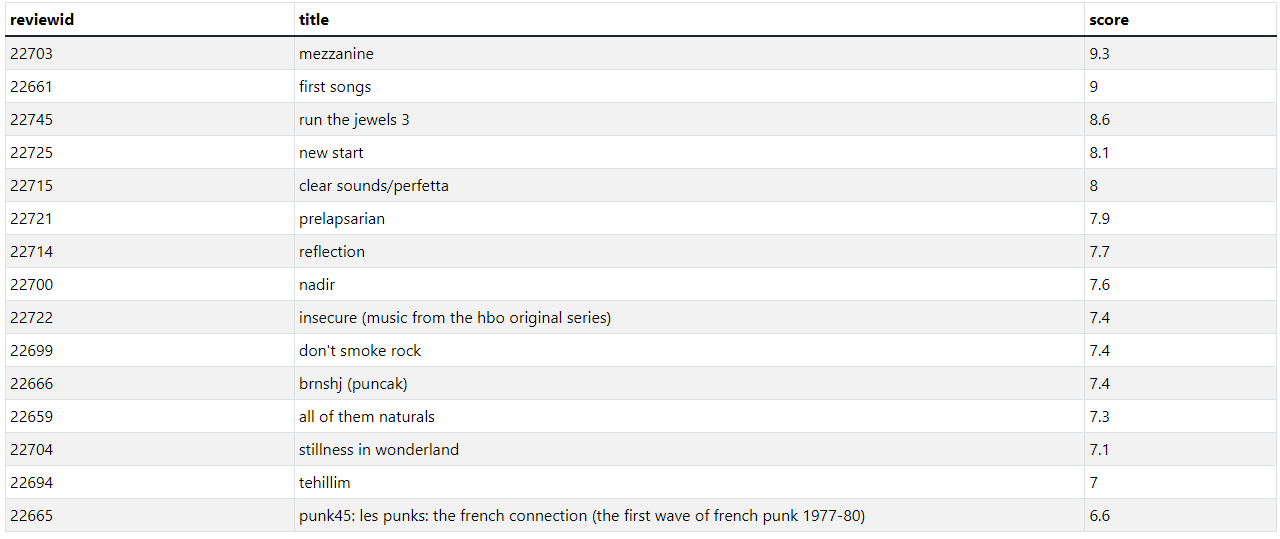
Create the second view:
CREATE VIEW artist_title AS
SELECT
reviews.reviewid,
reviews.title,
artists.artist
FROM (
reviews
JOIN artists
ON ((
artists.reviewid = reviews.reviewid
))
);
Note that if you try to run view this second view using SELECT, it may take a long time as there are a lot of records in the table.
SELECT * FROM artist_title;
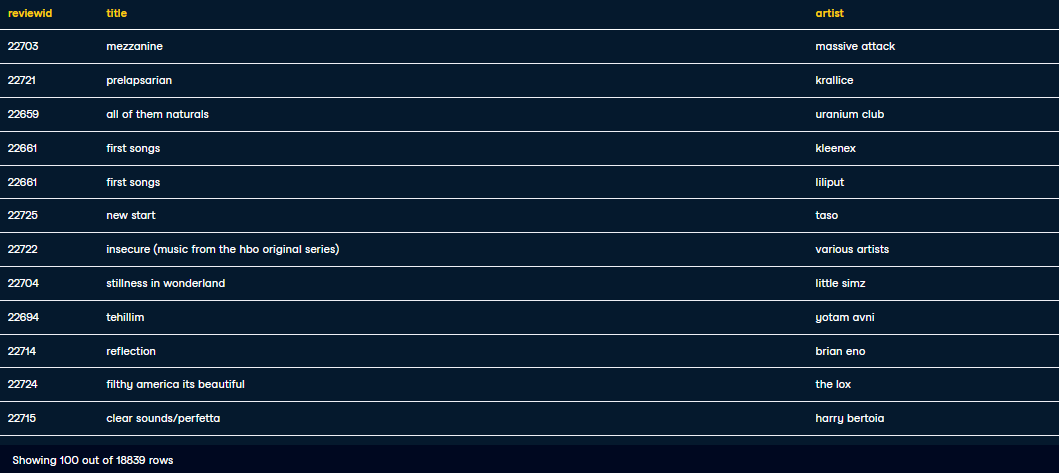
Create the long_reviews view:
CREATE VIEW AS
SELECT
content.reviewid,
content.content
FROM content
WHERE (length(content.content) > 4000);
SELECT * FROM long_reviews;
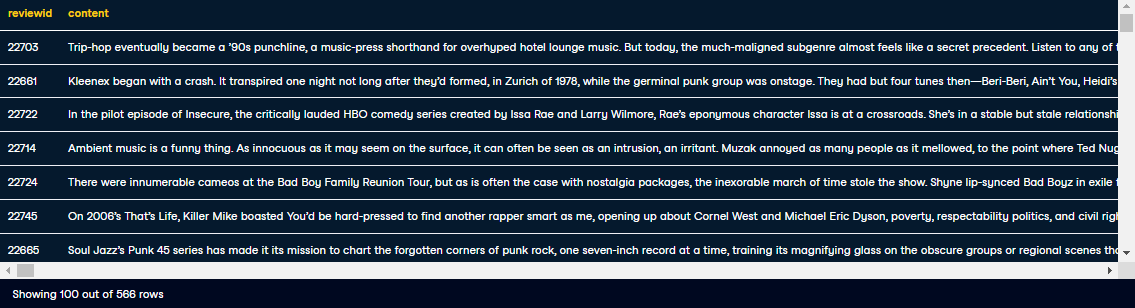
Creating view from other views
To-dos:
- Create a view called
top_artists_2017withartistfromartist_title. - To only return the highest scoring artists of 2017, join the views
top_15_2017andartist_titleonreviewid. - Output
top_artists_2017.
Solution
-- Create a view with the top artists in 2017
CREATE VIEW top_artists_2017 AS
SELECT artist_title.artist
FROM artist_title
INNER JOIN reviewid
ON top_artists_2017.reviewid = artist_title.reviewid;
-- Output the new view
SELECT * FROM top_artists_2017;
Redefining a View
To-dos:
- Use CREATE OR REPLACE to redefine the artist_title view.
- Respecting artist_title's original columns of reviewid, title, and artist, add a label column from the labels table.
- Join the labels table using the reviewid field.
Solution
The correct query is:
CREATE OR REPLACE VIEW artist_title AS
SELECT
reviews.reviewid,
reviews.title,
artists.artist,
labels.label
FROM reviews
INNER JOIN artists
ON artists.reviewid = reviews.reviewid
INNER JOIN labels
ON labels.reviewid = reviews.reviewid;
SELECT * FROM artist_title;
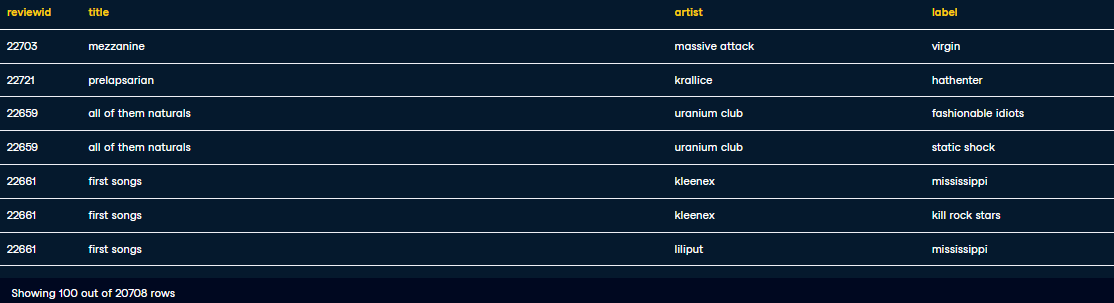
We're able to successfully redefine the artist_title using the CREATE OR REPLACE statement. Note that if we want change the column orders, we will need to drop the table and create a new one with the same name.