ML Model Lifecycle
ML Project Flow
These three concepts helps define the ML lifecycle.
-
ML Project
- The overall effort to solve a business problem with ML.
-
ML Application
- The software system using ML models.
- Includes other components such as databases and APIs
-
ML Model
- The trained estimator used for predictions.
- Example: daily sales forecast model
The ML Project Life Cycle covers the entire process of solving a problem with ML.
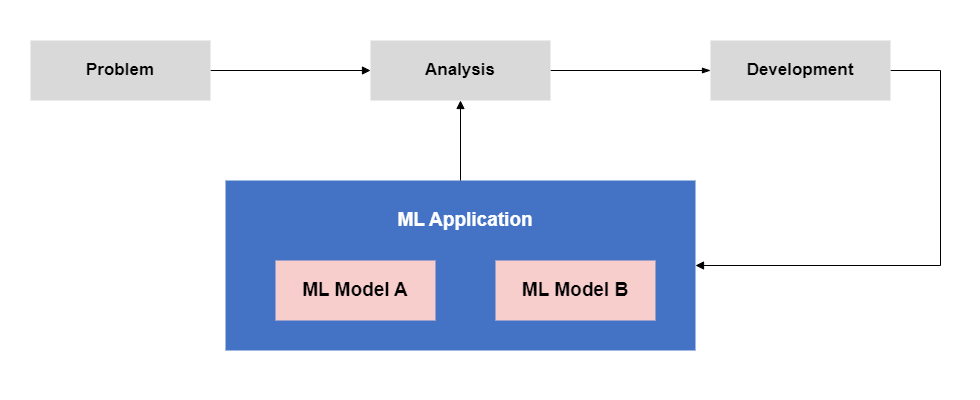
ML Application Components
An ML application includes more than just the model.
-
Business Rules - Example: "If fewer than 10 ratings, recommend popular movies."
-
Database - Stores features and logs model outputs.
-
GUI - Allows admin users to configure and troubleshoot.
-
API - Enables external communication securely and consistently.
Monolithic vs. Decoupled
Before deploying a machine learning model, we need to decide how to structure the system.
- Monolith: Model is tightly integrated into the app.
- Microservices: Model and application are separate.
A monolithic system can become complex and difficult to scale because all parts are tightly connected. On the other hand, microservices allow individual services to fail without affecting the entire system.
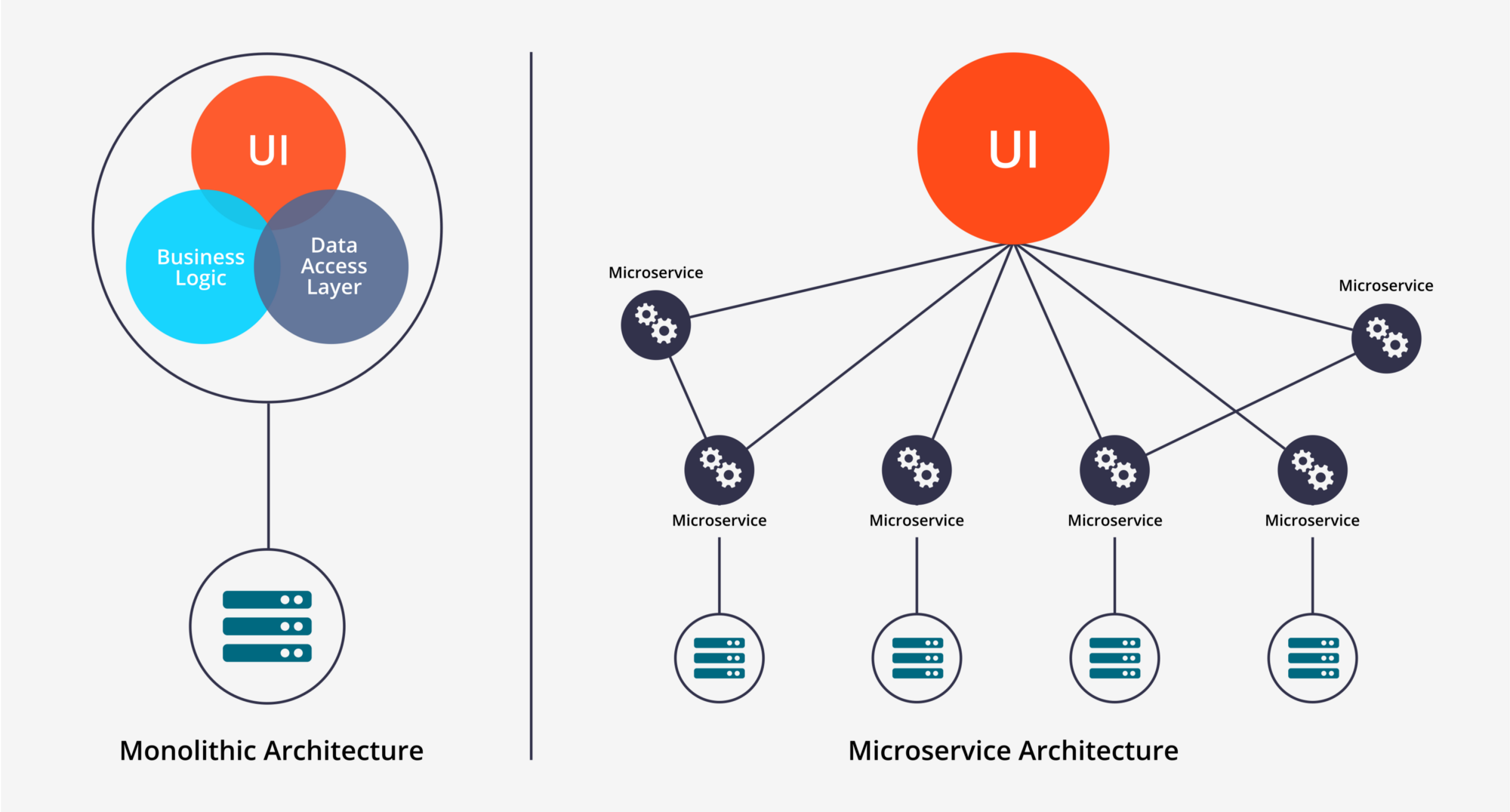
Decoupling the model from the application results in two distinct life cycles: the ML Application Lifecycle and the ML Model Lifecycle.
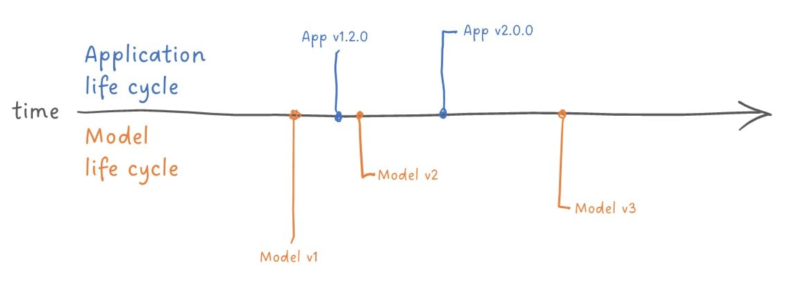
Separating the two lifecycles enables independent updates.
- The ML application has a long life cycle.
- ML models are frequently updated
Model Life Cycle
Once an ML model is trained, it goes through a structured deployment process to ensure it functions correctly in real-world conditions.
-
Deployment
- The trained model and required resources are packaged.
- Once packaged, they are put into production.
- This marks the start of the life cycle.
-
Monitoring
- After deployment, the model is continuously monitored.
- This ensures it runs correctly and performs as expected.
- Helps detect issues early and maintain reliability.
-
Decommissioning
- Outdated models are replaced with improved versions.
- Better model has more informative features created.
- Modeled process may have changed, invlidating the existing model.
-
Archiving
- Past models must be stored for regulatory or debugging purposes.
- Regulators may require us to explain our model's decision in the past.
- We should be able to load and run all previous model versions when required.