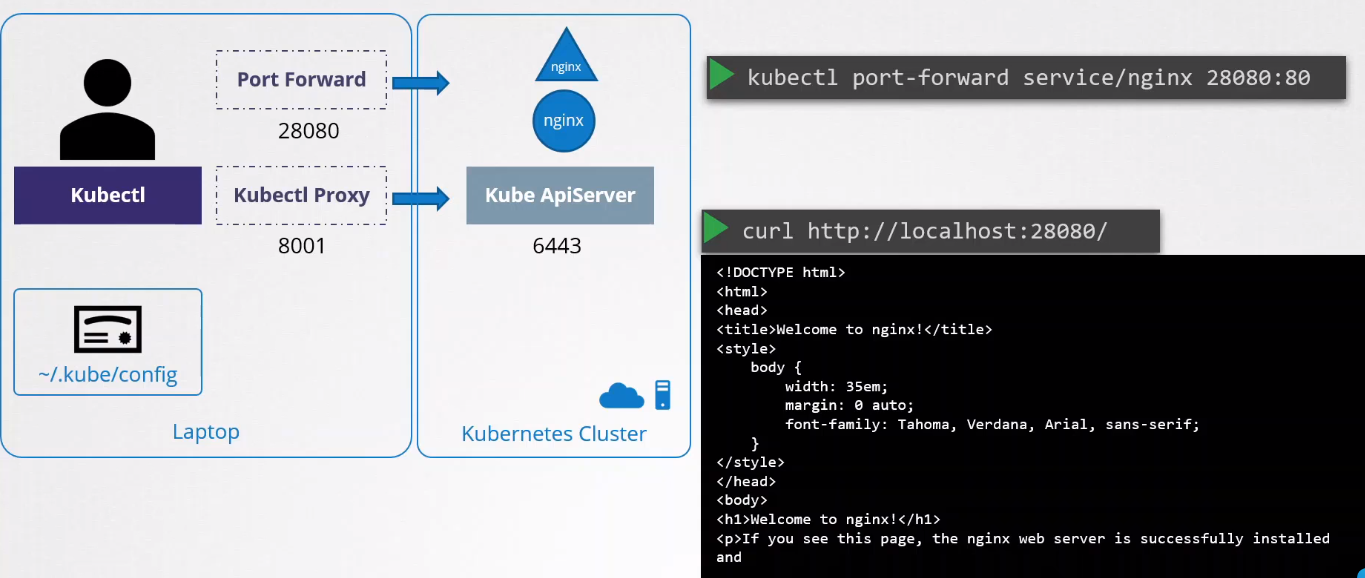Proxy and Port Forwarding
kubectl
kubectl is the command-line tool for managing Kubernetes clusters, enabling tasks like deploying apps, inspecting resources, and managing configurations.
kubectl get nodes
kubectl get pods
It uses the kubeconfig file for authentication, so no explicit credentials are needed.
Curl to Port 6443
You can use curl to interact with the Kubernetes API on port 6443. Without proper keys and certificates, you’ll encounter a "forbidden" error.
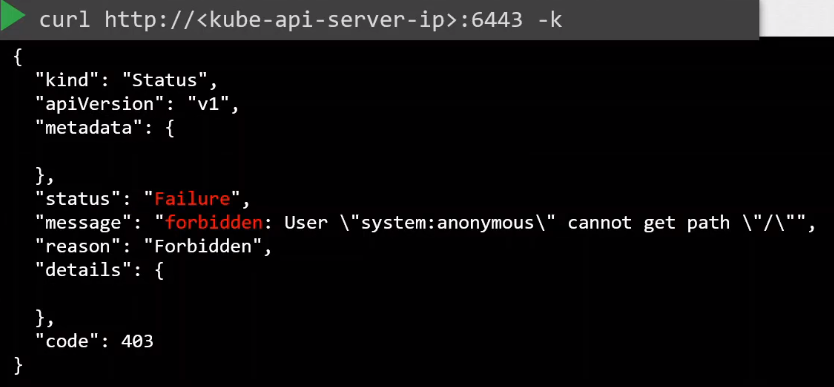
To authenticate, pass the required credentials.
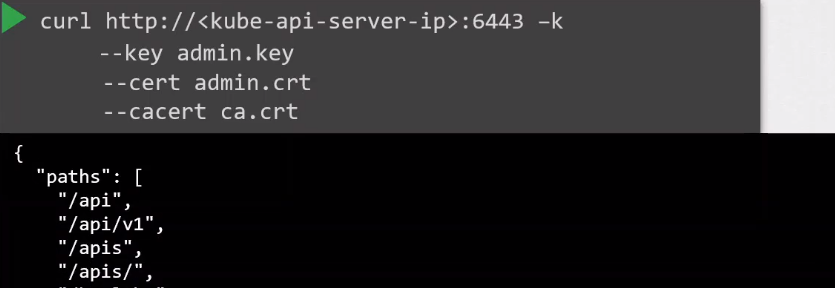
kubectl Proxy
kubectl proxy creates a local proxy server to securely interact with the API server. It runs on port 8001 by default, using the keys and certificates in the kubeconfig file for authentication.
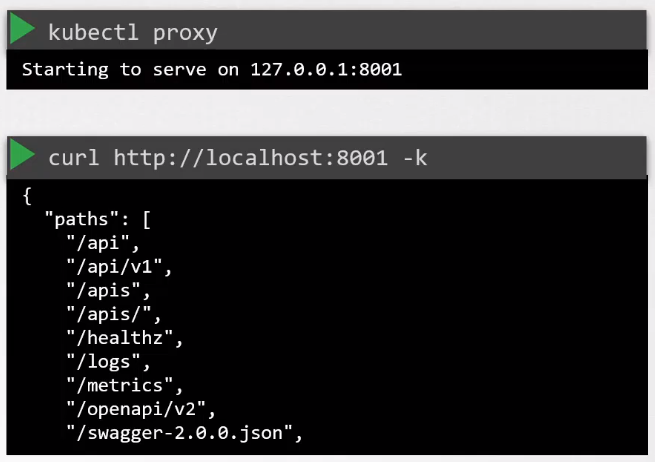
Kubectl Port Forward
kubectl port-forward forwards traffic from your local machine to a pod in the cluster. Example:
kubectl port-forward <pod-name> [LOCAL_PORT:]REMOTE_PORT
You can access services or pods without exposing them publicly, such as forwarding local port 28080 to a pod's port 80.