Authorization Mechanisms
Authorization
Once the account gained accessed to the cluster, the next thing to look at is what actions they can perform. This can be defined by the following authorization mechanisms
- Node Authorization
- RBAC Authorization
- ABAC Authorization
- Webhook Mode
When you send requests to Kubernetes, you are first authenticated, and then Kubernetes determines if you are authorized to complete the request. Kubernetes supports several Authorization modules.
Authorization Modes
Node Authorization
Node authorization controls access for kubelets on worker nodes within the cluster. It helps secure communication between nodes and the control plane.
- Node Authorizer verifies which nodes can register to API server.
- Ensures only authorized nodes can interact with the control plane.
Registration Process:
- When a node joins, it sends a request to the API server.
- Node Authorizer checks if node is allowed based on policies.
- Policies can be based on node identity.
ABAC Authorization (Attribute-Based Access Control)
ABAC allows access based on attributes and is used for external API access.
- Policies are defined in a file.
- Allowed actions are based on user attributes.
- Less common than RBAC due to its global scope.
Every time you need to make a change, you need to manually edit the policy file and restart the kube-apiserver. This makes ABAC more difficult to manage.
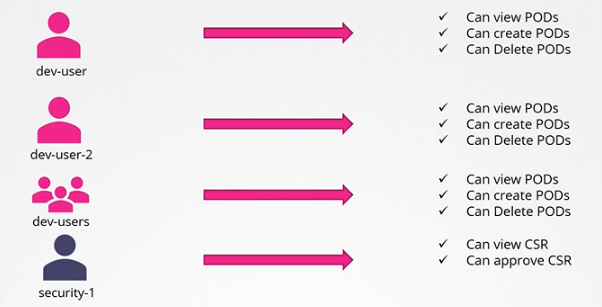
Below is a sample ABAC policy file.
# Sample ABAC Policy File
# Define rules for access control
# Each rule specifies conditions for allowing or denying an action
# Allow all users to list pods in the 'default' namespace
{
"apiVersion": "abac.authorization.kubernetes.io/v1beta1",
"kind": "Policy",
"spec": {
"user": "*",
"namespace": "default",
"resource": "pods",
"apiGroup": "",
"readonly": true
}
}
# Allow 'admin' user to perform any action across all namespaces
{
"apiVersion": "abac.authorization.kubernetes.io/v1beta1",
"kind": "Policy",
"spec": {
"user": "admin",
"namespace": "*",
"resource": "*",
"apiGroup": "*",
"readonly": false
}
}
# Deny 'viewer' user the ability to delete pods in any namespace
{
"apiVersion": "abac.authorization.kubernetes.io/v1beta1",
"kind": "Policy",
"spec": {
"user": "viewer",
"namespace": "*",
"resource": "pods",
"apiGroup": "",
"readonly": false,
"verbs": ["delete"]
}
}
# Allow 'editor' user to create and update deployments in the 'production' namespace
{
"apiVersion": "abac.authorization.kubernetes.io/v1beta1",
"kind": "Policy",
"spec": {
"user": "editor",
"namespace": "production",
"resource": "deployments",
"apiGroup": "apps",
"readonly": false,
"verbs": ["create", "update"]
}
}
RBAC Authorization (Role-Based Access Control)
RBAC assigns roles to users or service accounts with specific permissions.
- Roles define allowed actions within a namespace.
RoleBindingsandClusterRoleBindingsassociate roles with users or groups.
Role-based access controls provide a more standard approach to managing access within the Kubernetes cluster.
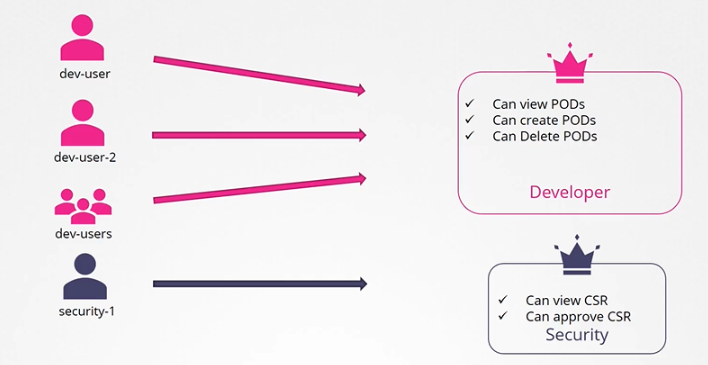
Webhook Mode
Webhook mode allows external systems to enforce custom authorization policies.
- Integrates third-party services like Open Policy Agent (OPA).
- External API is called to decide if a request is allowed or denied.
For more information, visit Open Policy Agent.
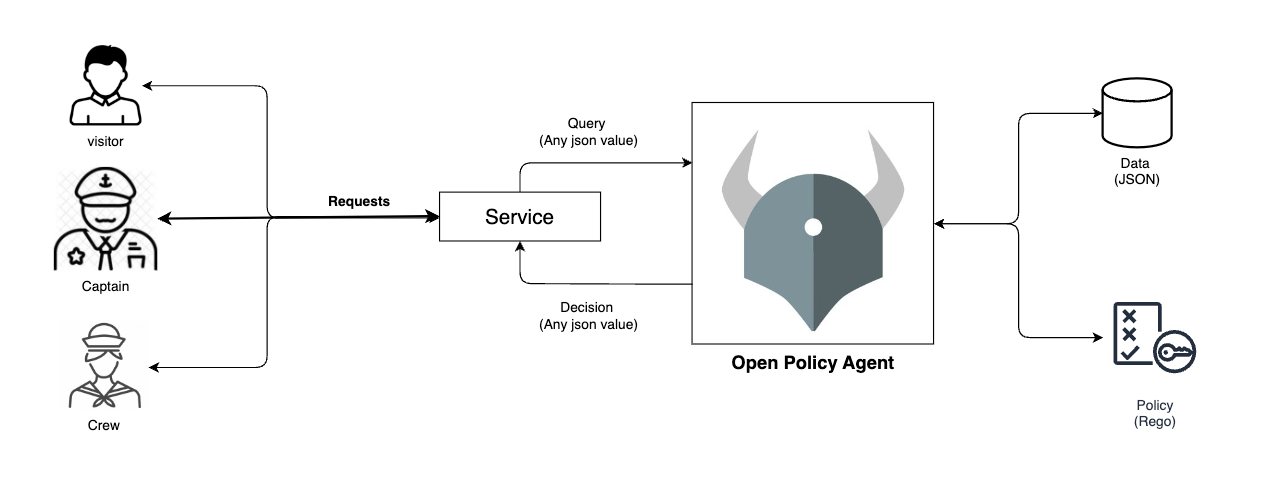
AlwaysAllow
This allows all request without performing any authorization checks.
AlwaysDeny
This mode denies all requests.
Setting the Authorization Mode
The authorization modes are configured in the kube-apiserver.
- If no mode is set, AlwaysAllow is the default.
- Multiple modes can be used in the order they are specified.
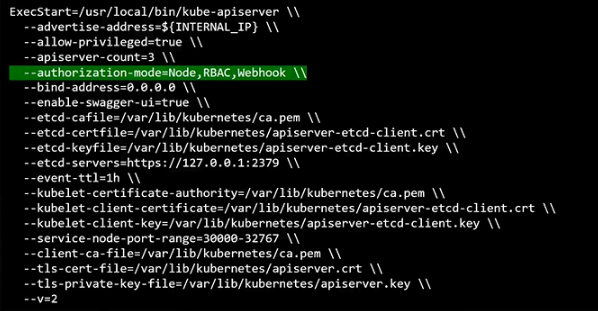
As an example, if the modes are specified in this order:
--authorization-mode=Node,RBAC,Webhook
Then any API requests will go through Node authorizer first, then RBAC, then Webhook.
-
If one mode denies, the request moves to the next.
-
Once a mode approves, no further checks are made.
-
If none approve, the request is denied.