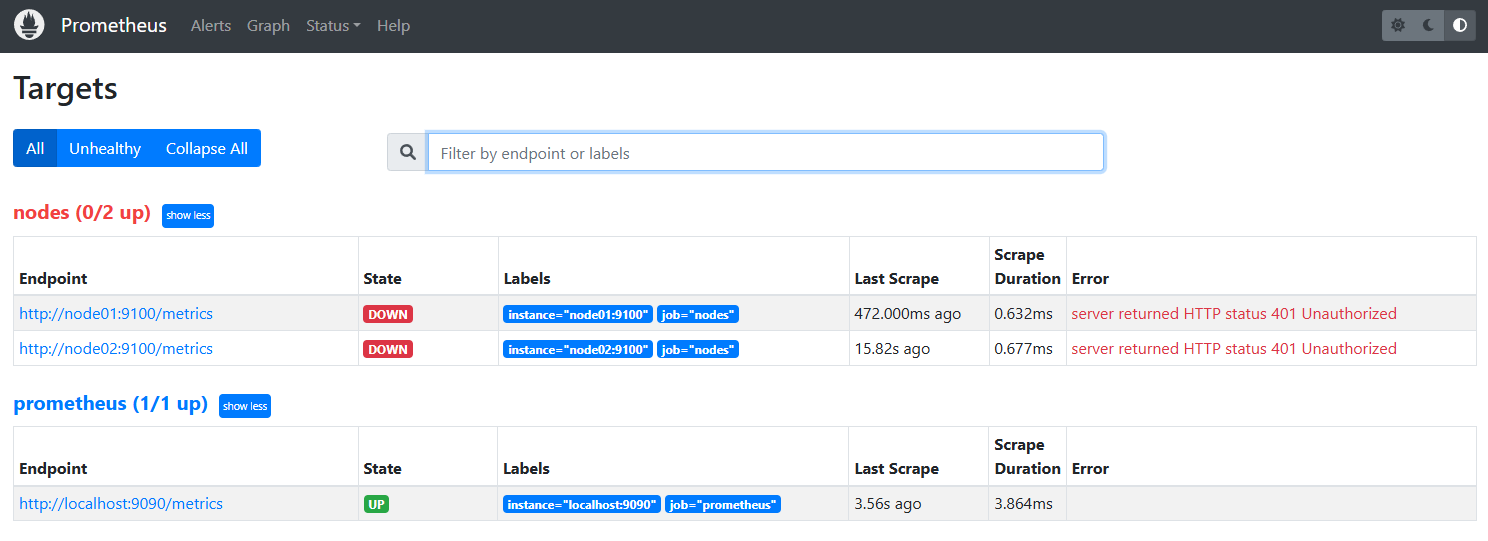Authentication and Encryption
Overview
Prometheus does not have built-in authentication mechanisms by default/ If authentication is not configured, Prometheus can freely scrape metrics from target nodes. However, this also means that unauthorized or rogue servers can scrape metrics from those nodes, potentially exposing sensitive information.
To mitigate this, it's important to implement security measures such as authentication and encryption to restrict access and secure the data flow.
Lab Environment
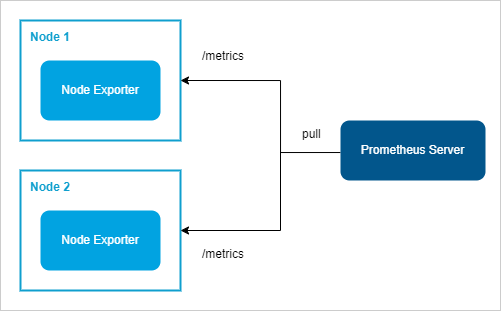
Pre-requisites
Generate the Certificate
This can be done through openssl:
sudo openssl req -new \
-newkey rsa:2048 -x509 -nodes \
-days 365 \
-keyout node_exporter.key \
-out node_exporter.crt \
-subj "/C=SG/ST=Singapore/L=Singapore/O=MyOrg/CN=localhost" \
-addext "subjectAltName=DNS:localhost"
Enable TLS on Node Exporter
-
Create a
config.ymlfile:tls_server_config:
cert_file: node_exporter.crt
key_file: node_exporter.keyTo test if it works, run:
node_exporter --web.config=/path/to/config.ymlinfoTo make this work, make sure you have installed the
node_exporteron the target nodes and havae moved thenode_exporterbinary to/usr/local/bin. -
Next, create the directory in the target nodes and then move the files.
sudo mkdir /etc/node_exporter
mv node_exporter.crt node_exporter.key config.yml /etc/node_exporter -
Set the permissions:
sudo chown -R node_exporter:node_exporter /etc/node_exporter -
Update the systemd unit file of the Node Exporter service:
[Unit]
Description=Node Exporter
Wants=network.target
After=network.target
[Service]
User=node_exporter
Group=node_exporter
Type=simple
ExecStart=/usr/local/bin/node_exporter --web.config=/etc/node_exporter/config.yml
[Install]
WantedBy=multi-user.target -
Restart the exporter:
sudo systemctl daemon-reload
sudo systemctl restart node_exporter
sudo systemctl status node_exporter -
To test, run a
curlcommand:curl -k https://localhost:9100/metrics
Enable TLS on Prometheus
-
Copy the
node_exporter.crtto the Prometheus server. We can use SCP for this.scp username:password@node:/etc/node_exporter/node_exporter.crt /etc/prometheus -
Login to the Prometheus server and change the pwnership of the copied file.
sudo chown prometheus:prometheus node_exporter.crt -
Update the Prometheus configuration file. Edit the
/etc/prometheus/prometheus.ymlscrape_configs:
- job_name: "node_exporter"
scheme: https
tls_config:
ca_file: /etc/prometheus/node_exporter.crt
insecure_skip_verify: true
# If selft-signed cert, set to true
# If maanged cert, set to false
static_configs:
- targets: ["<node1_ip>:9100", "<node2_ip>:9100"] -
Restart Prometheus.
sudo systemctl start prometheus
sudo systemctl status prometheus
Enable Encryption on Node Exporter
-
Generate the hash of the password. This can done through a couple of ways:
a. Using
apache2-utilsor `httpd-tools'Install the utility first.
sudo apt install -y apache2-utilsGenerate the hash. When prompted, enter the password.
htpasswd -nbC 12 "" | tr -d ':\n'b. Using your preferred language:
Install the library first:
pip install bcryptCopy the code below:
import bcrypt
import getpass
# Prompt user to enter a password
password = getpass.getpass("Enter your password: ")
salt = bcrypt.gensalt()
hashed_password = bcrypt.hashpw(password.encode('utf-8'), salt)
print(f"Hashed password: {hashed_password.decode('utf-8')}") -
Update the
/etc/node_exporter/config.ymlon the target nodes.tls_server_config:
cert_file: node_exporter.crt
key_file: node_exporter.key
basic_auth_users:
prometheus: *****************Note that this is the username and the hashed password. If you're using a different user, change the
prometheusto your user.prometheus: ***************** -
Restart Prometheus to apply the configuration:
sudo systemctl restart node_exporter
sudo systemctl status node_exporter
Enable Encryption on Prometheus Server
From the Prometheus Server, run a curl to the target nodes. It will now show Unauthorized.
$ curl http://node01:9100/metrics
Unauthorized
To resolve this, we also need to update the Prometheus server:
-
Update the
/etc/prometheus/prometheus.yml:scrape_configs:
- job_name: "node_exporter"
scheme: https
basic_auth:
username: prometheus
password: mypassword ## in plain text. -
Restart Prometheus to apply the configuration:
sudo systemctl restart prometheus
sudo systemctl status prometheus -
Access the Prometheus console and go to Status > Targets. The targets should now show "up".