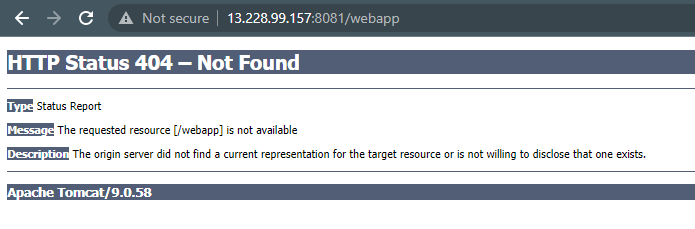Deploy to Staging Environment
Lab Environment
In this lab, we have the following Linux machines, and we will use a local computer (laptop) to connect to them.
- jenkinsmaster
You can choose to set up a virtual machine on your computer or create instances in the cloud. In this case, EC2 instances are used.
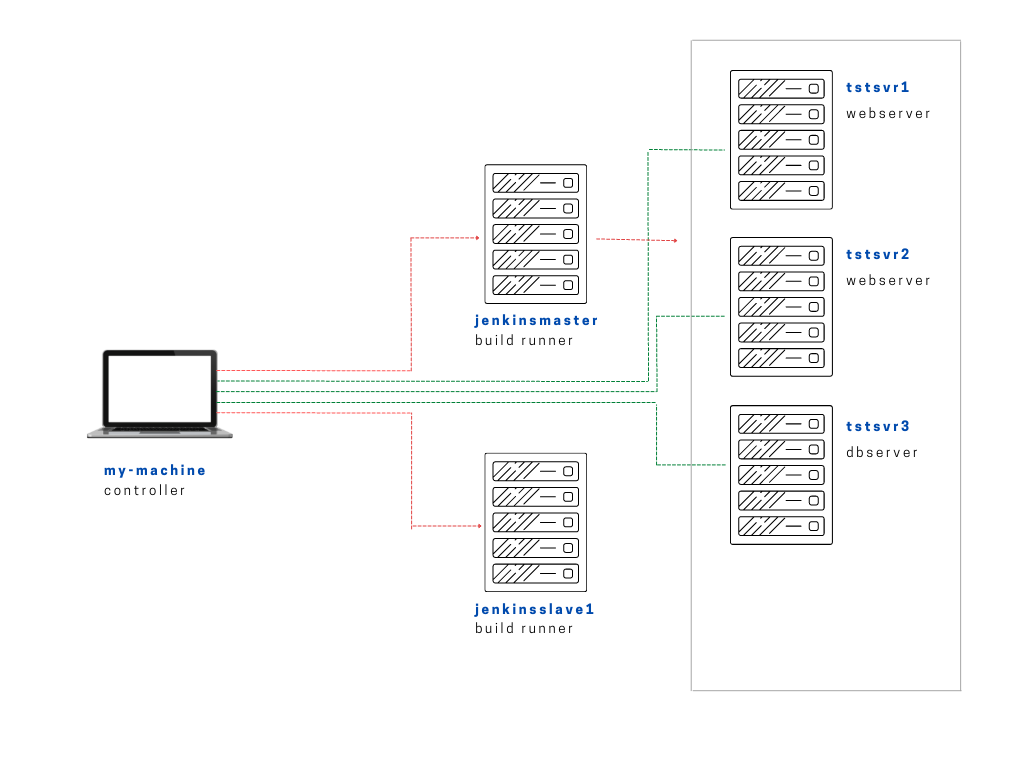
Note that for this lab, we'll only be using jenkinsmaster and you can disregard the other tstsvrs and jenkinsslave1 for now.
Setting Up Jenkins
If you have your Jenkins server already setup, you can skip this section. There's an option to manually install Jenkins on a Linux machine or you can also use Ansible playbooks to perform the entire installation of Jenkins on this machine.
To setup Jenkins:
Tomcat as Staging Environment
Apache Tomcat can serve as an effective staging environment for testing applications before production. By deploying to Tomcat, teams can evaluate application functionality in a controlled setting, ensuring it meets quality standards before full release.
To install Tomcat, please see Setup Tomcat.
Install Plugins
After installing and making sure the Tomcat server is accesible, the next step is to deploy our application. But first, we need to install two plugins. Go to Manage Jenkins > Manage Plugins. Then find these two:
- Copy artifact
- Deploy to container
Select both plugin and hit Install without restart.
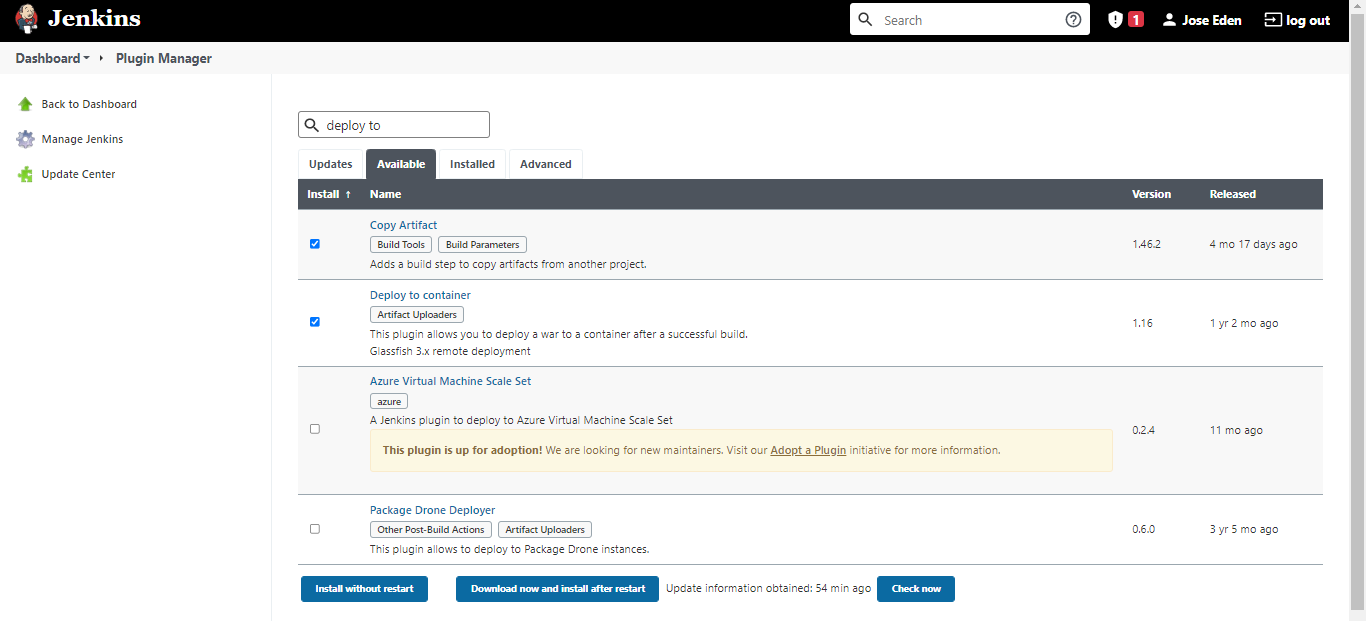
Validate the Artifact
Going back to our landing page, select test-maven-project and click Rename in the left panel to rename it to test-maven-package.
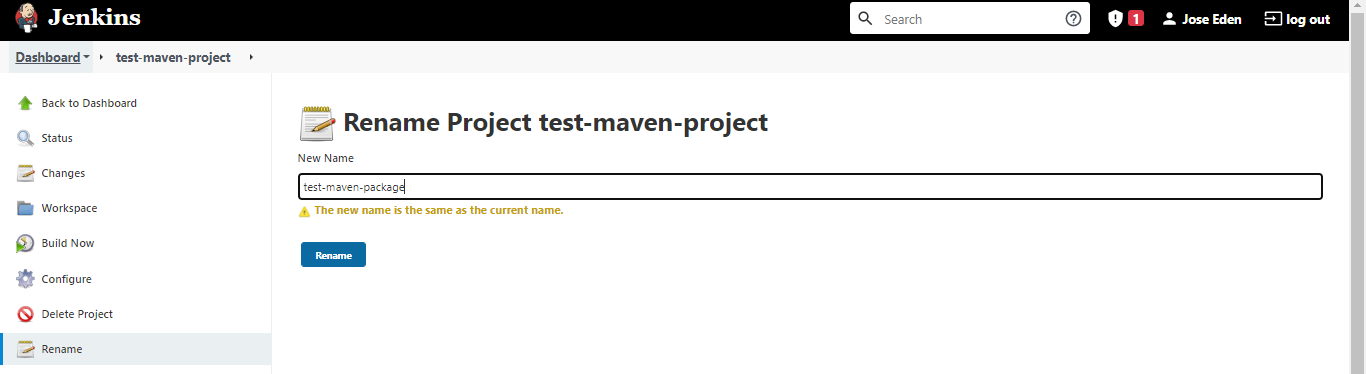
This will serve as the first step - validating the artifact. We have done this in the archiving artifacts lab.
We will also need to configure this job to trigger the second job that we will create the next. To do this, add another post-build action in Post-build Actions section. From the dropdown bar, select Build other projects. Enter test-maven-deploy then hit Save.
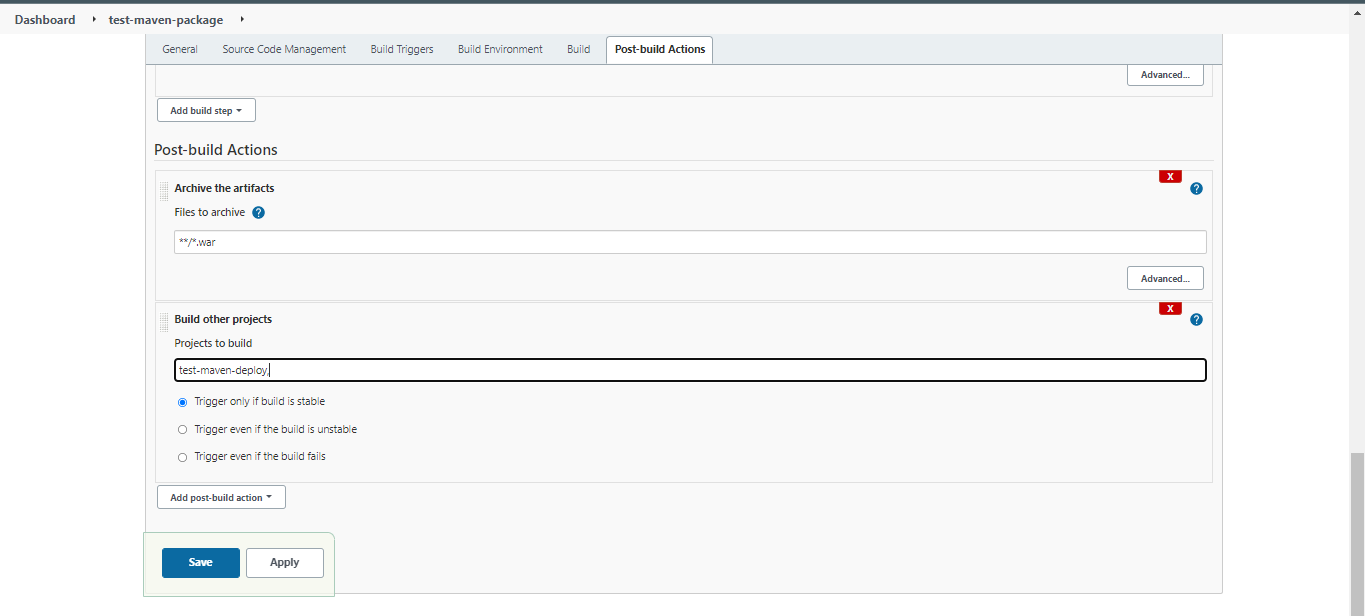
Create the Second Job
Next, create a second Jenkins job that will deploy our application. Click New Item and enter test-maven-deploy. Select Freestyle project then ok.
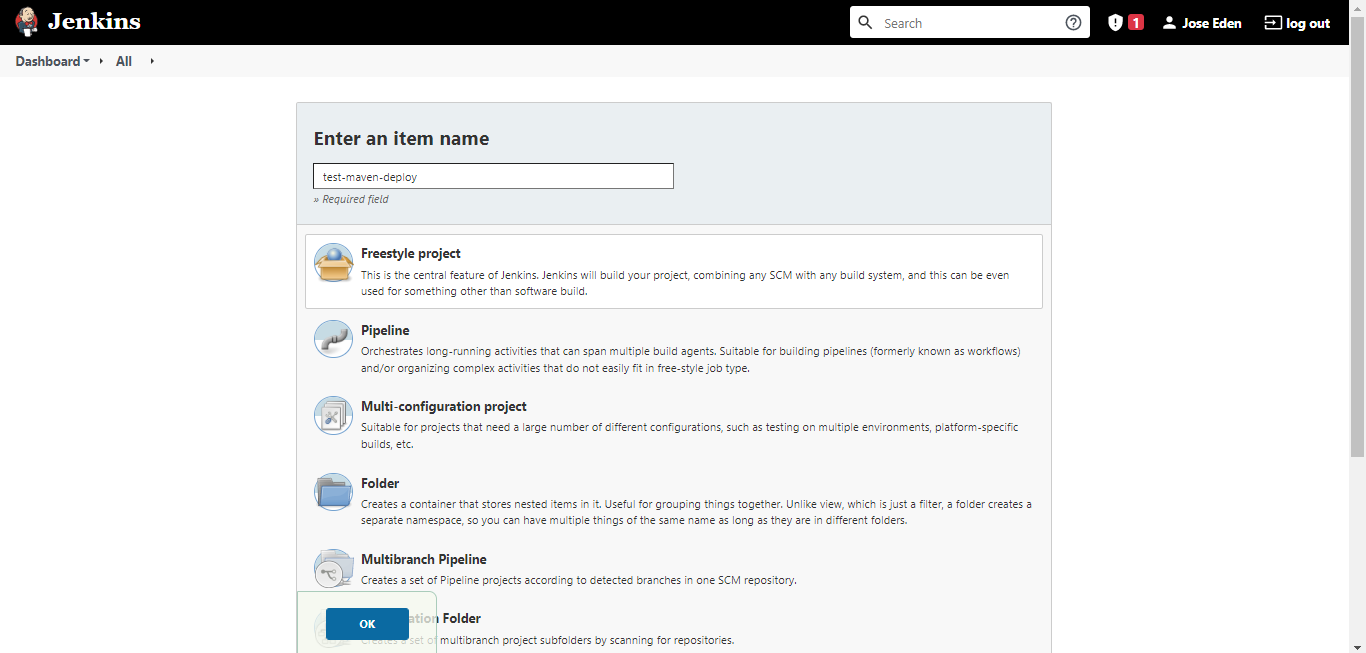
Add a description.
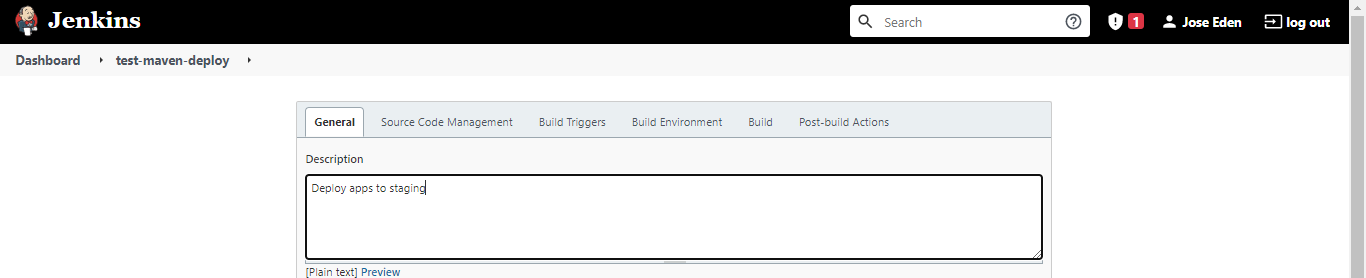
In the Build section, click the dropdown menu and select Copy artifacts from another project. Then we enter the following values
| Project Name | Artifacts to copy |
|---|---|
| test-maven-package | **/*.war |
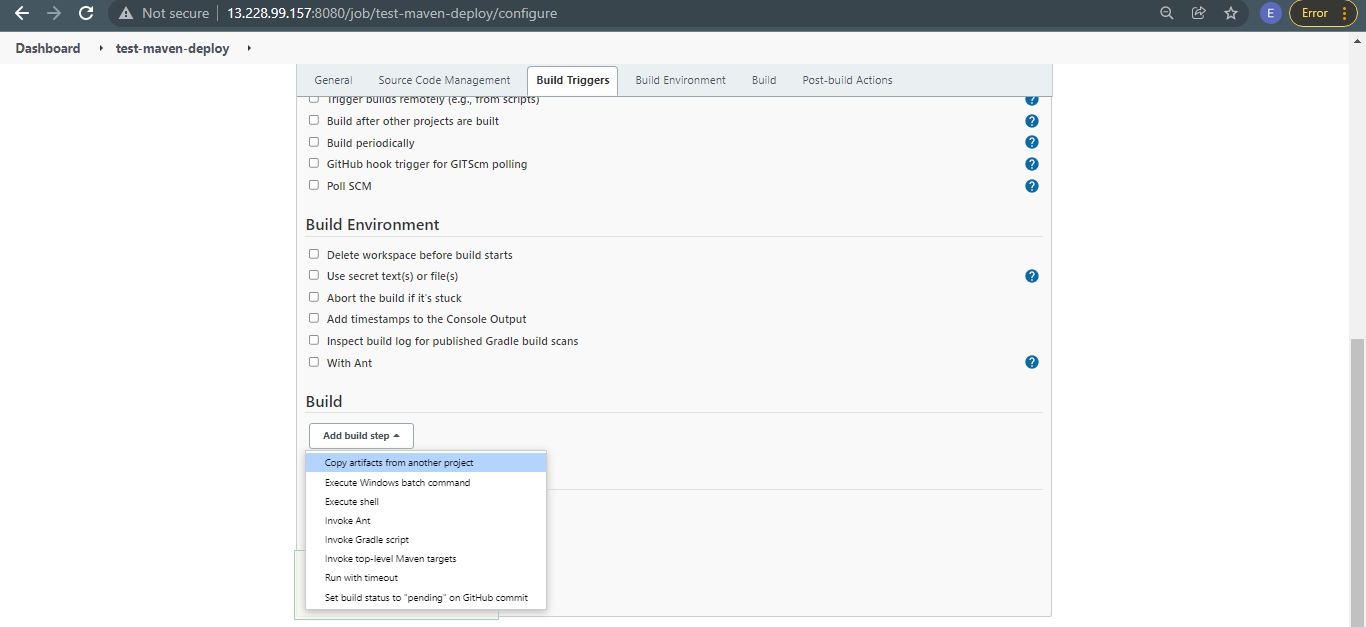
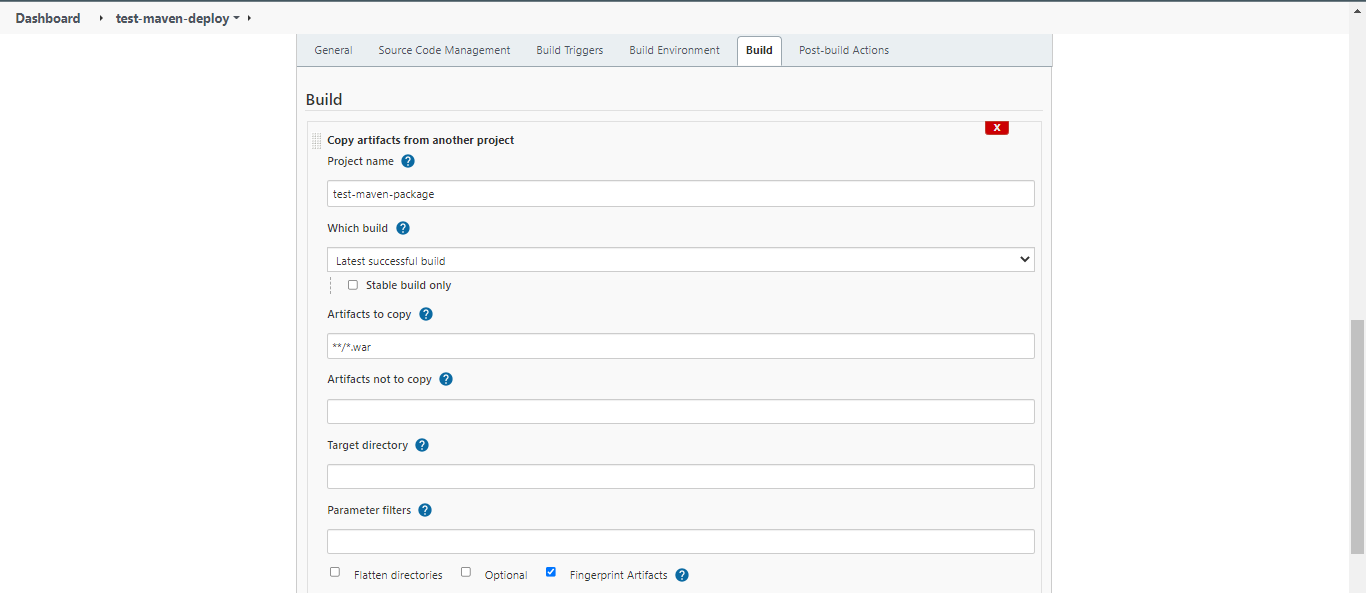
In the Post-build Actions, click the dropdown menu and select Deploy war/ear to a container. Then enter the values:
| WAR/EAR files | **/*.war |
|---|---|
| Containers | Select the highest version of Tomcat |
| Tomcat URL | http://13.228.99.157:8081 |
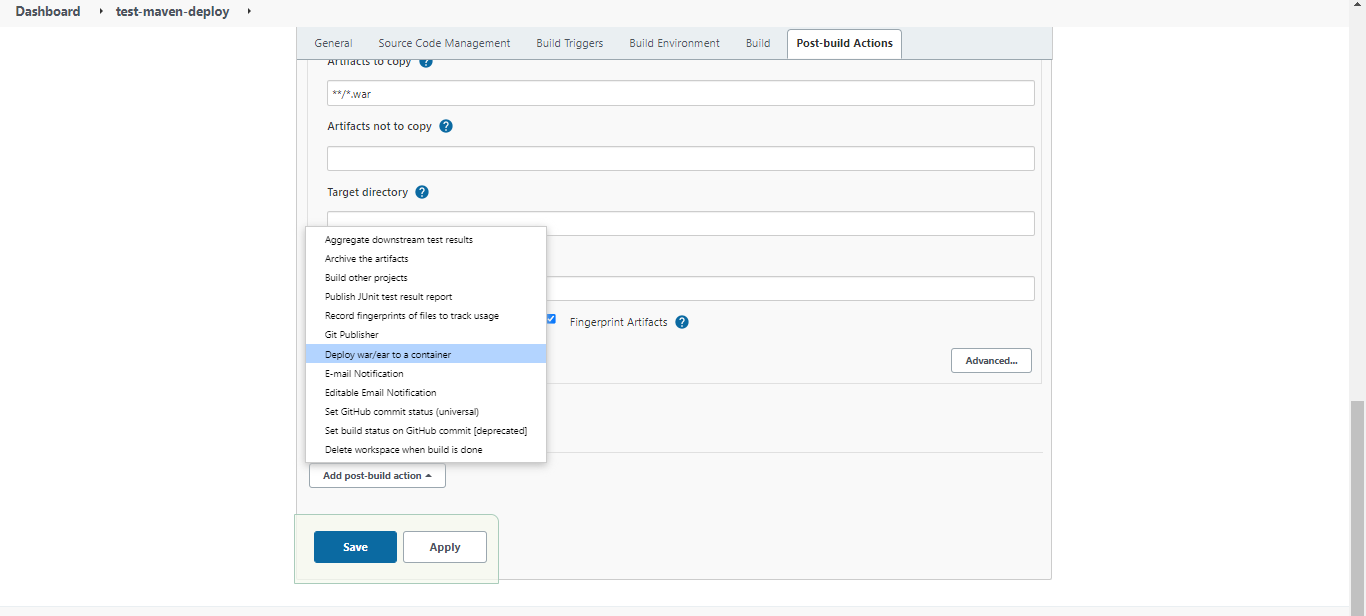
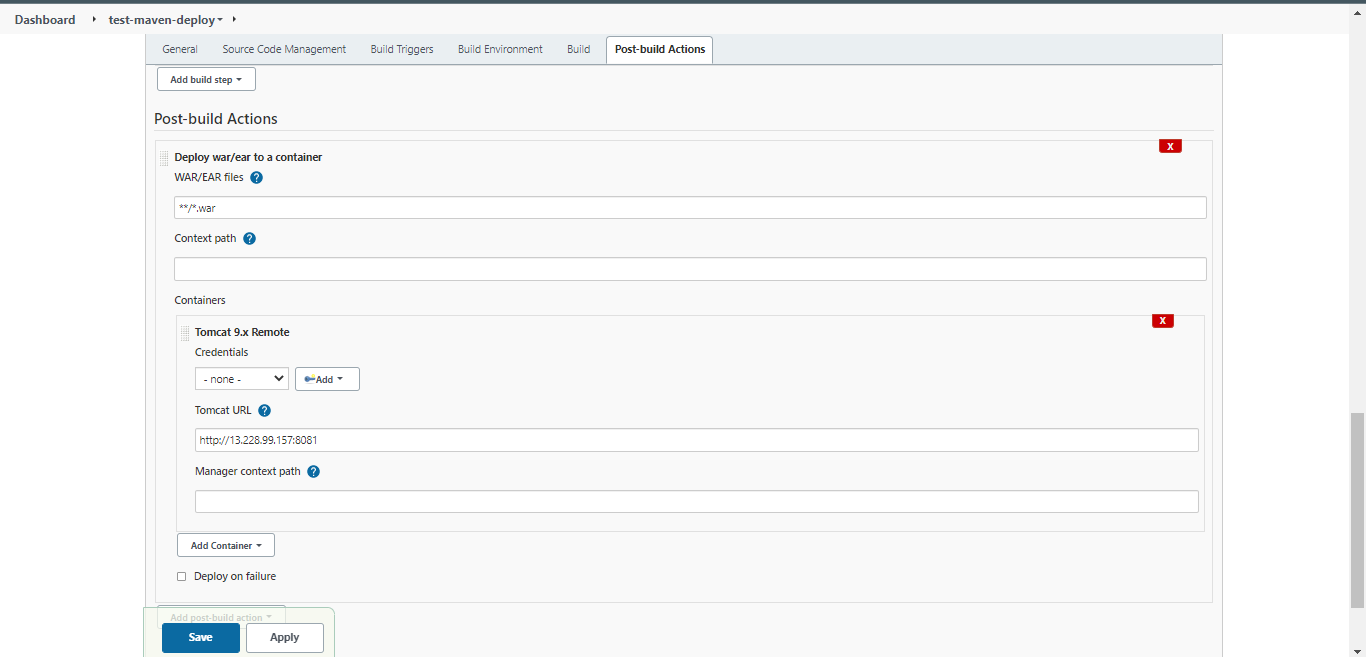
Then in the Credentials, click Add > Jenkins.
A new window should appear. Enter the tomcat username and password that we defined on the playbook previously. Afterwards, click Add at the bottom. You'll now return to the Configure page. Click Save at the bottom.
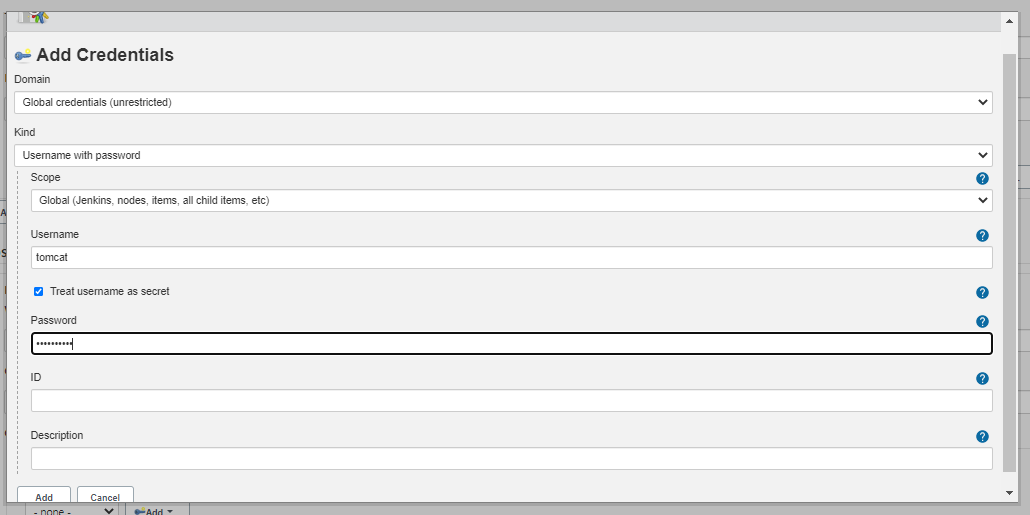
In the main landing page, trigger the test-maven-package job by clicking the icon at the right (highlighted in yellow). Once this job is done, it should trigger the second job, test-maven-deploy.
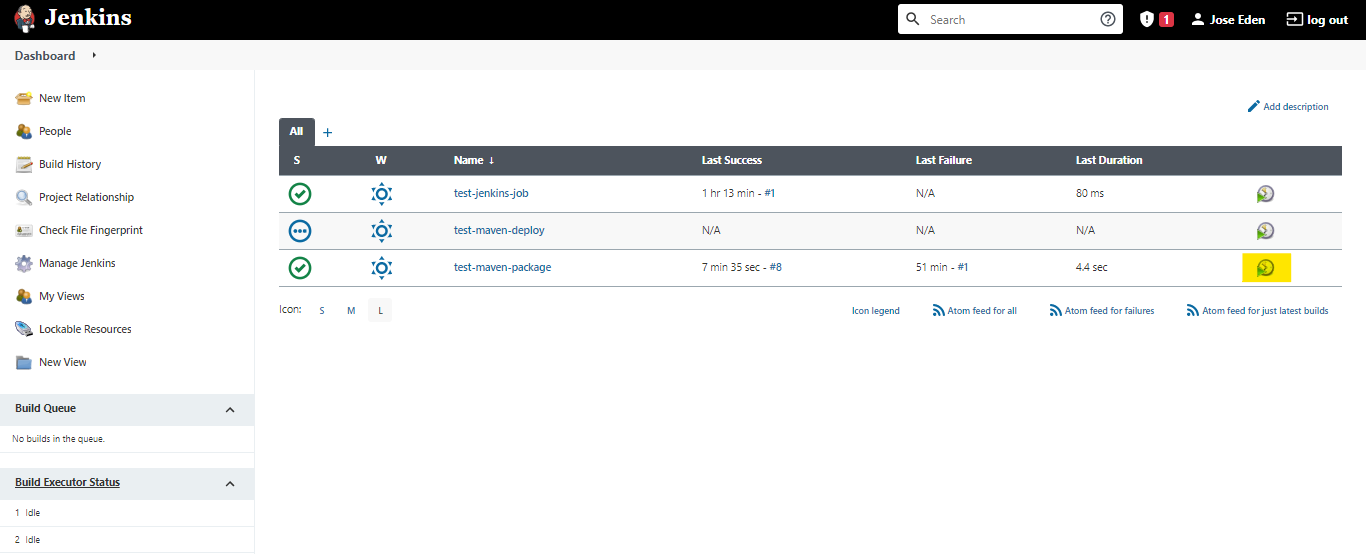
Now to test if the application was successfully deployed, go to the IP of the tomcat servers, followed by "/webapp"
http://13.228.99.157:8081/webapp
If ever you get an error when you try to trigger the second job that will deploy the application, you may check out this error section below.
Error when triggering second job
Reference: ERROR: Build step failed with exception
I've been getting this issue even though I entered the correct Tomcat URL and the correct credentials
org.codehaus.cargo.container.ContainerException: Failed to redeploy [/var/lib/jenkins/workspace/test-maven-deploy/webapp/target/webapp.war]
at org.codehaus.cargo.container.tomcat.internal.AbstractTomcatManagerDeployer.redeploy(AbstractTomcatManagerDeployer.java:176)
at hudson.plugins.deploy.CargoContainerAdapter.deploy(CargoContainerAdapter.java:81)
at hudson.plugins.deploy.CargoContainerAdapter$DeployCallable.invoke(CargoContainerAdapter.java:167)
at hudson.plugins.deploy.CargoContainerAdapter$DeployCallable.invoke(CargoContainerAdapter.java:136)
at hudson.FilePath.act(FilePath.java:1171)
at hudson.FilePath.act(FilePath.java:1154)
at hudson.plugins.deploy.CargoContainerAdapter.redeployFile(CargoContainerAdapter.java:133)
at hudson.plugins.deploy.PasswordProtectedAdapterCargo.redeployFile(PasswordProtectedAdapterCargo.java:95)
at hudson.plugins.deploy.DeployPublisher.perform(DeployPublisher.java:113)
at jenkins.tasks.SimpleBuildStep.perform(SimpleBuildStep.java:123)
at hudson.tasks.BuildStepCompatibilityLayer.perform(BuildStepCompatibilityLayer.java:78)
at hudson.tasks.BuildStepMonitor$3.perform(BuildStepMonitor.java:47)
at hudson.model.AbstractBuild$AbstractBuildExecution.perform(AbstractBuild.java:806)
at hudson.model.AbstractBuild$AbstractBuildExecution.performAllBuildSteps(AbstractBuild.java:755)
at hudson.model.Build$BuildExecution.post2(Build.java:178)
at hudson.model.AbstractBuild$AbstractBuildExecution.post(AbstractBuild.java:699)
at hudson.model.Run.execute(Run.java:1913)
at hudson.model.FreeStyleBuild.run(FreeStyleBuild.java:43)
at hudson.model.ResourceController.execute(ResourceController.java:99)
at hudson.model.Executor.run(Executor.java:432)
Caused by: java.net.ConnectException: Connection timed out (Connection timed out)
at java.base/java.net.PlainSocketImpl.socketConnect(Native Method)
at java.base/java.net.AbstractPlainSocketImpl.doConnect(AbstractPlainSocketImpl.java:412)
at java.base/java.net.AbstractPlainSocketImpl.connectToAddress(AbstractPlainSocketImpl.java:255)
at java.base/java.net.AbstractPlainSocketImpl.connect(AbstractPlainSocketImpl.java:237)
at java.base/java.net.Socket.connect(Socket.java:609)
at java.base/java.net.Socket.connect(Socket.java:558)
at java.base/sun.net.NetworkClient.doConnect(NetworkClient.java:182)
at java.base/sun.net.www.http.HttpClient.openServer(HttpClient.java:474)
at java.base/sun.net.www.http.HttpClient.openServer(HttpClient.java:569)
at java.base/sun.net.www.http.HttpClient.<init>(HttpClient.java:242)
at java.base/sun.net.www.http.HttpClient.New(HttpClient.java:341)
at java.base/sun.net.www.http.HttpClient.New(HttpClient.java:362)
at java.base/sun.net.www.protocol.http.HttpURLConnection.getNewHttpClient(HttpURLConnection.java:1253)
at java.base/sun.net.www.protocol.http.HttpURLConnection.plainConnect0(HttpURLConnection.java:1187)
at java.base/sun.net.www.protocol.http.HttpURLConnection.plainConnect(HttpURLConnection.java:1081)
at java.base/sun.net.www.protocol.http.HttpURLConnection.connect(HttpURLConnection.java:1015)
at org.codehaus.cargo.container.tomcat.internal.TomcatManager.invoke(TomcatManager.java:567)
at org.codehaus.cargo.container.tomcat.internal.TomcatManager.list(TomcatManager.java:882)
at org.codehaus.cargo.container.tomcat.internal.TomcatManager.getStatus(TomcatManager.java:895)
at org.codehaus.cargo.container.tomcat.internal.AbstractTomcatManagerDeployer.redeploy(AbstractTomcatManagerDeployer.java:161)
... 19 more
java.net.ConnectException: Connection timed out (Connection timed out)
at java.base/java.net.PlainSocketImpl.socketConnect(Native Method)
at java.base/java.net.AbstractPlainSocketImpl.doConnect(AbstractPlainSocketImpl.java:412)
at java.base/java.net.AbstractPlainSocketImpl.connectToAddress(AbstractPlainSocketImpl.java:255)
at java.base/java.net.AbstractPlainSocketImpl.connect(AbstractPlainSocketImpl.java:237)
at java.base/java.net.Socket.connect(Socket.java:609)
at java.base/java.net.Socket.connect(Socket.java:558)
at java.base/sun.net.NetworkClient.doConnect(NetworkClient.java:182)
at java.base/sun.net.www.http.HttpClient.openServer(HttpClient.java:474)
at java.base/sun.net.www.http.HttpClient.openServer(HttpClient.java:569)
at java.base/sun.net.www.http.HttpClient.<init>(HttpClient.java:242)
at java.base/sun.net.www.http.HttpClient.New(HttpClient.java:341)
at java.base/sun.net.www.http.HttpClient.New(HttpClient.java:362)
at java.base/sun.net.www.protocol.http.HttpURLConnection.getNewHttpClient(HttpURLConnection.java:1253)
at java.base/sun.net.www.protocol.http.HttpURLConnection.plainConnect0(HttpURLConnection.java:1187)
at java.base/sun.net.www.protocol.http.HttpURLConnection.plainConnect(HttpURLConnection.java:1081)
at java.base/sun.net.www.protocol.http.HttpURLConnection.connect(HttpURLConnection.java:1015)
at org.codehaus.cargo.container.tomcat.internal.TomcatManager.invoke(TomcatManager.java:567)
at org.codehaus.cargo.container.tomcat.internal.TomcatManager.list(TomcatManager.java:882)
at org.codehaus.cargo.container.tomcat.internal.TomcatManager.getStatus(TomcatManager.java:895)
at org.codehaus.cargo.container.tomcat.internal.AbstractTomcatManagerDeployer.redeploy(AbstractTomcatManagerDeployer.java:161)
at hudson.plugins.deploy.CargoContainerAdapter.deploy(CargoContainerAdapter.java:81)
at hudson.plugins.deploy.CargoContainerAdapter$DeployCallable.invoke(CargoContainerAdapter.java:167)
at hudson.plugins.deploy.CargoContainerAdapter$DeployCallable.invoke(CargoContainerAdapter.java:136)
at hudson.FilePath.act(FilePath.java:1171)
at hudson.FilePath.act(FilePath.java:1154)
at hudson.plugins.deploy.CargoContainerAdapter.redeployFile(CargoContainerAdapter.java:133)
at hudson.plugins.deploy.PasswordProtectedAdapterCargo.redeployFile(PasswordProtectedAdapterCargo.java:95)
at hudson.plugins.deploy.DeployPublisher.perform(DeployPublisher.java:113)
at jenkins.tasks.SimpleBuildStep.perform(SimpleBuildStep.java:123)
at hudson.tasks.BuildStepCompatibilityLayer.perform(BuildStepCompatibilityLayer.java:78)
at hudson.tasks.BuildStepMonitor$3.perform(BuildStepMonitor.java:47)
at hudson.model.AbstractBuild$AbstractBuildExecution.perform(AbstractBuild.java:806)
at hudson.model.AbstractBuild$AbstractBuildExecution.performAllBuildSteps(AbstractBuild.java:755)
at hudson.model.Build$BuildExecution.post2(Build.java:178)
at hudson.model.AbstractBuild$AbstractBuildExecution.post(AbstractBuild.java:699)
at hudson.model.Run.execute(Run.java:1913)
at hudson.model.FreeStyleBuild.run(FreeStyleBuild.java:43)
at hudson.model.ResourceController.execute(ResourceController.java:99)
at hudson.model.Executor.run(Executor.java:432)
Build step 'Deploy war/ear to a container' marked build as failure
Finished: FAILURE
Since it was taking too much time, I tried a different approach. I went to the manager URL then looked for the War file to deploy section. Clicked Choose file and selected webapp.war which I previously downloaded to my laptop. After that, I clicked Deploy.
http://13.228.99.157:8081/manager/html
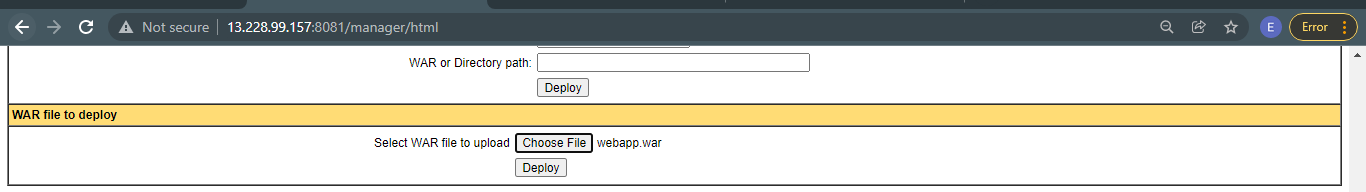
There was a simple "OK" message at the beginning. You could also see the /webapp at the bottom of the list in the Applications table.
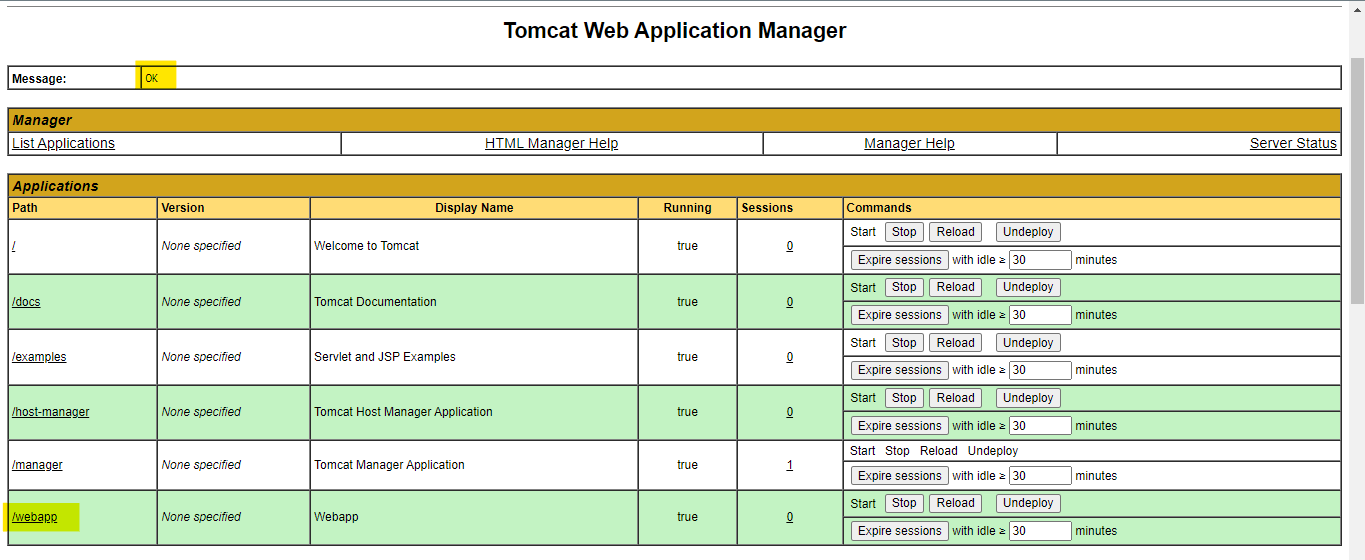
I then went to the link and checked if application is indeed deployed.
http://13.228.99.157:8081/webapp/
Going back to the Tomcat Web Application Manager, I clicked the Undeploy for /webapp.
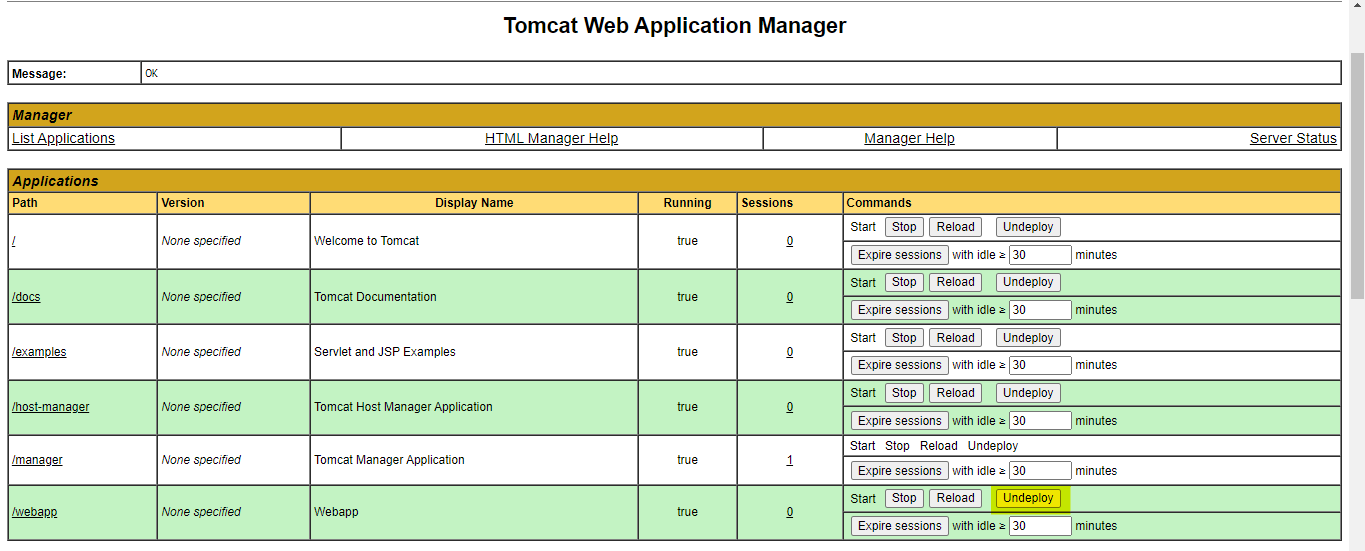
The webapp should disappear from the table:
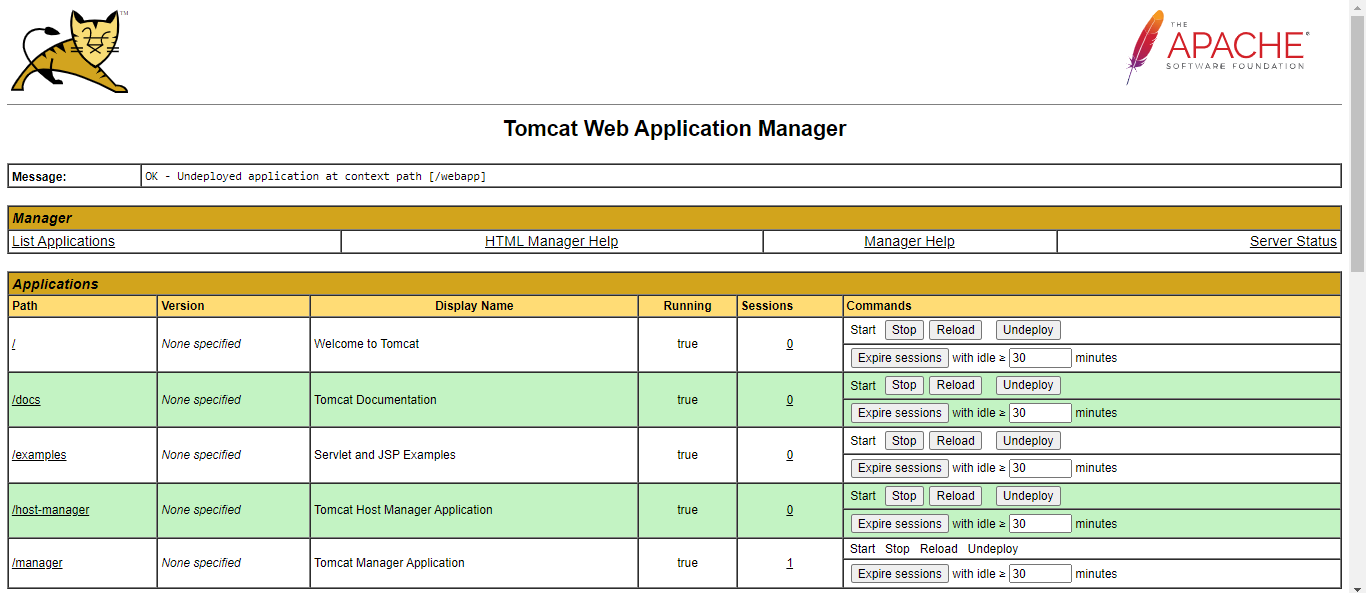
Then checked the /webapp link again.