Git Hooks
A working lab on Git SCM Polling can be found in Single-server Deployment.
Lab Environment
In this lab, we have the following Linux machines, and we will use a local computer (laptop) to connect to them.
- jenkinsmaster
You can choose to set up a virtual machine on your computer or create instances in the cloud. In this case, EC2 instances are used.
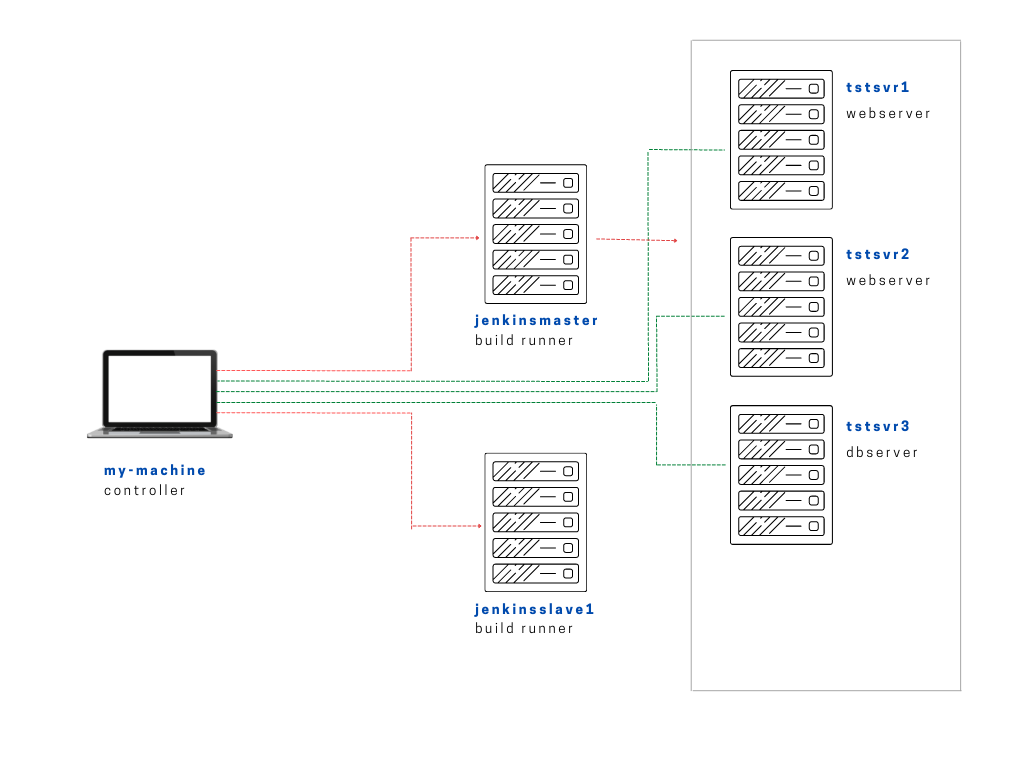
Note that for this lab, we'll only be using jenkinsmaster and you can disregard the other tstsvrs and jenkinsslave1 for now.
Setting Up Jenkins
If you have your Jenkins server already setup, you can skip this section. There's an option to manually install Jenkins on a Linux machine or you can also use Ansible playbooks to perform the entire installation of Jenkins on this machine.
To setup Jenkins:
Using Git Hooks
As a recap of the previous lab on Source Control Polling, SCM polling provides a more efficient way than periodically checking for updates in the source code. Another option is to use git hooks
With Git Hooks, our feedback loop is much shorter, thus we can deploy builds much faster.
Using the Git Plugin
Fork the test-repo which we will use for this lab. Once forked, copy the HTTPS link which you can get by clicking the green Code button.
https://github.com/joseeden/testrepo-1-static-site
You will also need to clone your repo down to your local machine since we'll be pushing changes later on. Note than when cloning, you will need to copy the SSH link instead of the HTTPS link.
git clone git@github.com:<your-username></your-username>/testrepo-1-static-site.git
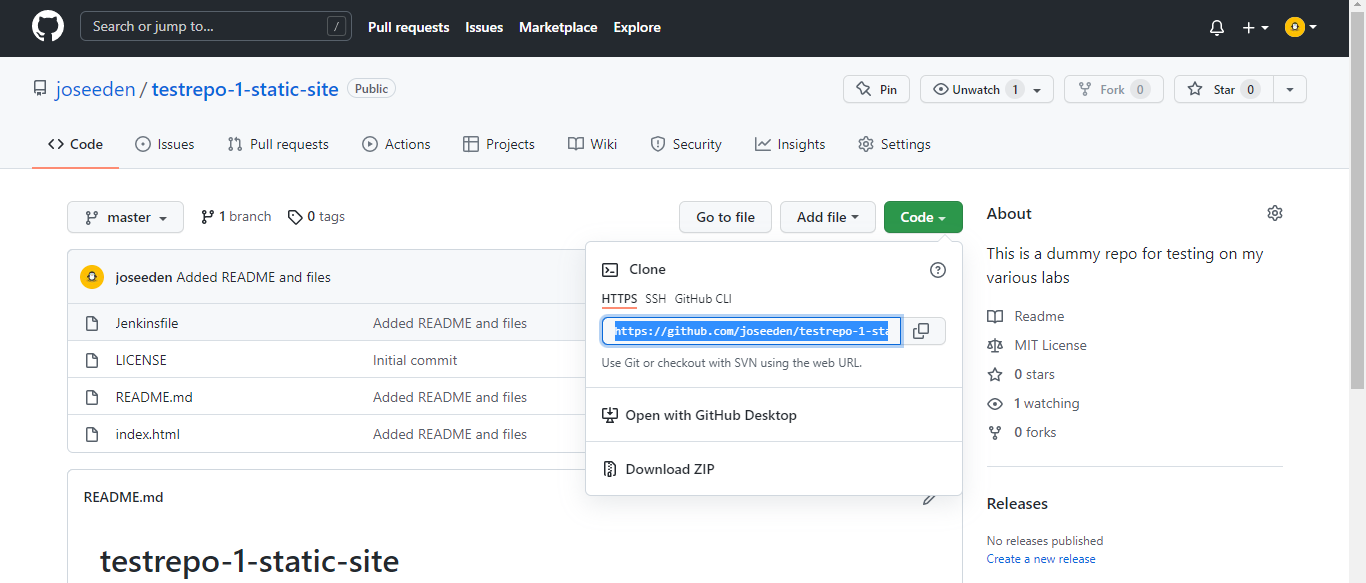
Password authentication has been disabled by Github starting August 2021 so you would need to* *generate SSH keys and add them to your Github account.
To start off, create the Test-builds folder which will contian all the builds.
New Item --> Enter an item name --> Folder --> Ok
Inside the folder, create a job named test-git-hooks.
New Item --> Enter an item name --> Freestyle project
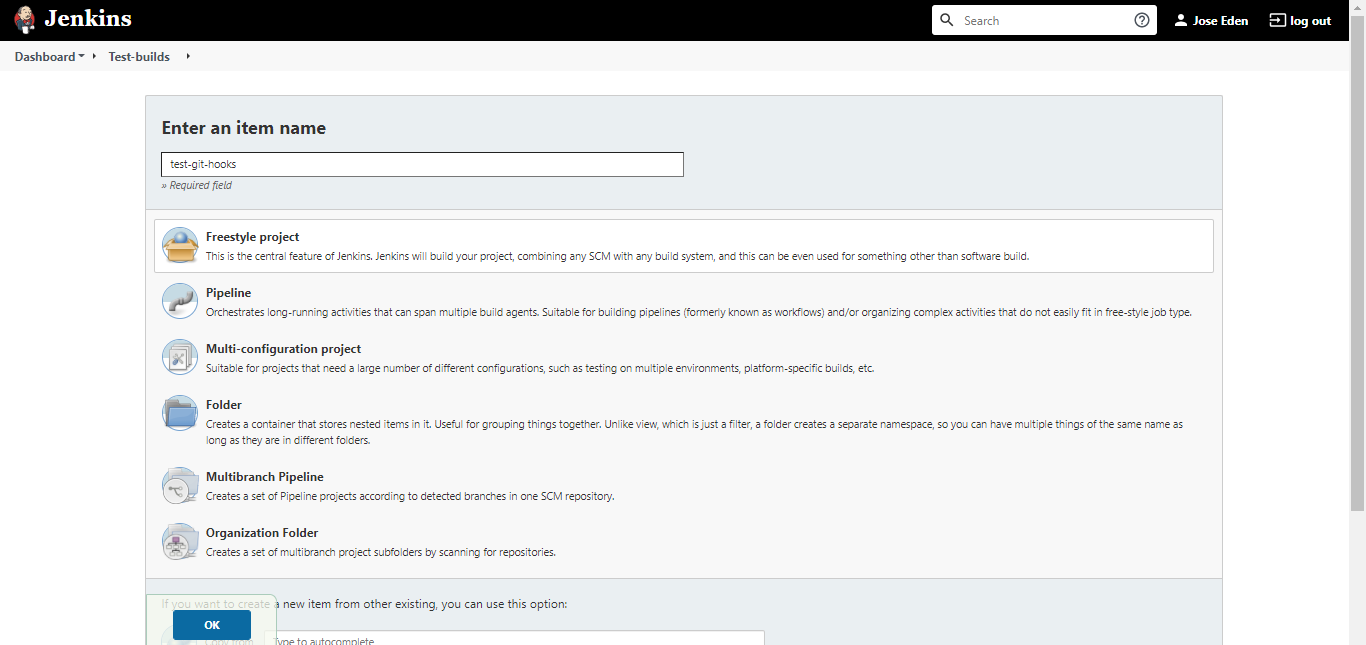
Under Source Code Management, mark Git and paste the HTTP link you copied earlier.
https://github.com/joseeden/testrepo-1-static-site.git
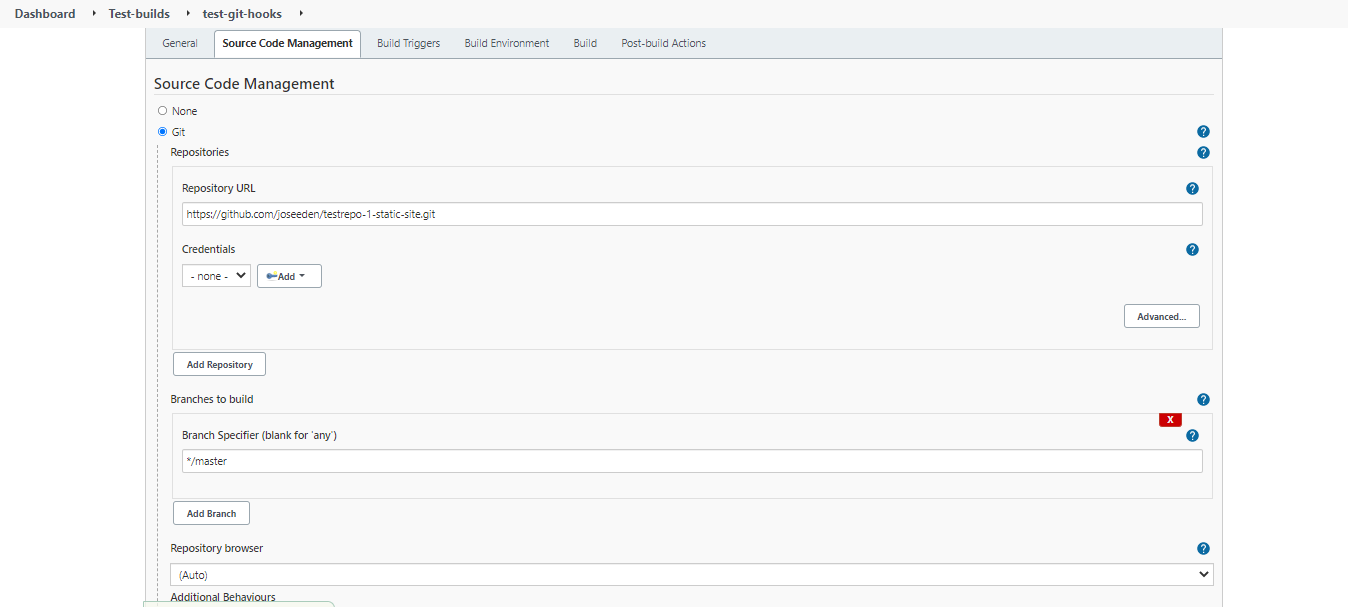
Under Build Trigger, mark Poll SCM. Leave the Schedule field empty since our build will not be triggered based on the schedule. It will be triggered by hooks from Github. Afterwards, click Save.
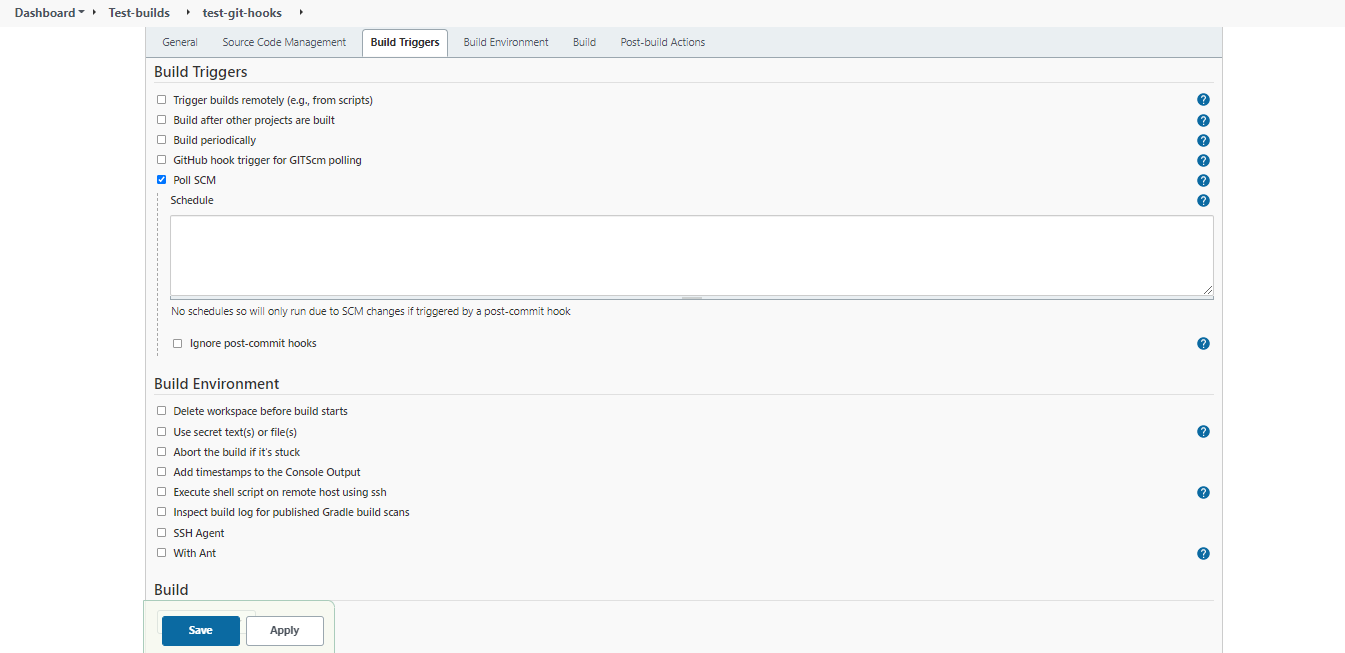
Going back to your forked repo, click the tabs:
Settings --> Webhooks --> Add webhook
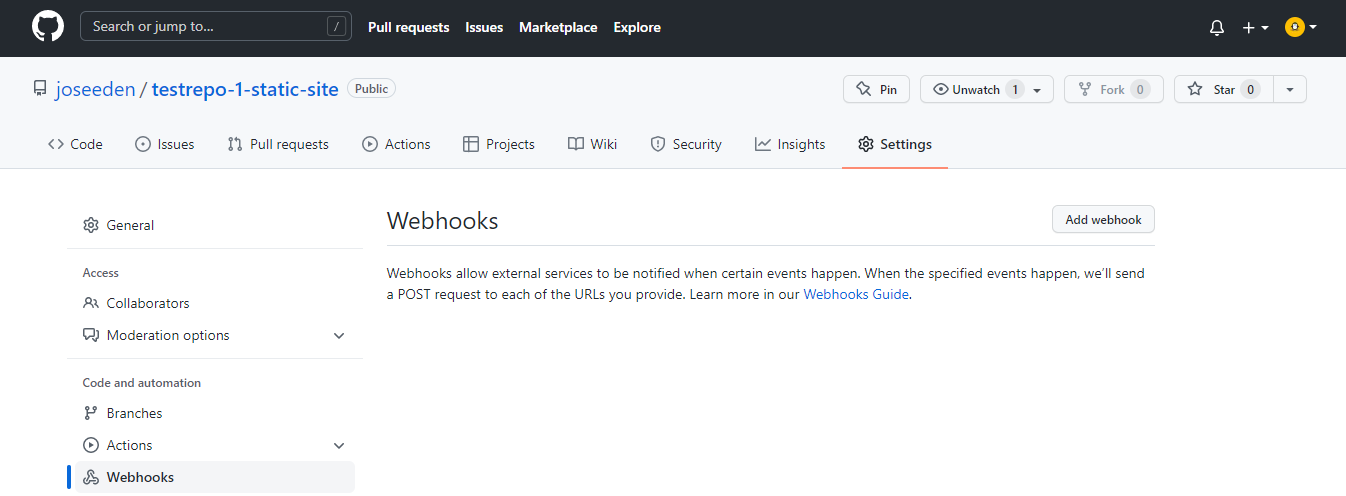
On the Payload URL field, enter the URL of your Jenkins server. Let the other default settings. Scroll down to the bottom and click Add webhook.
http:/1.2.3.4:8080
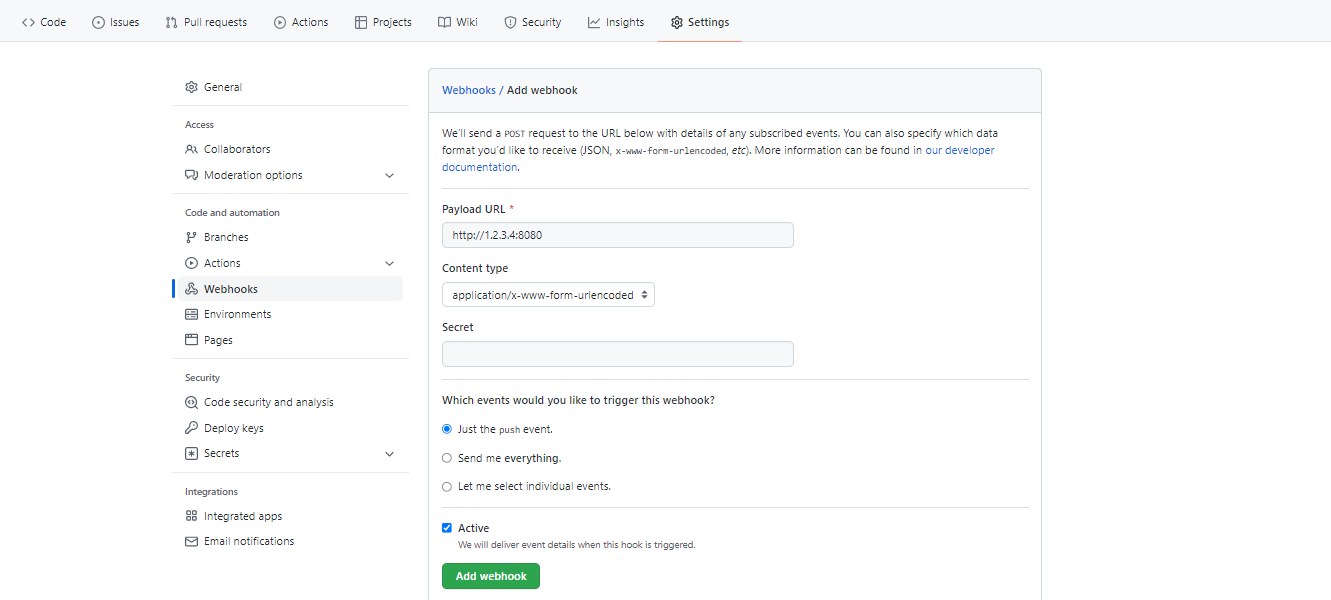
Open a terminal and go to the cloned repo.
$ ll
total 4
drwxr-xr-x 1 joseeden joseeden 512 Feb 1 13:48 ./
drwxr-xr-x 1 joseeden joseeden 512 Feb 1 13:48 ../
drwxr-xr-x 1 joseeden joseeden 512 Feb 1 13:48 .git/
-rw-r--r-- 1 joseeden joseeden 284 Feb 1 13:48 Jenkinsfile
-rw-r--r-- 1 joseeden joseeden 1062 Feb 1 13:48 LICENSE
-rw-r--r-- 1 joseeden joseeden 133 Feb 1 13:50 README.md
-rw-r--r-- 1 joseeden joseeden 239 Feb 1 13:48 index.html
Edit the README.md, commit the changes, and then do a git push.
$ cat >> README.md
Pushing simple change to test git hooks.
git add -A
git commit -m "Pushing simple change to test git hooks."
git push
I've been having issues triggering the build here. I checked the webhook in Github and it is showing an error.
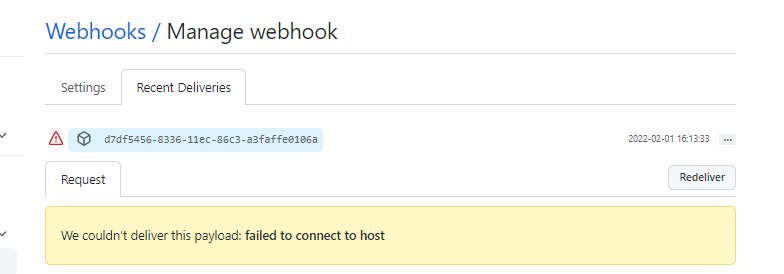
I've tried cloning the repo on the Jenkins master then push chnages from master too github repo and push succeeds. Tried the polling scm and it also works. Somehow when Jenkins polls the Github repo, it works. But when the Github repo "pushes" updates down to Jenkins, it fails.
In addition to this, I also ensured Jenkins is accessible from the internet, but still failing.
Pausing on this lab for now.*
A working lab on Git SCM Polling can be found in Single-server Deployment.