Setup Tomcat as Staging Environment
Overview
Apache Tomcat can serve as an effective staging environment for testing applications before production. By deploying to Tomcat, teams can evaluate application functionality in a controlled setting, ensuring it meets quality standards before full release.
- Supports testing with similar configurations as the production environment.
- Allows for validation of deployment processes and troubleshooting.
- Enables integration testing with other services in a near-production setting.
Lab Environment
In this lab, we have the following Linux machines, and we will use a local computer (laptop) to connect to them.
- jenkinsmaster
You can choose to set up a virtual machine on your computer or create instances in the cloud. In this case, EC2 instances are used.
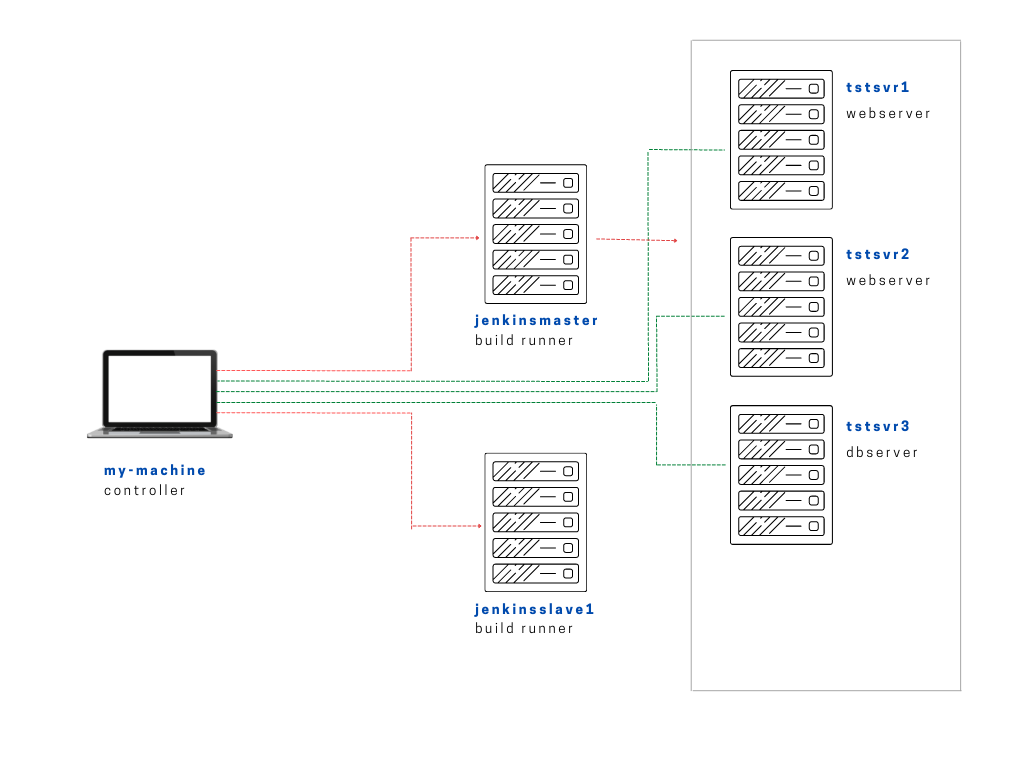
Note that for this lab, we'll only be using jenkinsmaster and you can disregard the other tstsvrs and jenkinsslave1 for now.
Install Tomcat
For labbing purpose, we'll just install the Tomcat in the same Jenkins server. Currently, our Jenkins server is on a RHEL 8 Machine. Following this links:
Note that Java must first be installed. To check:
$ java --version
openjdk 11.0.14 2022-01-18 LTS
OpenJDK Runtime Environment 18.9 (build 11.0.14+9-LTS)
OpenJDK 64-Bit Server VM 18.9 (build 11.0.14+9-LTS, mixed mode, sharing)
Once done, install tomcat on the Jenkins server. We have an option to follow the steps from the two links above but since I wanted to make sure I can re-run this lab multiple times without the need to input any commands, I created an Ansible playbook
# installs tomcat - needed for Jenkins lab
---
- name: Install tomcat
hosts: jenkins
become: true
tasks:
- name: Ensure group "tomcat" exists
ansible.builtin.group:
name: tomcat
state: present
system: true
- name: Add user+group for Tomcat
ansible.builtin.user:
name: tomcat
shell: /bin/false
groups: tomcat
home: /usr/local/tomcatlink
state: present
- name: Get latest version of Tomcat and set in variable
set_fact:
ver: 9.0.58
- name: Download files for Tomcat
get_url:
url: https://archive.apache.org/dist/tomcat/tomcat-9/v{{ ver }}/bin/apache-tomcat-{{ ver }}.tar.gz
dest: /usr/local
- name: Extract downloaded archive for Tomcat
ansible.builtin.unarchive:
src: /usr/local/apache-tomcat-{{ ver }}.tar.gz
dest: /usr/local
remote_src: yes
owner: tomcat
group: tomcat
- name: Create symbolic link for Tomcat - Getting error so create dir dirst
ansible.builtin.file:
src: /usr/local/apache-tomcat-{{ ver }}
name: /usr/local/tomcatlink
state: directory
# force: yes
- name: Empty dir
ansible.builtin.file:
src: /usr/local/apache-tomcat-{{ ver }}
name: /usr/local/tomcatlink
state: absent
# force: yes
- name: Create symbolic link for Tomcat
ansible.builtin.file:
src: /usr/local/apache-tomcat-{{ ver }}
name: /usr/local/tomcatlink
state: link
owner: tomcat
group: tomcat
force: yes
- name: Set ownership of symbolic link for Tomcat
ansible.builtin.file:
name: /usr/local/tomcatlink
state: link
owner: tomcat
group: tomcat
- name: Create /etc/systemd/system/tomcat.service
copy:
dest: "/etc/systemd/system/tomcat.service"
content: |
[Unit]
Description=Apache Tomcat Server
After=syslog.target network.target
[Service]
Type=forking
User=tomcat
Group=tomcat
Environment=CATALINA_PID=/usr/local/tomcatlink/temp/tomcat.pid
Environment=CATALINA_HOME=/usr/local/tomcatlink
Environment=CATALINA_BASE=/usr/local/tomcatlink
ExecStart=/usr/local/tomcatlink/bin/catalina.sh start
ExecStop=/usr/local/tomcatlink/bin/catalina.sh stop
RestartSec=10
Restart=always
[Install]
WantedBy=multi-user.target
- name: Change tomcat port to use 8081
ansible.builtin.replace:
path: /usr/local/apache-tomcat-{{ ver }}/conf/server.xml
regexp: '(\s+)<Connector port="8080"(\s+.*)'
replace: '\1<Connector port="8081"\2'
# Uncomment play below if you have firewalld
# - name: FirewallD rules
# firewalld:
# permanent: yes
# immediate: yes
# port: 8081/tcp
# zone: public
# state: enabled
- name: Configure users on tomcat-users.xml
ansible.builtin.lineinfile:
path: /usr/local/tomcatlink/conf/tomcat-users.xml
insertbefore: "^</tomcat-users>"
line: |
<role rolename="admin-gui"/>
<role rolename="manager-gui"/>
<user username="tomcat1" password="tomcat1993" roles="admin-gui,manager-gui,manager-script"/>
- name: Enable Remote Access to Tomcat Manager
ansible.builtin.lineinfile:
path: /usr/local/apache-tomcat-{{ ver }}/webapps/manager/META-INF/context.xml
regexp: 'allow="127\.\d+\.\d\+\.\d\+|::1|0:0:0:0:0:0:0:1" />'
line: ' allow="127\.\d+\.\d+\.\d+|::1|0:0:0:0:0:0:0:1 |.*" />'
state: present
- name: Enable Remote Access to Tomcat Host-manager
ansible.builtin.lineinfile:
path: /usr/local/apache-tomcat-{{ ver }}/webapps/host-manager/META-INF/context.xml
regexp: 'allow="127\.\d+\.\d\+\.\d\+|::1|0:0:0:0:0:0:0:1" />'
line: ' allow="127\.\d+\.\d+\.\d+|::1|0:0:0:0:0:0:0:1 |.*" />'
state: present
- name: Force systemd to reread configs
systemd:
daemon_reload: yes
- name: Ensures Tomcat is started
systemd:
name: tomcat
enabled: yes
state: started